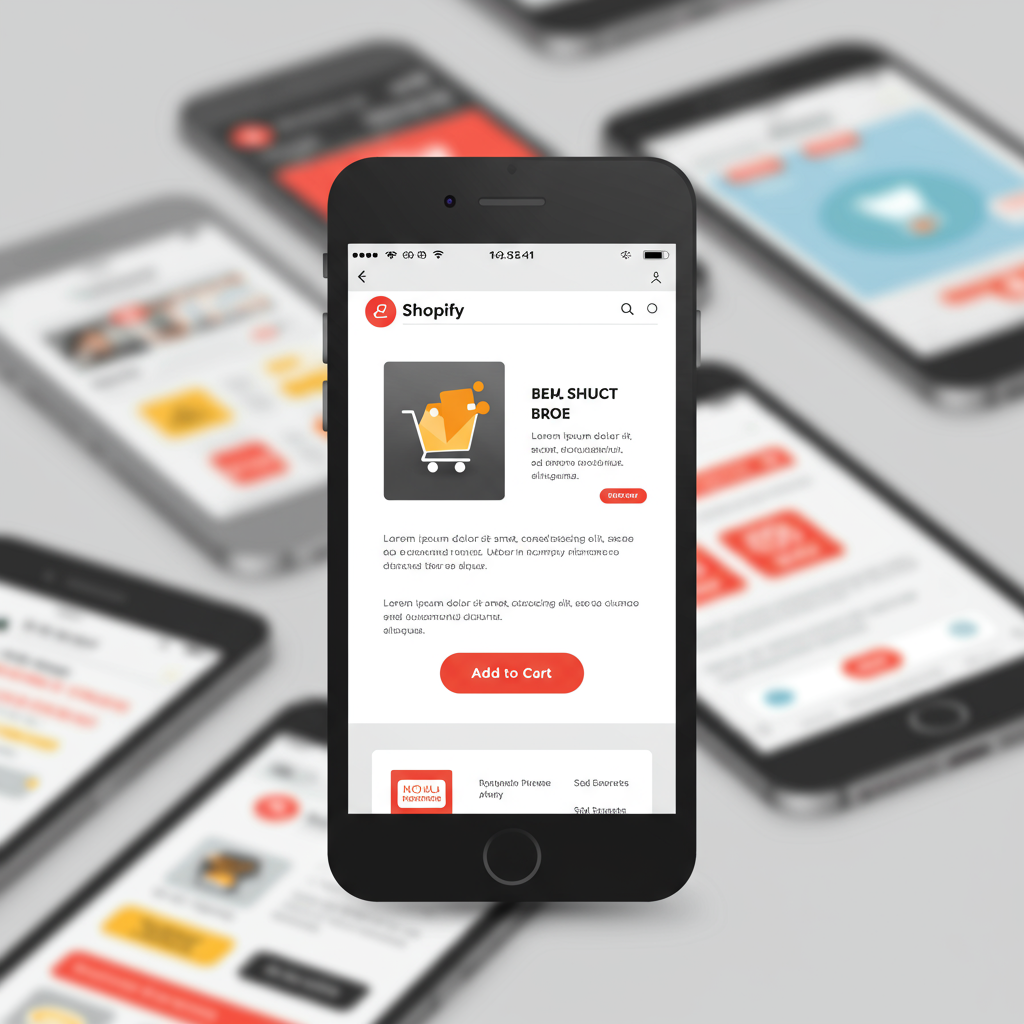Unlocking Higher Conversions in a Mobile-Dominated World
As a Shopify merchant, I’ve seen firsthand how crucial it is to meet your customers where they are. And these days, they’re overwhelmingly on their mobile devices.
The world has gone mobile, and e-commerce is no exception. If your online store isn’t optimized for smartphones and tablets, you’re simply leaving money on the table.
Consider this: over half of all e-commerce traffic now comes from mobile devices. For many stores, that number is even higher.
If your Shopify store isn’t providing a seamless, intuitive experience on a small screen, potential customers will bounce. They’ll go to a competitor who does.
That’s why I advocate for a mobile-first design strategy. It’s not just a buzzword; it’s a fundamental shift in how we approach building an online presence.
Mobile-first means designing for the smallest screen first, then progressively enhancing for larger screens. It forces you to prioritize and simplify.
It’s not about making your desktop site shrink; it’s about building the best possible experience for someone holding a phone in their hand.
One of the core principles I always emphasize is content prioritization. On a small screen, every pixel counts.
You need to identify your core message, your essential products, and your most important calls to action. Everything else is secondary.
Another critical factor is speed. Mobile users are notoriously impatient. A slow-loading mobile site is a death sentence for conversions.
To achieve speed, I focus on optimizing images, leveraging browser caching, and minimizing unnecessary code or scripts.
Your choice of Shopify theme is absolutely crucial here. Always select a theme that is inherently responsive and built with mobile performance in mind.
Many modern Shopify themes are designed this way, but it’s still important to test their demos on your own phone before committing.
Even with a great theme, image optimization is key. High-resolution images are fantastic for showcasing products, but not at the expense of load time.
Shopify does a decent job of optimizing images automatically, but I still recommend compressing your images before uploading them.
Tools like TinyPNG or Compressor.io can significantly reduce file sizes without sacrificing visual quality.
Next, let’s talk about navigation. Mobile navigation needs to be intuitive, simple, and easy to use with a thumb.
The ubiquitous hamburger menu is your friend here. It keeps your navigation clean and uncluttered until the user needs it.
Ensure your call-to-action buttons, like ‘Add to Cart’ or ‘Checkout’, are large enough to be easily tappable, with sufficient padding around them.
Product pages are conversion powerhouses, and they need special attention on mobile. Keep product descriptions concise and scannable.
Use bullet points and short paragraphs. Customers on mobile are often browsing quickly, not reading lengthy essays.
Display high-quality, zoomable product photos. Allow users to swipe through multiple images easily.
Make the ‘Add to Cart’ button prominent and ideally, sticky, so it’s always visible as the user scrolls.
The checkout process is where many sales are lost due to friction. On mobile, this friction is amplified.
I always recommend offering guest checkout to remove the barrier of account creation. Enable autofill for address fields.
Integrate popular mobile payment options like Shop Pay, Apple Pay, and Google Pay. These one-click solutions are gold for mobile conversions.
I can’t stress enough the importance of testing. Don’t just assume your store looks good on mobile.
Test your Shopify store on various devices, screen sizes, and operating systems. Use tools like Google’s Mobile-Friendly Test.
Regularly review your Shopify analytics. Pay close attention to mobile bounce rates, conversion rates, and time on site.
Use this data to continuously refine your mobile experience. A/B test different layouts or button placements.
Don’t forget accessibility. Ensure font sizes are readable, color contrast is good, and interactive elements are easy to tap for everyone.
Consider using Shopify apps designed specifically for mobile optimization, such as those that create sticky add-to-cart bars or improve page loading speed.
What are your biggest challenges when optimizing your Shopify store for mobile, and what strategies have you found most effective?
Embracing a mobile-first approach isn’t just a trend; it’s a fundamental shift in how we approach e-commerce.
It leads to higher conversions, better search engine optimization, and ultimately, happier, more loyal customers.
Start small, iterate often, and watch your mobile sales soar. Your customers will thank you for it.
This strategy has been a game-changer for my own Shopify ventures, and I’m confident it can be for yours too.