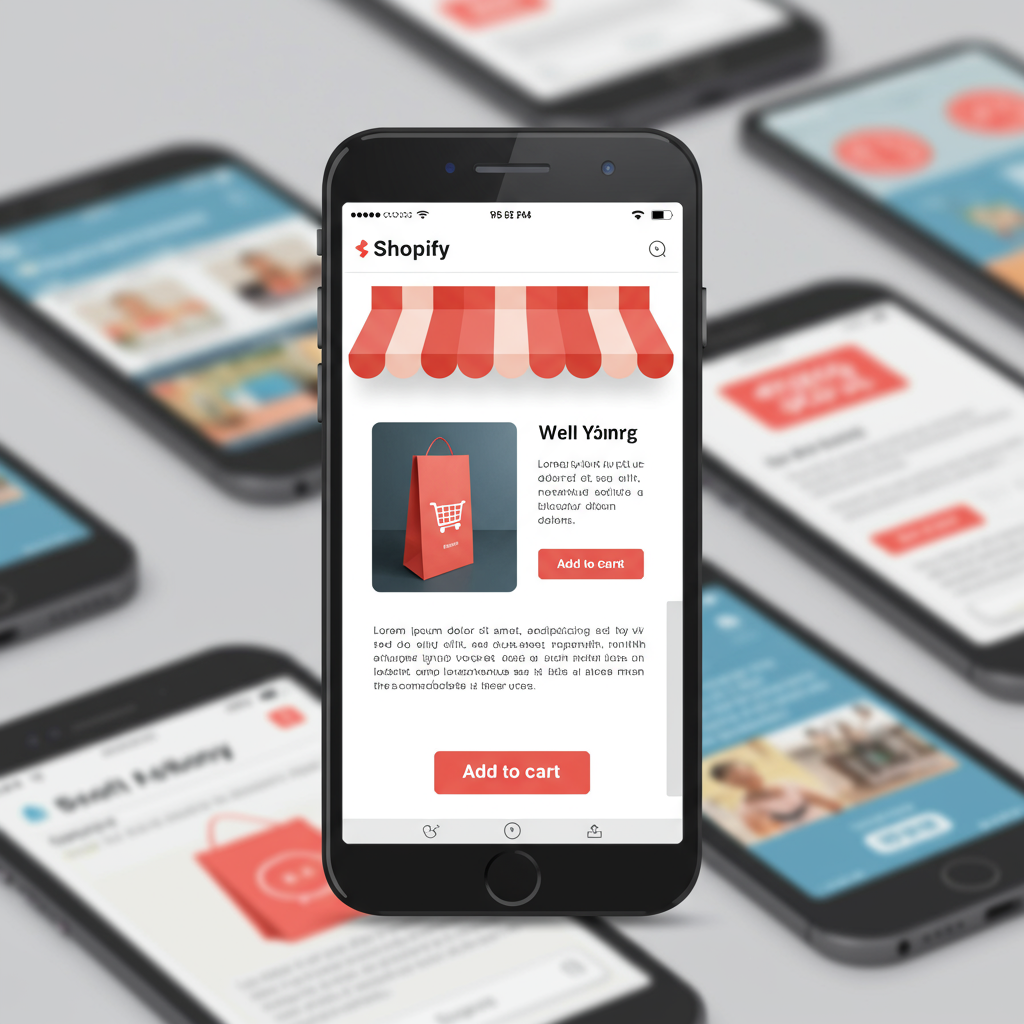Unlocking E-commerce Success in a Mobile-Dominated World
As a Shopify merchant, I’ve witnessed firsthand the incredible shift in how customers interact with online stores.
The world has gone mobile, and if your e-commerce strategy isn’t centered around this reality, you’re likely leaving money on the table.
Think about it: when was the last time you made a significant purchase exclusively from a desktop computer?
For most of us, our smartphones are our primary gateway to the internet, including our shopping experiences.
Statistics consistently show that over half of all e-commerce traffic, and a significant portion of sales, now originate from mobile devices.
If your Shopify store isn’t optimized for these users, you’re not just inconveniencing them; you’re actively deterring them.
Slow loading times, tiny text, difficult navigation, and clunky checkout processes are conversion killers.
That’s why I advocate for a mobile-first design strategy – it’s no longer an option, it’s a fundamental necessity for success.
What does ‘mobile-first’ truly mean? It’s not just about making your desktop site shrink to fit a smaller screen.
Instead, it’s about designing for the smallest screen first, prioritizing content and functionality for mobile users, and then scaling up for larger displays.
This approach forces you to be ruthless with your content, ensuring only the most essential elements are present and easily accessible.
The core principles I always keep in mind are content prioritization, speed, simplicity, and touch-friendliness.
On a small screen, every pixel counts. You need to identify your core message, your most important products, and your essential calls to action.
These elements must be immediately visible and easy to interact with, without endless scrolling or zooming.
Mobile users are notoriously impatient. A delay of even a few seconds can lead to a significant drop-off rate.
This means optimizing every aspect of your store for speed, from image sizes to code efficiency.
Your journey begins with your Shopify theme. This is the foundation of your store’s design and functionality.
Always look for themes explicitly advertised as ‘responsive’ or ‘mobile-first.’ Shopify’s own themes are generally a good starting point.
However, don’t just take their word for it. Always preview themes on various mobile devices and screen sizes before committing.
Pay close attention to how product images display, how navigation menus function, and the overall flow of the checkout process.
High-resolution images are crucial for showcasing your products, but not at the expense of speed.
I always ensure my images are optimized for the web, using appropriate file formats (like WebP) and compression techniques.
Shopify automatically optimizes images to some extent, but using apps or external tools for further compression can make a huge difference.
Mobile navigation needs to be intuitive and effortless. The ubiquitous hamburger menu is your friend here, keeping your main navigation tidy.
Ensure your menu items are clearly labeled and that sub-menus are easy to expand and collapse.
Make your call-to-action buttons – like ‘Add to Cart’ or ‘Buy Now’ – large, prominent, and tappable.
They should be easily distinguishable and have enough padding around them to prevent accidental clicks.
Product pages are your conversion powerhouses. On mobile, they need to be concise and highly scannable.
Keep product descriptions brief, using bullet points for key features and benefits.
Ensure product photos are high-quality, zoomable, and load quickly, allowing customers to see details without frustration.
The ‘Add to Cart’ button must be immediately visible and easy to tap, ideally ‘above the fold’ on the screen.
The checkout process is where many mobile sales are lost due to friction.
I always strive to make my checkout as streamlined as possible: offer guest checkout, enable autofill for forms, and minimize the number of steps.
Integrate popular mobile payment methods like Apple Pay, Google Pay, and Shop Pay to reduce typing and speed up transactions.
I can’t stress enough the importance of testing. Don’t just assume your store looks good on mobile.
Regularly test your entire customer journey on various screen sizes, operating systems (iOS and Android), and network speeds.
Use tools like Google’s Mobile-Friendly Test and PageSpeed Insights to identify areas for improvement.
Many Shopify apps can enhance the mobile experience, from image optimization tools to apps that create sticky add-to-cart buttons.
Don’t forget accessibility. Ensure your store is usable for everyone, including those with disabilities.
This means using clear fonts, sufficient color contrast, and proper alt text for images.
Regularly review your mobile analytics in Shopify and Google Analytics. Understand where users are dropping off and what pages are performing well.
Mobile design is an ongoing process. The digital landscape is constantly evolving, so be prepared to iterate and improve based on data and user feedback.
What are your biggest mobile design challenges with your Shopify store?
Embracing mobile-first isn’t just a trend; it’s a necessity for long-term success in e-commerce.
By prioritizing the mobile experience, you’re not just adapting to current user behavior; you’re future-proofing your business and unlocking its full potential.