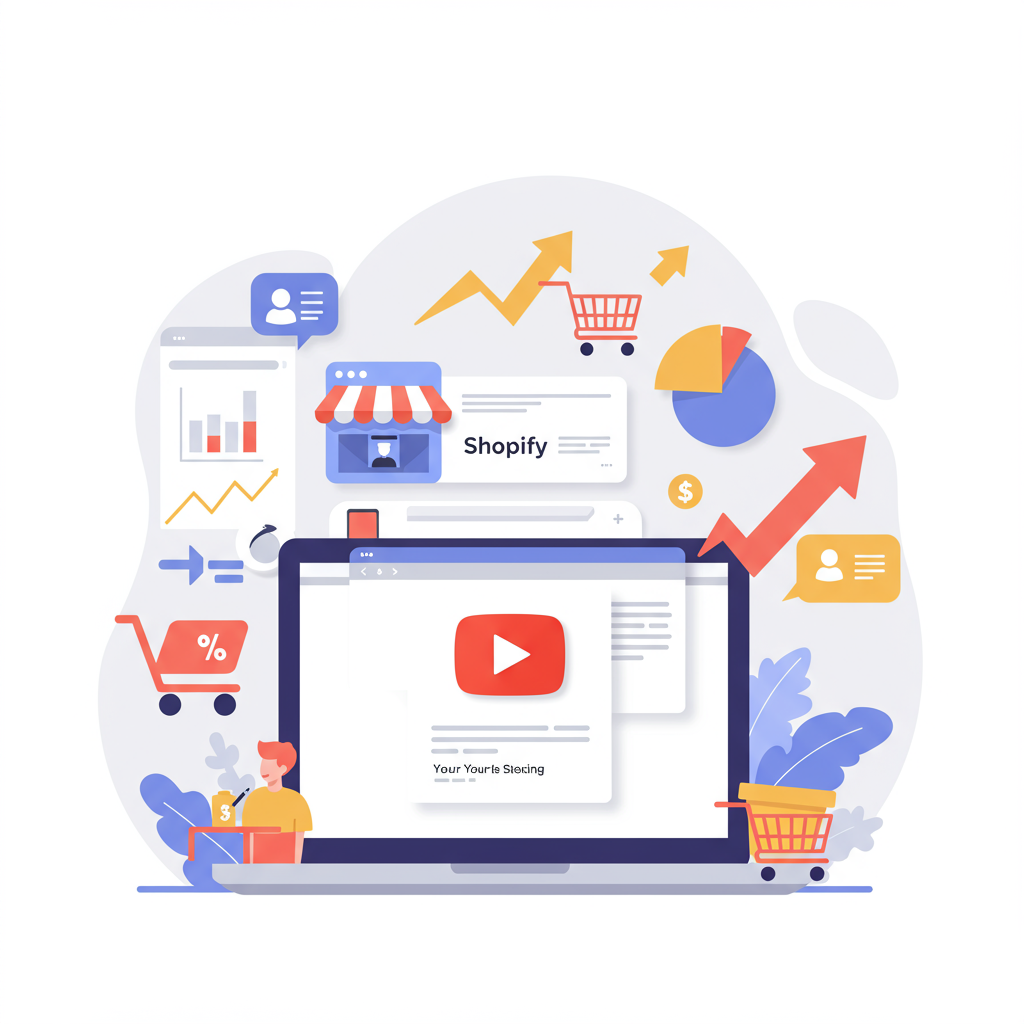Unlock the power of video advertising to drive sales and grow your e-commerce business.
As a Shopify merchant, I’m constantly looking for innovative ways to reach new customers and boost sales. While many focus on traditional social media or search ads, I’ve found that YouTube, the world’s second-largest search engine and a massive video platform, offers an incredible, often underutilized, opportunity.
I believe that video content is king, and YouTube is its undisputed realm. People spend hours daily watching videos, from product reviews and unboxings to tutorials and entertainment. This presents a unique chance for us to connect with potential customers in a highly engaging and visual way.
My goal with this guide is to walk you through the process of leveraging YouTube Ads to significantly impact your Shopify sales. I’ll share my insights and strategies, from understanding ad formats to optimizing your campaigns for maximum return on investment.
First, let’s consider why YouTube is such a powerful channel for e-commerce. Unlike static image ads, video allows us to tell a story, demonstrate product features, build brand trust, and evoke emotions that static ads simply can’t.
It’s also a platform where users are often in a discovery mindset, actively seeking information or entertainment. This makes them more receptive to well-placed, relevant advertisements.
Before we dive into the technicalities, I always emphasize the importance of knowing your audience. Who are you trying to reach? What are their interests, demographics, and viewing habits on YouTube? Understanding this is foundational to any successful campaign.
Once we have a clear picture of our ideal customer, we can start exploring the various types of YouTube ad formats available. Each has its own strengths and is suited for different campaign objectives.
The most common are Skippable In-Stream Ads. These play before, during, or after other videos, and viewers can skip them after 5 seconds. I find these excellent for brand awareness and driving traffic, as you only pay if someone watches for 30 seconds or interacts with the ad.
Then there are Non-Skippable In-Stream Ads, which are shorter (up to 15 seconds) and cannot be skipped. These are great for delivering a concise, impactful message, especially when you want to ensure your entire message is seen.
Bumper Ads are even shorter, just 6 seconds, and also non-skippable. I use these for quick, memorable brand messaging or to reinforce a key product benefit. They’re perfect for building top-of-mind awareness.
In-Feed Video Ads (formerly Discovery Ads) appear in YouTube search results, on the YouTube homepage, and as related videos. These are fantastic for capturing users who are actively searching for content related to your products or niche.
They essentially invite users to click and watch your video, making them ideal for driving consideration and engagement. I often use these to showcase product reviews or detailed demonstrations.
Setting up your campaign begins in Google Ads, as YouTube is a Google property. You’ll need to link your Google Ads account to your Shopify store, primarily for conversion tracking, which is absolutely crucial.
When creating a new campaign, I always start by selecting a clear objective, such as ‘Sales’ or ‘Website traffic.’ This guides Google’s algorithms in optimizing your bids and targeting.
Next, we define our budget and bidding strategy. I recommend starting with a daily budget you’re comfortable with and experimenting with different bidding strategies like ‘Maximize conversions’ or ‘Target CPA’ once you have some conversion data.
Now, let’s talk about targeting, which is where the magic truly happens on YouTube. We can target users based on demographics like age, gender, parental status, and household income.
But it gets much more granular. We can use ‘Audiences’ to reach people based on their interests (Affinity Audiences), what they’re actively researching or planning to purchase (In-Market Audiences), or even custom audiences based on search terms or websites they’ve visited.
My favorite targeting method for Shopify is ‘Your Data Segments’ (remarketing). This allows us to show ads to people who have previously visited our Shopify store, added items to their cart, or even made a purchase. It’s incredibly effective for driving repeat sales or recovering abandoned carts.
We can also target based on ‘Content.’ This means placing our ads on specific YouTube channels, videos, or even topics that are highly relevant to our products. For example, if I sell fitness equipment, I might target popular fitness channels or workout videos.
Creating compelling video ads is paramount. Your video needs to grab attention within the first few seconds. I always focus on a strong hook, whether it’s a problem my product solves or an exciting visual.
The video should clearly showcase your product, highlight its benefits, and demonstrate how it works. Don’t just show the product; show the transformation or solution it provides.
Keep your videos concise and to the point, especially for skippable and non-skippable formats. For in-feed ads, you can afford to be a bit longer, but always respect the viewer’s time.
Crucially, include a clear Call to Action (CTA). Tell viewers exactly what you want them to do: ‘Shop Now,’ ‘Learn More,’ ‘Visit Our Store.’ Make it easy for them to click through to your Shopify product page.
Ensure your videos are high quality, with good lighting and clear audio. Remember, many people watch on mobile devices, so optimize your visuals for smaller screens.
Integrating with Shopify is seamless once your Google Ads and Google Analytics 4 accounts are properly set up. I rely heavily on conversion tracking to measure the effectiveness of my campaigns.
This allows me to see exactly which ads are leading to sales, add-to-carts, or other valuable actions on my Shopify store. Without accurate tracking, you’re essentially flying blind.
I also recommend setting up a product feed in Google Merchant Center. This enables you to run dynamic remarketing campaigns, showing specific products to users who viewed them on your Shopify site but didn’t purchase.
Once your campaigns are live, the work isn’t over. Optimization is an ongoing process. I constantly monitor my key metrics: click-through rate (CTR), conversion rate, cost per conversion, and return on ad spend (ROAS).
A/B testing is your best friend. Experiment with different video creatives, headlines, descriptions, and targeting options. Small tweaks can lead to significant improvements in performance.
If an ad isn’t performing, I don’t hesitate to pause it and try something new. If an audience segment is converting well, I might allocate more budget to it or create similar lookalike audiences.
Common mistakes I’ve seen include not having a clear CTA, poor video quality, targeting too broadly, or not tracking conversions properly. Avoid these pitfalls, and you’ll be well on your way to success.
Remember, YouTube Ads require patience and continuous refinement. It’s not a ‘set it and forget it’ strategy. But with dedication, the rewards for your Shopify store can be substantial.
I’ve personally seen how YouTube Ads can transform a business, bringing in highly qualified traffic and driving significant sales. It’s an investment that, when done right, pays dividends.
So, are you ready to dive into the world of YouTube advertising for your Shopify store? I truly believe it’s a channel worth exploring for any e-commerce merchant looking to scale.
What do you think about this comprehensive guide to YouTube Ads for Shopify? I’d love to hear your thoughts and experiences.
By following these steps, you’ll be well-equipped to create effective YouTube ad campaigns that not only increase brand awareness but also directly contribute to your bottom line on Shopify. Good luck!