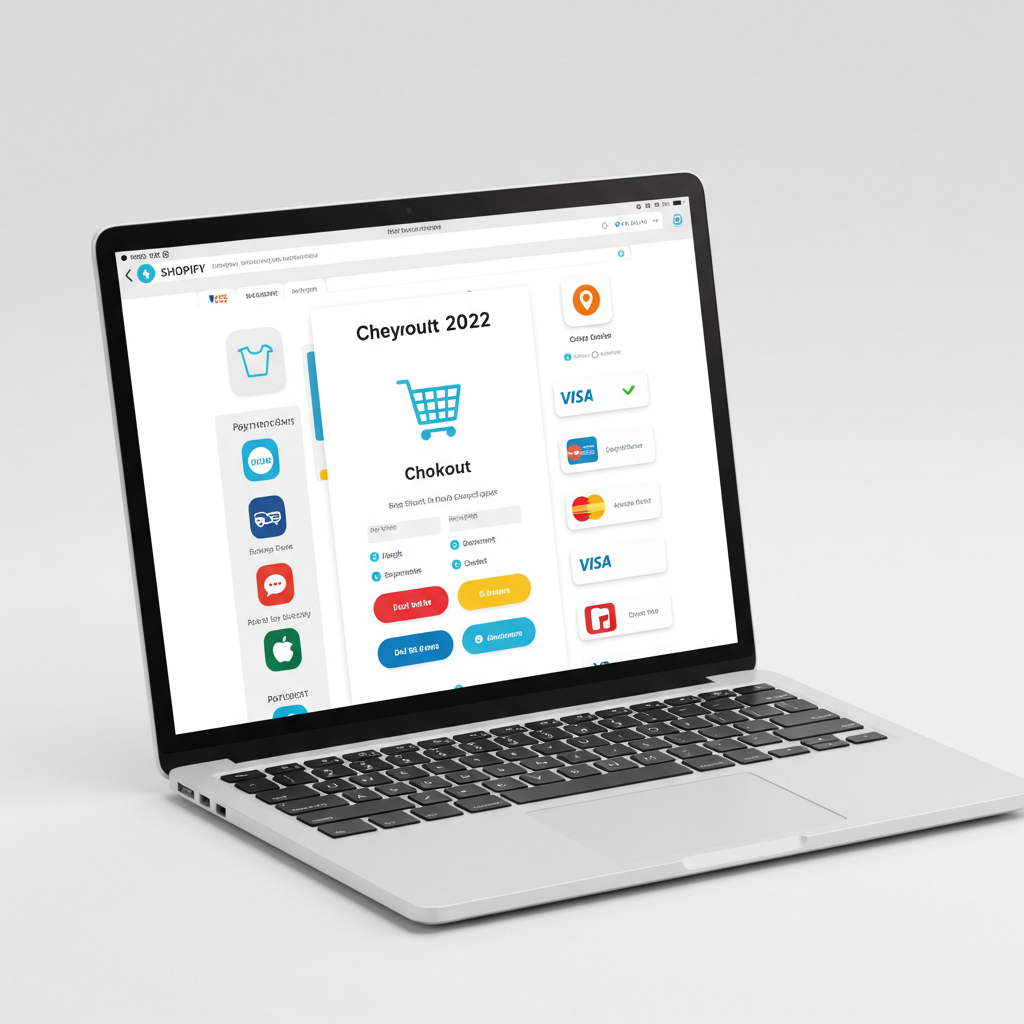Unlock higher conversions and reduce cart abandonment by perfecting your checkout experience.
As an e-commerce enthusiast and someone deeply involved in the Shopify ecosystem, I’ve seen firsthand how crucial the checkout process is for any online store. It’s the final hurdle your customers face before becoming a conversion, and even minor friction can lead to significant cart abandonment.
That’s why I’ve put together this comprehensive guide. My goal is to walk you through the essential strategies and practical steps you can take to optimize your Shopify checkout, ensuring a smooth, trustworthy, and efficient experience for every customer.
Think of your checkout as the grand finale of your customer’s shopping journey. You’ve worked hard to attract them, showcase your products, and build their interest. Now, it’s time to seal the deal, and a well-optimized checkout is your most powerful tool.
Before we dive into solutions, I always recommend understanding your current performance. Shopify’s built-in analytics, combined with tools like Google Analytics, can provide invaluable insights into where customers are dropping off.
Look at your conversion funnels. Are people abandoning their carts at the shipping information stage, or perhaps when they see the payment options? Identifying these specific bottlenecks is the first step towards effective optimization.
I also find it incredibly helpful to use heatmaps and session recording tools (like Hotjar or Lucky Orange). These allow you to literally see how users interact with your checkout pages, revealing hidden frustrations or areas of confusion that analytics alone might miss.
One of the most impactful areas I focus on is speed and performance. A slow-loading checkout page can be a major deterrent. Customers are impatient, and even a few extra seconds can lead them to abandon their purchase.
I always advise merchants to optimize their images across their entire store, not just product pages. Large, unoptimized images can slow down your site significantly, impacting the checkout experience indirectly by slowing down the preceding pages.
Another common culprit for slow performance is app bloat. While Shopify apps are incredibly useful, having too many, or poorly coded ones, can drag down your site speed. I regularly audit my installed apps, removing any that aren’t essential or are causing performance issues.
Trust and security are non-negotiable. Customers need to feel absolutely secure when entering their personal and payment information. Shopify handles much of the heavy lifting here with SSL certificates and PCI compliance, but there’s more you can do.
I always recommend prominently displaying trust badges. These can include payment method logos (Visa, Mastercard, PayPal), security badges (McAfee Secure, Norton Secured), and even review platform badges (Trustpilot, Google Reviews). They visually reassure customers.
Ensure your privacy policy, terms of service, and refund policy links are easily accessible from the checkout page. Transparency builds confidence, and customers appreciate knowing where to find this information if they have questions.
Simplicity and clarity are paramount. The fewer steps and the less cognitive load required, the better. I strive to make the checkout process as straightforward as possible, minimizing distractions and unnecessary fields.
Consider offering a guest checkout option. While encouraging account creation has its benefits, forcing customers to register before purchasing can be a significant barrier, especially for first-time buyers or those in a hurry.
I make sure my calls to action are clear and concise. Buttons like ‘Continue to Shipping’ or ‘Complete Order’ should be prominent and easy to understand. Avoid ambiguous language that might confuse the customer.
Form field optimization is another area I pay close attention to. Can you reduce the number of required fields? Can you enable auto-fill for addresses? Every field you remove or simplify reduces friction and potential errors.
And of course, mobile responsiveness is critical. A significant portion of online shopping happens on mobile devices. I always test my checkout flow on various screen sizes to ensure it’s perfectly optimized for a seamless mobile experience.
Transparent shipping costs are vital. Nothing frustrates a customer more than hidden fees or unexpected shipping charges appearing at the very end of the checkout process. I make sure shipping costs are clear and displayed as early as possible.
Offer multiple payment options. While Shopify Payments is excellent, I’ve found that providing alternatives like PayPal, Apple Pay, Google Pay, and even ‘buy now, pay later’ options like Afterpay or Klarna, can significantly increase conversions by catering to diverse customer preferences.
If you sell internationally, I highly recommend implementing a currency converter. Showing prices in a customer’s local currency builds trust and makes the purchasing decision much easier for them.
While not always applicable, ethical use of urgency and scarcity can sometimes nudge customers towards completing their purchase. This could be a ‘limited stock’ notification for a popular item or a countdown timer for a flash sale.
However, I caution against overusing these tactics or creating false urgency. Authenticity is key; customers can spot manipulative tactics, which can erode trust.
Finally, I can’t stress enough the importance of A/B testing. Don’t just implement changes and hope for the best. Test different layouts, button colors, field arrangements, and messaging to see what truly resonates with your audience.
Shopify’s native capabilities, combined with various apps, offer powerful tools for A/B testing and checkout customization. Continuously analyze your results and iterate based on data, not just assumptions.
Shopify Plus users have access to even more advanced checkout customization options, but even on standard plans, there are numerous apps available that can help you implement trust badges, upsells on the thank you page, or advanced form field management.
By focusing on these key areas – speed, trust, simplicity, transparent costs, and continuous testing – you’ll be well on your way to creating a Shopify checkout experience that not only converts more visitors but also leaves a lasting positive impression on your customers.
I hope this guide has provided you with actionable insights to optimize your Shopify checkout. What do you think about this article? I’d love to hear your thoughts and any strategies you’ve found successful!
Remember, the checkout is not just a transaction point; it’s a critical part of your brand’s overall customer experience. Invest in it, and watch your conversions soar.