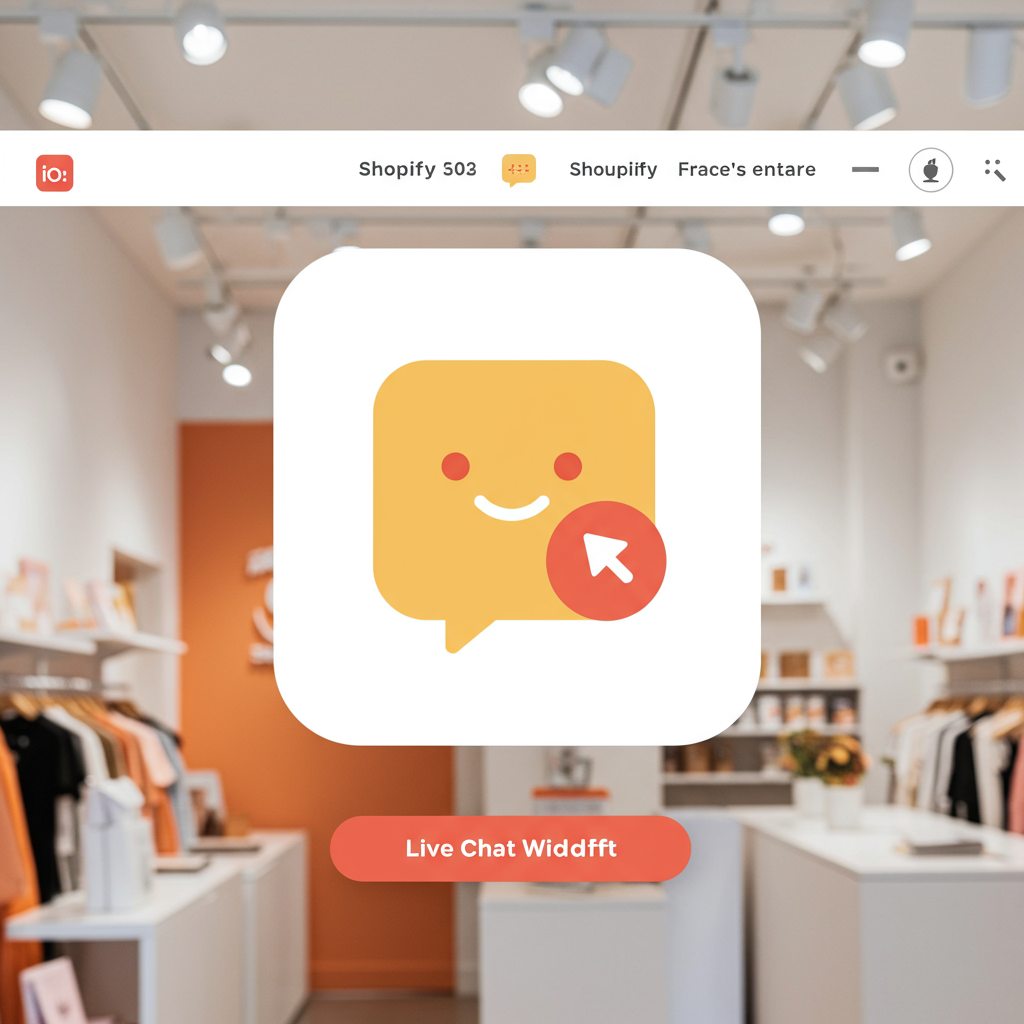Unlock Instant Customer Engagement and Boost Your Sales
As a Shopify merchant, I’m constantly looking for ways to enhance the customer experience and boost sales. One strategy that has consistently proven invaluable for my store is implementing live chat support. It’s a game-changer for real-time customer engagement.
In today’s fast-paced e-commerce world, customers expect immediate answers. They don’t want to wait for email replies or navigate complex phone menus. Live chat bridges this gap, offering instant communication right on your storefront.
I’ve seen firsthand how live chat can significantly improve customer satisfaction. When a potential buyer has a quick question about a product, shipping, or a return policy, being able to get an answer instantly can be the difference between a sale and an abandoned cart.
Beyond just answering questions, live chat allows me to proactively engage with visitors. Imagine seeing someone lingering on a product page; a friendly chat prompt can offer assistance, turning a browser into a buyer.
Setting up live chat on your Shopify store might seem daunting at first, but I assure you, it’s a straightforward process with immense benefits. I’m going to walk you through the steps, sharing my insights along the way.
There are primarily two routes you can take: utilizing Shopify’s built-in solution, Shopify Inbox, or integrating a third-party live chat application. Both have their merits, and your choice will depend on your specific needs and budget.
Let’s start with Shopify Inbox, which I find to be an excellent starting point, especially for new merchants or those on a tighter budget. It’s free, integrated directly into your Shopify admin, and designed specifically for e-commerce conversations.
To enable Shopify Inbox, you simply navigate to your Shopify admin. From there, look for “Inbox” in the left-hand navigation menu. If it’s not already active, you’ll see an option to set it up.
Once activated, you can customize the chat widget’s appearance to match your store’s branding. This includes changing the color, position on the page, and even the welcome message customers see when they open the chat.
I always recommend personalizing the welcome message. Something like, “Hi there! How can I help you today?” feels much more inviting than a generic “Chat with us.”
Shopify Inbox also allows you to manage conversations directly from your mobile device using the Shopify Inbox app, which is incredibly convenient for staying responsive even when you’re away from your desk.
You can set up automated messages for common queries, like “What are your shipping times?” or “How do I track my order?” This saves a lot of time and ensures consistent information is provided.
While Shopify Inbox is great, some merchants, myself included, eventually look for more advanced features. This is where third-party live chat apps come into play. The Shopify App Store is brimming with options like Tidio, Gorgias, LiveChat, and many more.
When choosing a third-party app, I consider several factors: features (e.g., chatbots, CRM integration, analytics, video chat), pricing plans, ease of use, and customer reviews. It’s worth trying a few free trials to see what fits best.
Once you’ve selected an app, the installation process is typically seamless. You’ll find the app in the Shopify App Store, click “Add app,” and follow the prompts to grant it the necessary permissions to integrate with your store.
After installation, the real customization begins. Most third-party apps offer extensive options for configuring your chat widget. You can usually control its design, where it appears on your site, and even set up pre-chat forms to collect customer information before the conversation starts.
I find pre-chat forms incredibly useful for gathering an email address or order number upfront. This helps me provide faster, more personalized support right from the start.
Setting up operating hours is crucial. You don’t want customers expecting instant replies at 3 AM if you’re not staffed. Clearly communicate your availability, and consider setting up an offline message or a contact form for off-hours.
Many advanced apps allow you to create “canned responses” or “macros” for frequently asked questions. This is a huge time-saver. I have pre-written responses for shipping inquiries, return policies, and product specifications.
Integrating your live chat with other tools, like your CRM or email marketing platform, can further streamline your operations. This ensures all customer interactions are logged and accessible, providing a holistic view of your customer journey.
Now that your live chat is set up, let’s talk about best practices to ensure it’s effective. The most critical aspect is response time. Aim to respond within seconds, not minutes. Customers using live chat expect immediate gratification.
Train your support staff (or yourself!) to be professional, empathetic, and knowledgeable. A friendly tone and clear communication go a long way in resolving issues and building trust.
Don’t be afraid to use proactive chat. If a customer is spending a lot of time on a specific product page, a gentle pop-up offering assistance can be very effective. “Need help finding the perfect size?”
Always review chat transcripts. They are a goldmine of information about common customer pain points, product questions, and areas where your website might need improvement.
Ensure your live chat is mobile-friendly. A significant portion of your customers will likely be browsing on their phones, so the chat widget needs to function flawlessly on smaller screens.
Finally, measure your success. Track key performance indicators (KPIs) like average response time, resolution rate, and customer satisfaction (CSAT) scores. Most live chat apps provide built-in analytics for this.
Regularly review these metrics to identify areas for improvement. Are customers waiting too long? Are certain questions coming up repeatedly, indicating a need for better website content?
Implementing live chat support on your Shopify store is not just about providing customer service; it’s about building relationships, increasing conversions, and fostering loyalty. It’s an investment that truly pays off.
I genuinely believe that adding live chat has been one of the most impactful decisions for my online store. It transforms a transactional interaction into a personal connection.
What do you think about the importance of live chat for e-commerce businesses? I’d love to hear your perspective!
So, whether you opt for Shopify Inbox or a feature-rich third-party app, take the leap. Your customers, and your sales, will thank you for it.