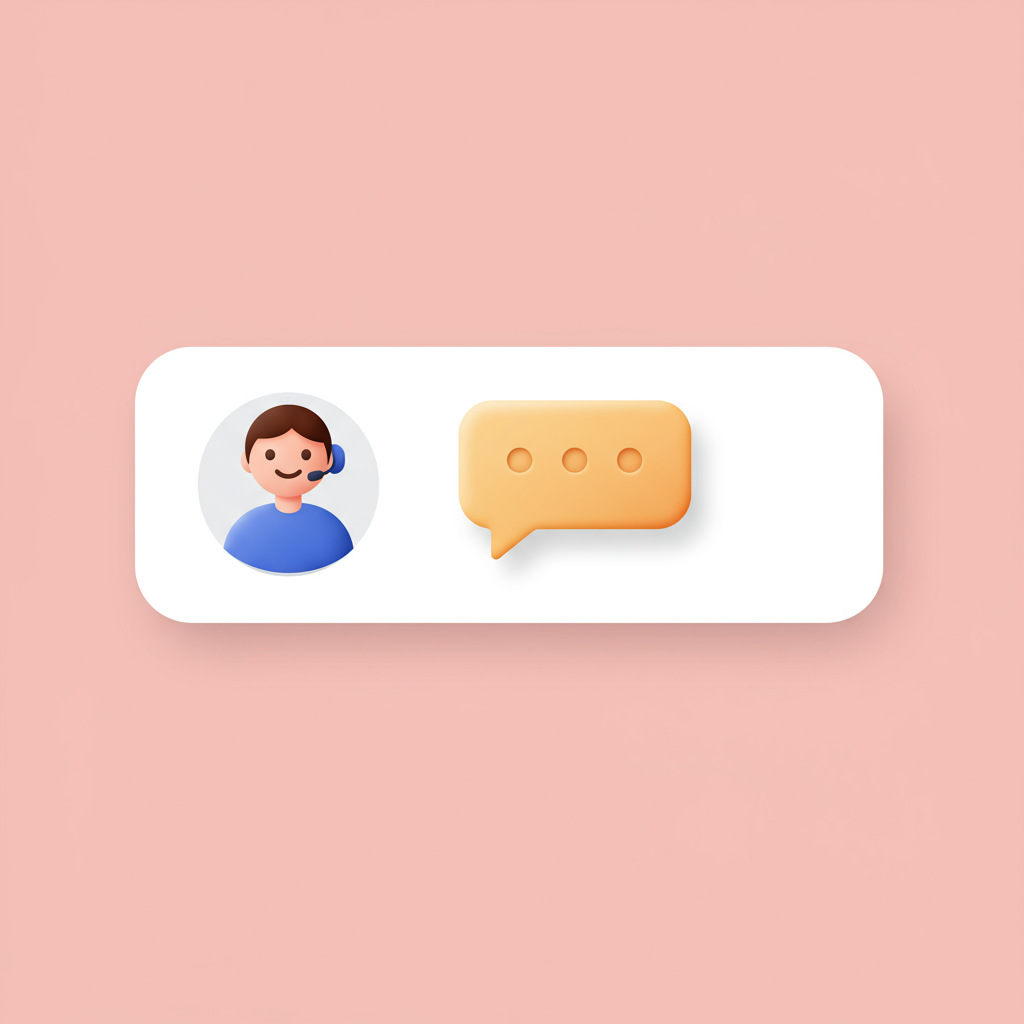Transforming Customer Service and Boosting Sales with Real-Time Engagement
Hello fellow Shopify merchants! I’m here today to share some insights on a topic that has significantly boosted my own store’s customer satisfaction and sales: setting up live chat support.
In the fast-paced world of e-commerce, customers expect immediate answers. Gone are the days when an email response within 24 hours was considered acceptable.
I’ve personally found that offering real-time assistance through live chat can be a game-changer for any online business, especially on Shopify.
It’s not just about answering questions; it’s about building trust, reducing cart abandonment, and providing a seamless shopping experience.
Think about it: a customer is on your product page, hesitates due to a small query, and if they can get an instant answer, they’re much more likely to convert.
So, how do we go about implementing this powerful tool on our Shopify stores? I’ll walk you through the options and steps I’ve taken.
Broadly, you have two main avenues for live chat on Shopify: using Shopify’s native solution, Shopify Inbox, or integrating a third-party live chat application.
Let’s start with Shopify Inbox, which is an excellent, free option built right into your Shopify admin. It’s designed to centralize all your customer conversations.
To enable Shopify Inbox, I simply navigate to my Shopify admin, then go to “Sales channels” and click on “Inbox.” If it’s not there, you might need to add it as a sales channel first.
Once enabled, I can customize the chat widget’s appearance to match my store’s branding. This includes changing colors, adding a welcome message, and even setting up quick replies.
Shopify Inbox allows me to manage conversations directly from my desktop or through the mobile app, which is incredibly convenient for staying responsive on the go.
I particularly appreciate its automation features, like setting up automatic greetings or even creating simple FAQs that customers can browse before initiating a chat.
For many small to medium-sized businesses, Shopify Inbox provides a robust and cost-effective solution to get started with live chat immediately.
However, if you’re looking for more advanced features, deeper integrations, or scalability, a third-party live chat app from the Shopify App Store might be a better fit.
There are numerous excellent options available, such as Tidio, Gorgias, LiveChat, and Zendesk Chat, each offering unique functionalities and pricing tiers.
When I was choosing a third-party app, I considered factors like pricing, features (e.g., chatbots, CRM integration, analytics), ease of use, and customer reviews.
Once I’ve selected an app, the installation process is usually straightforward. I just click “Add app” from the Shopify App Store listing, and it guides me through the permissions.
After installation, the next crucial step is configuration. This typically involves customizing the chat widget’s design, position on the page, and the messages it displays.
I always make sure to set my operating hours for the chat, so customers know when they can expect a live agent. Outside of these hours, I usually display an offline form.
Many third-party apps also allow me to set up pre-chat forms to collect customer information (like name and email) before the conversation begins, which is very helpful.
Training my support team (even if it’s just me!) on how to use the chat interface effectively and maintain a consistent brand voice is paramount.
I also implement quick replies for common questions to ensure fast and consistent responses, saving time for both my team and the customer.
A key best practice I’ve learned is to be proactive. Some apps allow you to trigger chat invitations based on customer behavior, like spending a certain amount of time on a page.
Always aim for prompt responses. Customers using live chat expect near-instant gratification. A slow response can be just as bad as no response at all.
I regularly review chat transcripts to identify common issues, improve my FAQs, and refine my support processes. It’s a goldmine of customer feedback.
Don’t forget about mobile responsiveness. Most of your customers will likely be browsing on their phones, so ensure your chat widget looks and functions perfectly on mobile devices.
Finally, I track key metrics like response time, customer satisfaction (CSAT scores if the app offers them), and how many chats lead to a conversion. This helps me measure success.
Implementing live chat has truly transformed how I interact with my customers and has undeniably contributed to my store’s growth. It’s an investment that pays dividends.
I encourage you to explore these options and integrate live chat into your Shopify store. Your customers will thank you for it, and your sales might just see a nice bump.
What do you think about the importance of live chat for e-commerce businesses? I’d love to hear your thoughts and experiences!