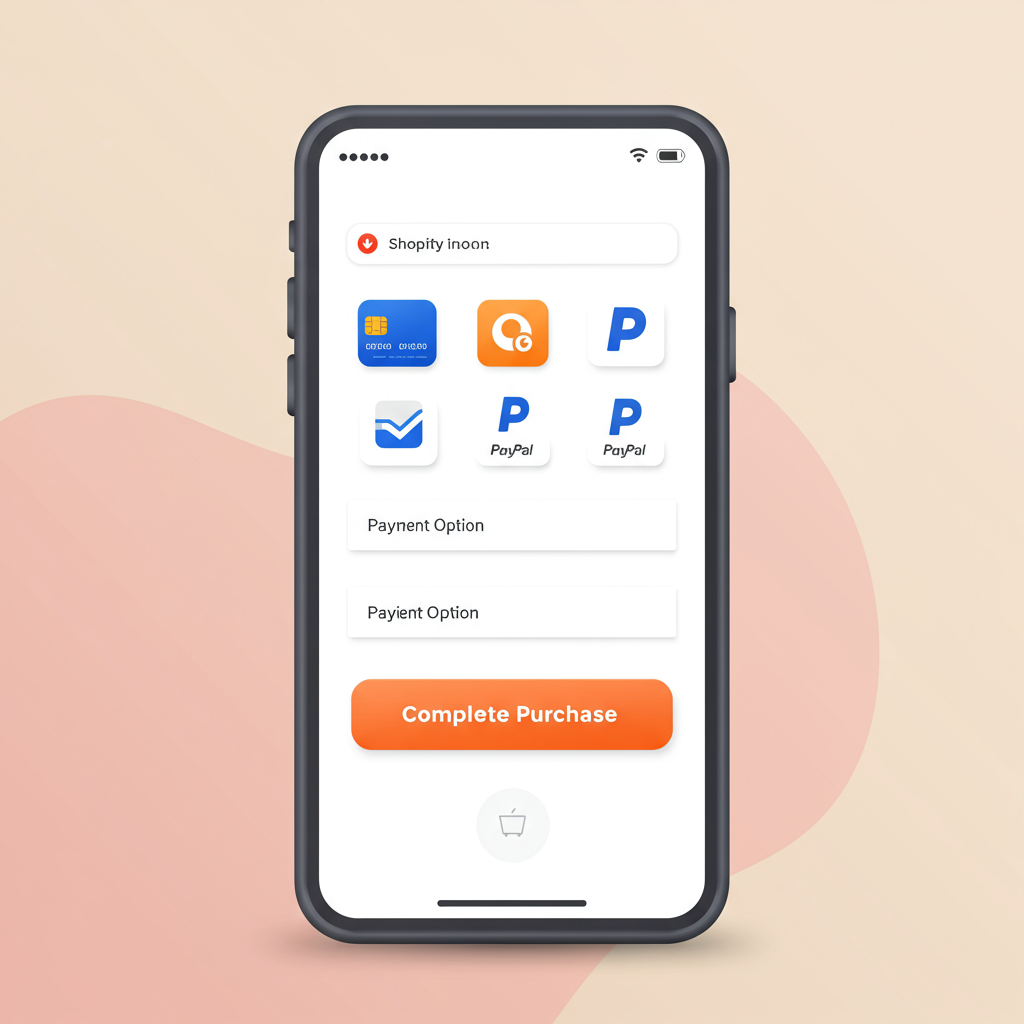Unlocking Higher Conversions on the Go: Strategies I’ve Learned for a Seamless Mobile Shopping Experience.
As an e-commerce enthusiast and someone deeply invested in helping merchants succeed, I’ve spent countless hours analyzing what makes a great online store truly shine. One area that consistently stands out as a make-or-break factor is the mobile checkout experience. In today’s mobile-first world, if your Shopify store isn’t optimized for users on their phones, you’re leaving a significant amount of money on the table.
I firmly believe that a smooth, intuitive mobile checkout isn’t just a nice-to-have; it’s an absolute necessity. Mobile devices now account for the majority of online traffic, and shoppers expect a frictionless journey from product discovery to purchase completion. My goal with this article is to share the best practices I’ve identified and implemented to help Shopify merchants like you convert more mobile visitors into loyal customers.
The core philosophy I adhere to when optimizing mobile checkout UX revolves around three pillars: speed, simplicity, and trust. Every decision, every design choice, and every feature implementation should be filtered through these lenses. Let’s dive into how I approach each of these critical elements.
First, let’s talk about speed. Mobile users are notoriously impatient. A slow-loading page or a laggy checkout process is a guaranteed conversion killer. I always emphasize that every second counts, literally. Studies consistently show that even a one-second delay can significantly impact conversion rates.
To combat this, I recommend starting with image optimization. Large, uncompressed images are often the biggest culprits for slow load times. Ensure all product images and banners are properly sized and compressed without sacrificing quality. Shopify’s platform does a good job, but always double-check your uploads.
Beyond images, I look at minimizing scripts and apps. While Shopify apps are incredibly powerful, too many can bloat your site and slow down the checkout process. I advise merchants to regularly audit their installed apps and remove any that aren’t essential or are underperforming. Every line of code adds to load time.
Leveraging Shopify’s built-in performance features, such as their Content Delivery Network (CDN), is also crucial. This ensures your store’s assets are delivered quickly to users regardless of their geographical location. I always make sure my clients are taking full advantage of these foundational elements.
Next, simplicity. When designing for mobile, I always think ‘less is more.’ The small screen real estate means you need to be incredibly deliberate about what information is presented and how. Clutter is the enemy of conversion on mobile.
I advocate for a single-column layout for the entire checkout process. This ensures a linear flow, making it easy for users to scroll down and complete each step without horizontal scrolling or confusing multi-column designs. Keep everything stacked vertically and easy to follow.
Large, tappable elements are another non-negotiable for me. Buttons, form fields, and navigation links should be generously sized to accommodate fingers, not just mouse pointers. I aim for a minimum touch target size of 44×44 pixels to prevent frustrating mis-taps.
Form optimization is where many mobile checkouts fall short, and it’s an area I dedicate significant attention to. I ensure that all form fields are designed for ease of input on a mobile device. This means utilizing auto-fill features wherever possible.
For instance, I always configure forms to suggest previously entered information for returning customers. For new customers, I ensure that browser auto-fill is enabled and works seamlessly. This saves precious time and reduces friction.
Clear labels and placeholders are also vital. I make sure labels are always visible, even when a user starts typing, and placeholders provide helpful hints without being overly verbose. Ambiguity leads to abandonment.
Using appropriate input types is a small but impactful detail I never overlook. For phone numbers, I use `type=”tel”`; for email, `type=”email”`; and for credit card numbers, `type=”number”`. This brings up the correct keyboard on mobile devices, making data entry much faster and less error-prone.
Real-time validation is another feature I strongly recommend. Instead of waiting until a user tries to submit the form to tell them they made an error, I implement validation that provides immediate feedback. This allows users to correct mistakes on the fly, preventing frustration.
Progress indicators are also incredibly helpful. I like to show users where they are in the checkout process (e.g., ‘1 of 3: Shipping Information’). This manages expectations and reduces perceived effort, making the journey feel less daunting.
When it comes to payment options, I believe offering variety is key. While credit cards are standard, I always push for the inclusion of express checkout options. This is where Shopify truly shines with Shop Pay.
Shop Pay is, in my opinion, a game-changer for mobile conversions. Its one-click checkout experience, especially for returning customers, dramatically reduces friction. I make sure Shop Pay is prominently displayed and easily accessible early in the checkout flow.
Beyond Shop Pay, I also recommend integrating other popular mobile payment methods like Apple Pay and Google Pay. These options leverage biometric authentication, making the payment process incredibly fast and secure for users on their respective devices.
Finally, trust. Shoppers need to feel secure when entering their personal and financial information. I ensure that trust signals are visible throughout the mobile checkout process. An SSL certificate is foundational, and Shopify provides this automatically, which is fantastic.
I also advise displaying trust badges, such as security seals (e.g., McAfee Secure, Norton Secured) or payment provider logos (Visa, Mastercard, PayPal). These visual cues reassure customers that their data is protected.
Clear privacy policies and terms of service links should be easily accessible, usually in the footer of the checkout page. Transparency builds confidence, and I always make sure these are not hidden away.
Another critical decision point is guest checkout versus account creation. I strongly advocate for always offering a guest checkout option. Forcing users to create an account before purchasing is a significant barrier, especially on mobile. You can always prompt them to create an account *after* the purchase is complete.
Transparency around shipping costs and estimated delivery times is also crucial. I ensure this information is clearly displayed before the final payment step. Unexpected costs are a leading cause of cart abandonment.
The order review page should be simple and easy to edit. I make sure customers can quickly verify their items, quantities, shipping address, and payment method. Providing clear ‘Edit’ links for each section allows them to make changes without having to restart the entire process.
After a successful purchase, the post-purchase experience on mobile is just as important. I ensure the confirmation page is clear, provides an order number, and explains what happens next (e.g., ‘You’ll receive an email shortly’). Providing a link to track their order is also a great touch.
Finally, I can’t stress enough the importance of continuous testing. I regularly conduct A/B tests on different elements of the mobile checkout flow – button colors, form field arrangements, payment option prominence. User testing with real mobile users can also uncover pain points you might never have noticed.
Implementing these best practices has consistently led to significant improvements in mobile conversion rates for the Shopify stores I’ve worked with. It’s about putting yourself in the shoes of your mobile customer and making their journey as effortless as possible. What do you think about these strategies? Have you found success with other mobile checkout optimizations?
By focusing on speed, simplicity, and trust, and by leveraging Shopify’s powerful features, you can transform your mobile checkout from a potential bottleneck into a powerful conversion engine. I encourage you to review your own Shopify store’s mobile checkout experience with these points in mind and start optimizing today.