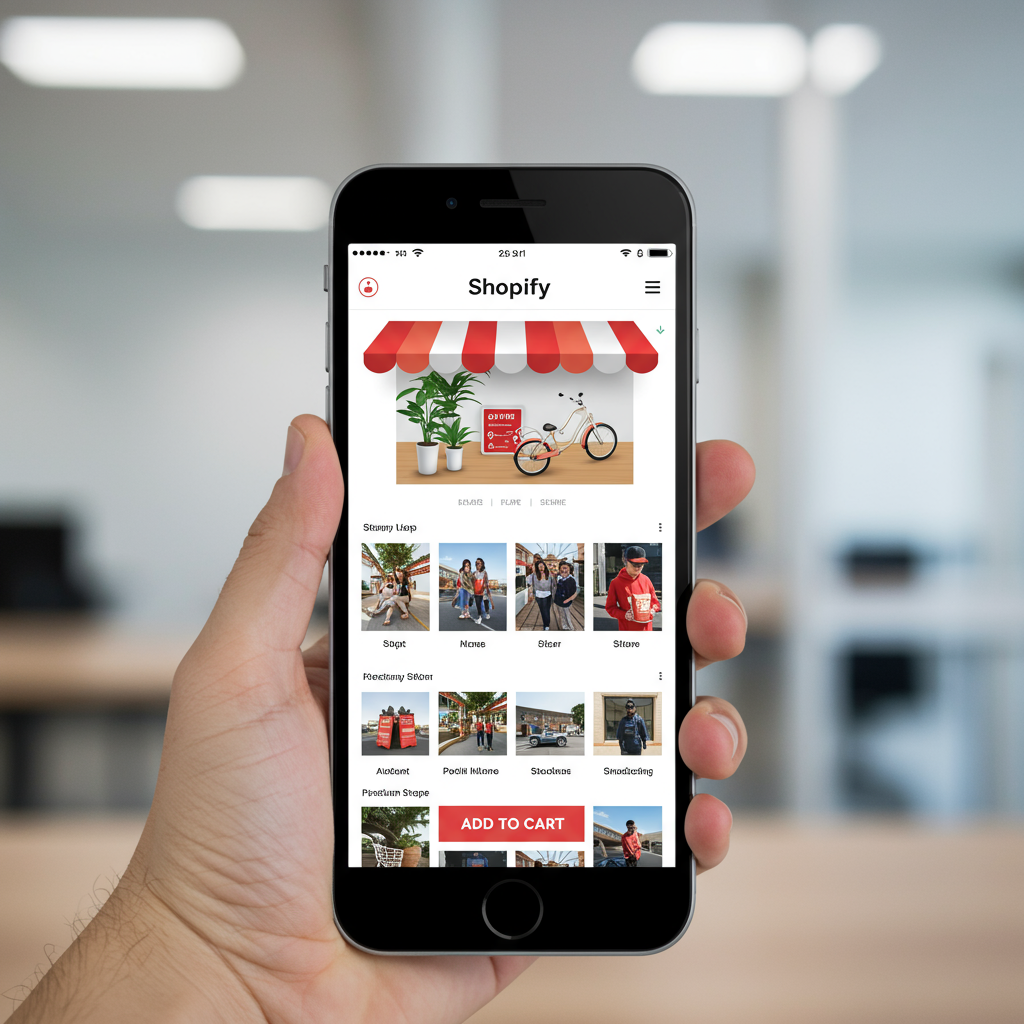In today’s digital landscape, a mobile-first approach isn’t just a good idea for your Shopify store – it’s an absolute necessity. Let me share my insights on how to build an e-commerce presence that truly shines on every screen.
From my perspective as an e-commerce merchant, the shift towards mobile browsing and shopping has been nothing short of revolutionary. Gone are the days when a desktop-optimized site was sufficient; today, the majority of your potential customers are likely interacting with your brand through their smartphones.
This isn’t just a trend; it’s the new standard. Statistics consistently show that mobile traffic now dominates e-commerce, and search engines like Google prioritize mobile-friendly websites in their rankings through mobile-first indexing. If your Shopify store isn’t designed with mobile users in mind, you’re simply leaving money on the table.
So, what does ‘mobile-first’ truly mean in the context of a Shopify store? It’s more than just having a responsive theme that adapts to different screen sizes. It means designing your entire user experience, from navigation to checkout, with the smallest screen in mind first, and then scaling up for tablets and desktops.
My philosophy is simple: start with the constraints of a mobile device. Think about how a user holds their phone, how they tap, and how they scroll. Every design decision should flow from this understanding, ensuring a fluid and intuitive experience on the go.
The first core principle I always emphasize is speed. Mobile users are notoriously impatient. If your Shopify store takes more than a few seconds to load on a mobile connection, you’re going to see high bounce rates and lost sales. Every millisecond counts.
Shopify provides a robust platform, but optimizing for speed still requires your attention. This involves careful theme selection, judicious use of apps, and, critically, optimizing all your visual content. I’ve seen firsthand the impact of a slow site on conversion rates.
One of the biggest culprits for slow mobile load times is unoptimized images. I always ensure that all product photos and banners are properly sized and compressed without sacrificing quality. Shopify has some built-in optimization, but I often use third-party tools or apps to further reduce file sizes.
Another common pitfall is app bloat. While Shopify’s app store offers incredible functionality, every app you install adds code to your store, which can slow it down. My advice is to be ruthless: only install apps that are absolutely essential to your business operations or significantly enhance the customer experience.
Leveraging browser caching is another technique I employ. While largely handled by Shopify, understanding its role helps. When a user visits your site, certain elements can be stored in their browser’s cache, meaning subsequent visits load much faster. This is particularly beneficial for repeat mobile customers.
My second core principle revolves around intuitive mobile user experience (UX). Simplicity and clarity are paramount. On a small screen, clutter is the enemy. Every element should serve a clear purpose and be easy to interact with.
Consider your navigation. The ubiquitous ‘hamburger menu’ is standard for a reason, but ensure it’s clearly visible and opens to a well-organized menu. I also recommend sticky headers for easy access to search or cart icons as users scroll down the page.
Touch target sizes are crucial. Buttons, links, and interactive elements must be large enough to be easily tapped with a thumb or finger, preventing frustrating mis-taps. Aim for a minimum of 48×48 pixels for interactive elements.
Font readability is another often-overlooked aspect. Choose legible fonts and ensure your body text is large enough to be read comfortably on a small screen without pinching and zooming. Contrast between text and background is also vital.
Content prioritization is key. What’s the most important information a mobile user needs to see immediately? Place it ‘above the fold’ – the part of the screen visible without scrolling. This applies to product images, key features, and calls to action.
On product pages, I focus on clear, high-quality images that can be easily zoomed, concise product descriptions that highlight benefits, and a prominent, easily tappable ‘Add to Cart’ button. Don’t make users hunt for essential information.
When it comes to forms and fields, keep them as short and simple as possible. Use auto-fill features where available, and ensure labels are clear and input fields are appropriately sized for mobile keyboards. Every extra field is a potential point of abandonment.
My third core principle is streamlining the checkout process. This is where conversions happen, and any friction on mobile can lead to a lost sale. The goal is to make it as quick and effortless as possible.
Always offer a guest checkout option. Forcing users to create an account before purchasing is a significant barrier on mobile. While account creation has benefits, it shouldn’t be mandatory for a first-time purchase.
Integrate mobile payment options like Shop Pay, Apple Pay, and Google Pay. These one-click solutions drastically reduce the effort required to complete a purchase, leveraging stored payment and shipping information.
Use progress indicators during checkout. Showing users where they are in the multi-step process (e.g., ‘Shipping > Payment > Review’) reduces anxiety and gives them a sense of control, encouraging them to complete the purchase.
Clear and helpful error handling is also vital. If a user makes a mistake in a form field, provide immediate, specific feedback on how to correct it, rather than just a generic error message.
When it comes to Shopify specifics, choosing the right theme is your first and most important step. Look for themes explicitly described as ‘mobile-first’ or ‘highly responsive’ and always test their demos on your own mobile device before committing.
Shopify’s theme editor allows for a surprising amount of customization, even for mobile-specific adjustments. Take the time to preview your store on different mobile devices within the editor and make tweaks to spacing, font sizes, and element visibility.
Crucially, don’t rely solely on emulators. I make it a point to test my Shopify store on a variety of real mobile devices – different screen sizes, operating systems (iOS and Android), and even network conditions. What looks good on a desktop emulator might break on an actual phone.
Leverage your analytics. Both Google Analytics and Shopify’s built-in reports provide valuable data on mobile user behavior. Track your mobile bounce rate, conversion rate, and time on site. These metrics will tell you where your mobile experience might be falling short.
Consider gathering user feedback specifically for your mobile experience. Tools like Hotjar can provide heatmaps and session recordings of mobile users, revealing exactly how they interact with your site and where they might be encountering difficulties.
I’d love to hear your thoughts on this – what mobile-first strategies have worked best for your Shopify store?
For those looking to push the boundaries, exploring Progressive Web Apps (PWAs) can offer an app-like experience directly from the browser, with benefits like offline access and push notifications. While more advanced, it’s a powerful mobile strategy.
Finally, don’t forget accessibility. Ensuring your mobile store is usable for everyone, including those with disabilities, is not just good practice but often a legal requirement. This includes proper color contrast, clear navigation, and alt text for images.
In conclusion, designing a mobile-first Shopify store isn’t just about keeping up; it’s about getting ahead. It’s about understanding your customers’ primary mode of interaction and optimizing every aspect of your store to meet their expectations.
By prioritizing speed, intuitive UX, and a streamlined checkout process, you’re not just building a responsive website; you’re crafting a powerful, conversion-focused mobile commerce experience that will drive sales and build customer loyalty.
Invest the time and effort into your mobile presence. It’s no longer an option; it’s the foundation of a successful e-commerce business in today’s mobile-driven world. Your customers, and your bottom line, will thank you for it.