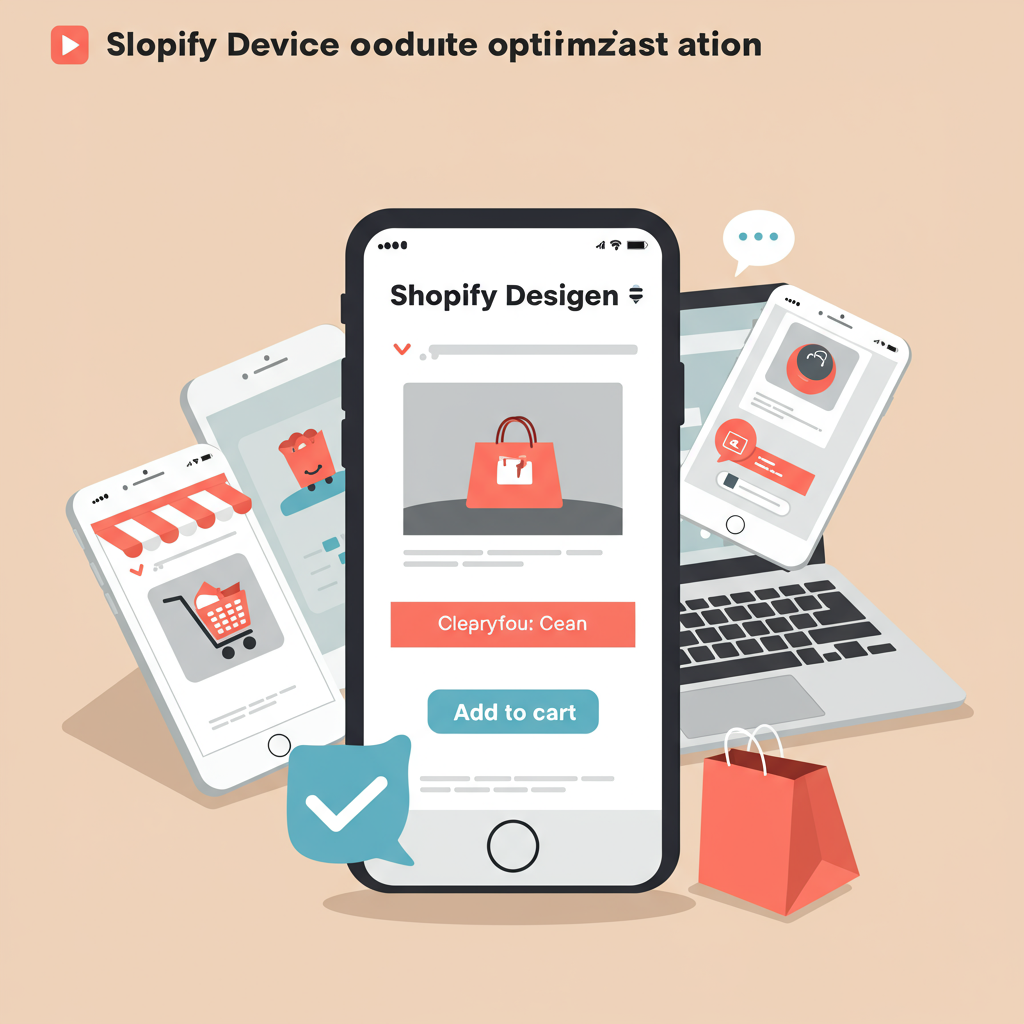Unlocking Sales by Prioritizing the Small Screen
Hello fellow merchants! Today, I want to talk about something incredibly crucial for your Shopify store’s success: designing for mobile first.
In my experience, many store owners still think about desktop design and then ‘shrink’ it for mobile. This approach, I’ve found, is fundamentally flawed in today’s digital landscape.
The reality is, a significant majority of online shopping now happens on mobile devices. Think about it: people browse on their commutes, during lunch breaks, or while relaxing on the couch.
If your store isn’t optimized for these smaller screens, you’re not just losing sales; you’re actively frustrating potential customers. A clunky mobile experience can drive them away faster than anything.
So, what does ‘mobile-first’ truly mean? It means starting your design process with the smallest screen in mind, then progressively enhancing it for larger screens.
This philosophy forces you to prioritize content and functionality. You have to ask yourself: what is absolutely essential for a user on a phone?
My first piece of advice is always about speed. Mobile users are notoriously impatient. Every second counts. A slow-loading page is a death knell for conversions.
I always recommend optimizing your images. Large, uncompressed images are the biggest culprits for slow load times. Use tools to compress them without sacrificing quality.
Shopify’s built-in image optimization helps, but I often go a step further with third-party apps or manual compression before uploading.
Next, let’s talk about user experience (UX). On a mobile device, screen real estate is precious. Clutter is your enemy.
I strive for clean layouts with ample white space. This makes your products and calls to action stand out, guiding the user’s eye naturally.
Navigation is another critical area. Forget complex mega-menus on mobile. I prefer simple, intuitive hamburger menus or clear, concise bottom navigation bars.
Make sure your buttons are large enough to be easily tapped with a thumb. Tiny links or overlapping elements are a source of immense frustration.
The checkout process, in my opinion, is where many stores lose customers. On mobile, it needs to be as frictionless as possible.
I always advocate for minimizing the number of steps and form fields. Consider offering guest checkout options and integrating popular mobile payment methods like Apple Pay or Google Pay.
Choosing the right Shopify theme is foundational. I always look for themes explicitly advertised as ‘responsive’ or ‘mobile-first.’ Test their demos on your phone before committing.
Even with a great theme, customization is key. I often find myself tweaking CSS or using Shopify’s theme editor to refine spacing and element sizes for mobile.
Don’t forget about product pages. High-quality, mobile-optimized product images are non-negotiable. Consider short, scannable product descriptions.
Video content, while engaging, must be optimized for mobile streaming. Ensure it loads quickly and doesn’t consume excessive data.
I also pay close attention to pop-ups. While effective on desktop, aggressive pop-ups can be incredibly disruptive and hard to close on mobile, leading to immediate bounces.
Accessibility is another aspect I take seriously. Ensure your text is readable, with good contrast, and that interactive elements are clearly distinguishable.
My absolute golden rule: test, test, test! I use my own phone, my tablet, and even ask friends to test the store on their devices.
Shopify’s theme customizer has a mobile preview, which is helpful, but nothing beats real-device testing across different screen sizes and operating systems.
I also use Google’s Mobile-Friendly Test tool regularly to catch any glaring issues. It provides valuable insights into what needs improvement.
After launching, my work isn’t done. I constantly monitor analytics. Where are users dropping off? What pages have high bounce rates on mobile?
This data informs my iterative improvements. Mobile-first design isn’t a one-time task; it’s an ongoing commitment to providing the best possible experience.
What are your biggest challenges or successes when it comes to optimizing your Shopify store for mobile? I’d love to hear your thoughts!
By embracing a mobile-first approach, you’re not just keeping up with trends; you’re future-proofing your business and significantly enhancing your potential for growth and customer satisfaction.
Remember, a happy mobile customer is a returning customer. Invest in your mobile experience, and your sales will thank you.