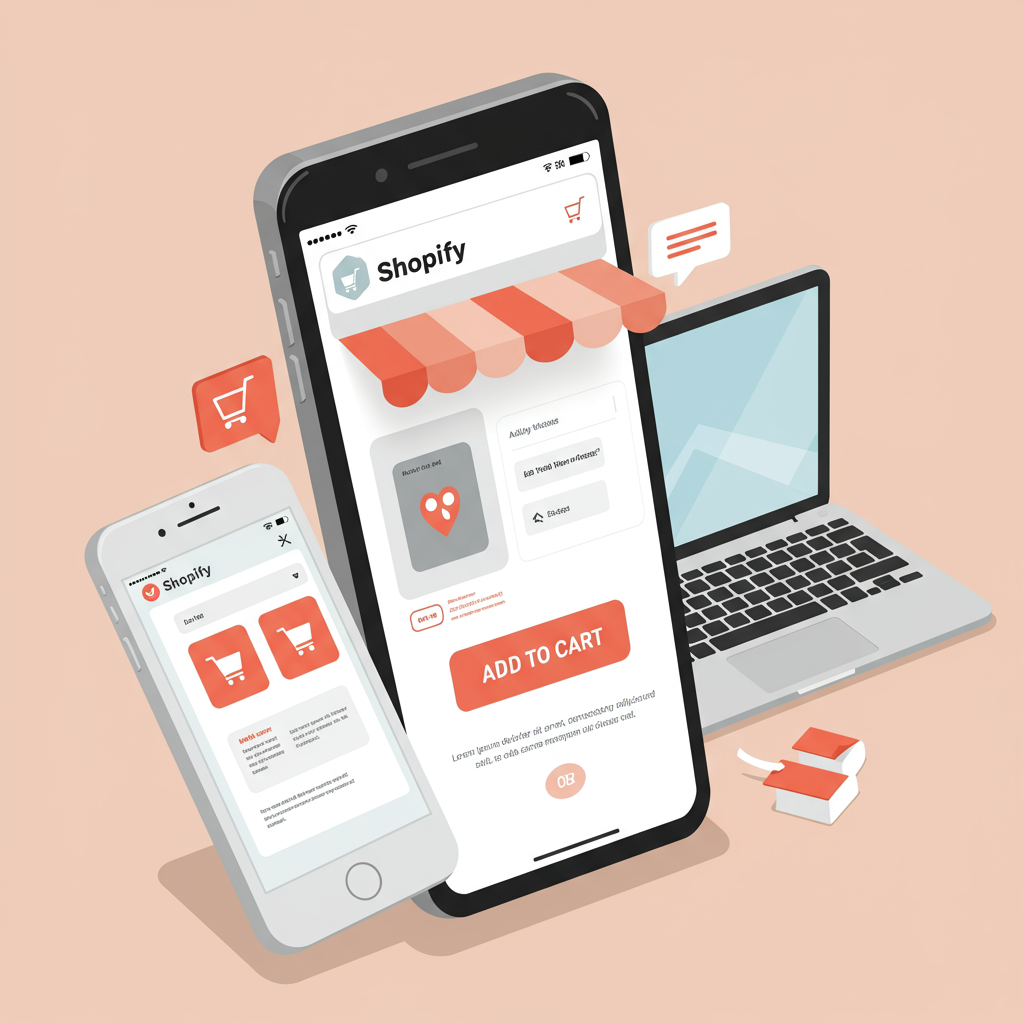Unlocking Sales and Customer Satisfaction on Every Device
Hello fellow Shopify merchants! Today, I want to talk about something incredibly crucial for your online store’s success: designing for mobile first.
In my experience, many of us still think about desktop design as the primary focus, then adapt for mobile. But the truth is, that approach is outdated.
The vast majority of online shopping now happens on mobile devices. Think about it: your customers are browsing on their phones during commutes, on their couches, or even while waiting in line.
If your Shopify store isn’t optimized for these smaller screens, you’re not just losing sales; you’re actively frustrating potential customers.
A mobile-first approach means we design for the smallest screen first, then progressively enhance the experience for larger screens. It forces us to prioritize.
This philosophy ensures that the most critical information and functionalities are immediately accessible and easy to use, regardless of device.
So, how do we actually implement this on our Shopify stores? Let’s dive into some practical steps and considerations.
First and foremost, your Shopify theme is your foundation. When selecting a theme, I always look for one that is inherently ‘responsive.’
A responsive theme automatically adjusts its layout and elements to fit different screen sizes, providing a seamless experience across desktops, tablets, and smartphones.
Don’t just trust the description; test the theme’s demo on your own phone. Navigate through it, add items to the cart, and go through the checkout process.
Next, let’s talk about speed. Mobile users are notoriously impatient. If your site takes more than a few seconds to load, they’re gone.
The biggest culprit for slow loading times is often unoptimized images. High-resolution images are great for desktop, but they can cripple mobile performance.
I always recommend compressing your images before uploading them to Shopify. Tools like TinyPNG or Shopify’s built-in image optimization can help immensely.
Consider using next-gen image formats like WebP where supported, as they offer superior compression without sacrificing quality.
Navigation is another critical area. On mobile, screen real estate is limited. A cluttered menu is a nightmare.
I advocate for simple, intuitive navigation. Use a hamburger menu icon for your main navigation, and keep the number of top-level menu items to a minimum.
Ensure your call-to-action buttons, like ‘Add to Cart’ or ‘Buy Now,’ are large enough to be easily tapped with a thumb and clearly visible.
Product pages need special attention. Your product descriptions should be concise and scannable. Use bullet points and short paragraphs.
Product images should be high quality but optimized, and ideally, allow for pinch-to-zoom functionality. Show your products from multiple angles.
The checkout process is where many mobile sales are lost. It must be as frictionless as possible.
Shopify’s native checkout is generally well-optimized, but ensure you’re not adding unnecessary steps or fields. Keep forms short and sweet.
Consider offering popular mobile payment options like Apple Pay or Google Pay, which allow for one-tap purchases, significantly reducing friction.
Beyond the core design, think about the overall user experience. Are your pop-ups intrusive on mobile? Do they cover essential content?
I often see pop-ups that are impossible to close on mobile, leading to immediate abandonment. Test these thoroughly!
Finally, and this is something I can’t stress enough: test, test, test! Use your own phone, ask friends, and use tools like Google’s Mobile-Friendly Test.
Monitor your mobile conversion rates and bounce rates in Shopify Analytics and Google Analytics. These metrics will tell you where you need to improve.
Remember, a mobile-first Shopify store isn’t just about aesthetics; it’s about creating an efficient, enjoyable, and profitable shopping experience for your customers.
It’s about meeting your customers where they are, on the devices they use most frequently.
What are your biggest challenges or successes when it comes to optimizing your Shopify store for mobile? I’d love to hear your thoughts!
By embracing mobile-first design, you’re not just keeping up with trends; you’re future-proofing your business and unlocking significant growth potential.
So, take the time to review your store through a mobile lens. Make those crucial adjustments. Your customers, and your bottom line, will thank you for it.