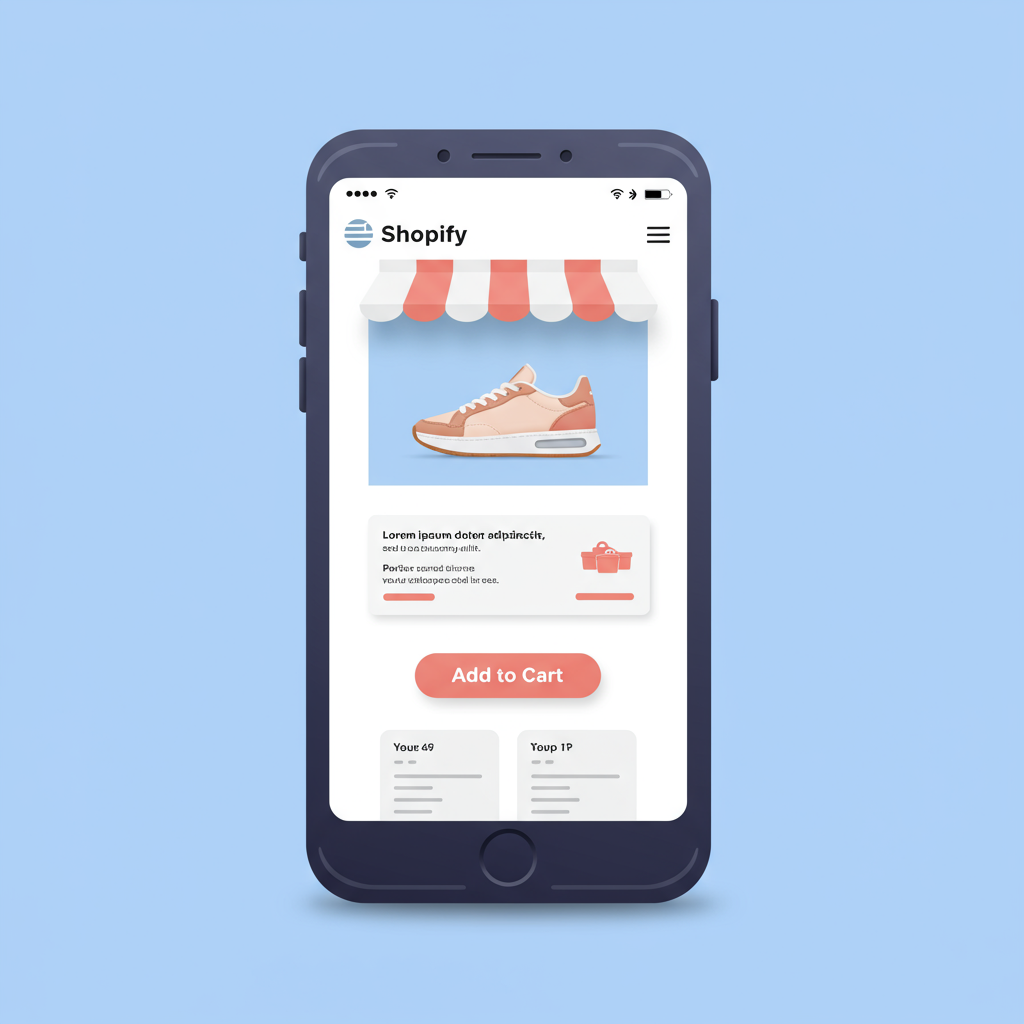Unlock higher conversions by prioritizing the mobile experience for your e-commerce business.
Hello fellow Shopify merchants! Today, I want to talk about something incredibly crucial for your online store’s success: designing for mobile first.
In my experience, many of us still think about desktop design as the primary focus, then adapt for mobile. But the truth is, that approach is outdated.
The vast majority of online traffic, especially in e-commerce, now comes from mobile devices. Your customers are browsing, discovering, and buying on their phones.
If your Shopify store isn’t optimized for these users from the ground up, you’re not just losing sales; you’re creating a frustrating experience.
A mobile-first approach means we design for the smallest screen first, then progressively enhance the experience for larger screens.
This forces us to prioritize content, focus on essential elements, and ensure a lightning-fast, intuitive user journey.
So, how do we achieve this on Shopify? Let’s dive into some actionable steps I’ve found incredibly effective.
First and foremost, your theme choice is paramount. Shopify offers many beautiful themes, but not all are created equal when it comes to mobile responsiveness.
When selecting a theme, I always look for one explicitly advertised as “responsive” or “mobile-friendly.” Test its demo on your phone before committing.
A truly mobile-first theme will automatically adjust layouts, image sizes, and navigation to fit any screen size seamlessly.
Next, let’s talk about speed. Mobile users are notoriously impatient. Every second counts.
The biggest culprit for slow mobile load times is often unoptimized images. High-resolution images are great for desktop, but they can cripple mobile performance.
I always recommend compressing your images before uploading them to Shopify. Tools like TinyPNG or Shopify’s built-in image optimization can help immensely.
Consider using next-gen image formats like WebP if your theme supports them, as they offer superior compression without sacrificing quality.
Navigation is another critical area. On mobile, screen real estate is limited, so complex menus become cumbersome.
I advocate for simple, intuitive navigation. Think about a clear hamburger menu icon, easy-to-tap categories, and a prominent search bar.
Minimize the number of menu items and ensure they are clearly labeled. Your customers should be able to find what they need in just a few taps.
Product pages are where the magic happens. On mobile, product images need to be high-quality but also load quickly.
Ensure your product descriptions are concise and scannable. Use bullet points and short paragraphs. Mobile users don’t want to scroll through walls of text.
The “Add to Cart” button must be prominent, easy to tap, and ideally, sticky as the user scrolls down the page.
What do you think about these initial tips? Are you already implementing some of them, or do you see areas for improvement in your store?
The checkout process is the final hurdle. This is where many mobile users abandon their carts if the experience isn’t smooth.
I always strive to make the checkout as streamlined as possible. Minimize the number of fields, offer guest checkout, and integrate popular mobile payment options like Apple Pay or Google Pay.
Shopify’s native checkout is generally well-optimized, but ensure any apps you use don’t interfere with its mobile performance.
Speaking of apps, be selective. While many Shopify apps offer fantastic functionality, some can add significant bloat and slow down your mobile site.
Before installing any new app, I always check its reviews for mentions of performance issues and test its impact on my mobile site speed.
Finally, and perhaps most importantly, test, test, test! Don’t just assume your store looks good on mobile.
Use your own phone, ask friends and family to test on theirs, and utilize tools like Google’s Mobile-Friendly Test or PageSpeed Insights.
Pay attention to tap targets – are buttons and links large enough to be easily tapped without accidental clicks? Is text readable without zooming?
Monitor your mobile conversion rates in Shopify Analytics. If they’re lower than your desktop rates, it’s a clear sign you have work to do.
Designing a mobile-first Shopify store isn’t just a trend; it’s a necessity for modern e-commerce success.
By prioritizing the mobile experience, you’re not just making your store look good; you’re building a faster, more accessible, and ultimately, more profitable business.
I encourage you to take these steps today and watch your mobile conversions soar. Your customers, and your bottom line, will thank you for it!