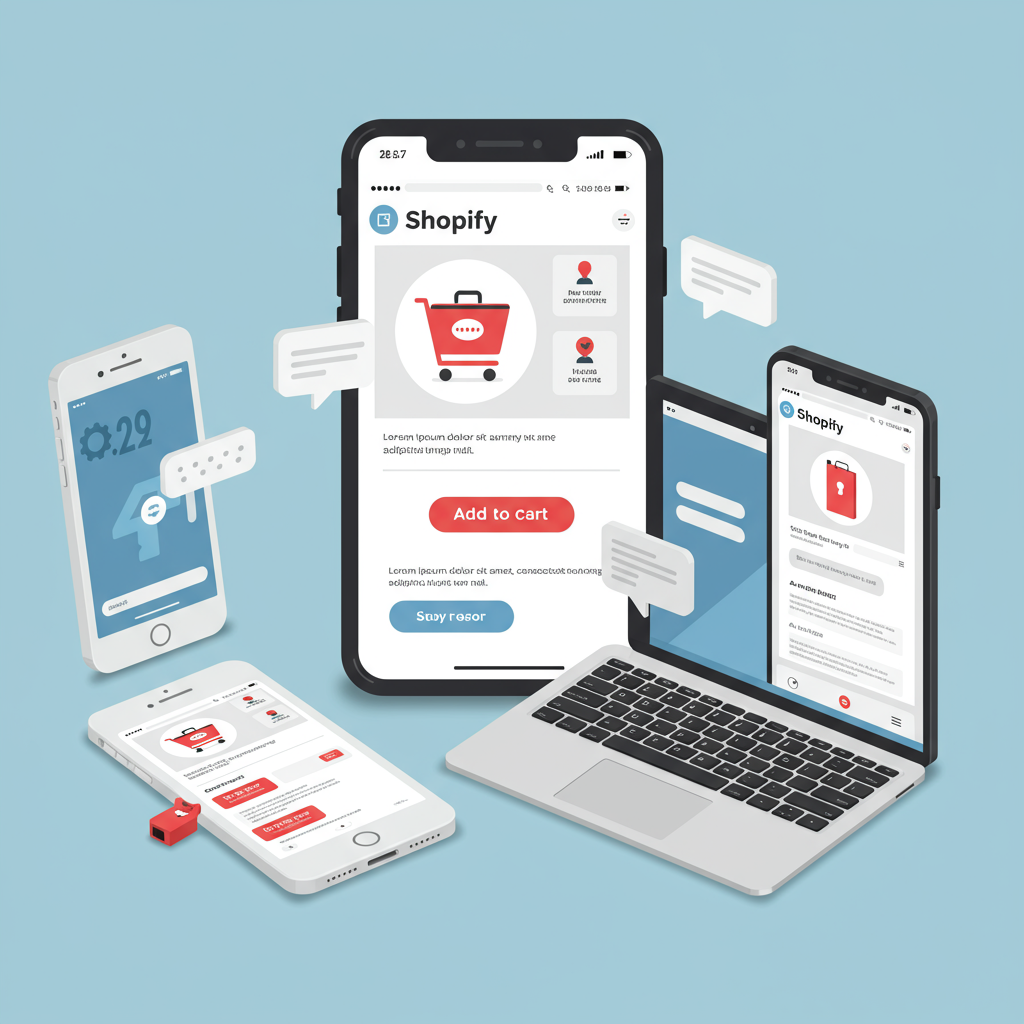Unlocking Conversions in a Mobile-Dominated World
As a Shopify merchant, I’ve learned a crucial lesson over the years: the world has gone mobile, and your online store needs to follow suit.
It’s no longer enough to simply have a website that ‘works’ on a phone. We need to think mobile-first.
This means designing your Shopify store with the smallest screen in mind from the very beginning, then scaling up for larger displays.
Why is this so critical? Consider the statistics. Over half of all e-commerce traffic now comes from mobile devices.
If your Shopify store isn’t optimized for these users, you’re not just losing potential sales; you’re actively pushing customers away.
A clunky, slow, or hard-to-navigate mobile experience is a surefire way to increase bounce rates and abandonments.
That’s why I advocate for a mobile-first design strategy. It’s about prioritizing the mobile user experience above all else.
It’s not just about making your desktop site shrink to fit a smaller screen. That’s a responsive design, which is good, but mobile-first goes deeper.
It’s about designing for the constraints and opportunities of mobile devices first, then enhancing for desktop.
My first principle for mobile-first design is content prioritization. On a small screen, every pixel counts.
You need to identify your core message, your essential products, and your most important calls to action.
Anything that isn’t absolutely necessary for the mobile user’s journey should be reconsidered or de-emphasized.
The second principle is speed. Mobile users are notoriously impatient. A slow-loading page is a death sentence for conversions.
To achieve this, I focus heavily on optimizing images, leveraging browser caching, and minimizing unnecessary code.
Your choice of Shopify theme is absolutely crucial here. I always recommend selecting a theme that is inherently responsive and built with mobile performance in mind.
Many modern Shopify themes are designed this way, but it’s vital to test their demos on your own phone before committing.
Don’t just assume it’s good; experience it yourself as a potential customer would.
Image optimization is another big one for me. High-resolution images are great for showcasing products, but not at the expense of load time.
Shopify does a decent job of optimizing images automatically, but I still recommend compressing your images before uploading them.
Tools like TinyPNG or Compressor.io can significantly reduce file sizes without sacrificing much quality.
Next, let’s talk about navigation. Mobile navigation needs to be intuitive and easy to use with a thumb.
The ubiquitous hamburger menu (those three horizontal lines) is your friend. It keeps your navigation clean and accessible.
Ensure your call-to-action buttons, like ‘Add to Cart’ or ‘Checkout,’ are large enough to be easily tappable.
They should stand out and be positioned where a user can quickly find them without squinting or zooming.
Product pages are conversion hotspots, so I pay extra attention to them on mobile.
Keep product descriptions concise and scannable. Use bullet points and short paragraphs.
Use high-quality, zoomable product photos that load quickly and showcase your items effectively.
Make the ‘Add to Cart’ button prominent and easy to reach, ideally within the user’s thumb zone.
The checkout process is where many potential sales are lost, especially on mobile.
I strive to streamline it as much as possible. Offer guest checkout options to avoid forcing account creation.
Enable autofill for address fields and integrate popular mobile payment methods like Apple Pay or Google Pay.
The fewer steps and less typing required, the higher your conversion rate will be.
Regularly testing your store on various devices and screen sizes is non-negotiable for me.
I use tools like Google Chrome’s developer tools to simulate different mobile environments, but nothing beats testing on actual phones and tablets.
Finally, use Shopify analytics to understand how mobile users interact with your store.
Look at bounce rates, conversion rates, and time on page for mobile traffic.
Continuously refine your design based on this data. Mobile-first design is an ongoing process, not a one-time fix.
Don’t forget accessibility. Ensure your text is readable, contrast is good, and interactive elements are easy to use for everyone.
Consider Shopify apps designed specifically for mobile optimization, but be mindful of their impact on site speed.
I’ve found that investing the time and effort into a truly mobile-first Shopify store pays dividends.
It leads to improved conversion rates, lower bounce rates, and ultimately, a much happier customer base.
What are your biggest challenges when optimizing your Shopify store for mobile? I’d love to hear your thoughts.
Embrace mobile-first, and watch your Shopify store thrive in today’s mobile-dominated e-commerce landscape.