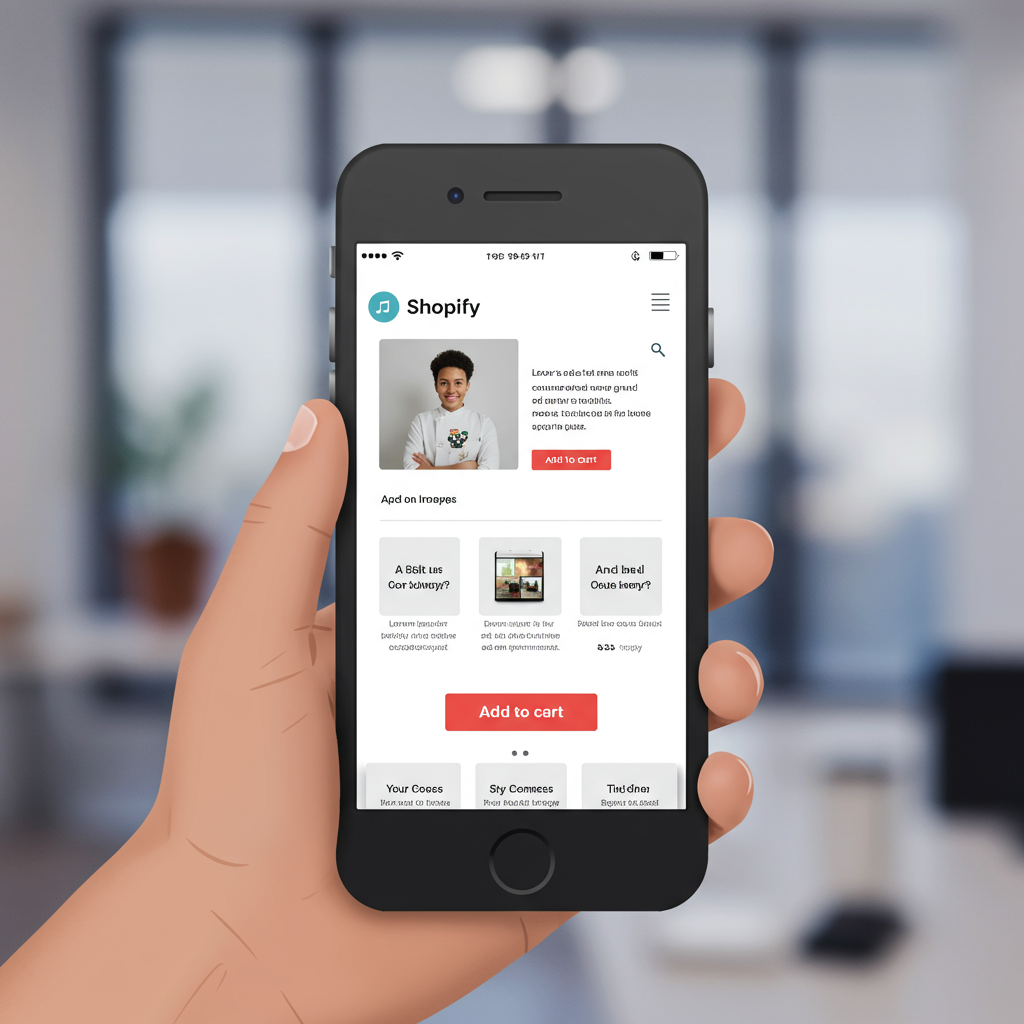Unlocking E-commerce Success by Prioritizing the Small Screen
Hello fellow Shopify merchants! Today, I want to talk about something incredibly vital for your online success: designing a mobile-first Shopify store.
In our increasingly connected world, the smartphone isn’t just a device; it’s often the primary gateway to the internet for many of your potential customers.
Think about your own habits. How often do you browse, research, or even make purchases directly from your phone? My guess is, quite a lot.
This shift in consumer behavior means that if your Shopify store isn’t optimized for mobile, you’re not just missing an opportunity; you’re actively deterring a significant portion of your audience.
A mobile-first approach isn’t just about making your desktop site shrink to fit a smaller screen. It’s about designing for the smallest screen first, then progressively enhancing for larger ones.
I believe this philosophy forces you to prioritize content, streamline user experience, and focus on what truly matters to your customer.
So, where do we begin? The foundation of any great Shopify store, especially a mobile-first one, lies in its theme.
When selecting a theme from the Shopify Theme Store, always look for those explicitly labeled as “responsive” or “mobile-friendly.” Most modern Shopify themes are, but it’s crucial to verify.
I always recommend previewing themes on a mobile device during your selection process. Don’t just trust the demo; see how it feels in your hand.
Once your theme is chosen, the next critical step is optimizing your images. Large, unoptimized images are the number one killer of mobile page speed.
I use apps like Crush.pics or TinyIMG to automatically compress images without sacrificing quality. Shopify also has built-in optimization, but extra steps help.
Remember, mobile users are often on the go, possibly with slower data connections. Every millisecond counts when it comes to loading times.
Next, let’s talk about navigation. On a mobile screen, traditional desktop menus are simply too clunky. This is where the “hamburger” menu (those three horizontal lines) becomes your best friend.
Ensure your navigation is intuitive and easy to tap. I always try to limit the number of top-level menu items to keep things clean and uncluttered.
Consider implementing a sticky header or footer that keeps essential elements like the cart icon, search bar, or even a “Shop Now” button always accessible.
Product pages are where the magic happens. For mobile, conciseness is key. Your product descriptions should be clear, benefit-oriented, and easy to scan.
I advise using bullet points for key features and benefits. High-quality product images are non-negotiable, but ensure they load quickly and are zoomable.
Your Call-to-Action (CTA) buttons, like “Add to Cart,” must be prominent, large enough to tap comfortably, and clearly distinguishable.
The checkout process is often where mobile users abandon their carts. My goal is always to make it as frictionless as possible.
Enable guest checkout to remove the barrier of account creation. Auto-fill options for addresses and payment details are also huge time-savers.
Offer a variety of popular mobile payment options like Shop Pay, Apple Pay, Google Pay, or PayPal. The fewer steps, the better.
After setting up your store, rigorous testing is paramount. I test my store on various devices – different phone models, screen sizes, and operating systems.
Use tools like Google’s Mobile-Friendly Test or PageSpeed Insights to identify areas for improvement. These tools provide actionable insights.
Don’t forget about your blog content if you have one. Consider implementing Accelerated Mobile Pages (AMP) for your blog posts to ensure lightning-fast loading.
Finally, remember that mobile-first design is an ongoing process. Monitor your mobile analytics in Shopify and Google Analytics.
Pay attention to bounce rates, conversion rates, and time on site for mobile users. These metrics will tell you what’s working and what needs refinement.
Based on these insights, iterate and improve. Small tweaks can lead to significant gains in mobile conversions.
What are your thoughts on designing for mobile-first? Have you found specific strategies particularly effective for your Shopify store? I’d love to hear your experiences.
Embracing a mobile-first strategy isn’t just a trend; it’s a fundamental shift in how we approach e-commerce. It’s about meeting your customers where they are.
By prioritizing the mobile experience, you’re not only improving user satisfaction but also boosting your search engine rankings and, most importantly, your sales.
So, take the plunge, optimize your Shopify store for mobile, and watch your business thrive in the palm of your customers’ hands.