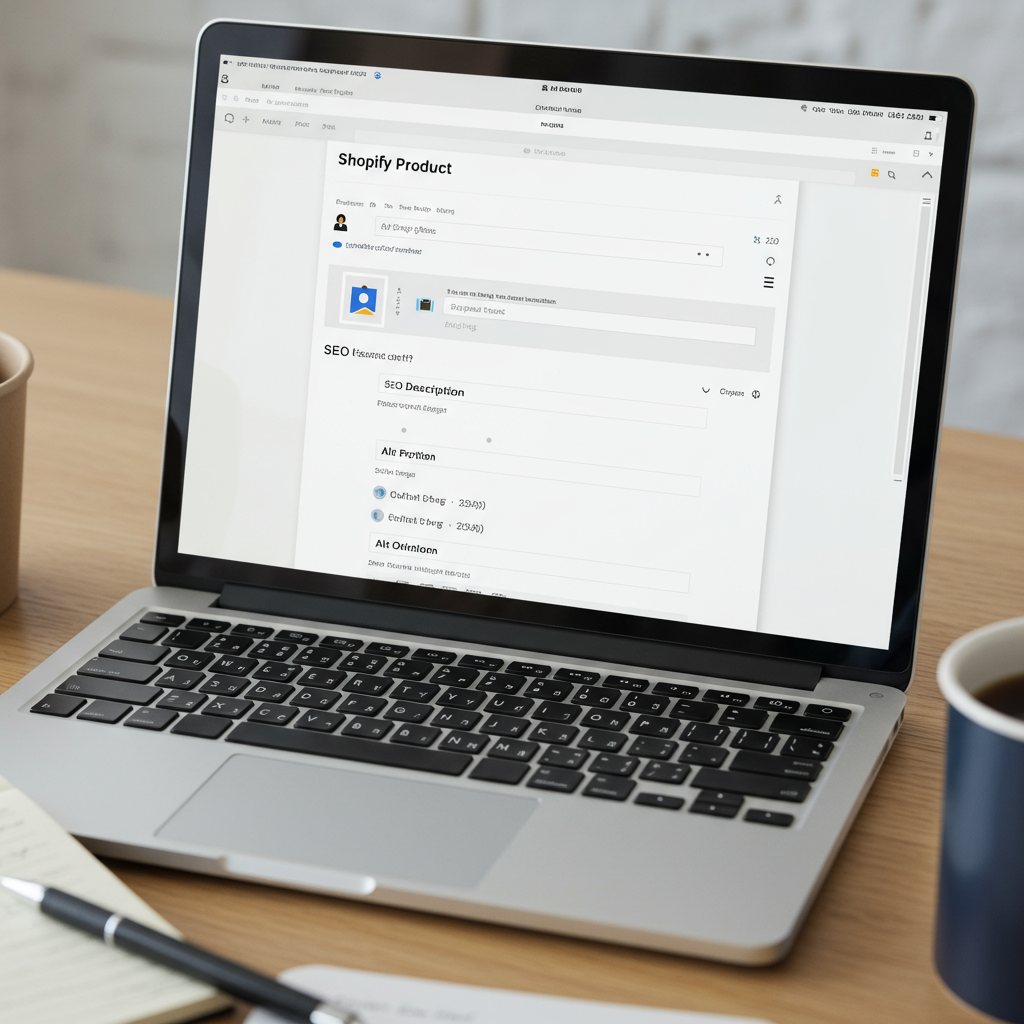Unlock the secrets to higher rankings and more sales by optimizing every element of your Shopify product pages for search engines.
As a merchant, I know the thrill of a sale. But getting customers to your Shopify store, especially to specific product pages, can feel like a mystery. That’s where Search Engine Optimization, or SEO, comes into play.
Today, I want to share my complete guide to optimizing your Shopify product pages for search engines. This isn’t just about getting traffic; it’s about attracting the *right* traffic – customers actively looking for what you sell.
Think of your product pages as your digital storefronts. Just like a physical store needs to be visible and inviting, your online product pages need to be discoverable and compelling to search engines like Google.
My goal here is to demystify SEO for you, providing actionable steps you can implement right away on your Shopify store. We’ll cover everything from keyword research to technical tweaks.
Let’s start with the foundation: Keyword Research. This is arguably the most critical step. You need to understand what terms your potential customers are typing into search engines to find products like yours.
I always recommend focusing on long-tail keywords. These are more specific phrases, often three or more words, like “organic cotton baby onesie” instead of just “baby onesie.” They indicate higher purchase intent.
Tools like Google Keyword Planner, Ahrefs, or SEMrush can help, but even simple Google searches and looking at “People also ask” or “Related searches” can give you great insights.
Once you have your target keywords, it’s time to integrate them naturally into your product page elements. And the first place I look is the Product Title.
Your product title on Shopify becomes your H1 heading, which is a strong signal to search engines about the page’s main topic. I always aim to include my primary keyword here, but keep it readable and appealing to customers.
For example, instead of “Blue Shirt,” I’d use “Men’s Slim Fit Blue Denim Shirt | Durable & Stylish.” This includes keywords and adds value.
Next up is the Product Description. This is your chance to tell a story, highlight benefits, and naturally weave in your secondary keywords. Don’t just list features; explain how the product solves a problem or enhances a life.
I make sure my descriptions are rich, detailed, and easy to read. Use bullet points, bold text, and headings within the description to break up large blocks of text. Remember, Google values user experience.
Product Images are often overlooked in SEO, but they are incredibly important. I ensure all my product images are high-quality, optimized for web (compressed), and have descriptive alt text.
Alt text is crucial for accessibility and SEO. It describes the image for visually impaired users and helps search engines understand the image content. Instead of “image1.jpg,” I’d use “blue denim shirt with white buttons.”
Your Product URLs are another key SEO element. Shopify automatically generates URLs, but you can edit them. I always make sure my URLs are clean, concise, and include my primary keyword.
A good URL might look like `yourstore.com/products/mens-slim-fit-blue-denim-shirt` rather than `yourstore.com/products/product-id-12345`.
The Meta Description, while not a direct ranking factor, is vital for click-through rates (CTR). This is the short snippet that appears under your title in search results.
I craft compelling meta descriptions that include my main keyword, a strong call to action, and accurately summarize the product. It’s your chance to entice users to click on *your* listing.
Structured Data, or Schema Markup, is a more advanced but highly effective SEO tactic. It helps search engines understand the context of your product data, like price, availability, and reviews.
Shopify themes often include some basic schema, but I sometimes use apps or custom code to enhance this, especially for product reviews and ratings, which can appear as rich snippets in search results.
Internal Linking is another powerful strategy. I link from relevant blog posts to my product pages, and from one product page to related products. This helps distribute “link juice” and improves crawlability.
User Experience (UX) is paramount for SEO. Google prioritizes pages that offer a good experience. I constantly monitor my page speed, ensure my site is mobile-friendly, and that my calls to action are clear.
Shopify generally handles mobile responsiveness well, but I always test my pages on various devices. A slow loading page or a confusing layout will deter both users and search engines.
Don’t forget about monitoring your performance. I regularly check Google Analytics to see where my traffic is coming from and how users interact with my product pages. Google Search Console is invaluable for identifying indexing issues and search queries.
What do you think about this article so far? Is there anything you’d like me to elaborate on, or perhaps a specific challenge you’re facing with your Shopify product page SEO?
Common mistakes I see merchants make include keyword stuffing (overusing keywords unnaturally), ignoring image optimization, and not updating product descriptions regularly. Avoid these pitfalls!
Remember, SEO is not a one-time task; it’s an ongoing process. The digital landscape is constantly evolving, and so should your SEO strategy.
By consistently applying these strategies – from meticulous keyword research to optimizing every on-page element and monitoring your results – you’ll significantly improve your Shopify product pages’ visibility.
My hope is that this guide empowers you to take control of your product page SEO and drive more qualified traffic to your store. Happy selling!