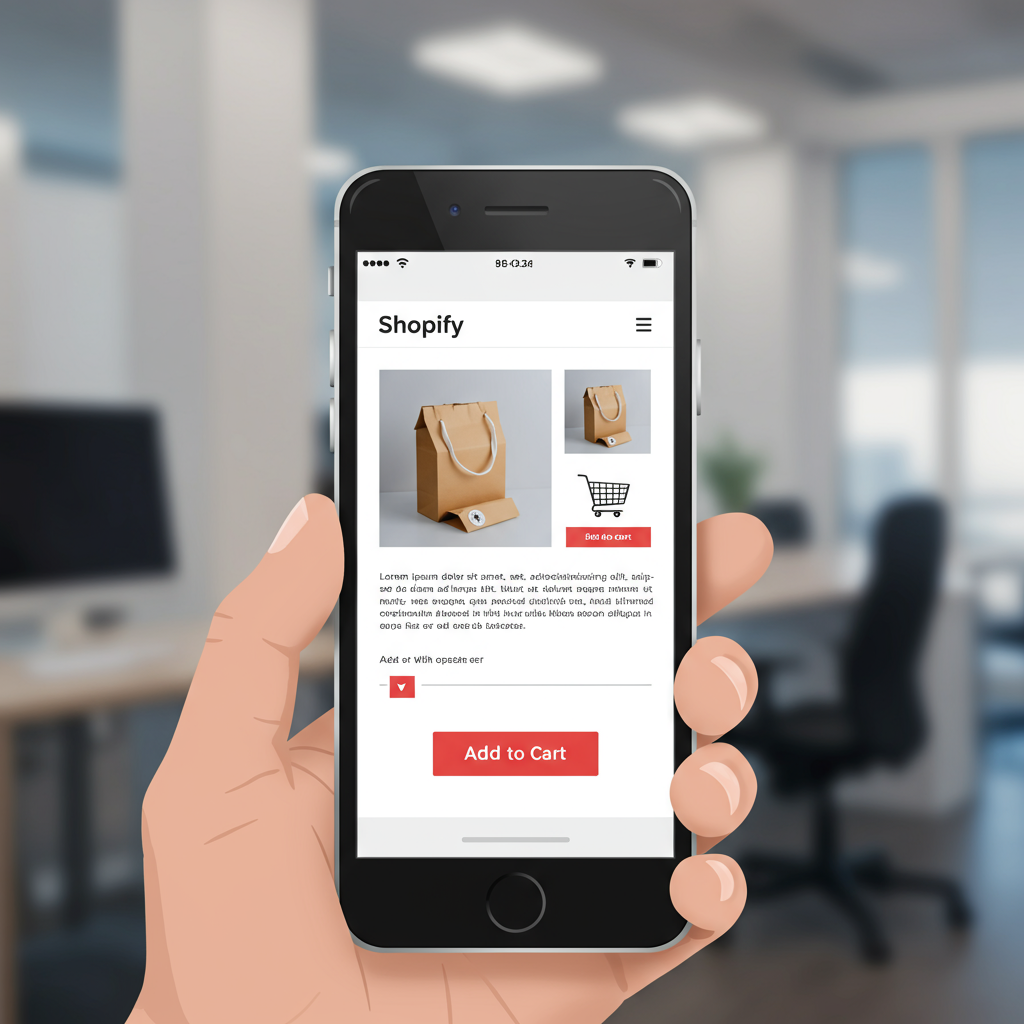Optimizing Your E-commerce Experience for the Modern Smartphone Shopper
Hello fellow Shopify merchants! Today, I want to talk about something incredibly vital for your online success: designing a mobile-first Shopify store.
In my experience, this isn’t just a trend; it’s the standard. More and more, your customers are browsing, discovering, and purchasing from their smartphones.
Think about your own habits. How often do you reach for your phone to quickly check something, compare prices, or even make an impulse buy?
Statistics consistently show that mobile commerce is not just growing, but dominating. If your store isn’t optimized for mobile, you’re essentially turning away a significant portion of your potential customers.
So, what exactly does “mobile-first” mean? It’s an approach where you design your website for the smallest screen first, then progressively enhance it for larger screens.
This forces you to prioritize content and functionality, ensuring that only the most essential elements are present and easily accessible on a mobile device.
My first piece of advice is to choose a mobile-responsive Shopify theme. This is foundational. Most modern Shopify themes are inherently responsive, but some are better than others.
When selecting a theme, I always look for one that clearly demonstrates excellent mobile layouts in its demo. Pay attention to how navigation, product grids, and checkout pages adapt.
Next, let’s talk about speed. Mobile users are notoriously impatient. A slow-loading site is a death knell for conversions.
I’ve found that optimizing images is one of the biggest wins for mobile speed. Use tools to compress images without sacrificing quality. Shopify’s CDN helps, but your initial image size matters.
Consider using next-gen formats like WebP if your theme supports it, or at least ensure your JPEGs and PNGs are properly optimized for web.
Beyond images, minimize the use of heavy apps or excessive custom code that might slow down your mobile load times. Every millisecond counts.
Navigation is another critical area. On a small screen, a sprawling menu is a nightmare. I recommend a clean, intuitive “hamburger” menu icon.
Ensure your main categories are easily accessible and that the search bar is prominent. Customers on mobile often know what they’re looking for and want to find it fast.
Product pages are where the magic happens. For mobile, I focus on clear, concise product descriptions. Bullet points work wonders for readability.
High-quality product images are non-negotiable, but they should be optimized for quick loading. Allow for easy swiping through multiple images.
The “Add to Cart” button must be large, prominent, and easy to tap. It should ideally be “sticky” or always visible as the user scrolls down the product page.
The checkout process is where many mobile sales are lost. I strive for as few steps as possible. Shopify’s native checkout is generally well-optimized, but review your settings.
Enable accelerated checkouts like Shop Pay, Apple Pay, and Google Pay. These significantly reduce friction for mobile users by pre-filling information.
Think about form fields: keep them minimal. Auto-fill options are a blessing. And ensure all input fields are large enough for easy tapping.
What do you think about the importance of mobile-first design for your own store? I’d love to hear your perspective.
When it comes to apps, be selective. While many Shopify apps are fantastic, some can add bloat or not be fully mobile-responsive. Test any new app thoroughly on mobile before deploying.
I always make it a point to regularly test my store on various mobile devices and browsers. Don’t just rely on your desktop browser’s developer tools; use actual phones and tablets.
Pay attention to touch targets. Are buttons and links large enough to be tapped accurately with a finger? Is there enough spacing between interactive elements?
Finally, use analytics. Monitor your mobile conversion rates, bounce rates, and time on site. These metrics will tell you where your mobile users might be struggling.
Based on your analytics, iterate and improve. Mobile-first design isn’t a one-time task; it’s an ongoing process of refinement.
By embracing a mobile-first approach, you’re not just making your store look good on phones; you’re creating a superior, more accessible, and ultimately more profitable shopping experience for everyone.
It’s about putting your customer’s convenience first, no matter how they choose to interact with your brand. I truly believe this is the path to sustained e-commerce success.