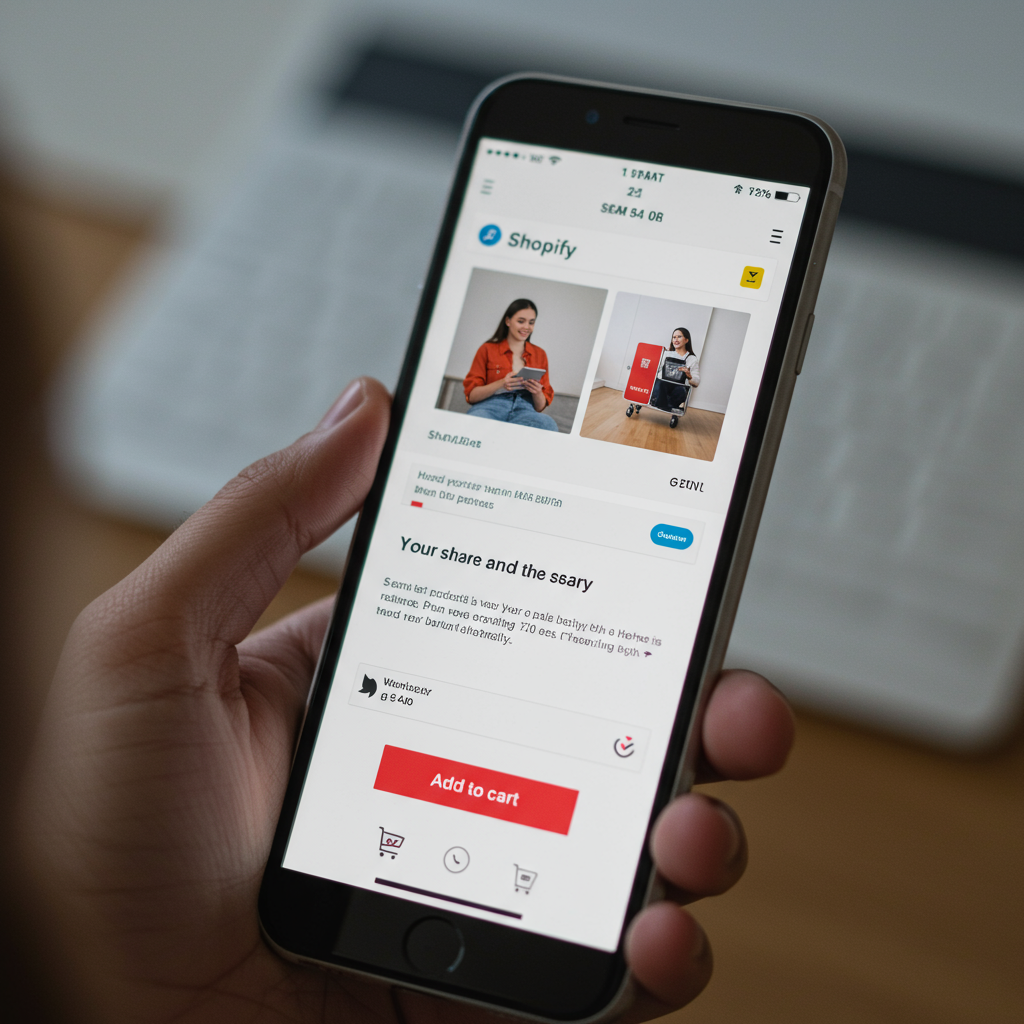My Guide to Designing a Truly Mobile-First E-commerce Experience
As a merchant in today’s digital landscape, I’ve come to realize one undeniable truth: the future of e-commerce is undeniably mobile. It’s no longer enough to simply have a website that *works* on a phone; we need to design our Shopify stores with mobile users as our absolute priority from the very beginning.
Think about your own habits. How often do you browse, research, or even make purchases directly from your smartphone? For me, it’s almost constant. Our customers are doing the same, and if their experience isn’t seamless and intuitive on their mobile device, they’ll simply move on.
This isn’t just a trend; it’s the dominant way people interact with the internet. Statistics consistently show that mobile traffic far surpasses desktop traffic for most online stores. Ignoring this shift is akin to leaving money on the table.
So, what exactly does “mobile-first” mean in the context of a Shopify store? It’s more than just responsive design, which adapts a desktop site to smaller screens. Mobile-first means starting with the smallest screen and building up, ensuring the core experience is perfect before adding layers for larger displays.
My approach always begins with content prioritization. On a small screen, every pixel counts. I ask myself: what is the absolute essential information a customer needs to see and interact with to make a purchase decision? Everything else is secondary or can be accessed with an extra tap.
This lean approach forces clarity. It helps me strip away clutter and focus on what truly matters: clear product images, concise descriptions, prominent calls to action, and an effortless path to checkout.
Speed is another non-negotiable aspect of mobile-first design. Mobile users are often on the go, perhaps on a less stable connection. A slow-loading site is a death knell for conversions. I constantly monitor my store’s loading times, especially on mobile networks.
I’ve found that optimizing images is one of the quickest wins for speed. Shopify does a decent job, but I always ensure my images are properly sized, compressed, and use modern formats like WebP where possible, without sacrificing visual quality.
When it comes to choosing a Shopify theme, this is where your mobile-first journey truly begins. I always look for themes explicitly advertised as “mobile-optimized” or “responsive.” However, I don’t just take their word for it.
I thoroughly test theme demos on my own phone, simulating a real user experience. I check navigation, product pages, cart, and checkout flow. Does it feel natural? Are buttons easy to tap? Is text legible without zooming?
Navigation on mobile is fundamentally different from desktop. The traditional top-bar menu often becomes a “hamburger” icon. I ensure this icon is easily discoverable and that the menu it reveals is well-organized, with clear categories and subcategories.
My goal is to minimize taps. If a customer has to tap more than three times to get to a product category, I know I need to rethink my navigation structure. Simplicity and directness are key.
Product pages are the heart of any e-commerce store, and on mobile, they need special attention. I focus on high-quality, zoomable product images that load quickly. A video, if available, should be optimized for mobile streaming.
Product descriptions should be concise and scannable. I use bullet points for key features and benefits, making it easy for a customer to grasp the essentials at a glance. The “Add to Cart” button must be prominent and easy to tap.
The checkout process is where many mobile sales are lost. I strive for the absolute minimum number of steps. Shopify’s native checkout is generally well-optimized, but I ensure I’m not adding unnecessary fields or steps through apps.
Enabling accelerated checkouts like Shop Pay, Apple Pay, and Google Pay is crucial. These options significantly reduce friction, allowing customers to complete purchases with just a few taps, often without re-entering payment or shipping details.
I also pay close attention to form fields. On mobile, large, clear input fields with appropriate keyboard types (e.g., numeric for phone numbers) make a huge difference in user experience.
Beyond the core design, I consider the impact of any third-party apps I install. Many apps are designed primarily for desktop and can significantly slow down your mobile site or introduce layout issues. I always test new apps rigorously on mobile before deploying them.
User testing, even informal testing with friends and family, is invaluable. I watch how people interact with my store on their phones. Where do they hesitate? What do they struggle with? These insights are gold.
I regularly use tools like Google’s Mobile-Friendly Test and PageSpeed Insights to get objective data on my store’s performance and usability on mobile devices. These reports often highlight areas for improvement I might have overlooked.
Analytics are my compass. I dive deep into my Shopify analytics, paying close attention to mobile conversion rates, bounce rates, and time on site. If mobile performance lags behind desktop, I know I have work to do.
Iteration is key. Mobile design isn’t a one-time project; it’s an ongoing process. As user behaviors evolve and technology advances, I continuously refine and optimize my mobile experience.
Have you found mobile optimization to be a significant challenge or a rewarding opportunity for your Shopify store? I’d love to hear your thoughts.
Looking ahead, I’m also exploring concepts like Progressive Web Apps (PWAs) for an even more app-like experience directly from the browser, and ensuring my content is structured for voice search, as more users interact with devices hands-free.
Ultimately, designing a mobile-first Shopify store isn’t just about keeping up with trends; it’s about putting your customer first. It’s about creating an effortless, enjoyable shopping journey that meets them where they are – which, more often than not, is on their mobile device.
By embracing a mobile-first mindset, I’ve seen my conversion rates improve, my bounce rates decrease, and my customers express greater satisfaction. It’s an investment that truly pays off.
So, if you haven’t already, I urge you to take a critical look at your Shopify store through the lens of a mobile user. Start small, make incremental improvements, and watch your business thrive in the mobile-driven world.