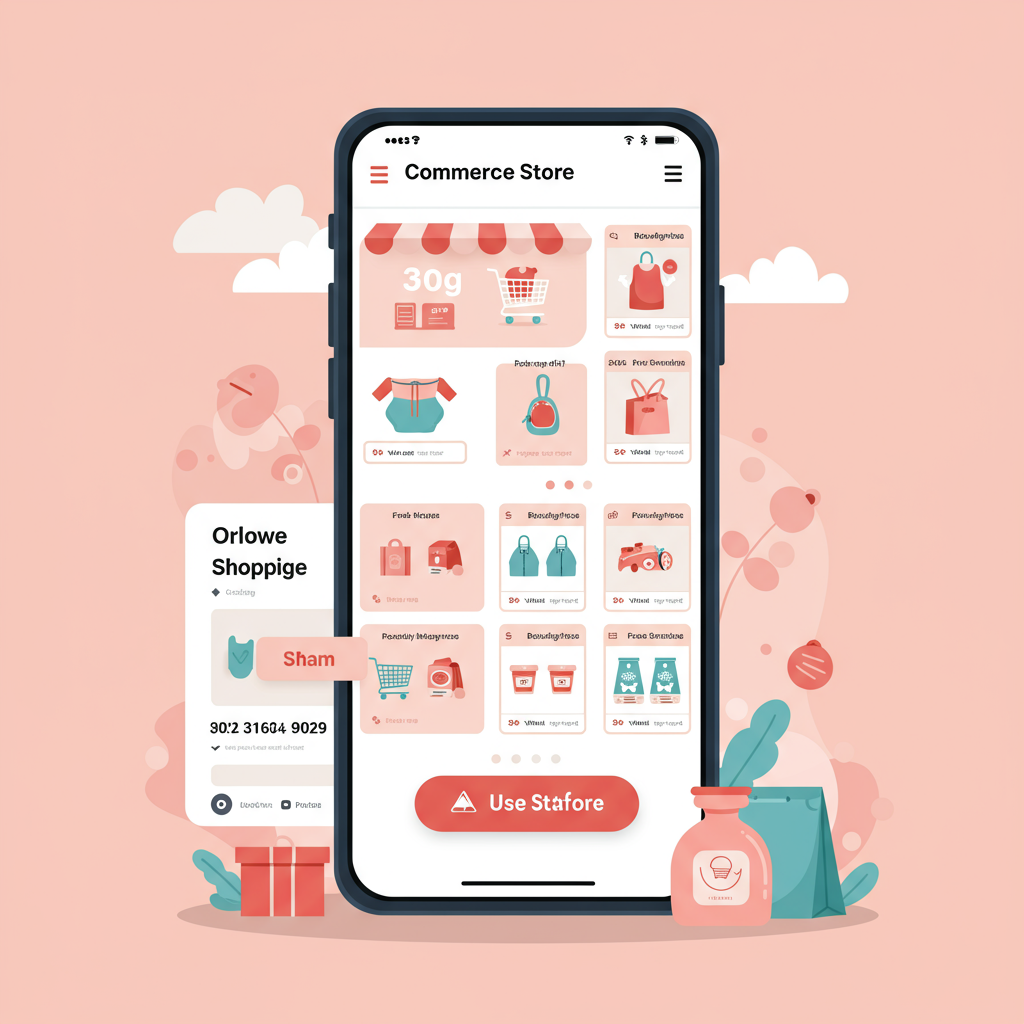Unlock unparalleled growth by designing your e-commerce experience for the mobile generation.
As a merchant navigating the ever-evolving landscape of e-commerce, I’ve come to realize that the phrase ‘mobile-first’ isn’t just a buzzword; it’s the fundamental principle for success in today’s digital marketplace. Gone are the days when a desktop website was your primary concern, with a mobile version as an afterthought. Today, the vast majority of online shopping journeys begin and often conclude on a smartphone.
My own journey into understanding this shift began when I noticed a significant portion of my store’s traffic, and increasingly, its conversions, were coming from mobile devices. It became clear that if I wanted to truly connect with my customers and maximize sales, I needed to completely re-evaluate how my Shopify store was designed and optimized.
The statistics are undeniable: mobile commerce continues to surge, with consumers spending more time and money on their phones than ever before. If your Shopify store isn’t delivering a seamless, intuitive, and fast experience on mobile, you’re not just missing out on sales; you’re actively pushing potential customers away.
So, how do we, as Shopify merchants, embrace this mobile-first philosophy and transform our stores into conversion powerhouses? It starts with a mindset shift, followed by practical, actionable steps that I’ve personally found incredibly effective.
The very first step, and perhaps the most crucial, is selecting the right theme for your Shopify store. While most modern Shopify themes are ‘responsive’ – meaning they adapt to different screen sizes – true mobile-first design goes beyond mere responsiveness. It’s about a theme that is inherently built with mobile users in mind, prioritizing speed, touch-friendliness, and clear navigation from the ground up.
When I’m evaluating themes, I don’t just check them on my desktop; I immediately pull them up on my phone. I look for clean layouts, large tappable areas, and a clear hierarchy of information. A good mobile-first theme will make your products shine without overwhelming the user with unnecessary clutter.
Speed is absolutely paramount on mobile. Think about your own browsing habits: how long are you willing to wait for a page to load on your phone before you hit the back button? For most, it’s mere seconds. Google’s Core Web Vitals heavily emphasize page speed, and for good reason.
One of the biggest culprits for slow mobile load times is unoptimized images. Shopify does a decent job of compressing images, but I always recommend taking an extra step. Before uploading, I use tools to compress images further without sacrificing quality. Also, ensure you’re using modern formats like WebP where possible, as they offer superior compression.
Beyond images, be mindful of the apps you install. While Shopify apps can add incredible functionality, each one adds code to your store, potentially slowing it down. I make it a rule to regularly audit my installed apps, removing any that aren’t absolutely essential or that significantly impact performance.
Another area I focus on is minimizing custom code or complex scripts. While custom solutions can be appealing, they often come with a performance cost. If you’re using a page builder, ensure it generates clean, optimized code for mobile. Simplicity often translates to speed.
User experience (UX) on a small screen is fundamentally different from desktop. My fingers are my mouse, and my attention span is even shorter. This means every element on your mobile store needs to be intentionally designed for touch interaction and quick comprehension.
Consider the ‘thumb zone’ – the area on a smartphone screen that’s easily reachable by a user’s thumb. Important navigation elements, call-to-action buttons, and frequently used features should ideally be placed within this zone for effortless interaction.
Navigation is critical. The ubiquitous ‘hamburger menu’ (three horizontal lines) is a standard for mobile, but its implementation matters. Ensure it’s clearly visible, easy to tap, and that the menu items within are concise and logically organized. Avoid deep, multi-level menus that require excessive tapping.
When it comes to product pages, clarity is king. I ensure my product titles are succinct, and the most important information (price, availability, key features) is immediately visible without scrolling. High-quality, zoomable product images are non-negotiable; customers need to see what they’re buying.
Product descriptions should be scannable. I use bullet points, short paragraphs, and bold text to highlight benefits and key details. Avoid large blocks of text that are difficult to read on a small screen. Get straight to the point and address potential customer questions.
Call-to-action (CTA) buttons, like ‘Add to Cart’ or ‘Buy Now,’ must be prominent and large enough to be easily tapped. I ensure they stand out with contrasting colors and are placed strategically, often ‘sticky’ at the bottom of the screen as the user scrolls.
The checkout process is where many mobile sales are lost. My goal is always to make it as frictionless as possible. I simplify forms, asking only for essential information. Auto-fill features should be enabled, and clear error messages are crucial.
Offering guest checkout is a must. Forcing a user to create an account before purchasing is a significant barrier on mobile. I also provide multiple payment options, including popular mobile wallets like Apple Pay and Google Pay, which streamline the process immensely.
Content presentation extends beyond product pages. Blog posts, ‘About Us’ pages, and FAQs also need to be mobile-friendly. I break up long articles with headings, subheadings, images, and bullet points to make them digestible on a small screen.
Testing is not an option; it’s a continuous necessity. I regularly test my Shopify store on various mobile devices (different screen sizes, operating systems) and browsers. What looks good on an iPhone might look different on an Android device.
Shopify’s theme customizer has a built-in mobile preview, which is a great starting point. However, I also use tools like Google’s Mobile-Friendly Test and PageSpeed Insights to get objective data on my store’s performance and identify areas for improvement.
Beyond technical performance, I also conduct user testing, sometimes just by asking friends or family to navigate my store on their phones and provide feedback. Their fresh perspective often reveals usability issues I might have overlooked.
Analytics are your best friend in understanding mobile user behavior. I regularly dive into my Shopify analytics and Google Analytics to see mobile conversion rates, bounce rates, and user flow. This data helps me pinpoint specific pages or steps in the funnel where mobile users might be struggling.
For instance, if I see a high bounce rate on a particular product page from mobile users, I know I need to investigate that page’s layout, images, or content specifically for mobile. Data-driven decisions are always the most effective.
The mobile-first approach isn’t a one-time fix; it’s an ongoing commitment. As technology evolves and user expectations shift, so too must our Shopify stores. Regularly reviewing performance, seeking feedback, and implementing improvements will keep you ahead of the curve.
I’d love to hear your thoughts on this – what are your biggest mobile-first challenges or successes you’ve experienced with your Shopify store?
Embracing mobile-first design for your Shopify store is no longer a competitive advantage; it’s a fundamental requirement for survival and growth. By prioritizing speed, intuitive UX, and a seamless checkout process, you’re not just building a website; you’re crafting an experience that resonates with how people shop today.
My final advice is to always put yourself in your customer’s shoes. Browse your own store on your phone as if you were a first-time visitor. Is it fast? Is it easy? Is it enjoyable? If the answer isn’t a resounding ‘yes,’ then you know where to focus your efforts.
By committing to a mobile-first strategy, you’re not just optimizing for devices; you’re optimizing for people, for convenience, and ultimately, for the continued success of your Shopify business.