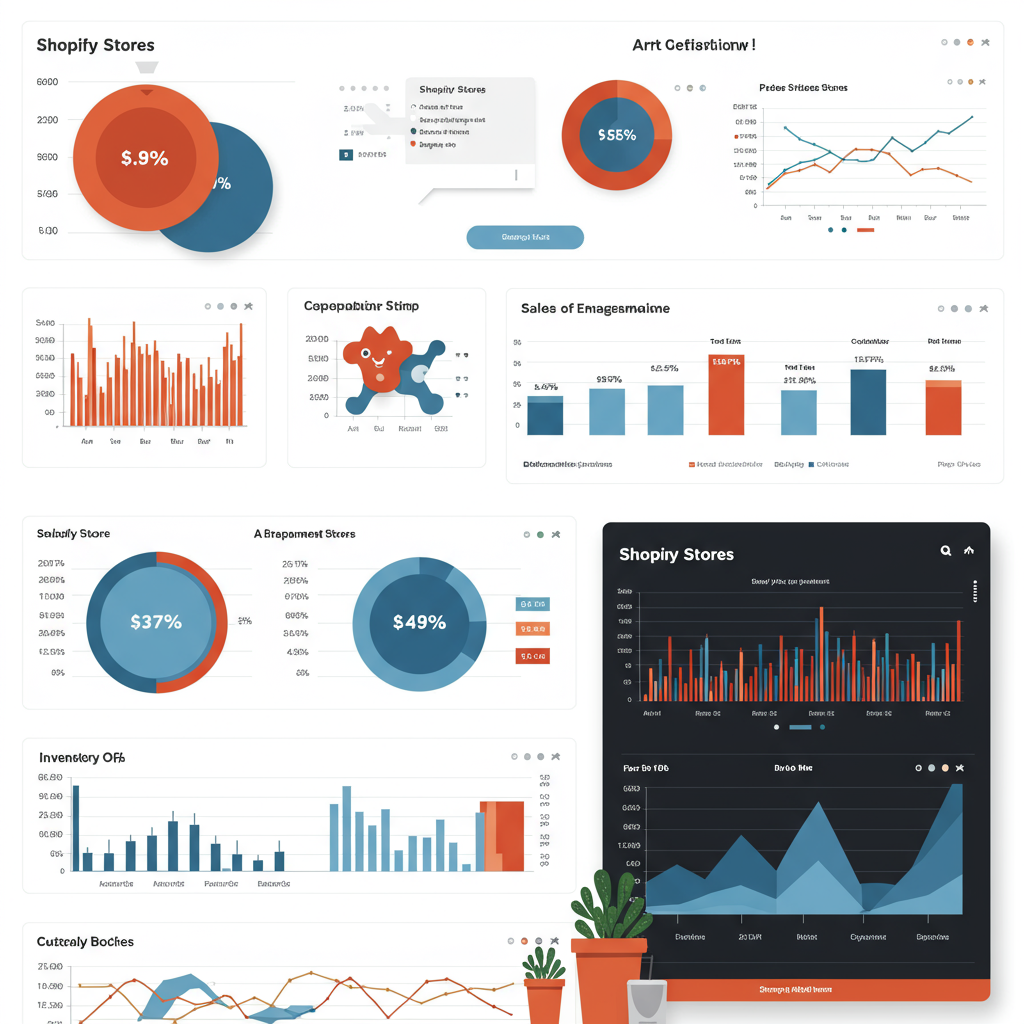Unlock efficiency and scale your e-commerce empire by effectively managing multiple Shopify stores.
As an e-commerce expert, I’ve witnessed firsthand the incredible growth potential that comes with expanding your online presence. For many merchants, this often means venturing beyond a single Shopify store to cater to diverse markets, product lines, or customer segments.
Managing multiple Shopify stores, however, introduces a unique set of complexities. While the opportunities are vast – from reaching new geographical markets to segmenting your brand for different audiences – the operational challenges can quickly become overwhelming if not approached strategically.
I often hear merchants ask, ‘Why would I even need more than one Shopify store?’ The reasons are varied and compelling. Perhaps you’re targeting different countries with unique currencies, shipping requirements, and localized content.
Or maybe you have distinct brands under one umbrella company, each requiring its own identity and customer experience. Some businesses opt for separate stores to differentiate between wholesale and retail operations, or to manage entirely different product niches.
Whatever your motivation, the core challenge remains: how do you maintain efficiency, consistency, and profitability across all your digital storefronts without drowning in administrative tasks?
My goal with this article is to provide you with a detailed roadmap for navigating the complexities of Shopify multi-store management. We’ll explore the common pitfalls, essential strategies, and powerful tools that can transform a potential headache into a streamlined, scalable operation.
One of the most significant hurdles I’ve observed is inventory management. When you have products spread across multiple stores, ensuring accurate stock levels, preventing overselling, and managing fulfillment can become a logistical nightmare.
Without a centralized system, you might find yourself manually updating stock counts, leading to errors, customer dissatisfaction, and lost sales. This is where robust inventory management solutions become absolutely critical.
Another major challenge lies in order fulfillment. Do you fulfill orders from a single warehouse, or do you have distributed fulfillment centers? How do you ensure that orders from different stores are processed efficiently and shipped on time?
Customer data management also poses a unique problem. If a customer purchases from one of your stores, do you want their purchase history and preferences to be accessible across all your brands? Maintaining a unified customer view is vital for personalized marketing and service.
Marketing and analytics can also become fragmented. Running separate marketing campaigns for each store, tracking performance, and consolidating data for a holistic business overview can be incredibly time-consuming and prone to inconsistencies.
So, what are the strategies we can employ to overcome these challenges? My first piece of advice is always to centralize where possible. This doesn’t mean every aspect of your business needs to be identical across all stores, but core operational functions should be unified.
For inventory, consider implementing a powerful third-party inventory management system (IMS) or an Enterprise Resource Planning (ERP) solution. These systems act as a single source of truth for your stock, syncing inventory levels across all your Shopify stores and other sales channels.
Many modern IMS solutions offer features like multi-warehouse support, automated stock updates, and even demand forecasting, which are invaluable for multi-store operations. They can significantly reduce manual effort and improve accuracy.
When it comes to order fulfillment, explore options like a centralized fulfillment center or a third-party logistics (3PL) provider that can handle orders from all your stores. Integrating your Shopify stores with your chosen fulfillment solution is key to automation.
For customer data, a Customer Relationship Management (CRM) system can be a game-changer. By integrating your Shopify stores with a CRM, you can consolidate customer profiles, purchase histories, and interactions, allowing for a truly unified customer experience.
This unified view enables more targeted marketing campaigns, better customer service, and a deeper understanding of your overall customer base, regardless of which specific store they interacted with.
From a marketing perspective, I recommend using marketing automation platforms that can integrate with multiple Shopify instances. This allows you to segment your audience based on their interactions with any of your stores and tailor your messaging accordingly.
Consolidating analytics is also crucial. While Shopify provides excellent analytics for individual stores, you’ll need a way to aggregate data across all your properties to get a complete picture of your business performance. Tools like Google Analytics 4, combined with custom dashboards, can help.
Now, let’s talk about specific Shopify solutions. For larger merchants, Shopify Plus is an incredibly powerful option. It’s designed for high-volume businesses and offers features that are particularly beneficial for multi-store management.
With Shopify Plus, you can often have multiple stores under a single contract, simplifying billing and support. It also provides access to advanced features like Shopify Flow for automation, Launchpad for scheduled sales events, and Scripts for custom checkout experiences.
Shopify Flow, in particular, is a robust automation platform that can connect your different stores and apps. You can set up workflows to automate tasks like inventory transfers, customer tagging, and order routing, significantly reducing manual work.
Beyond Shopify Plus, there’s a vast ecosystem of third-party apps available in the Shopify App Store. I always advise merchants to carefully research and select apps that offer multi-store compatibility for inventory, CRM, marketing, and reporting.
For those with very specific or complex needs, a headless commerce approach might be worth considering. This involves decoupling your storefront (the ‘head’) from your e-commerce backend (Shopify, the ‘body’), allowing for greater flexibility and customizability across multiple frontends.
While a headless setup requires more development resources, it offers unparalleled control over the user experience for each store while centralizing your product data and order management within Shopify.
My final piece of advice revolves around best practices. Firstly, establish clear operational procedures for each store. Even if you centralize, each store might have unique nuances that need to be documented.
Secondly, invest in training your team. Ensure everyone understands the multi-store setup, the tools being used, and their specific roles and responsibilities across all your properties.
Thirdly, regularly audit your systems and processes. Technology evolves, and your business needs change. Periodically review your multi-store setup to ensure it’s still efficient and meeting your strategic objectives.
Finally, always plan for scalability. As your business grows, your multi-store strategy needs to be able to accommodate increased volume, new markets, and additional product lines without breaking down.
What do you think about the challenges and solutions we’ve discussed for managing multiple Shopify stores? I’m curious to hear your perspective.
In conclusion, managing multiple Shopify stores doesn’t have to be a chaotic endeavor. With the right strategy, the appropriate tools, and a commitment to centralization and automation, you can effectively scale your e-commerce business and unlock new levels of growth and profitability.