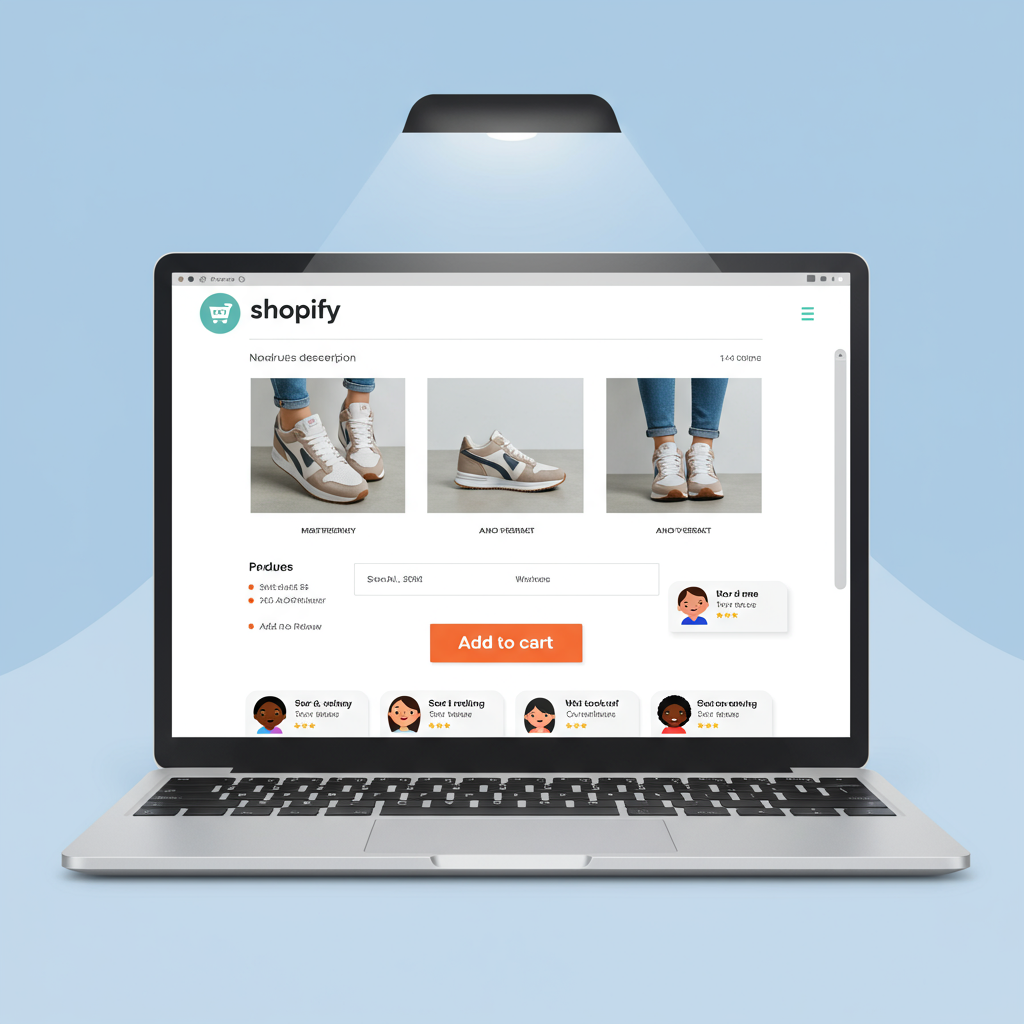Unlock higher conversions and happier customers by optimizing the most crucial page on your Shopify store.
As a Shopify merchant, I’ve learned that the product page isn’t just a display; it’s the heart of your online store. It’s where potential customers make the pivotal decision to buy, or to leave. Over the years, I’ve dedicated countless hours to refining my own product pages, and I want to share the insights I’ve gained to help you transform yours.
My journey began with a simple realization: a beautiful homepage means nothing if your product pages don’t convert. I noticed high bounce rates and abandoned carts, and it became clear that the user experience (UX) on these critical pages was the bottleneck.
Improving your product page UX isn’t just about aesthetics; it’s about clarity, trust, and guiding your customer seamlessly towards a purchase. It’s about answering their questions before they even ask them and building confidence in their buying decision.
Let’s start with the absolute first impression: visuals. High-quality product images are non-negotiable. I always recommend using multiple angles, showing the product in use (lifestyle shots), and even including scale references.
Think about it: your customers can’t physically touch or feel your product online. Your images are their eyes and hands. Invest in professional photography; it pays dividends in perceived value and trust.
Beyond static images, product videos are incredibly powerful. I’ve seen conversion rates jump significantly when I added short, engaging videos that showcase the product’s features, benefits, and how it solves a problem.
Next, let’s talk about product descriptions. Many merchants simply list features. I’ve found that focusing on benefits is far more effective. Instead of ‘100% cotton,’ try ‘Soft, breathable 100% cotton for all-day comfort.’
Your description should tell a story and connect with the customer’s needs and desires. How will this product improve their life? What problem does it solve? Answer these questions clearly and concisely.
Make your descriptions scannable. I use bullet points for key features and benefits, bold important phrases, and break up large blocks of text with clear headings. People skim online, so make it easy for them to grasp the essentials.
The Call to Action (CTA) button is arguably the most important element on your page. It needs to be prominent, clear, and compelling. ‘Add to Cart’ is standard, but sometimes ‘Buy Now’ or ‘Get Yours’ can perform better depending on your product.
I’ve spent a lot of time A/B testing different CTA button colors, sizes, and text. Don’t be afraid to experiment! The goal is to make it impossible to miss and easy to click.
Social proof is a conversion powerhouse. Customer reviews and testimonials are incredibly influential. I make sure reviews are prominently displayed, ideally with star ratings visible near the product title.
Integrating a robust review app like Loox or Judge.me on Shopify is a game-changer. They not only collect reviews but also allow customers to add photos and videos, which adds another layer of authenticity and trust.
User-generated content (UGC) in reviews, especially photos of real customers using your product, builds immense credibility. It shows potential buyers that others love your product and are willing to share their experience.
Mobile responsiveness is no longer a luxury; it’s a necessity. A significant portion of online shopping happens on mobile devices. Your product page must look and function flawlessly on smartphones and tablets.
I regularly test my product pages on various mobile devices to ensure all elements are properly aligned, text is readable, and buttons are easily tappable. A clunky mobile experience is a quick way to lose a sale.
Page speed is a critical factor for both user experience and SEO. Slow-loading product pages lead to high bounce rates and frustrated customers. I constantly monitor my page speed using tools like Google PageSpeed Insights.
To optimize speed, I compress images, minimize the number of apps I use, and choose a lightweight, well-coded Shopify theme. Every millisecond counts when it comes to keeping a customer engaged.
If your product has variants (sizes, colors, materials), make sure they are easy to select and clearly displayed. I prefer visual swatches for colors and patterns over simple dropdown menus, as they provide a better visual cue.
Ensure that when a variant is selected, the corresponding product image updates. This immediate visual feedback confirms the customer’s choice and prevents confusion.
Transparency regarding shipping and returns builds immense trust. I always include clear, concise information about shipping costs, delivery times, and my return policy directly on the product page, or via a prominent link.
Customers want to know what to expect. Addressing these common concerns upfront reduces anxiety and increases the likelihood of a purchase. A dedicated section or a clear pop-up for this information works wonders.
Related products or upsell/cross-sell sections can significantly increase your Average Order Value (AOV). I use Shopify’s built-in recommendations or apps that suggest complementary items based on customer browsing history.
These recommendations should be genuinely helpful and relevant. For example, if someone is viewing a camera, suggest a lens or a camera bag, not just another camera.
Trust badges and security seals are powerful visual cues that reassure customers about the safety of their transaction. I display payment method icons (Visa, Mastercard, PayPal) and security badges (SSL certificate) prominently near the ‘Add to Cart’ button.
These small visual elements can make a big difference in building confidence, especially for first-time buyers who might be hesitant to share their payment information.
An FAQ section on your product page can proactively address common questions and reduce customer service inquiries. I analyze my customer support tickets to identify recurring questions and then add them to the product page FAQ.
This not only helps customers find answers quickly but also demonstrates that you anticipate their needs and care about their experience. It’s a win-win for both you and your customers.
Accessibility is an often-overlooked aspect of UX. Ensuring your product page is accessible to everyone, including those with disabilities, is crucial. This means using proper alt text for images, ensuring keyboard navigation, and maintaining good color contrast.
An accessible website broadens your potential customer base and demonstrates your commitment to inclusivity. It’s not just good practice; it’s the right thing to do.
Finally, continuous improvement is key. I regularly use analytics tools like Google Analytics, heatmaps, and session recordings to understand how users interact with my product pages. This data provides invaluable insights for further optimization.
Don’t be afraid to experiment, test, and iterate. The online landscape is constantly evolving, and your product pages should evolve with it. What works today might be improved upon tomorrow.
My ultimate goal with every product page I build is to create a seamless, informative, and trustworthy experience that makes the customer feel confident and excited about their purchase. It’s about removing friction and building desire.
What are your thoughts on these improvements? Have you implemented any of these on your Shopify store, and what results have you seen?
By focusing on these UX enhancements, you’re not just making your product pages look better; you’re making them work harder for your business, converting more visitors into loyal, happy customers. Go forth and optimize!