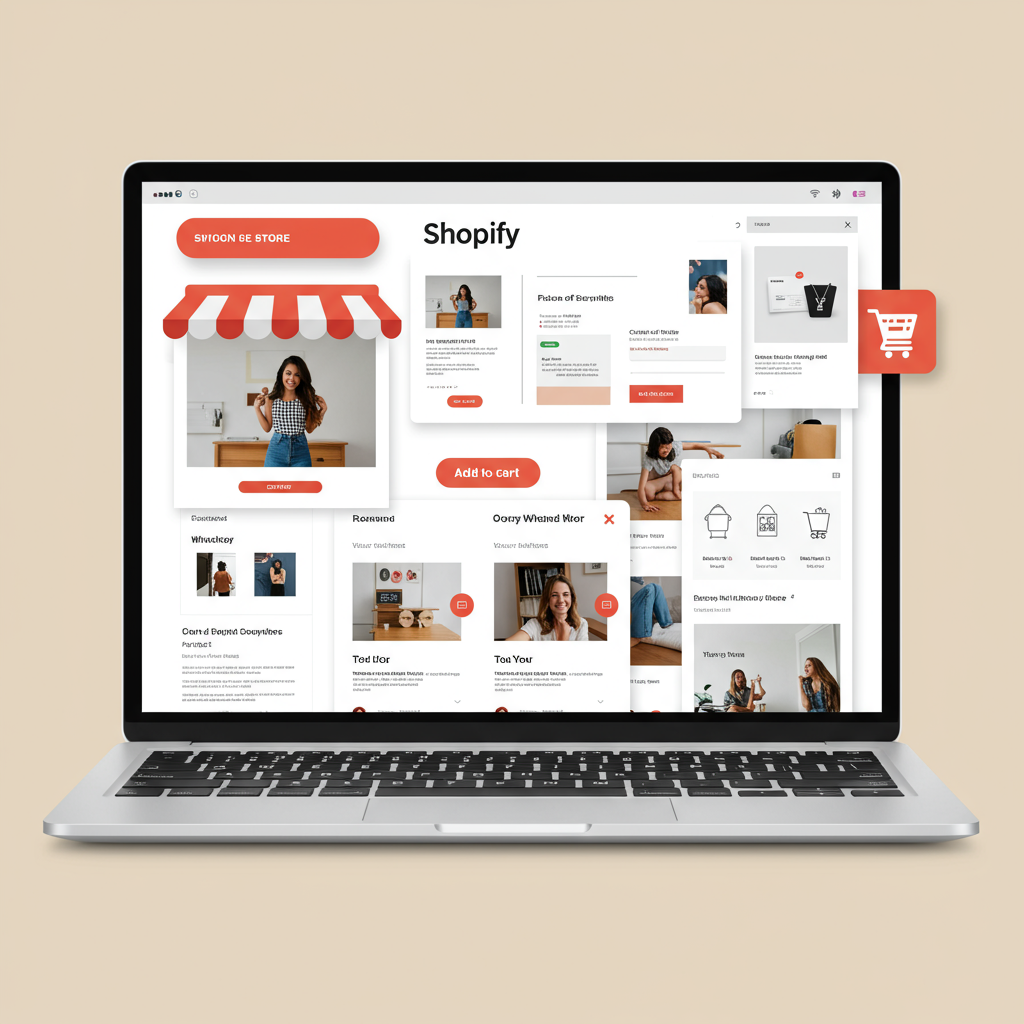Unlock the full potential of your e-commerce business by optimizing user experience and boosting conversions.
As a Shopify merchant, you pour your heart and soul into creating a fantastic online store, curating products, and crafting your brand message. You dream of seamless customer journeys and booming sales.
However, even with the best products, subtle user experience (UX) mistakes can inadvertently deter potential customers, leading to high bounce rates and abandoned carts. I’ve seen these issues repeatedly, and I’m here to help you identify and fix them.
In this article, I’ll walk you through the most common UX mistakes I’ve observed in Shopify stores and provide actionable strategies to turn these weaknesses into strengths. My goal is to help you create an online shopping experience that delights your customers and drives your business forward.
Let’s dive into the first common pitfall: **Cluttered and Confusing Navigation.**
Imagine a customer landing on your store, eager to find a specific product, but they’re met with a disorganized menu, unclear categories, or too many options. This immediate sense of overwhelm can lead to frustration and, ultimately, them leaving your site without making a purchase. A poor navigation structure is like a maze without a map.
To fix this, I recommend simplifying your main menu. Group related products into logical, intuitive categories. Use clear, concise labels that customers will understand. Implement breadcrumbs so users always know where they are within your site’s hierarchy. Consider a ‘mega menu’ for larger stores, but ensure it’s well-organized and not overwhelming. The goal is effortless discovery.
Next up is a critical one: **Slow Page Load Times.**
In today’s fast-paced digital world, patience is a rare commodity. If your Shopify store takes more than a few seconds to load, you’re losing customers. Studies consistently show that even a one-second delay can significantly impact conversion rates and increase bounce rates. Google also penalizes slow sites in search rankings.
To combat this, I advise optimizing your images by compressing them without sacrificing quality. Choose a lightweight and fast-loading Shopify theme. Minimize the number of apps you install, as many can add unnecessary code and slow down your site. Leverage browser caching where possible, and consider using a Content Delivery Network (CDN) if you have a global audience. Regularly audit your store’s speed using tools like Google PageSpeed Insights.
Another significant issue I frequently encounter is **Non-Responsive Design.**
With the majority of online shopping now happening on mobile devices, having a store that doesn’t adapt seamlessly to different screen sizes is a critical oversight. If your site looks distorted, requires excessive pinching and zooming, or has elements overlapping on a smartphone, mobile users will quickly abandon their carts.
The solution here is straightforward: ensure your Shopify theme is fully responsive. Most modern Shopify themes are built with responsiveness in mind, but it’s crucial to test your store on various devices – smartphones, tablets, and desktops – to guarantee a consistent and optimal experience across all platforms. Pay particular attention to product pages and the checkout flow on mobile.
Moving on, let’s talk about **Low-Quality Product Visuals and Descriptions.**
Online shopping lacks the tactile experience of physical retail. Customers can’t touch, feel, or try on your products. Therefore, your product images and descriptions are your primary tools for conveying quality, detail, and value. Blurry photos, insufficient angles, or generic descriptions leave customers guessing and hesitant to buy.
My advice is to invest in high-resolution, professional product photography. Include multiple angles, lifestyle shots, and even short videos if possible. Allow for zoom functionality. For descriptions, go beyond basic features; highlight benefits, use cases, and answer potential customer questions. Be detailed, engaging, and persuasive. Remember, a picture is worth a thousand words, but a great description closes the sale.
A common conversion killer is an **Overly Complex Checkout Process.**
You’ve done all the hard work to get a customer to add items to their cart, but then they hit a wall at checkout. Too many steps, mandatory account creation, hidden shipping costs, or confusing forms are all reasons for high cart abandonment rates. This is where many sales are lost.
To streamline your checkout, I recommend offering a guest checkout option. Implement a clear progress indicator so customers know how many steps are left. Minimize the number of required fields. Be transparent about all costs, including shipping and taxes, early in the process. Consider offering multiple payment options to cater to diverse preferences. The fewer clicks and less friction, the better.
Next, let’s address **Weak or Missing Call-to-Actions (CTAs).**
A CTA is a prompt that tells your user what action to take next. If your buttons are bland, hard to find, or use vague language, customers might not know how to proceed, leading to confusion and inaction. A strong CTA guides the user effortlessly through their journey.
To improve your CTAs, make them visually prominent – use contrasting colors, sufficient size, and white space around them. Use action-oriented, benefit-driven language like ‘Add to Cart,’ ‘Shop Now,’ ‘Discover More,’ or ‘Get Your Free Sample.’ Place them strategically where they are most relevant, such as on product pages, collection pages, and banners. Clarity is key.
Another area often overlooked is **Inadequate Search Functionality.**
For customers who know exactly what they’re looking for, the search bar is their first stop. If your search function is basic, doesn’t offer autocomplete, or fails to provide relevant results for slight misspellings, you’re creating a frustrating experience and potentially losing a sale.
My suggestion is to enhance your search capabilities. Look for Shopify apps that offer advanced search features like autocomplete, spell-check, synonym recognition, and robust filtering options. Ensure the search bar is easily visible on every page, typically in the header. A powerful search function acts as a personal shopping assistant for your customers.
A significant trust builder often missing is **Lack of Social Proof (Reviews, Testimonials).**
In the online world, trust is paramount. Customers are more likely to purchase from a store that has positive feedback from other buyers. Without reviews, testimonials, or trust badges, your store might appear less credible or established, making potential customers hesitant.
To build social proof, actively encourage customers to leave reviews after purchase. Display star ratings prominently on product pages and collection pages. Feature glowing testimonials on your homepage or a dedicated ‘Reviews’ page. Consider adding trust badges (e.g., secure payment logos, money-back guarantees) to your checkout process. Authenticity and transparency are vital here.
Let’s talk about something that can be incredibly annoying: **Overwhelming Pop-ups.**
While pop-ups can be effective for capturing emails or promoting offers, poorly implemented ones can be highly disruptive. If a pop-up appears immediately upon arrival, is difficult to close, or covers essential content, it can lead to immediate frustration and a quick exit from your site.
My advice is to use pop-ups sparingly and strategically. Consider exit-intent pop-ups that only appear when a user is about to leave. Ensure they are easy to close with a clear ‘X’ button. Make the offer genuinely valuable. Test different timings and frequencies to find what works best for your audience without being intrusive. Remember, the goal is to engage, not to annoy.
Finally, let’s discuss **Unclear Shipping and Return Policies.**
Uncertainty about shipping costs, delivery times, or the return process is a major reason for cart abandonment. Customers want to know exactly what to expect before committing to a purchase. If this information is hard to find or vaguely worded, it creates anxiety and distrust.
To remedy this, I urge you to make your shipping and return policies crystal clear and easily accessible. Link to them prominently in your footer, on product pages, and ideally, within the checkout process itself. Provide estimated delivery times and transparent shipping costs upfront. A comprehensive FAQ section can also address common concerns and build confidence.
Another crucial element for building trust and connection is the **Absence of an ‘About Us’ Page or Brand Story.**
In an increasingly crowded e-commerce landscape, customers want to connect with the brands they buy from. If your store lacks a personal touch, a brand story, or information about who you are, it can feel impersonal and less trustworthy. People buy from people, not just products.
My recommendation is to craft a compelling ‘About Us’ page that tells your brand’s story, highlights your values, and introduces the people behind the business. Share your mission, your passion, and what makes your brand unique. Include contact information and social media links. This humanizes your brand and fosters a deeper connection with your audience.
After reading through these points, what are your thoughts on the most impactful UX mistake you’ve encountered or fixed in your own store? I’d love to hear your perspective.
Implementing these UX improvements might seem like a lot of work, but I promise you, the payoff in terms of increased conversions, reduced bounce rates, and happier customers is well worth the effort. Each small optimization contributes to a more seamless and enjoyable shopping experience.
By focusing on your customer’s journey and continuously refining your Shopify store’s user experience, you’re not just fixing mistakes; you’re building a stronger, more resilient, and more profitable e-commerce business. Keep testing, keep learning, and keep putting your customers first!