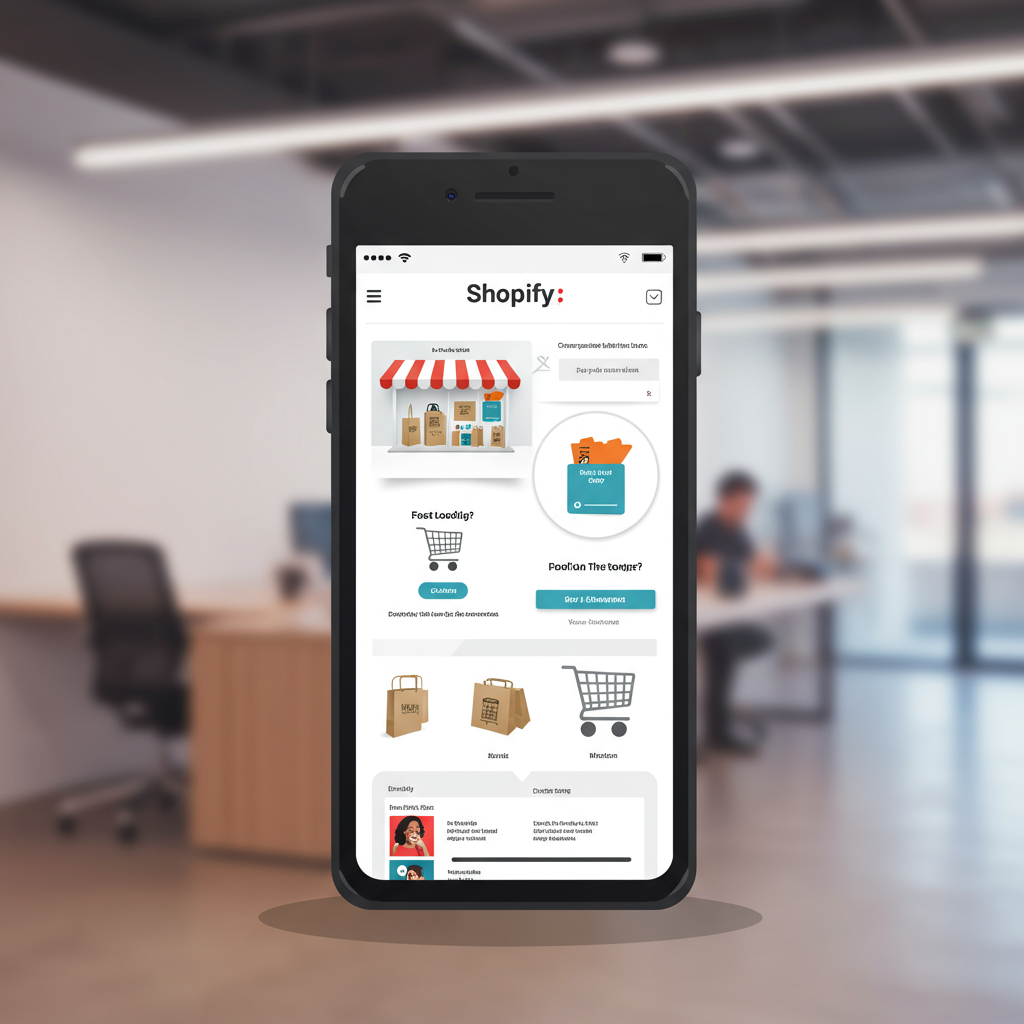Transforming Your Mobile Storefront into a High-Converting Machine
As a merchant in today’s digital landscape, I’ve come to realize that mobile optimization isn’t just a buzzword; it’s an absolute necessity for the success of any online store.
With the vast majority of online traffic now originating from smartphones and tablets, ensuring your Shopify store performs flawlessly on mobile devices is no longer optional.
It directly impacts your conversion rates, customer satisfaction, and ultimately, your bottom line. A clunky mobile experience can send potential customers straight to your competitors.
That’s why I want to share my comprehensive guide to optimizing your Shopify store for mobile users, covering everything from speed to user experience.
My goal is to equip you with the knowledge and actionable steps to transform your mobile storefront into a high-converting machine.
First and foremost, let’s talk about the core principles of mobile optimization. These are speed, responsiveness, and an intuitive user experience.
A fast-loading site keeps visitors engaged, while a responsive design ensures your store looks great on any screen size. An intuitive UX makes shopping a breeze.
Shopify, by its very nature, provides a solid foundation for mobile responsiveness. Most modern Shopify themes are designed to be mobile-friendly right out of the box.
However, simply having a responsive theme isn’t enough. There are many additional steps we, as merchants, need to take to truly optimize our mobile presence.
One of the biggest culprits for slow mobile sites is unoptimized images. High-resolution images are beautiful on desktop, but they can cripple mobile load times.
I always recommend compressing all your images before uploading them to Shopify. Tools like TinyPNG or Shopify’s built-in image optimization can help immensely.
Consider using next-gen image formats like WebP, which offer superior compression without sacrificing quality. Shopify now supports this for many themes.
Implementing lazy loading for images is another game-changer. This means images only load as the user scrolls down the page, significantly speeding up initial page load.
Next, let’s audit your Shopify apps. While apps add fantastic functionality, too many, or poorly coded ones, can drastically slow down your mobile site.
I make it a habit to regularly review my installed apps. If an app isn’t actively contributing to sales or improving the customer experience, I consider uninstalling it.
Code optimization, though often technical, is also vital. Minifying CSS and JavaScript files, and deferring non-critical scripts, can shave precious seconds off load times.
While Shopify handles much of the backend, understanding these concepts helps you choose themes and apps that are built with performance in mind.
Now, let’s shift our focus to the user experience (UX) on mobile. This is where many stores fall short, even if their site loads quickly.
Navigation is paramount. I always ensure my mobile navigation is simple and clear, typically using a prominent hamburger menu icon that’s easy to tap.
Avoid cluttered menus with too many sub-categories. Keep it streamlined, allowing users to find what they need with minimal taps.
Readability is another key factor. Text should be large enough to read comfortably without zooming, and there should be sufficient contrast between text and background.
My advice is to use clear, legible fonts and ensure adequate line spacing. A good rule of thumb is a minimum font size of 16px for body text.
The checkout process must be as smooth as possible. I strive to minimize the number of fields required and enable autofill options wherever possible.
Offering guest checkout is also crucial; forcing users to create an account can be a major conversion killer on mobile.
Call-to-action (CTA) buttons need to be prominent and easily tappable. Think large, contrasting buttons that stand out, like “Add to Cart” or “Buy Now.”
On product pages, I ensure my product images are high-quality but optimized, and descriptions are concise and scannable. Bullet points work wonders here.
Customer reviews should be easily accessible, as they play a huge role in mobile purchasing decisions.
Search functionality is often overlooked. A visible and efficient search bar helps mobile users quickly find specific products without endless scrolling.
Be cautious with pop-ups and interstitials. While effective on desktop, they can be incredibly frustrating and even penalizing on mobile if not implemented carefully.
If you must use them, ensure they are mobile-friendly, easy to close, and don’t cover essential content. Google penalizes intrusive mobile interstitials.
Finally, testing and monitoring are non-negotiable. I regularly use tools like Google PageSpeed Insights and Google’s Mobile-Friendly Test to identify areas for improvement.
Shopify’s built-in analytics also provide valuable insights into mobile traffic and conversion rates. I pay close attention to bounce rates from mobile devices.
What do you think about these strategies so far? I’m always keen to hear other merchants’ perspectives on what works best for them.
Beyond these, I also conduct real device testing across various smartphones and tablets to catch any display or functionality issues.
Tools like heatmaps and session recordings can reveal exactly how mobile users interact with your site, highlighting pain points you might otherwise miss.
For those looking to go even further, consider exploring Accelerated Mobile Pages (AMP) for blog posts or Progressive Web Apps (PWAs) for an app-like experience.
While these are more advanced, they represent the cutting edge of mobile optimization and can provide a significant competitive advantage.
In conclusion, optimizing your Shopify store for mobile is a continuous process, not a one-time task. The mobile landscape is constantly evolving.
By focusing on speed, responsiveness, and an exceptional user experience, you’ll not only satisfy your mobile customers but also boost your search engine rankings.
I encourage you to implement these strategies today and watch your mobile conversions soar. Your customers, and your business, will thank you for it.