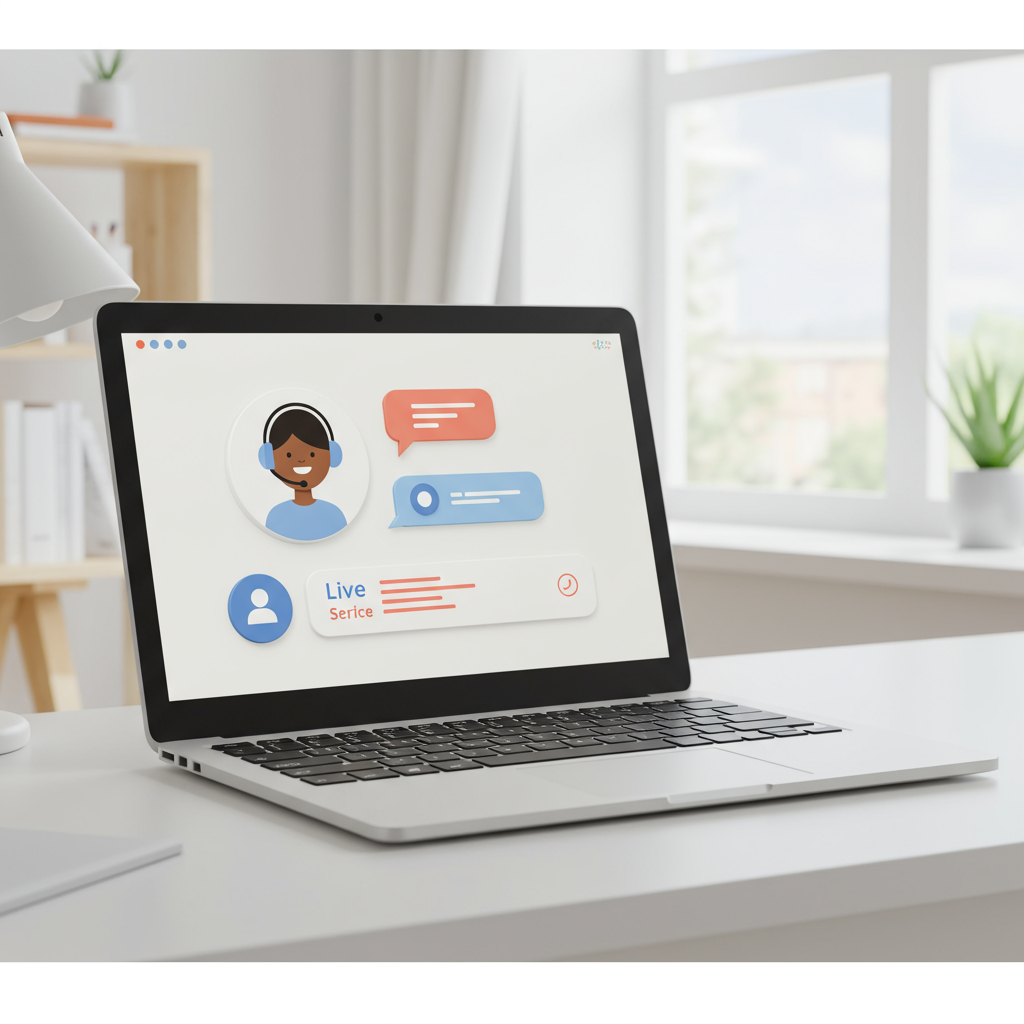Unlock Higher Conversions and Happier Customers with Real-Time Assistance
As a Shopify merchant, I’m constantly looking for ways to enhance my store’s performance and provide an exceptional customer experience. One strategy that has consistently delivered outstanding results for me is implementing live chat support.
In today’s fast-paced digital world, customers expect instant gratification. They don’t want to wait hours for an email response or navigate complex phone menus. Live chat bridges this gap, offering real-time assistance that can make or break a sale.
I’ve seen firsthand how live chat transforms a browsing visitor into a confident buyer. It’s not just about answering questions; it’s about building trust, reducing friction, and providing a personalized shopping journey.
One of the most significant benefits I’ve observed is a noticeable boost in conversion rates. When a potential customer has a question about a product, shipping, or returns, a quick chat can resolve their doubts instantly, preventing them from abandoning their cart.
Beyond conversions, live chat dramatically elevates customer satisfaction. My customers appreciate the immediate support, feeling valued and heard. This leads to positive reviews, repeat business, and strong brand loyalty.
It’s also a powerful tool for reducing cart abandonment. Imagine a customer hesitating at checkout due to a last-minute query. A proactive chat message or an easily accessible chat widget can provide the reassurance they need to complete their purchase.
Furthermore, live chat provides invaluable insights into your customers’ pain points and frequently asked questions. I regularly review chat transcripts to identify common issues, which then helps me improve my product descriptions, FAQs, and overall store experience.
So, how do you go about setting up live chat support for your Shopify store? The first crucial step is choosing the right live chat application. The Shopify App Store offers a plethora of options, each with its unique features and pricing.
When I evaluate a live chat app, seamless Shopify integration is at the top of my list. It should be easy to install, automatically pull customer order history (if applicable), and blend effortlessly with my store’s theme.
Customization and branding are also vital. I want the chat widget to match my store’s aesthetic, from its colors and fonts to its position on the page. A consistent brand experience builds professionalism and trust.
Consider apps that offer automation and AI chatbots. While I believe in human interaction, bots can handle common FAQs, collect customer information, or even qualify leads outside of my operating hours, ensuring 24/7 basic support.
Analytics and reporting features are non-negotiable for me. I need to track key metrics like response times, chat volume, customer satisfaction ratings, and agent performance to continuously optimize my support strategy.
Finally, ensure the app is mobile-responsive. A significant portion of my customers shop on their phones, so the chat widget must function flawlessly and look great on smaller screens.
Some popular and highly-rated live chat options in the Shopify ecosystem include Gorgias, Tidio, LiveChat, and Chatra. Each offers a robust set of features, so I recommend exploring their free trials to find the best fit for your specific needs.
It’s also worth mentioning Shopify Inbox, Shopify’s own free messaging tool. It integrates directly with your store, allowing you to chat with customers, send product recommendations, and even create discounts directly within the chat. While it might not have all the advanced features of third-party apps, it’s an excellent starting point, especially for new merchants.
Once you’ve chosen your live chat app, the installation process is typically straightforward. You’ll usually find it in the Shopify App Store; simply click ‘Add app’ and follow the on-screen prompts to grant the necessary permissions.
After installation, the next step is configuring your chat widget. This involves setting its appearance (color, icon, position), crafting a welcoming message, and deciding if you want it to appear on all pages or specific ones.
Setting your operating hours is crucial. Clearly communicate when your team is available for live chat. If a customer initiates a chat outside these hours, ensure they receive an automated message explaining your availability and providing an option to leave an offline message.
If you have a team, you’ll need to add and train your agents. Provide them with access to the chat dashboard, equip them with knowledge about your products and policies, and emphasize the importance of quick, helpful, and friendly responses.
Before going live, I always perform a crucial testing phase. I pretend to be a customer and initiate chats from different pages, on various devices, and with different types of questions. This helps me identify any glitches or areas for improvement.
To maximize the effectiveness of live chat, I highly recommend implementing proactive chat triggers. These are automated messages that pop up based on customer behavior, such as spending a certain amount of time on a product page or lingering in the cart.
Leveraging canned responses is a huge time-saver for my team. These are pre-written answers to common questions. While they speed up response times, I always encourage my agents to personalize them where appropriate to maintain a human touch.
Utilizing pre-chat forms can be incredibly helpful. Before a chat begins, you can ask for the customer’s name, email, and the nature of their inquiry. This allows your agents to be better prepared and provides valuable contact information for follow-up.
Don’t lose potential leads when you’re offline. Ensure your live chat setup includes an option for customers to leave an offline message, which then gets converted into an email or support ticket for your team to address during business hours.
Consider integrating your live chat solution with other tools you use, such as your CRM, email marketing platform, or help desk software. This creates a more unified customer service ecosystem and prevents information silos.
Continuous performance monitoring is key to success. Regularly review your chat analytics. Are your response times optimal? What’s your resolution rate? Are customers satisfied? Use this data to refine your strategies and agent training.
Always ensure your live chat is fully optimized for mobile devices. A clunky or difficult-to-use chat widget on a smartphone can be more frustrating than helpful, leading to a negative customer experience.
Finally, prioritize data privacy. Ensure your chosen live chat solution is compliant with regulations like GDPR and CCPA, especially if you serve customers in regions with strict data protection laws.
Measuring the success of your live chat isn’t just about sales. Look at metrics like customer satisfaction scores (CSAT), first response time, average resolution time, and chat volume. These KPIs will tell you how effectively you’re serving your customers.
A few common pitfalls I’ve learned to avoid include understaffing your chat, leading to long wait times; providing generic, unhelpful responses; and not leveraging the data gathered from chat interactions to improve your business.
In conclusion, setting up live chat support on your Shopify store is more than just adding a widget; it’s about investing in a powerful tool that enhances customer experience, drives sales, and provides invaluable insights. It’s a commitment to real-time engagement that truly pays off.
What are your thoughts on implementing live chat for your Shopify store? I’d love to hear your experiences or any questions you might have!