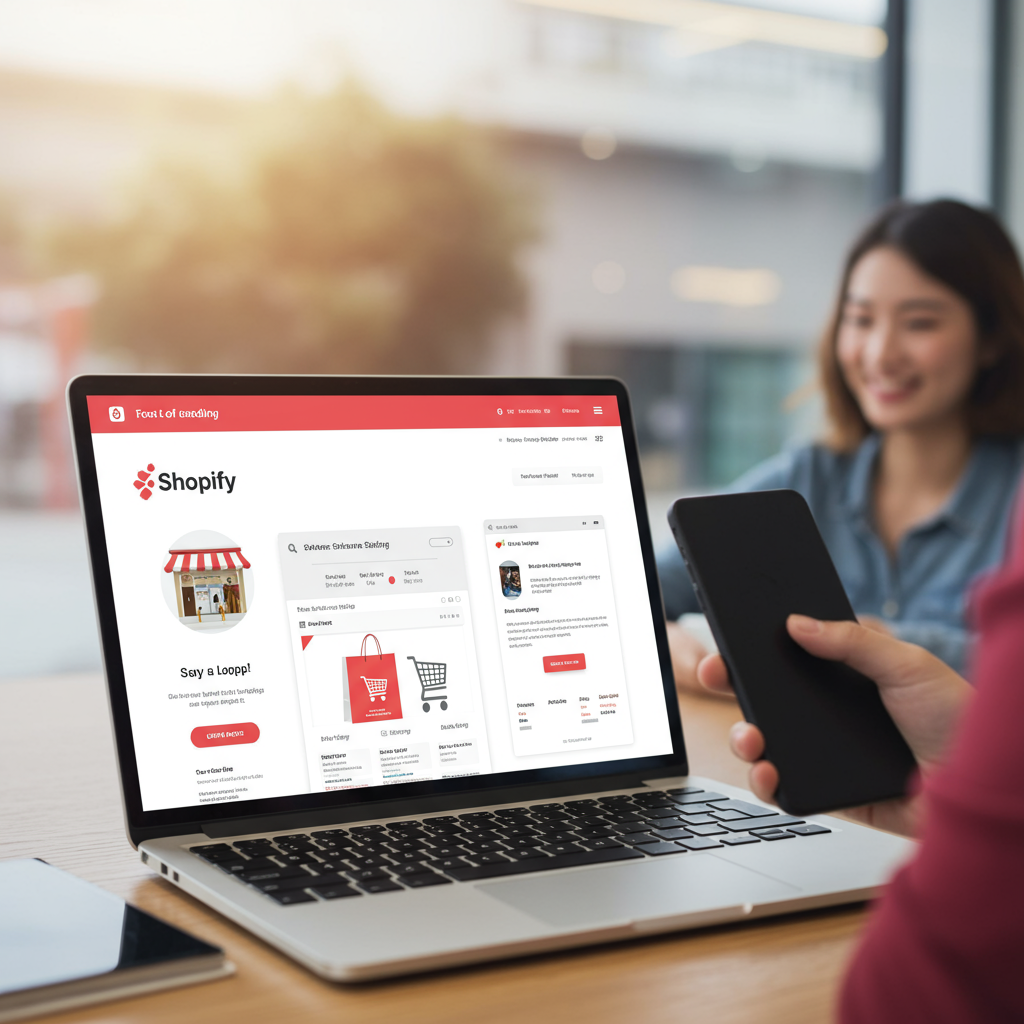In the fast-paced world of e-commerce, every second counts. Discover how optimizing your Shopify store’s loading speed can dramatically boost your conversions, improve user experience, and elevate your brand.
As an e-commerce enthusiast and someone deeply involved in the Shopify ecosystem, I’ve witnessed firsthand the incredible power of a well-optimized online store. But among all the factors that contribute to success, one stands out as consistently overlooked yet profoundly impactful: store speed.
It might seem like a technical detail, something for developers to worry about, but I assure you, for merchants like us, understanding and prioritizing your Shopify store’s speed is not just a good idea—it’s absolutely critical for conversion.
Think about it from a customer’s perspective. In today’s digital age, patience is a rare commodity. We’re accustomed to instant gratification, and that expectation extends directly to our online shopping experiences.
When a potential customer lands on your Shopify store, they expect it to load almost instantaneously. If it doesn’t, even a delay of a few seconds can be enough to send them clicking away to a competitor.
This isn’t just anecdotal; numerous studies have shown a direct correlation between page load time and bounce rate. For every second your site takes to load, your bounce rate can increase significantly, meaning fewer eyes on your products and fewer opportunities for sales.
I often tell merchants to imagine their online store as a physical retail space. Would you tolerate a store where the doors are jammed, the aisles are cluttered, and the checkout line moves at a snail’s pace? Of course not! A slow website creates the same frustrating experience.
Beyond the immediate user experience, store speed plays a pivotal role in your search engine optimization (SEO). Google, the gatekeeper of online visibility, explicitly uses page speed as a ranking factor.
With the introduction of Core Web Vitals, Google has made it even clearer that a fast, responsive, and visually stable website is paramount for ranking high in search results. If your store is slow, you’re essentially telling Google to push you down the list, making it harder for potential customers to find you.
Consider the impact on your conversion rates directly. A faster site reduces friction in the buying journey. From browsing product pages to adding items to the cart and completing the checkout, every step becomes smoother and more enjoyable.
When the process is seamless, customers are more likely to complete their purchase. Conversely, a slow site introduces frustration at every turn, leading to abandoned carts and lost revenue.
Mobile commerce is another area where speed is non-negotiable. A significant percentage of online shopping now happens on mobile devices, often over varying network conditions.
A desktop-optimized site might perform adequately, but if it’s sluggish on mobile, you’re alienating a massive segment of your potential customer base. Mobile users are even less patient than desktop users, making mobile speed optimization absolutely vital.
Furthermore, your store’s speed contributes significantly to your brand perception and trustworthiness. A fast, responsive website conveys professionalism, reliability, and attention to detail.
It tells your customers that you value their time and that your business is modern and efficient. On the flip side, a slow website can make your brand appear outdated, unprofessional, or even untrustworthy, eroding customer confidence before they even make a purchase.
Let’s break down how speed impacts specific stages of the customer journey. The initial landing page is your first impression. If it takes too long to load, visitors might never even see your beautiful products.
On product pages, slow loading images or delayed display of descriptions and reviews can prevent customers from getting the information they need to make a decision, leading them to leave.
The ‘Add to Cart’ and subsequent checkout process are perhaps the most critical. Any delay here can cause customers to second-guess their purchase or simply give up out of frustration, resulting in a high cart abandonment rate.
So, what typically slows down a Shopify store? From my experience, the usual suspects include unoptimized images, which are often the biggest culprits. Large, high-resolution images that haven’t been compressed or properly sized can drastically increase page load times.
Another common issue is an excessive number of apps. While Shopify apps are incredibly useful, installing too many, especially those that are poorly coded or unused, can add significant bloat to your store’s code and slow it down.
Complex or feature-rich themes, while visually appealing, can sometimes come with a lot of unnecessary code that impacts performance. Choosing a lightweight, well-coded theme from the outset can save you a lot of headaches.
External scripts, such as tracking pixels, analytics tools, or third-party integrations, can also contribute to slow loading times if they’re not loaded asynchronously or deferred.
Finally, unoptimized code within your theme’s CSS or JavaScript files can create bottlenecks. While Shopify handles much of the server-side optimization, front-end code quality still matters immensely.
Now, for the actionable part: what can you do to improve your Shopify store’s speed? First and foremost, optimize your images. Use tools to compress them, ensure they are appropriately sized for web, and consider using modern formats like WebP.
Regularly audit your installed apps. If you’re not actively using an app, or if it’s redundant, uninstall it. Look for lightweight alternatives if a particular app is known to be a performance hog.
If you’re starting fresh or considering a redesign, choose a lightweight and performance-optimized theme. Many themes are built with speed in mind, offering a solid foundation.
Minimize and manage external scripts. Load them asynchronously or defer their loading until after the main content has rendered. This ensures they don’t block the initial page load.
While Shopify handles much of the caching, understanding its role is important. Browser caching, for instance, helps repeat visitors experience faster load times as their browser stores certain elements of your site.
Regularly use tools like Google PageSpeed Insights, GTmetrix, and Lighthouse to analyze your store’s performance. These tools provide valuable insights and actionable recommendations for improvement.
They will highlight specific issues like large image files, render-blocking resources, or slow server response times, giving you a roadmap for optimization.
Don’t be afraid to seek professional help if you’re overwhelmed. Many Shopify experts specialize in performance optimization and can provide tailored solutions to significantly boost your store’s speed.
Investing in your Shopify store’s speed isn’t just about technical tweaks; it’s about investing in your customer experience, your SEO, and ultimately, your bottom line. It’s a foundational element of a successful e-commerce business.
A fast store means happier customers, higher search rankings, and more completed sales. It’s a competitive advantage that you simply cannot afford to ignore in today’s crowded online marketplace.
So, take the time to assess your store’s current performance and implement these strategies. The returns on your investment in speed will be evident in your conversion rates and overall business growth.
What do you think about this article? Have you experienced the impact of store speed on your own business?
Prioritizing speed is not just a one-time fix; it’s an ongoing commitment to providing the best possible shopping experience for your customers. Make speed a core pillar of your Shopify strategy, and watch your conversions soar.