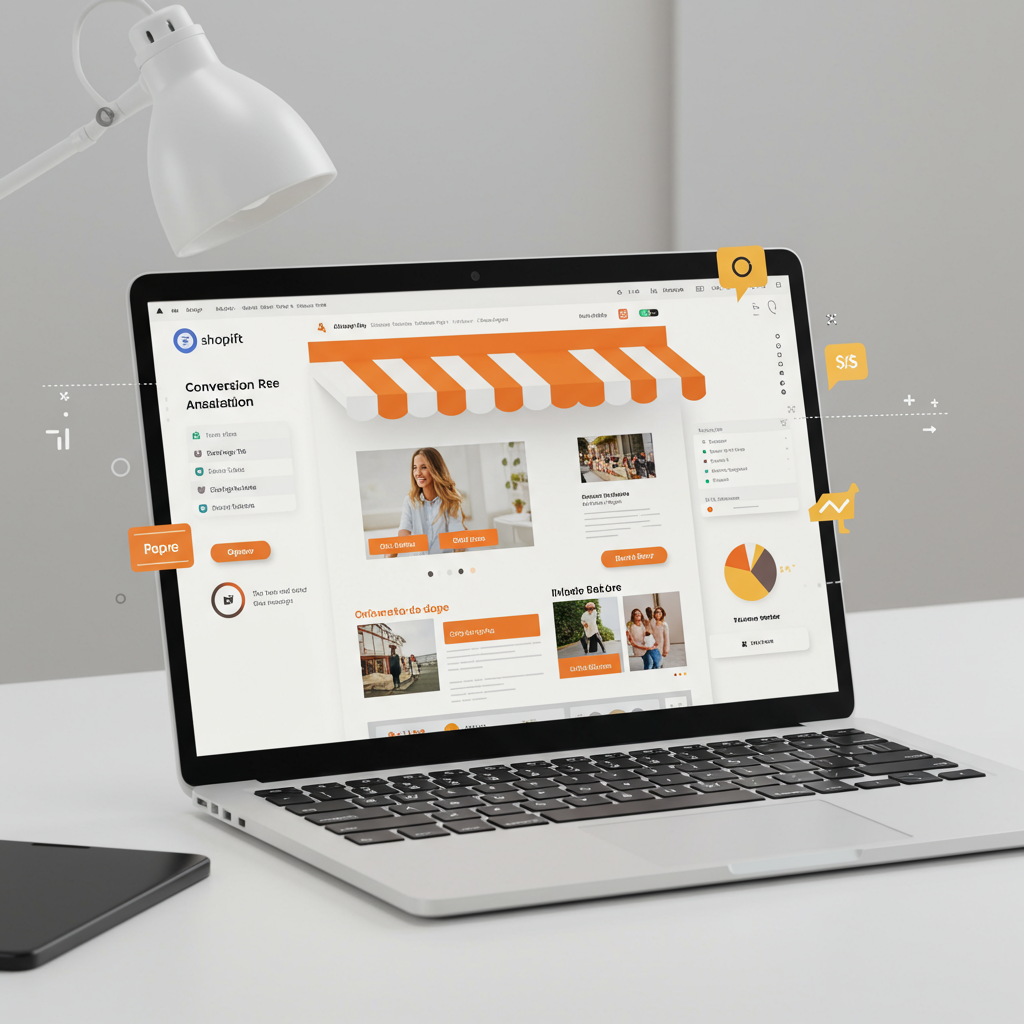Transforming browsers into buyers with actionable strategies for your Shopify store.
As a merchant, you pour your heart and soul into your Shopify store. You meticulously select products, craft beautiful designs, and drive traffic. But what happens when visitors arrive? Are they converting into paying customers, or are they bouncing away?
This is where conversion rate optimization (CRO) comes into play, and it’s a topic I’m incredibly passionate about. It’s not just about getting more eyes on your store; it’s about making those eyes see value, trust your brand, and ultimately, make a purchase.
I’ve seen countless Shopify stores with amazing products struggle because their conversion funnel wasn’t optimized. Conversely, I’ve witnessed seemingly simple stores achieve incredible success by focusing on the customer journey.
My goal today is to share practical, actionable strategies that you can implement right now to boost your Shopify store’s conversion rate. We’ll cover everything from the first impression to the final click.
Let’s start with a fundamental truth: speed matters. In today’s fast-paced digital world, patience is a rare commodity. If your store takes too long to load, visitors will leave before they even see your products.
I recommend regularly checking your store’s speed using tools like Google PageSpeed Insights or GTmetrix. These tools provide valuable insights and specific recommendations for improvement.
Common culprits for slow loading times include unoptimized images, excessive apps, and heavy themes. My advice? Compress your images, uninstall any unused apps, and consider a lightweight, mobile-first theme.
Next, let’s talk about User Experience (UX). A seamless and intuitive browsing experience is paramount. Your customers should never feel lost or confused while navigating your store.
Ensure your navigation menus are clear, concise, and logically organized. Use descriptive labels for categories and make your search bar prominent. Think about how a first-time visitor would explore your site.
Consistency in branding across all pages also builds trust and a professional image. From your color palette to your typography, every element should reinforce your brand identity.
Now, let’s dive into the heart of your store: the product pages. These are the virtual storefronts where purchase decisions are made. They need to be compelling, informative, and persuasive.
High-quality product images and videos are non-negotiable. Show your products from multiple angles, in use, and with clear details. A picture truly is worth a thousand words, especially in e-commerce.
Your product descriptions should go beyond just listing features. Focus on the benefits. How will this product solve a problem for your customer? How will it make their life better? Use storytelling to connect with your audience.
Social proof is incredibly powerful. Display customer reviews and ratings prominently. People trust the opinions of their peers more than anything else. Encourage customers to leave reviews after purchase.
Your Call-to-Action (CTA) buttons, like ‘Add to Cart’ or ‘Buy Now,’ need to stand out. Use contrasting colors, clear text, and place them strategically where they are easily seen.
The checkout process is often where many potential sales are lost. A complicated or lengthy checkout can lead to high abandonment rates. My philosophy here is simplicity and transparency.
Offer a guest checkout option. While collecting customer data is valuable, forcing registration can deter impulse buyers. Give them the choice.
Provide multiple payment options. Not everyone uses the same payment method, so offering popular choices like credit cards, PayPal, Shop Pay, and other local options can significantly reduce friction.
Be completely transparent about shipping costs and delivery times upfront. Hidden fees or unexpected delays are major conversion killers. Display this information clearly on product pages and in the cart.
Mobile optimization is no longer optional; it’s essential. A significant portion of online shopping now happens on mobile devices. Your store must look and function flawlessly on smartphones and tablets.
Ensure your Shopify theme is responsive, meaning it automatically adjusts to different screen sizes. Test your store on various devices to catch any display or functionality issues.
Building trust is fundamental to converting visitors into customers. People won’t buy from a store they don’t trust. This involves several key elements.
Display security badges (like SSL certificates), clear return policies, privacy policies, and contact information prominently. These signals reassure customers that their information is safe and they can reach you if needed.
Once you’ve implemented these changes, how do you know if they’re working? This brings us to A/B testing. It’s a powerful method for comparing two versions of a webpage to see which one performs better.
You can A/B test headlines, product descriptions, CTA button colors, image placements, and even entire page layouts. Small changes can sometimes lead to significant improvements in conversion rates.
Finally, regularly dive into your Shopify Analytics. This data is a goldmine of information. Look at your conversion funnel, identify where visitors are dropping off, and understand your customer behavior.
Pay attention to metrics like bounce rate, time on site, and conversion rate by traffic source. These insights will guide your ongoing optimization efforts and help you pinpoint areas for improvement.
What are your thoughts on these strategies? Have you implemented any of them, or do you have other tips that have worked wonders for your Shopify store?
Remember, conversion optimization is not a one-time task; it’s an ongoing process. The digital landscape is constantly evolving, and so should your store.
By consistently analyzing, testing, and refining your Shopify store based on these principles, you’ll be well on your way to turning more browsers into loyal, repeat customers. I believe in your ability to unlock your store’s full potential!