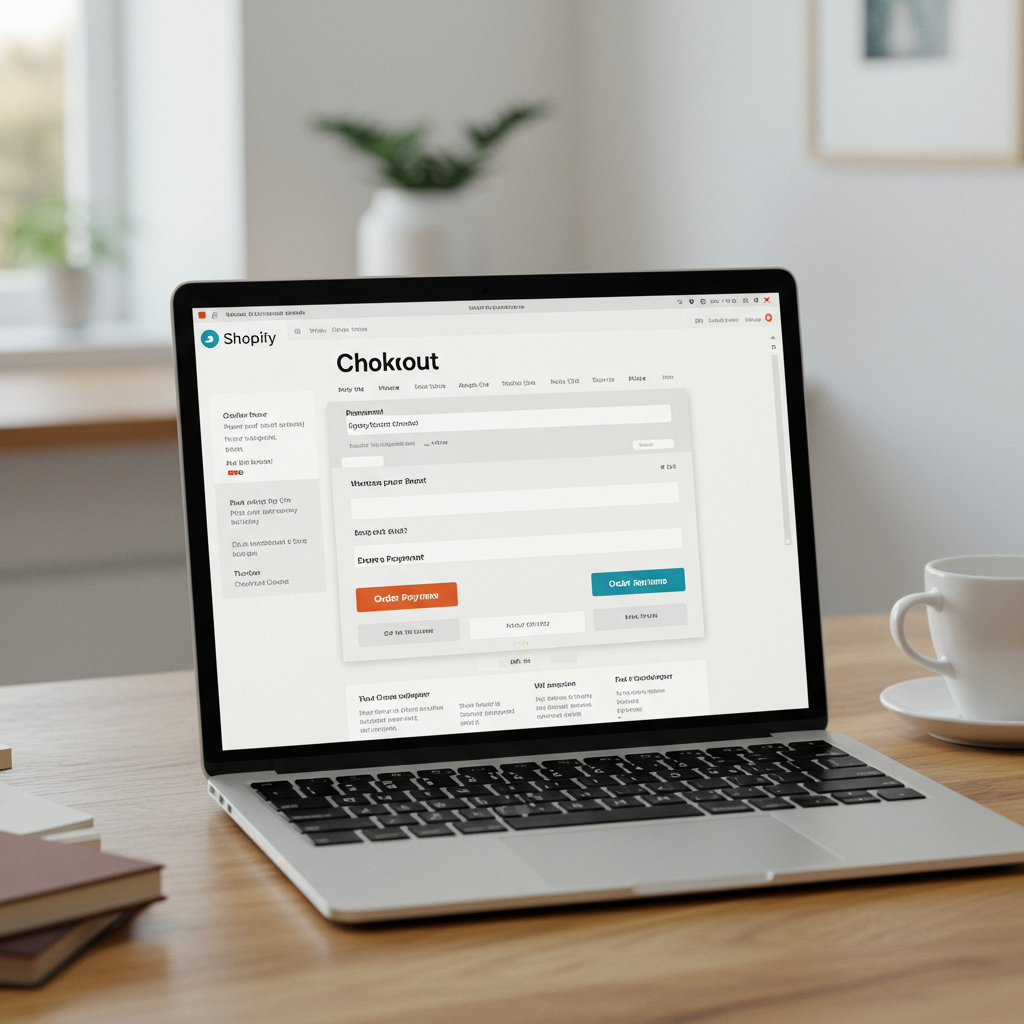Transform your customer’s final journey into a seamless, high-converting experience.
As a Shopify merchant, I know firsthand the thrill of a sale.
But I also understand the frustration when a potential customer abandons their cart right at the finish line.
It’s a common pain point, and often, the culprit isn’t your product or pricing, but your checkout experience.
Today, I want to share my insights on how to significantly improve your Shopify checkout’s User Experience (UX).
Optimizing your checkout isn’t just about aesthetics; it’s about building trust, reducing friction, and ultimately, boosting your conversion rates.
Think of your checkout as the final impression your brand makes.
A smooth, intuitive process can turn a one-time buyer into a loyal customer.
Conversely, a clunky, confusing one can send them straight to a competitor.
My goal here is to walk you through actionable strategies that I’ve found incredibly effective.
We’ll focus on key principles: Speed, Trust, Clarity, and Simplicity.
First, let’s talk about speed. In our fast-paced digital world, every second counts.
A slow-loading page or too many steps can lead to immediate abandonment.
Ensure your checkout loads quickly by optimizing images and minimizing unnecessary scripts.
Shopify’s native checkout is already optimized, but third-party apps can sometimes slow things down. Audit them regularly.
Next, consider the number of steps. Can you consolidate information?
Shopify’s one-page checkout is a huge advantage; leverage it fully.
Enable guest checkout to remove the barrier of account creation. Not everyone wants to register.
Implement express payment options like Shop Pay, Apple Pay, and Google Pay prominently. These can drastically cut down checkout time for returning customers.
Building trust is equally vital. Customers are sharing sensitive information, so they need to feel secure.
Display security badges, like SSL certificates and trusted payment logos (Visa, Mastercard, PayPal), clearly on your checkout page.
Ensure your return and refund policies are easily accessible, perhaps linked in the footer of the checkout. Transparency builds confidence.
Provide clear contact information. Knowing they can reach you if something goes wrong reassures buyers.
A professional, consistent design throughout your checkout process reinforces your brand’s credibility.
Now, let’s discuss clarity and simplicity. The checkout should be intuitive, leaving no room for confusion.
Remove all unnecessary distractions. This means no navigation menus, no pop-ups, and no extraneous links on the checkout page itself.
Your Call-to-Action (CTA) buttons should be clear and prominent, using action-oriented language like “Complete Order” or “Pay Now.”
Optimize your form fields. Use clear labels, helpful placeholders, and provide real-time validation for errors.
Make sure shipping options are transparently displayed with costs and estimated delivery times upfront. No hidden fees!
Clearly show the order summary throughout the process. Customers want to see what they’re buying and the total cost at all times.
This includes taxes and shipping. Surprises at the end lead to abandoned carts.
Offer a variety of payment methods. Not everyone uses the same credit card, and many prefer digital wallets.
Beyond traditional credit cards, integrate PayPal, Shop Pay, Apple Pay, and Google Pay. The more options, the better.
Mobile optimization is non-negotiable. A significant portion of your traffic likely comes from mobile devices.
Ensure your checkout is fully responsive, with large, tappable buttons and appropriately sized form fields.
Use the correct keyboard types for different fields (e.g., numeric keyboard for phone numbers).
After the purchase, the experience isn’t over. A clear confirmation page and timely order updates build loyalty.
Provide an order tracking link immediately.
Leverage Shopify’s built-in features. Shop Pay is a game-changer for speed and convenience.
Use Shopify Analytics to monitor your checkout conversion rates. Identify where customers are dropping off.
Consider A/B testing different elements of your checkout, like button colors or field arrangements, to see what performs best.
Remember, the goal is to make the checkout process as effortless as possible for your customer.
By focusing on speed, trust, clarity, and simplicity, you’re not just improving a page; you’re enhancing your entire customer journey.
What do you think about this article? I’d love to hear your thoughts and any strategies you’ve found successful!
Implementing these improvements can significantly impact your bottom line.
Start small, test often, and watch your conversions climb.