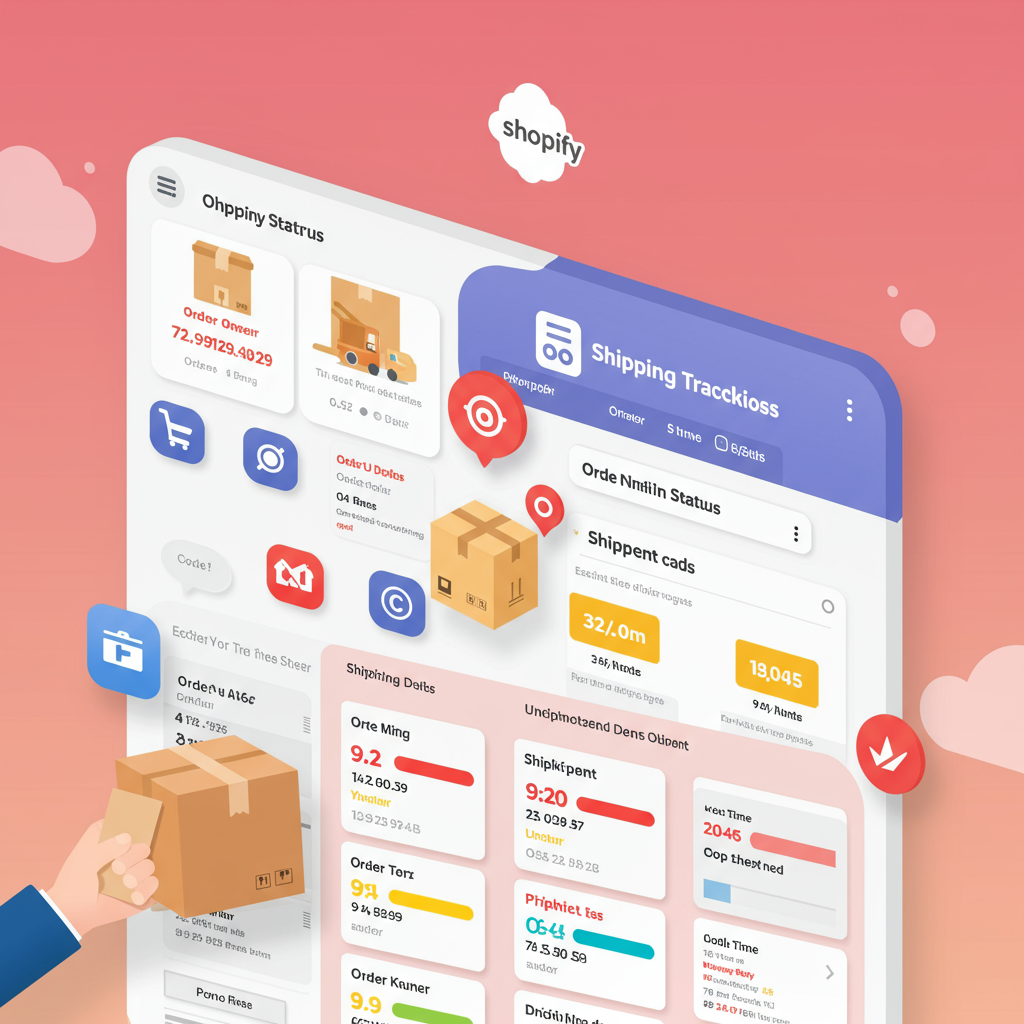Elevate your customer’s post-purchase experience and reduce support inquiries with seamless tracking integration.
As a Shopify merchant, I know you’re constantly looking for ways to enhance your customer’s shopping experience. One area that often gets overlooked, yet holds immense power, is post-purchase communication, specifically order tracking.
It’s not just about getting the product to their door; it’s about keeping them informed every step of the way. This builds trust, reduces anxiety, and ultimately, fosters loyalty.
Today, I want to walk you through the ins and outs of order tracking integration for your Shopify store. We’ll cover why it’s crucial, what options are available, and how you can implement a robust system.
Think about your own online shopping habits. Once you hit “purchase,” what’s the first thing you want to know? “Where’s my order?” right? Your customers are no different.
Providing easy access to tracking information isn’t just a convenience; it’s an expectation in today’s e-commerce landscape.
**Why is robust order tracking so important for your Shopify store?** Let’s break down the benefits.
Firstly, it significantly reduces “Where is my order?” (WISMO) inquiries. These are time-consuming for your customer service team and can be frustrating for customers.
By empowering customers to track their own orders, you free up your team to handle more complex issues, improving operational efficiency.
Secondly, it enhances customer satisfaction. Transparency builds trust. When customers feel informed, they feel valued, leading to a more positive overall experience.
A positive experience often translates into repeat business and positive word-of-mouth referrals, which are invaluable for any e-commerce store.
Thirdly, it offers a branding opportunity. Many advanced tracking solutions allow you to customize the tracking page with your logo, colors, and even marketing messages.
This transforms a generic carrier tracking page into an extension of your brand, reinforcing your identity even after the sale.
Fourthly, it can help you proactively manage delivery issues. If a package is delayed or encounters an exception, a good tracking system can alert you, allowing you to address it before the customer even notices.
**How does Shopify handle basic tracking?** Out of the box, Shopify does provide some basic tracking capabilities.
When you fulfill an order and add a tracking number, Shopify automatically sends a shipping confirmation email to your customer. This email typically includes a link to the carrier’s tracking page.
While this is a good starting point, it has limitations. The customer is redirected away from your store, losing that valuable brand touchpoint.
The tracking page itself is often generic, filled with carrier branding, and lacks any opportunity for you to engage further with your customer.
This is where third-party order tracking integrations come into play. They bridge the gap between basic functionality and a truly exceptional post-purchase experience.
**What kind of third-party integrations are available?** There’s a wide spectrum of solutions, each offering different levels of sophistication.
Some apps focus on simply embedding a tracking widget on your Shopify store, allowing customers to enter their tracking number and see updates without leaving your site.
Others are comprehensive post-purchase platforms that integrate with hundreds of carriers worldwide, providing unified tracking data.
These advanced platforms often include features like branded tracking pages, automated shipping notifications (email, SMS), delivery exception alerts, and even product recommendations.
**What should you look for in an order tracking solution?**
**Multi-carrier support:** If you use more than one shipping carrier, ensure the solution integrates with all of them to provide a unified experience.
**Real-time updates:** Customers expect up-to-the-minute information. The system should pull data frequently from carriers.
**Branded tracking page:** This is a must-have for maintaining your brand presence. Look for customization options for layout, colors, logo, and even marketing banners.
**Automated notifications:** Beyond the initial shipping confirmation, look for options to send notifications for “in transit,” “out for delivery,” “delivered,” and “delivery exception.”
**Notification channels:** Can you send updates via email, SMS, or even push notifications? Offering choices enhances customer convenience.
**Analytics and reporting:** Understanding delivery performance, common issues, and customer engagement with tracking pages can provide valuable insights.
**Ease of integration:** How simple is it to set up and connect with your Shopify store? Look for apps with clear documentation and good support.
**Customer service integration:** Can your customer service team easily access tracking information from within your Shopify admin or the tracking app’s dashboard?
**Pricing:** Solutions range from free basic apps to premium platforms with monthly subscriptions based on order volume. Choose one that fits your budget and scales with your business.
**How do you integrate these solutions?** The process is generally straightforward.
Most solutions are available as apps in the Shopify App Store. You’ll typically install the app, grant it necessary permissions to access your order data, and then configure its settings.
This might involve setting up your branding, customizing notification templates, and enabling specific features like SMS alerts.
Once configured, the app usually takes over the tracking process, automatically pulling tracking numbers from your fulfilled orders and providing the enhanced tracking experience to your customers.
**Best practices for implementation:**
**Communicate clearly:** Let your customers know where and how they can track their orders. Include the tracking link prominently in your shipping confirmation emails.
**Test thoroughly:** Before going live, send a few test orders to yourself to ensure the tracking page works, notifications are sent, and the branding is correct.
**Monitor performance:** Keep an eye on your customer service inquiries. You should see a reduction in WISMO tickets.
**Gather feedback:** Ask your customers about their experience with your new tracking system. Their insights are invaluable.
Implementing a robust order tracking system is more than just a technical upgrade; it’s a strategic investment in your customer relationships.
It transforms a potentially anxious waiting period into an engaging, branded experience that reinforces trust and encourages repeat purchases.
By providing transparency and proactive communication, you’re not just delivering products; you’re delivering peace of mind.
I truly believe that focusing on the post-purchase journey is one of the most impactful ways to differentiate your Shopify store in a competitive market.
What are your thoughts on this article? Do you currently use a third-party tracking solution, or are you considering one? I’d love to hear your perspective.
Thank you for taking the time to read through this comprehensive guide. I hope it empowers you to elevate your Shopify store’s customer experience even further.