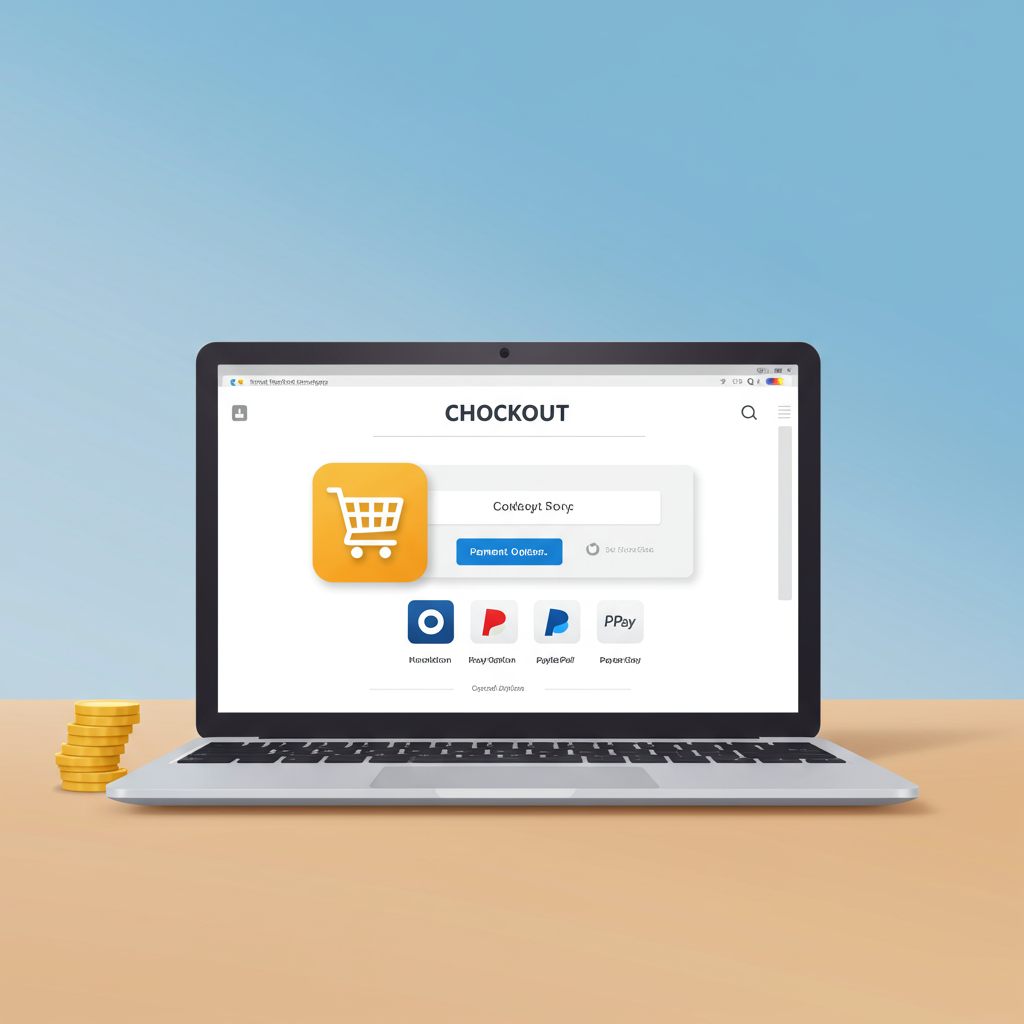Unlock the secrets to a seamless and highly converting checkout experience on your Shopify store, turning more browsers into buyers.
Welcome, fellow entrepreneur! If you’re running a Shopify store, you know the thrill of seeing traffic come in, products added to carts, and then… the dreaded cart abandonment. It’s a common pain point, and one I’ve spent countless hours dissecting and optimizing for my own ventures and for clients.
The checkout process is arguably the most critical stage of your customer’s journey. It’s the final hurdle, the moment of truth where all your marketing efforts, product quality, and website design culminate. A clunky, confusing, or untrustworthy checkout can undo all your hard work in seconds.
My goal with this comprehensive guide is to walk you through the essential strategies and practical tips I’ve learned to optimize the Shopify checkout experience. We’re going to transform that final step from a conversion killer into a conversion champion.
Think of your checkout as a high-stakes negotiation. Your customer is ready to commit, but any friction, doubt, or unexpected surprise can make them walk away. Our mission is to eliminate that friction, build unwavering trust, and make the path to purchase as smooth as possible.
Let’s dive into the core pillars of Shopify checkout conversion optimization. I’ll share what I’ve found works best, often leveraging Shopify’s built-in features and a few smart additions.
**Pillar 1: Building Unshakeable Trust and Security**
First and foremost, your customers need to feel absolutely secure when handing over their payment information. This isn’t just a nice-to-have; it’s a non-negotiable foundation for any successful online store.
I always ensure my Shopify stores have an active SSL certificate. Thankfully, Shopify handles this automatically for all stores, providing an HTTPS URL. This encrypts data between the customer’s browser and your store, signaling security. Make sure your store URL starts with ‘https://’ and displays a padlock icon.
Beyond the technical, visual trust signals are crucial. Display trust badges prominently on your checkout page. These include logos of accepted payment methods (Visa, MasterCard, PayPal, Shop Pay), as well as security seals from reputable providers like McAfee Secure or Norton Secured. These small icons can significantly boost confidence.
I also make sure my privacy policy, terms of service, and refund policy are easily accessible from the checkout page. A small link in the footer or near the payment section can reassure customers that their data is protected and they have recourse if something goes wrong.
**Pillar 2: Streamlining the Journey – Simplicity is Key**
The fewer steps and clicks required, the better. Every additional field or page is an opportunity for a customer to drop off. Shopify’s default one-page checkout is a huge advantage here, but there are still ways to optimize it.
I always advocate for enabling guest checkout. Forcing customers to create an account before purchasing is a major conversion killer. While accounts can be beneficial for repeat purchases, the first-time buyer often just wants to get in and out quickly. Offer the option to create an account *after* the purchase is complete.
Ensure your call-to-action (CTA) buttons are clear, concise, and stand out. Phrases like ‘Continue to Shipping,’ ‘Review Order,’ and ‘Complete Order’ guide the customer logically through each stage. Avoid ambiguous language.
Minimize the number of form fields. Only ask for essential information. Shopify’s checkout is generally good at this, but review it. Do you really need their fax number? Probably not. Leverage auto-fill features for addresses where possible.
**Pillar 3: Offering Flexible and Familiar Payment Options**
Customers have preferred ways to pay, and if you don’t offer theirs, they’ll likely go elsewhere. I make it a point to provide a diverse range of payment options.
This includes major credit cards (Visa, MasterCard, Amex, Discover), but also popular digital wallets like PayPal, Apple Pay, and Google Pay. These options offer speed and convenience, as customers don’t need to manually enter card details.
Shop Pay is Shopify’s secret weapon for conversion. I cannot stress this enough. It allows customers to save their shipping and payment information for future purchases across *any* Shopify store. This means a one-click checkout experience for returning Shop Pay users, drastically reducing friction. Promote it prominently!
Consider offering ‘Buy Now, Pay Later’ options like Afterpay, Klarna, or Affirm. These services allow customers to pay for their purchase in installments, which can significantly increase average order value and conversion rates, especially for higher-priced items.
**Pillar 4: Transparent Shipping and Tax Information**
Surprise costs at checkout are a leading cause of abandonment. I always ensure my shipping costs and estimated delivery times are clear and upfront, ideally before the customer even reaches the checkout page.
Displaying shipping options (e.g., standard, express) with their respective costs and delivery estimates early in the process builds trust. If you offer free shipping, make that abundantly clear throughout the site and especially at checkout.
I often implement free shipping thresholds (e.g., ‘Free shipping on orders over $75’). This not only encourages larger orders but also eliminates a potential cost barrier at checkout for qualifying customers.
Taxes should also be calculated and displayed accurately and transparently. Shopify handles tax calculations based on your store’s settings and customer’s location, but always double-check your setup.
**Pillar 5: Optimizing for Mobile Devices**
A significant portion of online shopping now happens on mobile phones. If your checkout isn’t perfectly optimized for mobile, you’re losing sales. I always test my checkout flow extensively on various mobile devices.
Shopify themes are generally responsive, but pay attention to details. Are buttons large enough to tap easily? Are form fields easy to navigate with a mobile keyboard? Does the layout feel cramped or spacious enough?
Leverage mobile-specific features like Apple Pay or Google Pay, which are designed for quick, secure mobile transactions. Ensure your site’s overall performance is fast on mobile networks, as slow loading times are a major deterrent.
**Pillar 6: Recovering Abandoned Carts**
Even with the best optimization, some carts will be abandoned. This isn’t a failure; it’s an opportunity for recovery. I always set up automated abandoned cart recovery emails.
Shopify has a built-in abandoned checkout recovery feature. I configure it to send a series of emails (e.g., one after an hour, another after 24 hours, a final one after 48 hours).
Sometimes, a small incentive, like a 5% discount or free shipping, in a follow-up email can be enough to nudge a hesitant customer back to complete their purchase. Test different incentives to see what resonates with your audience.
**Pillar 7: Providing Accessible Customer Support and FAQs**
Doubt can creep in at the last minute. I make sure customers can easily find answers to their questions without leaving the checkout page. A link to a concise FAQ or a contact number/chat option can be invaluable.
Common questions include ‘What’s your return policy?’, ‘How long will shipping take?’, or ‘Can I change my order after placing it?’. Addressing these proactively can prevent abandonment.
**Pillar 8: Leveraging Shopify’s Powerful Features and Apps**
Shopify’s ecosystem offers incredible tools to enhance your checkout. I explore apps that can add value without adding friction.
Consider apps that offer ethical urgency or scarcity (e.g., ‘Only 3 left in stock!’ or ‘Order in the next 10 minutes for same-day shipping’). Use these sparingly and genuinely to avoid appearing manipulative.
Shopify Flow can automate post-purchase workflows, like sending personalized thank-you emails or follow-ups based on purchase behavior, which indirectly contributes to a positive checkout perception.
**Pillar 9: The Power of A/B Testing and Continuous Improvement**
Optimization is not a one-time task; it’s an ongoing process. I constantly test different elements of my checkout to see what performs best.
A/B test different button colors, copy, field labels, or even the order of information. Use tools like Google Analytics or Shopify’s built-in analytics to track conversion rates and identify drop-off points.
Data-driven decisions are always superior to guesswork. Small, incremental improvements based on testing can lead to significant gains over time.
**Pillar 10: The Post-Purchase Experience**
While technically after checkout, a smooth post-purchase experience reinforces trust and encourages repeat business. I ensure my order confirmation emails are clear, detailed, and include tracking information.
Providing easy access to order tracking and customer support after the purchase is complete builds loyalty and reduces buyer’s remorse.
In conclusion, optimizing your Shopify checkout is a continuous journey, but one with immense rewards. By focusing on trust, simplicity, flexibility, and transparency, you can significantly boost your conversion rates and turn more browsers into loyal customers.
Every small improvement you make to your checkout flow contributes to a better customer experience and, ultimately, a healthier bottom line for your Shopify store. It’s about making that final step as effortless and reassuring as possible.
What do you think about these strategies? Have you implemented any of them, or do you have other tips that have worked wonders for your Shopify store?
I encourage you to review your own Shopify checkout today. Put yourself in your customer’s shoes and go through the entire process. Identify any points of friction or confusion, and then systematically work to eliminate them. Your sales will thank you for it!