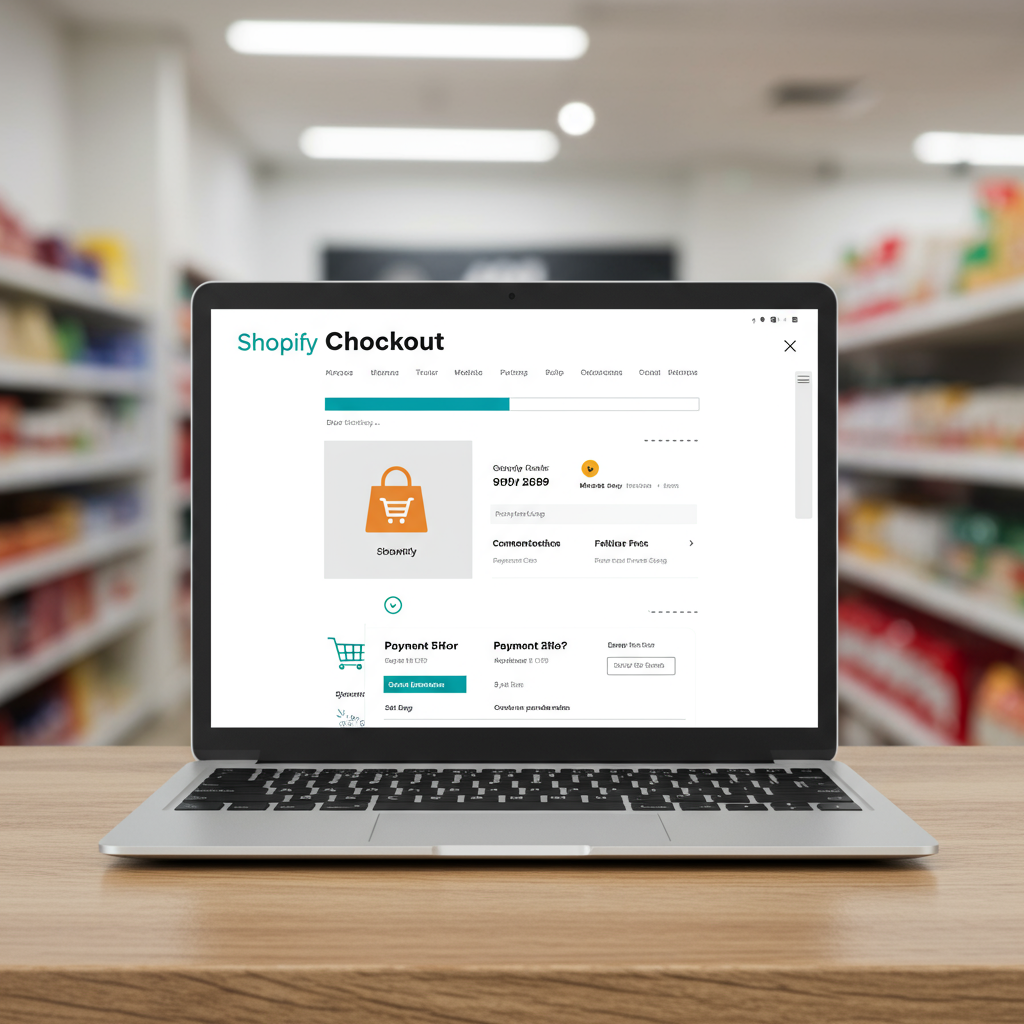Unlock the secrets to turning more browsers into buyers by optimizing every step of your Shopify checkout process.
As an e-commerce enthusiast and someone deeply involved in the Shopify ecosystem, I’ve spent countless hours analyzing what makes a customer complete a purchase versus abandoning their cart. It’s a critical juncture for any online business, and frankly, it’s where many merchants leave money on the table.
Your checkout page isn’t just a formality; it’s the final, crucial hurdle your customer must clear. A smooth, trustworthy, and efficient checkout experience can significantly boost your conversion rates, directly impacting your bottom line.
Today, I want to share my comprehensive guide to optimizing your Shopify checkout. These are the strategies I’ve seen work wonders, turning hesitant shoppers into loyal customers.
First and foremost, let’s talk about **Speed and Performance**. In our fast-paced digital world, patience is a rare commodity. A slow-loading checkout page is a guaranteed conversion killer.
I always recommend optimizing your images, using a fast theme, and minimizing unnecessary apps that might be slowing down your store. Every millisecond counts, especially on mobile devices.
Next, **Trust and Security** are non-negotiable. Customers need to feel absolutely secure when entering their personal and payment information. This is paramount.
Ensure your SSL certificate is active and clearly visible. Shopify handles this automatically, but it’s good to double-check. Display trust badges from reputable security providers like McAfee, Norton, or Trustpilot.
I also advise having clear links to your privacy policy, terms of service, and refund policy directly on the checkout page or easily accessible from it. Transparency builds confidence.
**Simplicity and Clarity** are key. The fewer steps and decisions a customer has to make, the better. I advocate for a streamlined, intuitive flow.
Offer a guest checkout option. While collecting customer data is valuable, forcing account creation can be a major deterrent for first-time buyers or those in a hurry.
Use clear, concise calls to action (CTAs). Buttons should clearly state their purpose, like ‘Continue to Shipping’ or ‘Complete Order.’ Avoid ambiguous language.
A progress indicator or breadcrumb trail at the top of the checkout page can be incredibly helpful. It shows customers exactly where they are in the process and how many steps remain, reducing anxiety.
**Payment Options** are another critical area. The more ways you allow customers to pay, the broader your appeal. Don’t limit yourself to just credit cards.
Integrate popular express checkout options like Shop Pay, PayPal, Google Pay, and Apple Pay. These allow customers to complete purchases with just a few clicks, leveraging their stored information.
Consider local payment methods if you serve an international audience. What’s common in one country might be unheard of in another. Research your target markets.
**Shipping and Taxes Transparency** cannot be overstated. Hidden costs are the number one reason for cart abandonment. I always tell merchants to be upfront.
Clearly display shipping costs as early as possible, ideally on the product page or in the cart. If you offer free shipping, promote it heavily and set clear thresholds.
Provide estimated delivery times. Customers want to know when their order will arrive. Ambiguity here can lead to hesitation.
**Mobile Optimization** is no longer optional; it’s essential. A significant portion of online shopping now happens on smartphones and tablets.
Your checkout process must be perfectly responsive, easy to navigate with a thumb, and have large, tappable buttons. Input fields should be optimized for mobile keyboards.
**Customer Support Accessibility** during checkout can make a huge difference. Sometimes, a customer just has one quick question that, if answered, will lead to a conversion.
Make your contact information (phone number, email, or live chat) easily visible on the checkout page. A quick query resolution can save a sale.
Finally, **A/B Testing and Analytics** are your best friends. Don’t just implement these changes and forget about them. Continuously test different layouts, button colors, and messaging.
Use Shopify Analytics and Google Analytics to monitor your checkout funnel. Identify where customers are dropping off and focus your optimization efforts there.
Small tweaks can lead to significant improvements over time. It’s an ongoing process of refinement and understanding your customer’s journey.
Remember, the goal is to make the checkout experience as frictionless and reassuring as possible. Every element, from page speed to payment options, plays a role.
By focusing on these key areas – speed, trust, simplicity, diverse payment options, transparent shipping, mobile optimization, and accessible support – you’ll be well on your way to a higher checkout conversion rate.
What do you think about these strategies? Have you implemented any of them, or do you have other tips that have worked for your Shopify store?
Implementing these strategies requires a bit of effort, but the return on investment in terms of increased sales and happier customers is immeasurable. Start small, test often, and watch your conversions climb.