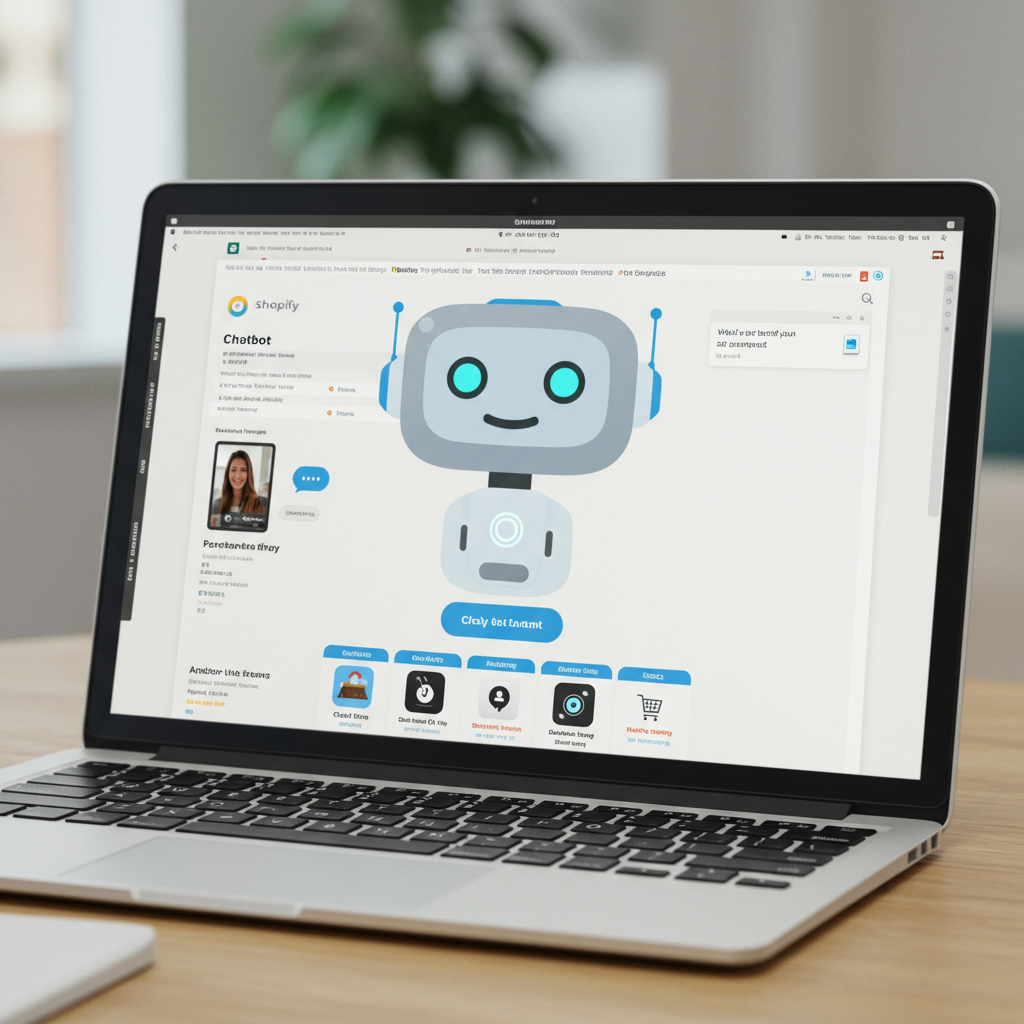Unlock 24/7 Customer Support, Boost Sales, and Enhance Engagement with AI-Powered Assistants on Your E-commerce Platform.
As a Shopify merchant, I understand the constant juggle of managing products, fulfilling orders, and, crucially, providing exceptional customer service. In today’s fast-paced e-commerce world, customers expect instant gratification and personalized interactions. This is where chatbots become an indispensable tool for your Shopify store.
I’ve seen firsthand how a well-implemented chatbot can transform customer support from a reactive chore into a proactive sales and engagement engine. It’s not just about answering questions; it’s about building relationships and driving conversions, even when you’re asleep.
So, what exactly can a chatbot do for your Shopify business? For starters, it offers 24/7 availability. Imagine your customers getting immediate answers to their queries about shipping, returns, or product details, regardless of time zones or business hours. This significantly improves customer satisfaction and reduces cart abandonment.
Beyond basic support, chatbots are powerful lead generation tools. They can engage visitors, qualify leads by asking relevant questions, and even capture email addresses for your marketing campaigns. I’ve used them to offer personalized discount codes to first-time visitors, directly influencing purchase decisions.
They also excel at sales assistance. A smart chatbot can guide customers through your product catalog, recommend items based on browsing history or preferences, and even upsell or cross-sell related products. This level of personalized shopping assistance mimics the experience of a helpful in-store associate.
Furthermore, chatbots can handle frequently asked questions (FAQs) with remarkable efficiency. This frees up your customer service team to focus on more complex issues, leading to better resource allocation and reduced operational costs. I’ve found that automating answers to common questions saves me hours each week.
Before diving into the setup, it’s important to understand the two main types of chatbots: rule-based and AI/NLP-powered. Rule-based chatbots follow predefined scripts and keywords. They are excellent for handling specific, predictable queries like ‘What’s my order status?’ or ‘What’s your return policy?’
AI and Natural Language Processing (NLP) chatbots, on the other hand, are more sophisticated. They can understand the intent behind a customer’s query, even if the phrasing varies, and learn from interactions over time. While more complex to set up, they offer a much more fluid and human-like conversation experience.
Choosing the right chatbot platform for your Shopify store is a critical first step. I always recommend considering several factors: seamless Shopify integration, the specific features you need (e.g., live chat fallback, order tracking, product recommendations), pricing models, ease of use, and the quality of customer support offered by the platform.
There are many excellent Shopify chatbot apps available. Shopify Inbox, for instance, is a free option directly from Shopify, offering basic chat and order management. For more advanced features, I’ve explored options like Tidio, which combines live chat, chatbots, and email marketing, or Gorgias, which is a robust helpdesk solution with powerful automation capabilities.
Other popular choices include Re:amaze, known for its shared inbox and multi-channel support, and ManyChat, which excels in Messenger marketing but also integrates with Shopify for website chat. Your choice will largely depend on your budget, technical comfort, and the complexity of your desired chatbot interactions.
Now, let’s get into the step-by-step process of setting up your Shopify chatbot. My first piece of advice is to define your goals clearly. What do you want your chatbot to achieve? Is it primarily for answering FAQs, generating leads, driving sales, or providing 24/7 support? Having clear objectives will guide your entire setup process.
Once your goals are set, choose your chatbot platform based on those objectives and your budget. Take advantage of free trials to test out different platforms and see which one best fits your needs and technical capabilities. I always try a few before committing.
The installation process is typically straightforward. Most chatbot platforms are available as apps in the Shopify App Store. Simply search for your chosen app, click ‘Add app,’ and follow the on-screen prompts to grant the necessary permissions to connect with your Shopify store.
After installation, you’ll move to the initial configuration. This usually involves setting up your welcome message – the first thing a customer sees when they open the chat widget. Make it friendly, informative, and set clear expectations about what the chatbot can help with.
This is where the real magic happens: designing your conversation flows. Start with your most common FAQs. Map out the questions and the corresponding answers. For example, if a customer asks ‘Where is my order?’, the chatbot should be able to ask for their order number and then provide tracking information.
Next, design flows for lead generation. This could involve offering a discount code in exchange for an email address, or asking a series of qualifying questions to understand a customer’s needs before suggesting products. I’ve found this incredibly effective for building my email list.
Consider flows for product recommendations. If a customer is browsing a specific product category, the chatbot could pop up and ask if they need help finding something specific, or suggest popular items within that category. This proactive engagement can significantly boost average order value.
Crucially, always include an option to hand off to a human agent. There will be times when the chatbot can’t answer a complex query, or a customer simply prefers to speak with a person. Make this transition seamless and clear, providing options like ‘Connect with a human’ or ‘Leave a message’.
Personalization is key to a great chatbot experience. If your platform allows, use customer data from Shopify (like their name, past purchases, or browsing history) to make interactions more relevant. Addressing a customer by name or referencing a previous order makes the experience feel much more tailored.
Integrate your chatbot with other tools you use, such as your CRM, email marketing platform, or helpdesk software. This ensures a unified customer view and prevents data silos, making your overall customer service ecosystem more efficient.
Before going live, thoroughly test all your conversation flows. Pretend to be a customer and try every possible path, including edge cases and misspellings. Ensure the chatbot responds correctly and that the hand-off to a human agent works flawlessly. I can’t stress the importance of testing enough.
Once you’re confident, launch your chatbot! But the work doesn’t stop there. Continuously monitor its performance. Look at metrics like conversation volume, resolution rate, customer satisfaction scores, and how often customers request a human agent. These insights are invaluable.
Finally, optimize, optimize, optimize! Based on your monitoring, refine your existing flows, add new FAQs, and improve responses. As your business evolves and new products are introduced, your chatbot should evolve with it. Regularly update its knowledge base and conversation paths.
In conclusion, implementing a chatbot on your Shopify store is no longer a luxury; it’s a necessity for providing modern customer service and staying competitive. It empowers you to offer 24/7 support, automate repetitive tasks, and create personalized shopping experiences that drive sales and foster customer loyalty.
I truly believe that investing in a smart chatbot is one of the best decisions you can make for your e-commerce business. It frees up your time, delights your customers, and ultimately contributes to your bottom line. What do you think about this article? I’d love to hear your thoughts on how chatbots have impacted your business or if you’re considering implementing one.