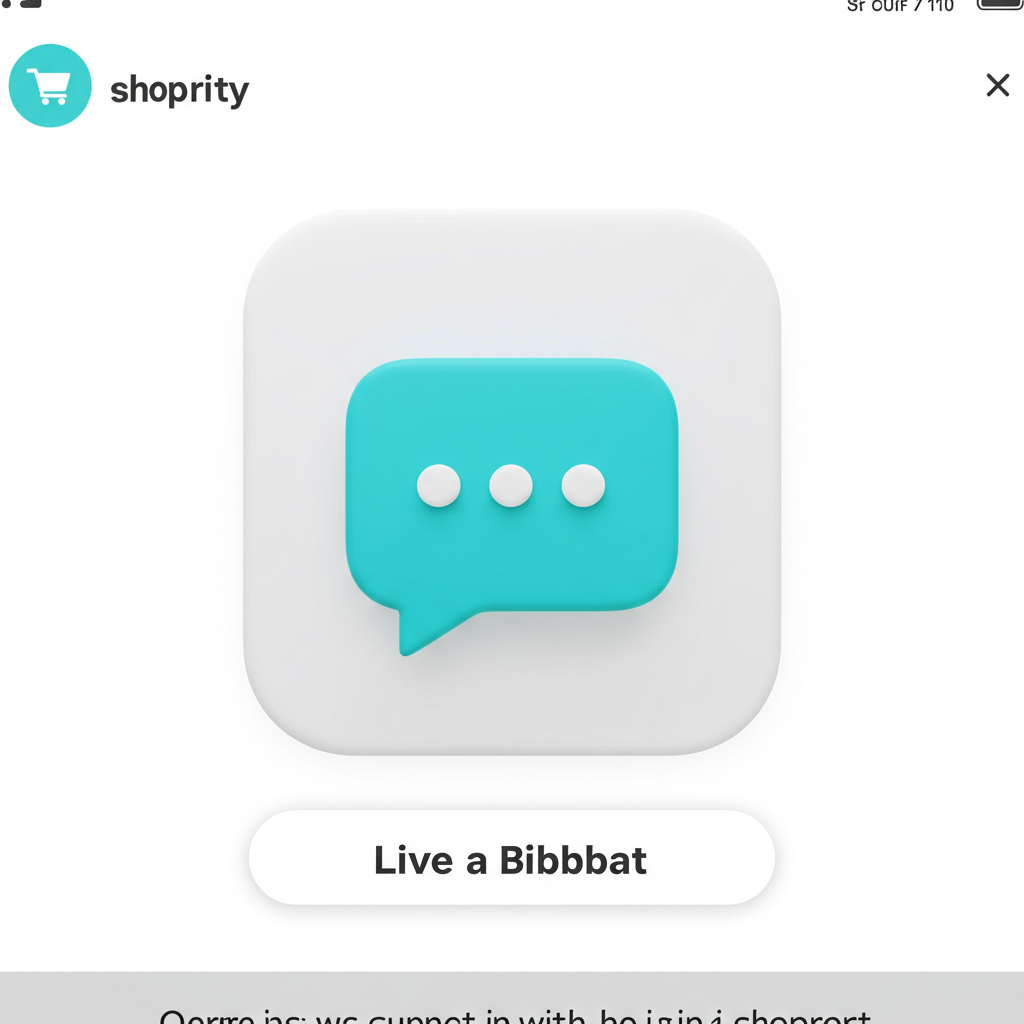How I Transformed Customer Engagement and Boosted Sales with Real-Time Assistance on My Shopify Store
Hey there, fellow Shopify merchants! I’m here today to share one of the most impactful strategies I’ve implemented for my own e-commerce store: setting up live chat support.
In the fast-paced world of online retail, customer expectations are higher than ever. Shoppers want instant answers, and they want them now.
That’s where live chat comes in. It’s not just a nice-to-have feature anymore; it’s become a crucial component of a successful online business.
From my experience, offering real-time assistance can dramatically improve your customer service, leading to happier customers and, ultimately, more sales.
Let’s dive into why I believe live chat is so vital for any Shopify store. First, it significantly boosts conversion rates.
Imagine a customer on the fence about a purchase. A quick question answered instantly via chat can be the difference between a sale and an abandoned cart.
Secondly, it drastically improves customer satisfaction. When customers get immediate help, their perception of your brand’s responsiveness and care skyrockets.
Third, it helps reduce cart abandonment. Many shoppers leave their carts due to unanswered questions about shipping, product details, or return policies.
Live chat provides that immediate clarification, removing those barriers to purchase right when they occur.
Finally, it builds trust and credibility. A visible, accessible chat option signals to your customers that you’re there for them, ready to assist.
So, how do you go about setting this up on your Shopify store? It’s simpler than you might think, and I’ll walk you through my process.
Step 1: Choosing the Right Live Chat App. The Shopify App Store is your best friend here. There are dozens of options, each with its own set of features and pricing.
When I was choosing, I looked for apps that offered seamless Shopify integration, automation capabilities (like chatbots), detailed analytics, and customization options.
I also considered mobile responsiveness, as many of my customers shop on their phones, and of course, the pricing model to fit my budget.
Step 2: Installing the App. Once you’ve picked your app, installation is usually a breeze. Just click “Add app” from the Shopify App Store listing.
You’ll be prompted to review and approve the necessary permissions for the app to integrate with your store. Always read these carefully!
Step 3: Configuring Basic Settings. After installation, you’ll be taken to the app’s dashboard. This is where you’ll start customizing your chat experience.
I always begin by setting up the appearance of the chat widget – colors, position on the page, and the icon. Make it match your brand’s aesthetic.
Next, I configure the welcome message that customers see when they open the chat. A friendly greeting makes a big difference.
Don’t forget to set your operating hours if you’re not offering 24/7 support. This manages customer expectations and prevents frustration.
Step 4: Setting Up Agent Accounts. If you have a team, you’ll need to invite them to join your live chat platform. Each team member will get their own login.
This allows them to manage conversations, view chat history, and collaborate on customer inquiries.
Step 5: Creating Canned Responses. This is a huge time-saver! I spend time identifying common questions my customers ask and then create pre-written responses for them.
Things like “What’s your return policy?” or “How long does shipping take?” can be answered instantly with a canned response, freeing up your agents for more complex issues.
Step 6: Implementing Automation (Chatbots). Many live chat apps offer basic chatbot functionalities. I highly recommend leveraging these.
Chatbots can handle simple FAQs, route customers to the right department, or even collect basic information before a human agent takes over.
This significantly reduces the workload on your team and provides instant answers even outside of your operating hours.
Step 7: Testing, Testing, Testing! Before going live, I always test the chat widget thoroughly. I pretend to be a customer and initiate chats from different pages on my store.
I also test from the agent’s perspective to ensure messages are received, responses are sent, and all features work as expected.
Step 8: Training Your Team. If you have multiple agents, proper training is essential. Ensure everyone knows how to use the chat dashboard, access canned responses, and escalate issues.
I also emphasize best practices: be prompt, polite, professional, and personalize interactions whenever possible.
Now, a quick question for you, the reader: What do you think about this article? Is it helpful for your Shopify journey?
Beyond the setup, remember to continuously monitor your live chat performance. Look at response times, resolution rates, and customer satisfaction scores.
Use the data to identify common pain points and improve your products, policies, or website content.
Proactive chat invitations can also be powerful. For example, if a customer spends a long time on a product page, a gentle pop-up offering help can be very effective.
Integrating your chat solution with your CRM or email marketing platform can also provide a more holistic view of your customer interactions.
In conclusion, setting up live chat support on your Shopify store is a game-changer. It’s an investment that pays dividends in customer loyalty and increased sales.
It allows you to connect with your customers in real-time, build stronger relationships, and provide the immediate assistance they crave.
Don’t hesitate to explore the options and implement this powerful tool. Your customers, and your bottom line, will thank you for it!