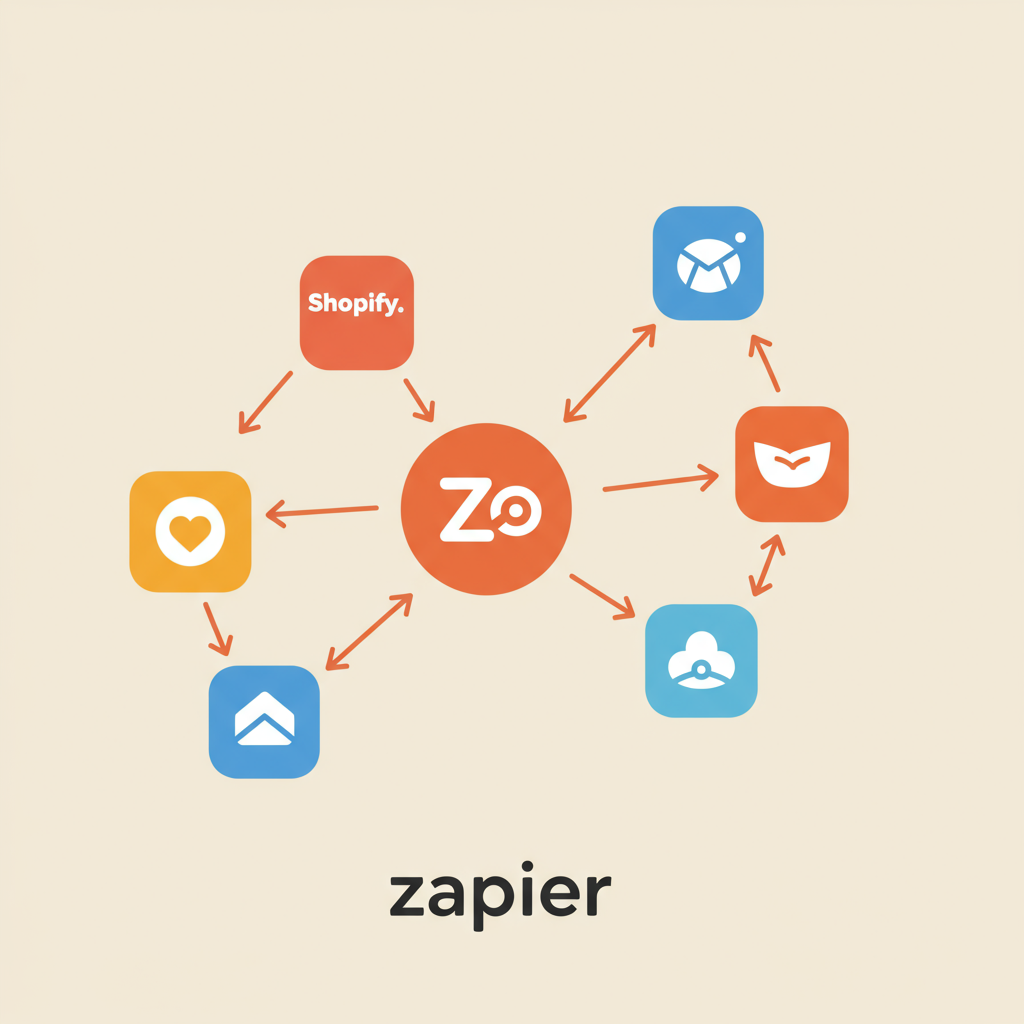Discover how I leverage Zapier to streamline operations, save time, and boost efficiency in my Shopify business.
As a Shopify merchant, I know firsthand the daily grind of running an online store. From managing orders and inventory to engaging with customers and marketing products, the tasks can quickly pile up. There are only so many hours in a day, and I often found myself bogged down by repetitive, manual processes that ate into my valuable time.
I realized that if I wanted my business to grow without me burning out, I needed a smarter way to work. That’s when I started exploring automation, and it led me to a tool that has truly transformed how I operate: Zapier.
Before Zapier, I was manually copying customer data, sending individual order updates, and constantly checking inventory levels. It was inefficient, prone to errors, and frankly, exhausting. My focus was on operations, not on strategy or growth.
Zapier changed all that. It’s an online automation tool that connects your favorite apps, like Shopify, Gmail, Google Sheets, Mailchimp, and hundreds more, to automate repetitive tasks without needing to write a single line of code.
At its core, Zapier works on a simple principle: ‘If This, Then That.’ You set up ‘Zaps,’ which are automated workflows. Each Zap has a ‘Trigger’ (an event that starts the Zap) and one or more ‘Actions’ (the tasks Zapier performs after the trigger occurs).
For example, a trigger could be ‘New Order in Shopify,’ and an action could be ‘Send an email via Gmail’ or ‘Create a new row in Google Sheets.’ It’s incredibly intuitive once you grasp the concept.
So, why did I choose Zapier specifically for my Shopify store? The benefits quickly became apparent, and they’ve only grown over time as I’ve integrated more of my workflows.
Firstly, the time savings are immense. Tasks that used to take me hours each week, like updating spreadsheets or sending follow-up emails, now happen automatically in the background. This frees me up to focus on product development, marketing campaigns, and customer service – the areas that truly drive my business forward.
Secondly, it drastically reduces human error. When you’re manually transferring data or performing repetitive actions, mistakes are inevitable. Zapier executes tasks precisely every time, ensuring data consistency and accuracy across all my platforms.
Thirdly, it significantly enhances the customer experience. Automated order confirmations, shipping updates, and personalized welcome emails ensure my customers are always informed and feel valued, without me having to lift a finger for each individual interaction.
Finally, Zapier makes my business more scalable. As my order volume increases, my automated workflows handle the additional load seamlessly. I don’t need to hire more staff just to manage administrative tasks; Zapier scales with me.
Let me walk you through some of the common areas where I’ve successfully implemented Zapier automation in my Shopify store, starting with order management.
One of my first and most impactful Zaps was automating order notifications. When a new order comes in on Shopify, Zapier automatically sends a detailed notification to my fulfillment team (or myself, if I’m handling it) via Slack or email. This ensures no order ever slips through the cracks.
I also have a Zap that automatically creates a new row in a Google Sheet every time a new order is placed. This sheet serves as my master order log, allowing me to track specific metrics, manage custom fulfillment notes, and generate reports that Shopify’s native analytics might not cover.
Customer communication is another critical area. Building relationships with customers is key, but manually sending personalized messages can be time-consuming.
I’ve set up a Zap that automatically sends a personalized welcome email to every new customer who makes a purchase. This email includes helpful tips, links to my social media, and a small thank you, all triggered by their first order.
Another Zap handles post-purchase follow-ups. A few days after an order is delivered (triggered by a shipping status update), Zapier sends an email asking for a review or offering a discount on their next purchase. This keeps my brand top-of-mind and encourages repeat business.
Marketing automation is also a huge win. Growing my email list is vital for my marketing efforts.
Whenever a new customer makes a purchase on Shopify, a Zap automatically adds their email address and relevant customer data to my Mailchimp audience. This ensures my email list is always up-to-date and segmented correctly for targeted campaigns.
I also use Zaps to sync customer data from Shopify to my CRM system, ensuring that my sales and support teams have a complete view of each customer’s history and preferences.
Inventory management, while often overlooked, can also be significantly improved with automation.
I have a Zap that monitors my Shopify inventory levels. When a product’s stock drops below a certain threshold, Zapier automatically sends me a Slack message or an email alert. This proactive notification helps me reorder popular items before they sell out, preventing lost sales.
Now, let’s talk about how you can set up your own Zaps. It’s surprisingly straightforward, even if you’re not tech-savvy.
First, identify a repetitive task in your Shopify workflow that you wish you didn’t have to do manually. This is your prime candidate for automation.
Next, head over to Zapier and create a new Zap. You’ll be prompted to choose your ‘Trigger App.’ In our case, this will almost always be Shopify.
Then, you’ll select a ‘Trigger Event’ from Shopify, such as ‘New Order,’ ‘New Customer,’ or ‘Updated Product.’ Zapier will then ask you to connect your Shopify account.
After setting up the trigger, you’ll choose your ‘Action App.’ This could be Google Sheets, Gmail, Mailchimp, Slack, ShipStation, or any other app you use. Then, select the ‘Action Event’ you want to occur (e.g., ‘Create Spreadsheet Row,’ ‘Send Email,’ ‘Add Subscriber’).
The crucial step is mapping the data. Zapier will show you fields from your Trigger (Shopify order details, customer info, etc.) and allow you to insert them into the fields of your Action App. For instance, you’d map ‘Customer Email’ from Shopify to the ‘Email Address’ field in Mailchimp.
Finally, you’ll test your Zap to ensure it works as expected. Zapier provides test data to help you verify the setup. Once you’re satisfied, you can turn your Zap ‘On,’ and it will start running automatically.
I’ve found a few Zaps to be particularly indispensable for my Shopify operations. Here are some of my favorites:
1. **New Shopify Order → Create Google Sheet Row:** This Zap is a lifesaver for custom reporting and tracking. Every order’s details (customer name, order total, items, shipping address) are instantly logged in a Google Sheet, giving me a centralized, customizable database.
2. **New Shopify Customer → Add Subscriber to Mailchimp:** Essential for building my email list and segmenting customers for targeted marketing campaigns. It ensures every new customer is automatically added to my communication funnel.
3. **Shopify Low Stock Item → Send Slack Message:** This proactive alert prevents stockouts. When a product hits a predefined low inventory level, I get an immediate notification, prompting me to reorder before it’s too late.
Through my journey with Zapier, I’ve also picked up some best practices that I highly recommend. First, start simple. Don’t try to automate everything at once. Pick one or two repetitive tasks and build simple Zaps for them.
Second, test, test, test! Before turning any Zap on permanently, run multiple tests with different scenarios to ensure it behaves exactly as you expect. This prevents errors and ensures data integrity.
Third, monitor your Zaps regularly. Zapier provides a ‘Task History’ where you can see if your Zaps are running successfully or if any errors have occurred. It’s good practice to check this periodically.
For those looking to go beyond the basics, Zapier offers advanced features like multi-step Zaps, Filters, and Paths. Multi-step Zaps allow you to perform several actions from a single trigger. Filters let you set conditions so a Zap only runs if certain criteria are met (e.g., only process orders over $100).
Paths allow for even more complex conditional logic, enabling different actions based on different conditions. For example, if an order is from a new customer, add them to Mailchimp; if it’s from a returning customer, send a loyalty discount.
You can even use Webhooks with Zapier to connect to virtually any app or service that supports them, opening up a world of custom integration possibilities for your Shopify store.
What do you think about this article? Have you tried automating your Shopify workflows, or are you considering it now?
The impact of Zapier on my Shopify business has been profound. I spend less time on administrative tasks and more time on strategic growth. My operations are smoother, my customers are happier, and I feel more in control of my business than ever before.
Automation isn’t just for large enterprises; it’s a powerful tool that every Shopify merchant, regardless of size, can leverage to gain a competitive edge and reclaim their time.
If you’re feeling overwhelmed by the day-to-day tasks of running your Shopify store, I highly encourage you to explore Zapier. Start with one simple Zap, and you’ll quickly see the potential.
Empower your Shopify store with automation, and watch your efficiency, customer satisfaction, and ultimately, your business thrive.