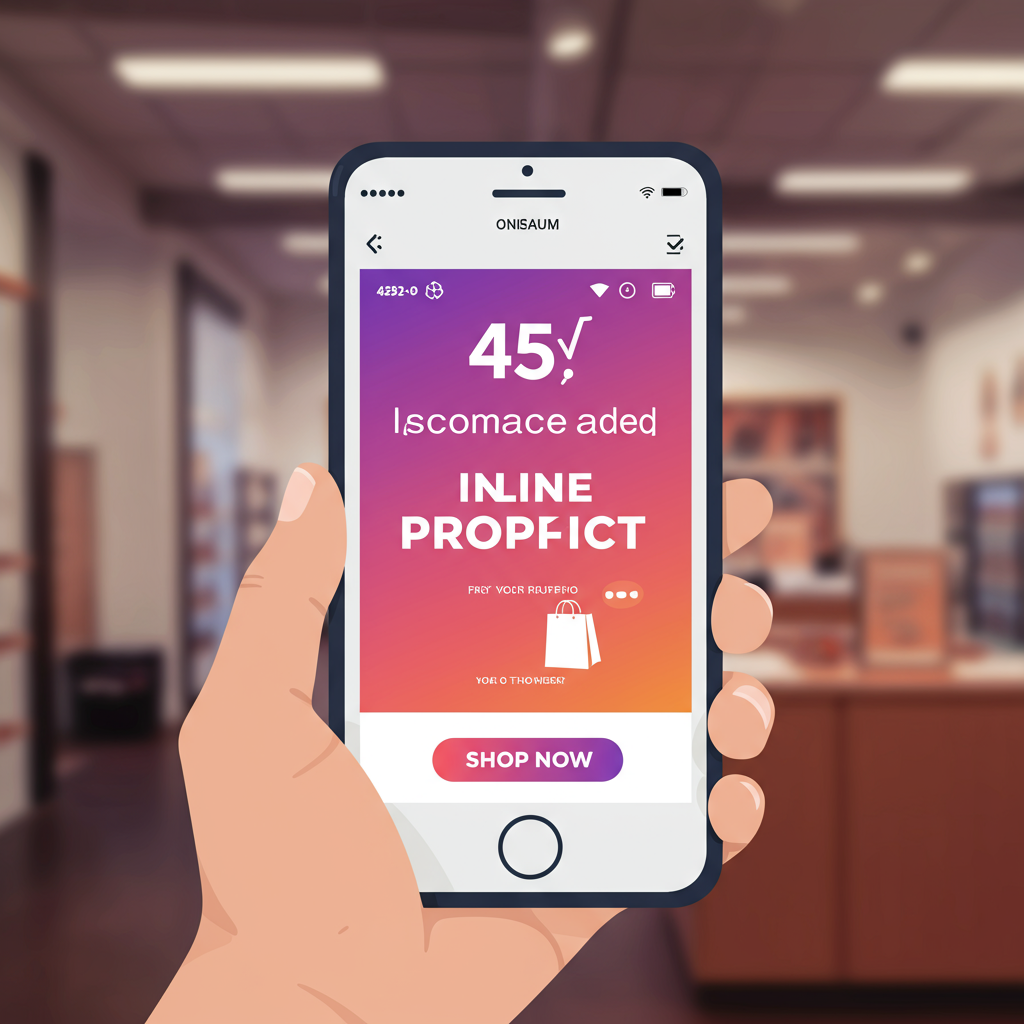Unlock the power of visual marketing to drive sales and grow your e-commerce business.
As a fellow entrepreneur navigating the exciting world of e-commerce, I’ve learned that simply having a great product on Shopify isn’t enough. You need to get it in front of the right people, and in today’s visual-first landscape, Instagram stands out as an unparalleled platform for reaching potential customers.
I’ve personally seen the transformative power of Instagram ads for Shopify stores. It’s not just about pretty pictures; it’s about strategic targeting, compelling storytelling, and a seamless path to purchase that converts browsers into buyers.
In this comprehensive guide, I want to share my insights and walk you through everything you need to know to effectively use Instagram ads to boost your Shopify sales. We’ll cover everything from the foundational setup to advanced optimization techniques.
First, let’s understand why Instagram is such a potent tool for e-commerce. With over a billion active users, it’s a massive marketplace. Its inherently visual nature makes it perfect for showcasing products, especially those that are aesthetically pleasing or require demonstration.
People go to Instagram for inspiration, discovery, and to connect with brands. This makes it an ideal environment for introducing your products and building a community around your brand. Organic reach is challenging, which is precisely where Instagram Ads come into play.
Instagram Ads allow you to bypass the algorithm’s limitations and put your products directly in front of highly specific audiences. You can target based on demographics, interests, behaviors, and even past interactions with your website or brand.
The synergy between Instagram and Shopify is particularly powerful. Shopify provides the robust e-commerce backend, while Instagram provides the front-end marketing muscle. When integrated correctly, you create a smooth, trackable sales funnel.
Before you even think about launching your first ad, there are a few crucial prerequisites you need to have in place. Think of these as the bedrock of your advertising success.
You’ll need an Instagram Business Profile, which unlocks features like insights and the ability to run ads. This profile must be linked to a Facebook Business Page, as Instagram ads are managed through Facebook’s advertising platform.
The most critical tool you’ll use is Facebook Business Manager. This is your central hub for managing all your Facebook and Instagram assets, including ad accounts, pages, pixels, and product catalogs. If you don’t have one, set it up immediately.
Next, and I cannot stress this enough, you must install the Facebook Pixel on your Shopify store. The Pixel is a piece of code that tracks visitor activity on your website, allowing you to measure ad performance, optimize campaigns, and build powerful retargeting audiences.
To install the Pixel on Shopify, go to your Shopify admin, navigate to ‘Online Store’ > ‘Preferences’, and you’ll find a section for ‘Facebook Pixel’. Simply paste your Pixel ID from Facebook Events Manager there. Shopify handles the rest, automatically tracking standard events like ‘ViewContent’, ‘AddToCart’, and ‘Purchase’.
Finally, ensure your product catalog is set up. You can sync your Shopify products directly to Facebook Commerce Manager, which is essential for running dynamic product ads, collection ads, and enabling Instagram Shopping features.
With your foundation laid, it’s time to strategize. What do you want your ads to achieve? Are you aiming for brand awareness, driving traffic to your store, or, most importantly for Shopify merchants, direct conversions and sales?
For most Shopify stores, the primary goal will be conversions. This means optimizing your campaigns to drive purchases. Facebook Ads Manager offers a ‘Conversions’ objective, which tells the system to find people most likely to buy your products.
Understanding your audience is paramount. Who are your ideal customers? What are their demographics, interests, and online behaviors? Instagram’s targeting capabilities are incredibly granular, so leverage them.
Beyond broad targeting, I highly recommend using Custom Audiences. These allow you to target people who have already interacted with your brand, such as website visitors (thanks to the Pixel!), customers from your email list, or even people who have engaged with your Instagram profile.
Once you have Custom Audiences, create Lookalike Audiences. These are powerful because Facebook finds new people who share similar characteristics with your existing valuable audiences, expanding your reach to highly relevant prospects.
Now, let’s talk about the creative – the actual ad your audience will see. On Instagram, visuals are king. Invest in high-quality product photography and engaging video content. Your creative needs to stop the scroll.
Experiment with different ad formats: single image or video ads are straightforward, carousel ads allow you to showcase multiple products or angles, and collection ads are fantastic for Shopify as they display a grid of products directly within the ad.
Don’t forget Stories and Reels ads. These immersive, full-screen formats are incredibly popular and can feel more native to the Instagram experience, often leading to higher engagement. Ensure your content is optimized for vertical viewing.
Your ad copy, while secondary to the visual, is still crucial. It needs to grab attention, highlight your product’s benefits, address pain points, and include a clear, compelling call to action (CTA). Use emojis to break up text and make it more engaging.
When you’re ready to launch, you’ll use Facebook Ads Manager. The campaign structure is simple: Campaign (your objective) > Ad Set (audience, budget, placement) > Ad (creative, copy, CTA).
Always select ‘Conversions’ as your campaign objective for sales. At the ad set level, define your target audience, choose ‘Instagram’ as your placement (or ‘Automatic Placements’ if you trust Facebook’s optimization), set your budget, and schedule.
At the ad level, upload your stunning creative, write your compelling copy, and ensure your call-to-action button (e.g., ‘Shop Now’) links directly to the relevant product page on your Shopify store. This direct link is vital for reducing friction.
Once your ads are live, your work isn’t over; it’s just beginning. Monitoring performance is key. Keep an eye on metrics like Return on Ad Spend (ROAS), Cost Per Purchase (CPP), Click-Through Rate (CTR), and Impressions.
A/B testing is your best friend. Test different creatives, ad copy variations, audience segments, and CTA buttons. Small tweaks can lead to significant improvements in performance over time.
Implement retargeting campaigns for those who visited your product pages but didn’t purchase, or even those who added to cart but abandoned. These are warm leads who just need a gentle nudge to convert.
When you find winning campaigns, consider scaling them responsibly. Don’t just double your budget overnight; gradually increase it while monitoring performance to ensure your ROAS remains healthy.
Finally, leverage Instagram Shopping features like product tags in your organic posts and the ‘Shop’ tab on your profile. These create additional, organic pathways for customers to discover and purchase your products directly within the Instagram app.
What do you think about this approach to Instagram ads for Shopify? I’d love to hear your thoughts and experiences.
By consistently applying these strategies, optimizing based on data, and staying agile, you’ll be well on your way to transforming Instagram into a powerful sales engine for your Shopify store. It takes effort, but the rewards are absolutely worth it.