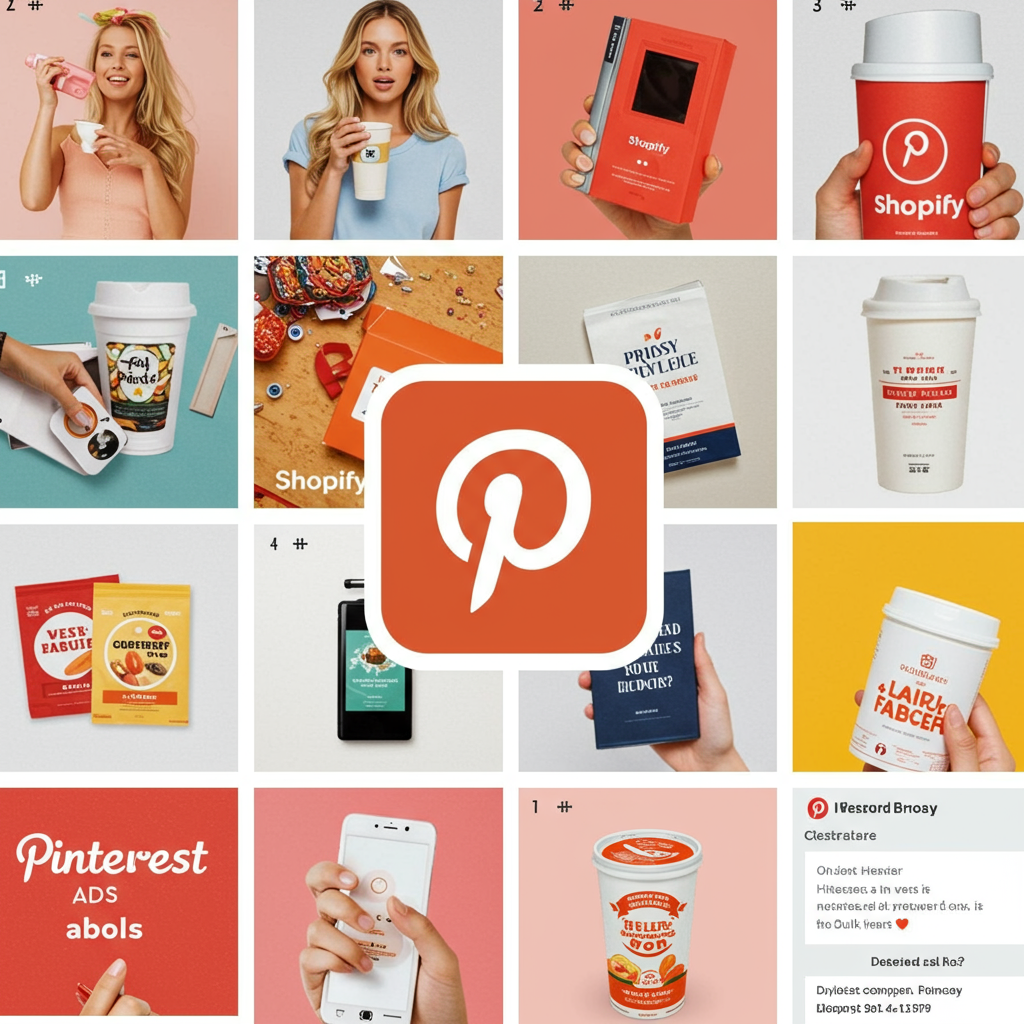Discover how I leverage Pinterest’s visual power to drive traffic and conversions directly to my Shopify store.
As a Shopify merchant, I’m constantly on the lookout for new and effective ways to reach my target audience and boost sales. Over the past few years, one platform has consistently delivered outstanding results for me: Pinterest. It’s not just another social media site; it’s a powerful visual search engine where users actively seek inspiration and plan purchases.
When I first started exploring Pinterest for my business, I quickly realized its unique potential. Unlike platforms where people scroll passively, Pinterest users are often in a discovery mindset, looking for ideas, products, and solutions. This intent-driven behavior makes it an incredibly fertile ground for e-commerce businesses like mine.
My journey with Pinterest Ads began with a simple goal: to drive more qualified traffic to my Shopify store. What I found was a platform that allowed me to connect with potential customers at various stages of their buying journey, from initial inspiration to final purchase.
The visual nature of Pinterest aligns perfectly with product-based businesses. High-quality images and videos are paramount, and if you’re already showcasing your products beautifully on Shopify, you’re halfway there to creating compelling Pinterest ads.
Before diving into ads, the first crucial step I took was setting up a Pinterest Business Account. This is non-negotiable, as it unlocks all the features necessary for advertising, including analytics and the ability to claim your website.
Claiming my Shopify store on Pinterest was straightforward. It verifies my ownership and allows Pinterest to attribute traffic and conversions correctly. This step is vital for building trust and ensuring your Rich Pins display correctly.
Next, and perhaps the most critical technical step, was installing the Pinterest Tag, often referred to as the Pinterest pixel. This small piece of code is what allows Pinterest to track user actions on my Shopify store, such as page views, add-to-carts, and purchases.
For Shopify users, installing the Pinterest Tag is relatively easy. I simply navigated to my Shopify admin, went to ‘Online Store’ -> ‘Preferences’, and pasted the Pinterest Tag ID into the designated ‘Pinterest Pixel ID’ field. This integration made tracking seamless.
Once the tag was active, I could start thinking about audience targeting. This is where Pinterest Ads truly shine for me. The platform offers incredibly granular targeting options that allow me to reach exactly the right people.
One of my favorite strategies is using Act-alike audiences, also known as lookalikes. I upload my customer lists or create audiences based on website visitors, and Pinterest finds new users who share similar characteristics and behaviors. This has been a game-changer for expanding my reach.
Retargeting is another powerful tool I employ. By creating Customer List audiences from my email subscribers or website visitor audiences from my Pinterest Tag data, I can show ads specifically to people who have already shown interest in my products but haven’t yet purchased.
Beyond these, I extensively use Interest targeting and Keyword targeting. Interest targeting allows me to reach users based on their broader interests (e.g., ‘home decor,’ ‘sustainable fashion’), while keyword targeting lets me show ads to people searching for specific terms on Pinterest.
Pinterest offers a variety of ad formats, and I’ve experimented with most of them to see what resonates best with my audience and products. Each format has its own strengths.
Standard Pins are my go-to for simplicity and directness. They consist of a single image or video with a clear call to action. I use them for showcasing individual products or promoting specific collections.
Video Pins are fantastic for demonstrating product features, showing products in use, or telling a brand story. I’ve found they capture attention effectively and can convey more information than a static image.
Carousel Pins allow me to showcase multiple images or videos within a single ad. This is perfect for displaying different product variations, showing a step-by-step process, or highlighting various benefits of a product.
When it comes to campaign objectives, I almost exclusively focus on ‘Conversions’ for my Shopify store. While brand awareness and traffic are important, my ultimate goal is sales, and optimizing for conversions helps Pinterest find users most likely to buy.
Setting up a conversion campaign involves a few key steps. First, I select ‘Conversions’ as my objective. Then, I define my budget and schedule, choosing between a daily budget or a lifetime budget depending on the campaign’s duration.
Next, I meticulously define my audience using the targeting options I mentioned earlier. This is where I combine lookalikes, retargeting, and interest/keyword targeting to create highly relevant ad groups.
Finally, I create my ad creatives. This involves selecting high-quality images or videos, writing compelling ad copy that highlights benefits, and ensuring the destination URL leads directly to the relevant product page on my Shopify store.
Optimization is an ongoing process. I constantly monitor my ad performance, looking at metrics like Click-Through Rate (CTR), Cost Per Click (CPC), and most importantly, Return on Ad Spend (ROAS).
A/B testing is crucial. I regularly test different ad creatives, headlines, descriptions, and even audience segments to see what performs best. Small tweaks can lead to significant improvements in my campaign’s efficiency.
Pinterest Shopping Ads, powered by product catalogs, have been a game-changer for me. By uploading my Shopify product feed to Pinterest, I can create dynamic ads that automatically pull product information directly from my store.
Setting up the product feed was straightforward, thanks to Shopify’s integration capabilities. Once the feed is active, I can run dynamic retargeting campaigns, showing users ads for products they’ve viewed on my site but haven’t purchased.
My best practices for Shopify merchants using Pinterest Ads include always using high-quality, visually appealing images and videos. Pinterest is a visual platform, and your creative is your first impression.
Ensure your calls to action are clear and compelling, and that your landing pages on Shopify are optimized for conversions. A seamless user experience from ad click to purchase is vital.
Measuring ROAS is my ultimate metric for success. It tells me exactly how much revenue I’m generating for every dollar I spend on ads. If my ROAS is positive and growing, I know my campaigns are working.
Common pitfalls I’ve learned to avoid include using low-resolution images, not installing the Pinterest Tag correctly, targeting too broadly, and being impatient. Advertising takes time to optimize and yield results.
In conclusion, Pinterest Ads have become an indispensable part of my marketing strategy for my Shopify store. By understanding the platform’s unique audience and leveraging its powerful advertising tools, I’ve been able to consistently drive traffic, increase conversions, and grow my business.
It’s a platform that rewards creativity and strategic targeting, and I encourage any Shopify merchant to explore its potential. Start small, test, learn, and scale up your efforts.
What do you think about this article? I’d love to hear your thoughts or any experiences you’ve had with Pinterest Ads for your Shopify store.