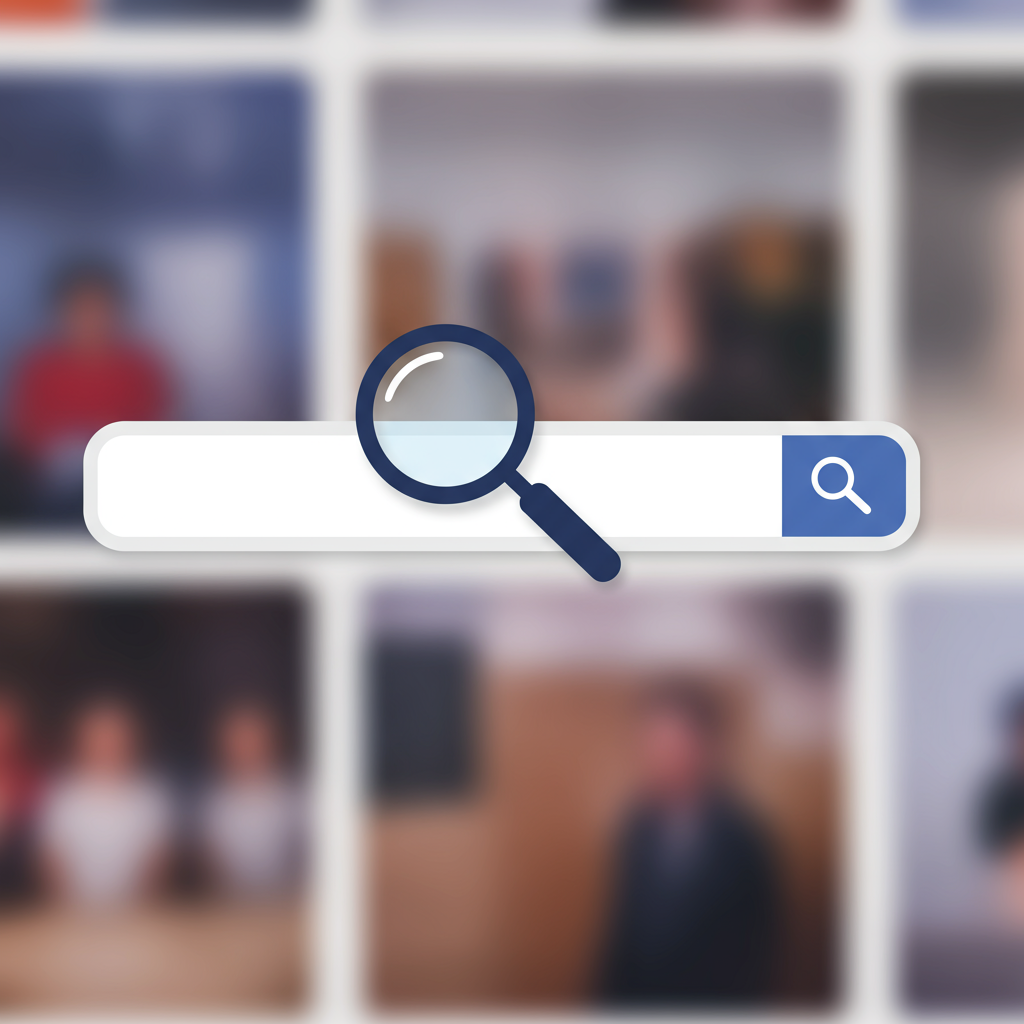Unlock higher conversions and happier customers by perfecting your store’s search functionality.
As a Shopify merchant, you’re constantly looking for ways to enhance your store’s performance and boost sales. While much attention is often given to product photography, marketing campaigns, and website design, one crucial element frequently gets overlooked: your site search.
I’ve seen firsthand how a well-optimized site search can transform a browsing customer into a paying one. It’s not just a convenience; it’s a powerful navigation tool that directly impacts user experience and, ultimately, your bottom line.
Think about it: when a customer uses your search bar, they’re expressing a clear intent. They know what they want, or at least have a strong idea, and they’re looking for the quickest path to find it.
If your search functionality is clunky, inaccurate, or unhelpful, you’re essentially putting up roadblocks between your customers and the products they’re eager to buy. This leads to frustration, abandonment, and lost revenue.
Shopify’s default search is a good starting point, offering basic functionality that works for smaller stores. However, as your product catalog grows and your customer base expands, its limitations quickly become apparent.
The default search often struggles with common issues like typos, synonyms, and understanding product attributes beyond exact keyword matches. This means if a customer searches for “sneakers” but you’ve only used “trainers,” they might see no results.
My goal today is to walk you through the essential steps and strategies I use to optimize site search for Shopify stores, ensuring your customers always find what they’re looking for, quickly and efficiently.
The first step in any optimization process is understanding your current performance. Dive into your Shopify analytics and, if you have it set up, your Google Analytics.
Look for search terms that yield no results. These are critical insights into what customers are looking for but can’t find. Are they using different terminology? Are there misspellings?
Also, pay attention to popular search terms. Are the results for these terms truly relevant and helpful? Could they be improved? This data is gold for identifying areas for improvement.
One of the most common pitfalls I encounter is the lack of synonym management. Customers use diverse language. “Pants” might be “trousers,” “hoodie” could be “jumper,” and “cell phone” could be “mobile.”
Implementing a robust synonym list ensures that no matter what term your customer uses, they’re directed to the correct products. Many advanced search apps offer this feature, or you might be able to implement it with custom code if you’re technically inclined.
Typo tolerance is another non-negotiable feature. We all make mistakes when typing, especially on mobile devices. Your search engine should be smart enough to understand “shrit” means “shirt” or “blac” means “black.”
Without typo tolerance, a simple misspelling can lead to a “no results” page, frustrating your customer and sending them elsewhere. This is a fundamental aspect of a user-friendly search experience.
Beyond the search engine itself, the quality of your product data is paramount. Your product titles, descriptions, tags, vendor information, and product types are the raw material your search engine works with.
Ensure your product descriptions are rich with relevant keywords and attributes. Use clear, concise titles. Leverage product tags and metafields to add more searchable information that might not fit naturally into the description.
For stores with extensive catalogs, effective filtering and sorting options are absolutely essential. Once a customer gets their search results, they need to be able to refine them by size, color, price, brand, or any other relevant attribute.
This significantly narrows down the options, making it easier for customers to find exactly what they want without endless scrolling. Think about how you shop on large retail sites – filters are key.
What happens when a search yields no results? This “no results” page is an opportunity, not a dead end. Instead of just displaying “No products found,” offer helpful alternatives.
Suggest popular products, link to your bestsellers, provide categories they might be interested in, or even offer a direct link to your customer support. This keeps the customer engaged and prevents them from leaving your site.
The search bar itself needs to be prominent and easy to find. I always recommend placing it in a highly visible location, typically in the header of your website.
Consider implementing an auto-suggest or autocomplete feature. As customers type, relevant product suggestions or popular search terms can appear, guiding them and speeding up their search process.
Given the prevalence of mobile shopping, ensure your search experience is seamless on smaller screens. The search bar should be easily tappable, and results should be clearly displayed and navigable without excessive pinching or zooming.
While Shopify’s built-in search is basic, there are numerous powerful search apps available in the Shopify App Store that can elevate your search capabilities significantly.
Apps like Shopify’s own Search & Discovery, Klevu, Algolia, and Searchanise offer advanced features such as AI-powered search, visual search, merchandising capabilities (promoting specific products for certain searches), and detailed analytics.
These apps can handle complex queries, provide personalized results, and even integrate with your marketing efforts. Investing in one of these can be a game-changer for larger stores or those with specific search needs.
Finally, remember that site search optimization is not a one-time task. It’s an ongoing process. Regularly review your search analytics, update your product data, and refine your synonym lists.
Customer behavior and product trends evolve, and your search functionality should evolve with them. Treat it as a living, breathing part of your store.
By implementing these strategies, you’ll not only improve your customers’ experience but also gain valuable insights into their preferences, ultimately driving more conversions and growing your Shopify business.
What do you think about this article? Do you have any specific challenges with your Shopify site search? I’d love to hear your thoughts and experiences.