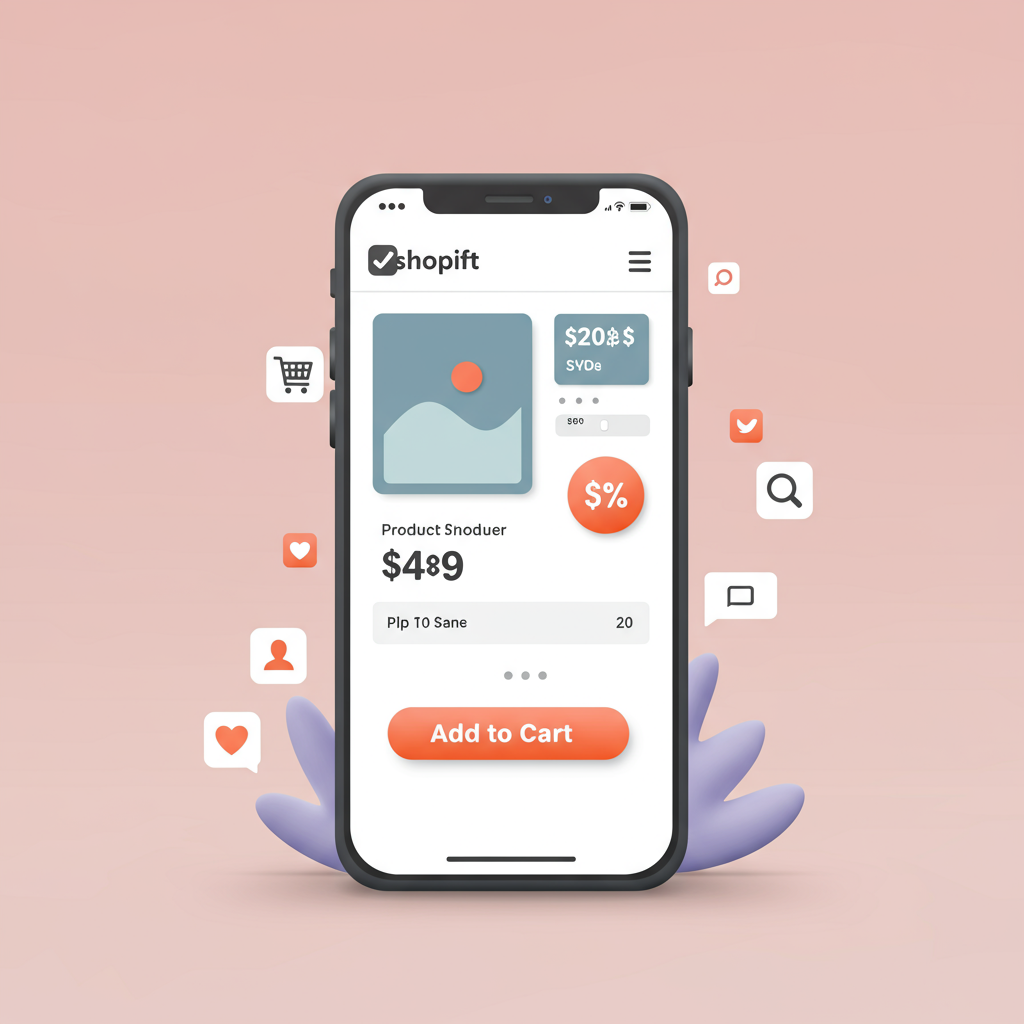Why designing for the smallest screen first is the secret to unlocking your e-commerce potential.
Hello fellow Shopify merchants! Today, I want to talk about something incredibly vital for your online store’s success: designing for mobile-first.
In my experience, many store owners still think about their desktop site first and then adapt it for mobile. This approach, I believe, is outdated and can significantly hinder your growth.
The reality is, a vast majority of online shopping now happens on mobile devices. Think about your own habits – how often do you browse or buy from your phone?
Statistics consistently show that mobile traffic often surpasses desktop traffic for e-commerce sites. If your mobile experience isn’t stellar, you’re leaving money on the table.
That’s why I advocate for a ‘mobile-first’ design philosophy. It means you design and optimize your store for the smallest screen first, then progressively enhance it for larger screens.
This isn’t just about making your site ‘responsive.’ Responsiveness means it *adapts* to different screen sizes. Mobile-first means it’s *built* for mobile from the ground up.
When you start with mobile, you’re forced to prioritize content, streamline navigation, and focus on speed – all elements that benefit *all* users, regardless of their device.
One of the most critical aspects of mobile-first design is speed. Mobile users are often on the go, perhaps with less stable connections, and they have zero patience for slow loading times.
I always recommend optimizing your images. Use Shopify’s built-in image optimization, but also consider tools to compress them further without sacrificing quality.
Lazy loading is another game-changer. This technique ensures that images only load as the user scrolls down the page, significantly speeding up initial page load times.
Beyond speed, user experience (UX) is paramount. On a small screen, every tap, every scroll, and every interaction needs to be intuitive and effortless.
Think about navigation. The traditional desktop menu won’t work. I find that a clean, easily accessible hamburger menu is often the best solution for mobile.
Ensure your call-to-action (CTA) buttons are prominent and easily tappable. They should be large enough to hit with a thumb without accidentally tapping something else.
Readability is also key. Choose font sizes that are comfortable to read on a small screen, and ensure sufficient line height and paragraph spacing to prevent text from feeling cramped.
When it comes to product pages, I focus on clarity. High-quality product images are essential, but keep descriptions concise and to the point. Bullet points work wonders here.
The ‘Add to Cart’ button should be immediately visible and ideally sticky as the user scrolls, so it’s always within reach.
The checkout process is where many mobile users abandon their carts. My advice? Make it as frictionless as possible.
Offer guest checkout options. Minimize the number of steps required. Use auto-fill features for addresses and payment details where possible.
Now, let’s talk about how this applies directly to Shopify. The good news is, Shopify provides an excellent foundation for mobile-first design.
Your choice of theme is crucial. Always select a theme that is explicitly advertised as mobile-responsive and, ideally, built with a mobile-first philosophy in mind.
Many modern Shopify themes, both free and paid, are designed with mobile in mind, offering features like adaptive layouts and optimized image handling.
I also leverage Shopify’s app ecosystem. There are fantastic apps available for image optimization, speed enhancements, and even building custom mobile experiences.
Testing is non-negotiable. I regularly use Google’s Mobile-Friendly Test tool, but more importantly, I test my store on actual mobile devices – my own phone, a tablet, and even borrow friends’ phones.
Don’t forget to check your Shopify analytics. Pay close attention to your mobile traffic, bounce rates, and conversion rates. These metrics will tell you exactly where you need to improve.
What are your thoughts on designing for mobile-first? Have you seen a significant impact on your store’s performance by prioritizing mobile users? I’d love to hear your experiences.
For those looking to go even further, consider exploring Progressive Web Apps (PWAs). While a bit more advanced, PWAs offer an app-like experience directly from the browser, enhancing speed and engagement.
They can provide features like offline access and push notifications, which can be incredibly powerful for retaining mobile customers.
Ultimately, designing a mobile-first Shopify store isn’t just a trend; it’s a fundamental shift in how we approach e-commerce. It’s about meeting your customers where they are.
By prioritizing the mobile experience, you’re not just making your store accessible; you’re creating a delightful, efficient, and profitable shopping journey for the vast majority of your audience.
So, take the leap. Start thinking mobile-first today, and watch your Shopify store thrive!