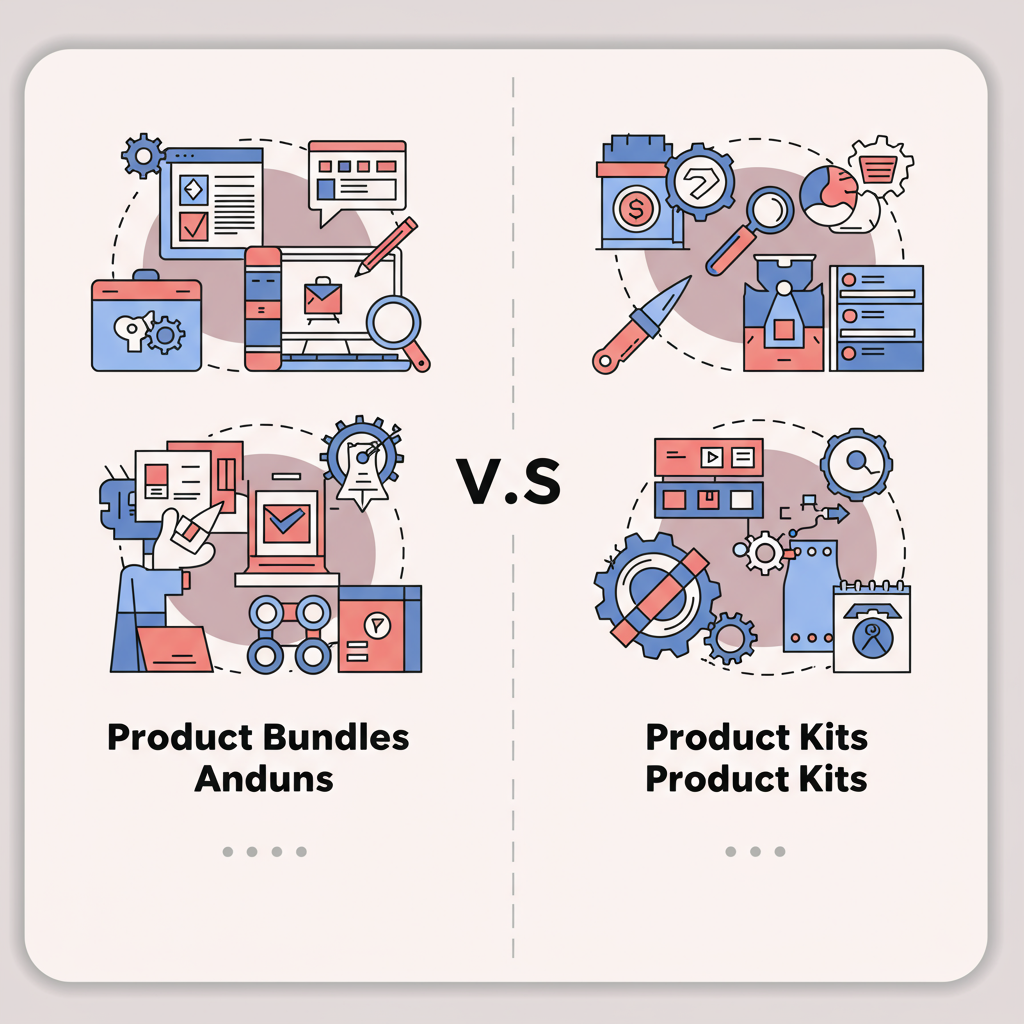Unlocking greater sales and efficiency for your Shopify store by understanding the nuances of product bundling and kitting.
As a Shopify merchant, you’re constantly looking for ways to boost sales, increase average order value (AOV), and streamline your operations. One powerful strategy that often comes up is grouping products together. But when we talk about grouping, two terms frequently emerge: ‘bundles’ and ‘kits.’ While they might sound similar, understanding their distinct differences is crucial for your store’s success.
My goal with this article is to demystify these concepts for you. I want to help you clearly understand what bundles are, what kits are, and more importantly, when and how to effectively use each strategy within your Shopify store.
Before we dive into the specifics, let’s quickly touch upon why grouping products is so beneficial. It can encourage customers to buy more, simplify their purchasing decisions, help you move slow-moving inventory, and even create a unique value proposition that sets you apart from competitors.
Let’s begin by exploring product bundles. When I talk about a ‘bundle,’ I’m referring to a collection of distinct, individual products that are sold together as a single offering, often at a discounted price compared to buying each item separately.
Think of a bundle as a ‘deal’ or a ‘package.’ The key characteristic here is that the individual components of the bundle retain their separate identities and SKUs within your inventory system. They are not physically combined into a new product.
For instance, if you sell camera equipment, a bundle might be ‘Camera Body + Lens + Tripod.’ Each of these items exists independently in your inventory. When a customer buys the bundle, your system simply registers the sale of these three individual items, often applying a pre-set discount.
From a customer’s perspective, a bundle offers convenience and perceived value. They see a curated collection of items that work well together, and the discount incentivizes them to purchase the entire set rather than just one item.
Regarding inventory, this is where bundles differ significantly. You track the inventory of each component product separately. When a bundle is sold, the stock levels of each individual item within that bundle are decremented. You don’t create a new SKU for the bundle itself.
Implementing bundles on Shopify typically requires an app. While you can manually create a product that lists components, an app automates the inventory tracking and discount application, ensuring accuracy and preventing overselling.
Now, let’s shift our focus to ‘kits.’ A product ‘kit,’ also known as an assembled product or a manufacturing order, is fundamentally different. A kit is a collection of components that are physically assembled or packaged together to create a *new, distinct product* with its own unique SKU.
Unlike bundles, the individual components of a kit lose their separate identity once they are assembled into the kit. The kit itself becomes the sellable item, and its inventory is tracked as a single unit.
Consider a ‘DIY Candle Making Kit.’ This kit might contain wax, wicks, fragrance oils, and containers. Once these items are put together into the kit, you no longer sell the individual wax or wicks as part of that specific offering. You sell the ‘Candle Making Kit’ as a whole.
Customers buying a kit are often looking for a complete solution, a project, or a ready-to-use item. They aren’t necessarily looking for a discount on individual items, but rather the convenience and completeness of the assembled product.
Inventory management for kits is crucial. When you ‘build’ a kit, the stock of the individual components is consumed, and the stock of the *new kit SKU* is increased. When a kit is sold, only the kit’s inventory is decremented. This process is often referred to as ‘bill of materials’ or ‘assembly’ management.
For Shopify, managing kits effectively almost always necessitates a robust inventory management app or a dedicated kitting solution. Shopify’s native functionality isn’t designed to handle the complex inventory movements involved in assembling new SKUs from existing components.
To summarize the core differences, let’s look at them side-by-side. Bundles are about selling existing products together, often with a discount, while kits are about creating a new product from existing components.
**Inventory Tracking:** For bundles, you track individual component inventory. For kits, you track the inventory of the new, assembled kit SKU.
**SKU Creation:** Bundles typically don’t create a new SKU; they reference existing ones. Kits always result in a new, unique SKU for the assembled product.
**Assembly:** Bundles are ‘virtual’ groupings; no physical assembly is required before sale. Kits involve physical assembly or packaging of components into a new product before they are ready to be sold.
**Pricing Strategy:** Bundles often use a discount to incentivize purchase of multiple items. Kits are priced as a new product, reflecting the value of the complete, assembled item, not necessarily a discount on components.
**Use Cases:** Bundles are great for cross-selling, upselling, and clearing excess stock. Kits are ideal for creating unique product offerings, DIY projects, or simplifying complex product lines into single, manageable units.
So, when should you lean towards bundles? I recommend bundles when you want to increase AOV by encouraging customers to buy complementary products, when you have excess stock of certain items you want to move, or when you want to offer a clear value proposition through a discount.
And when are kits the better choice? I’d suggest kits when you’re creating a truly new product experience, such as a subscription box, a craft kit, or a pre-assembled gift set. They are also perfect if you need to simplify your product catalog by offering a complete solution under one SKU.
Regardless of whether you choose bundles or kits, or even a combination of both, remember that the right Shopify apps can make all the difference. They automate the complex inventory logic, pricing, and display, freeing you up to focus on marketing and sales.
I hope this detailed breakdown has clarified the distinction between Shopify bundles and kits for you. Understanding these differences is a powerful step towards optimizing your product offerings and boosting your store’s performance. What are your thoughts on this article? I’d love to hear if it helped you!
By strategically implementing either bundles or kits, you can enhance customer satisfaction, streamline your operations, and ultimately drive more revenue for your Shopify business. Choose wisely based on your product type and business goals!