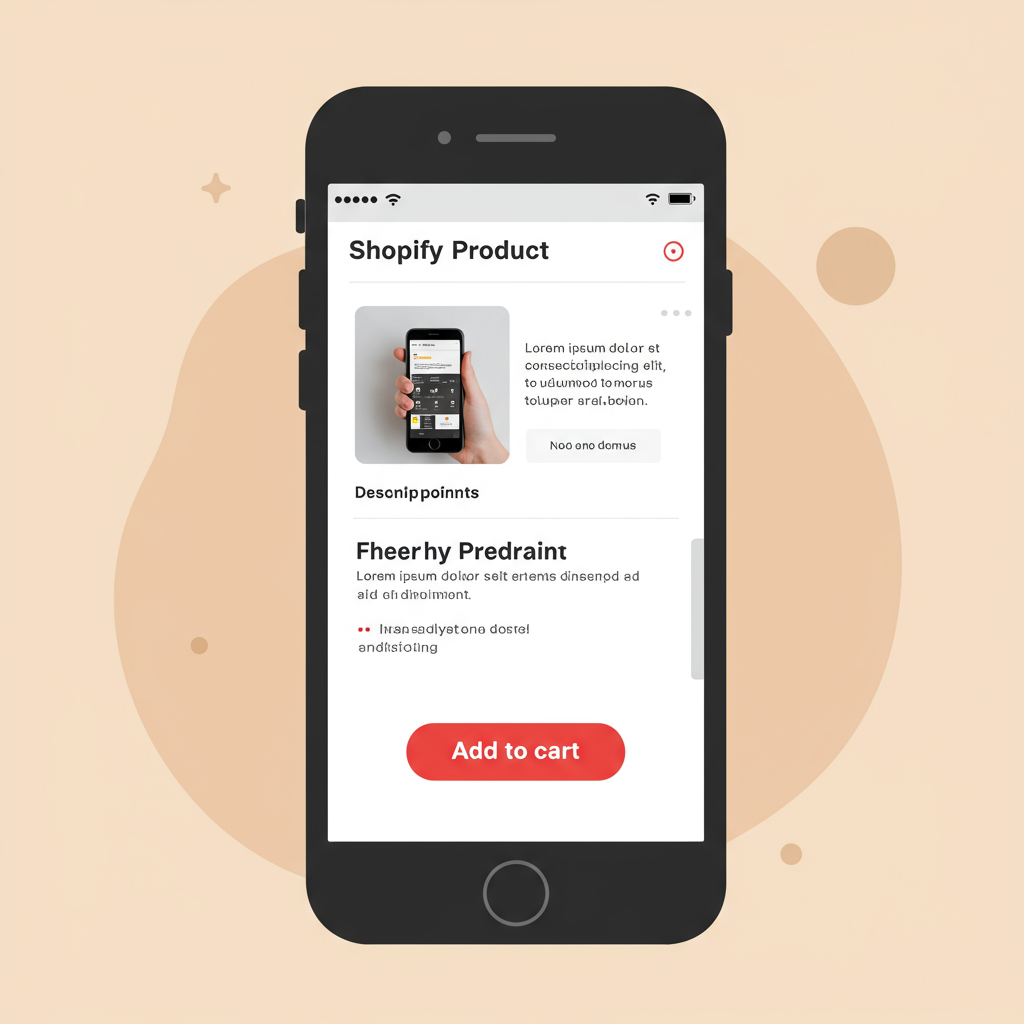Unlock higher conversions by tailoring your product pages for the mobile-first world. I’ll show you how.
As a Shopify merchant, you’re constantly looking for ways to boost sales and improve your customer’s shopping experience. One area that often gets overlooked, or at least not given the attention it deserves, is optimizing your product listings specifically for mobile devices.
In today’s world, a significant majority of online shopping happens on smartphones. Think about it: your customers are browsing on the go, during their commute, or even from their couch. If your product pages aren’t perfectly tailored for these smaller screens, you’re leaving money on the table.
That’s why I want to share my insights on how to supercharge your Shopify product listings for mobile users. My goal is to help you create an experience that’s not just functional, but truly delightful, leading to higher conversion rates and happier customers.
The core principle behind mobile optimization is simplicity and speed. Mobile users have shorter attention spans and are often in environments with distractions or slower internet connections. Every element on your product page needs to load quickly and convey information efficiently.
Let’s start with arguably the most critical element: your product images. On mobile, these are often the first thing a customer sees, and they need to be impactful. High-quality, professional images are non-negotiable.
Ensure your images are optimized for mobile viewing. This means using responsive image formats and sizes that load quickly without sacrificing clarity. Shopify themes usually handle some of this, but always double-check.
Provide multiple angles and close-ups. Customers can’t physically touch your product, so your images need to compensate. Show the product in use, from different perspectives, and highlight key features with detailed shots.
Consider using lifestyle images that show the product in a real-world context. This helps customers visualize themselves using the product and can significantly increase engagement and desire.
Next up are your product titles. On mobile, screen real estate is precious. Your titles need to be concise, clear, and immediately convey what the product is.
Front-load your titles with the most important keywords. If a customer is scrolling quickly, they should be able to grasp the essence of the product within the first few words. Avoid jargon or overly long descriptions here.
Now, let’s talk about product descriptions. While desktop users might read lengthy paragraphs, mobile users prefer scannable content. Break up your descriptions into digestible chunks.
Use bullet points to highlight key features and benefits. This makes it incredibly easy for customers to quickly scan and understand what makes your product great without having to wade through dense text.
Focus on benefits, not just features. How will this product improve the customer’s life? What problem does it solve? Answer these questions clearly and concisely.
Ensure your call-to-action (CTA) is prominent and easy to find. The “Add to Cart” button should be large, contrasting, and thumb-friendly. It should be immediately visible without requiring scrolling.
Pricing and variants also need careful consideration. Make sure the price is clearly displayed and that selecting different variants (like size or color) is intuitive and doesn’t involve tiny, fiddly buttons.
If you have customer reviews, make them easily accessible and readable on mobile. Social proof is powerful, and seeing what others think can be the final push a customer needs to make a purchase.
Page speed is paramount for mobile users. A slow-loading page is a conversion killer. Optimize your images, minimize app usage, and choose a lightweight, mobile-first Shopify theme.
Regularly audit your installed Shopify apps. Some apps can significantly slow down your site. Only keep the ones that are absolutely essential and provide real value.
Your entire Shopify theme needs to be truly responsive. This means it adapts seamlessly to different screen sizes, not just shrinks down. Test your site on various mobile devices to ensure a consistent and pleasant experience.
Navigation and filtering options should be intuitive and easy to use on mobile. Hamburger menus are common, but ensure they are clearly labeled and that the menu items are well-organized.
Implement trust signals prominently. Security badges, money-back guarantees, and clear return policies build confidence, especially for first-time mobile shoppers who might be more cautious.
Finally, streamline your mobile checkout process. Minimize the number of steps, offer popular payment methods, and allow for guest checkout. Every extra field or click can lead to abandonment.
I encourage you to regularly test your product pages on your own mobile device, and even ask friends or family to do the same. Fresh eyes can spot issues you might miss.
Use tools like Google’s Mobile-Friendly Test and Lighthouse to get objective insights into your site’s performance and mobile usability. Shopify’s built-in analytics can also show you mobile conversion rates.
Optimizing for mobile isn’t a one-time task; it’s an ongoing process. As technology evolves and user habits change, so too should your approach to mobile optimization.
By focusing on these key areas – images, titles, descriptions, speed, and user experience – you’ll be well on your way to creating mobile product listings that convert.
What do you think about this article? Do you have any specific mobile optimization challenges you’ve faced with your Shopify store? I’d love to hear your thoughts and experiences.
Remember, every small improvement you make to your mobile product listings can add up to a significant increase in sales and a much better experience for your customers. Start implementing these changes today!