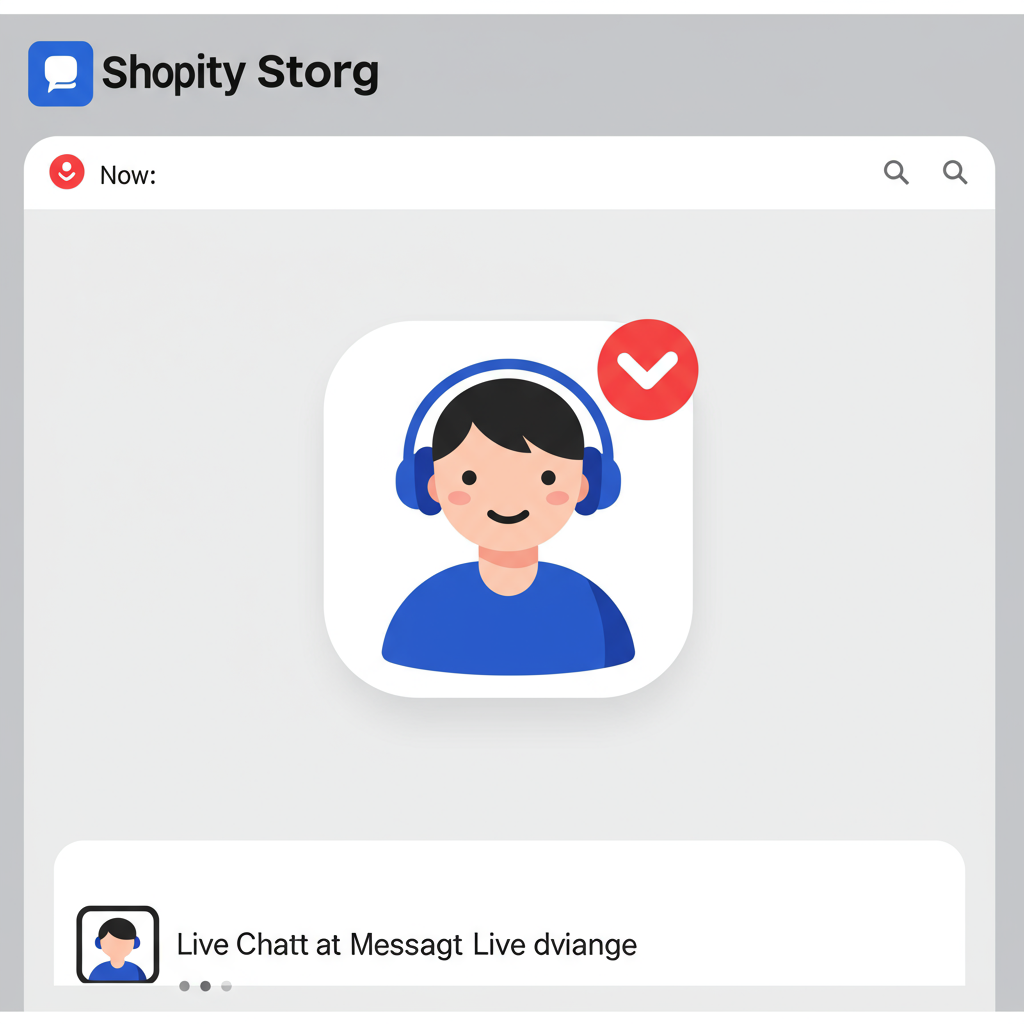Unlock the power of live chat on your Shopify store with these essential user experience strategies.
As a merchant in the bustling world of e-commerce, you’re constantly seeking ways to enhance your customer’s journey and, ultimately, boost your sales. One of the most powerful, yet often underutilized, tools at your disposal is the live chat widget on your Shopify store.
I’ve seen firsthand how a well-implemented chat can transform a hesitant browser into a confident buyer. It’s not just about offering support; it’s about proactive engagement, instant gratification, and building trust.
However, simply adding a chat widget isn’t enough. Its design and user experience (UX) are paramount. A poorly designed chat can be more detrimental than no chat at all, leading to frustration and abandoned carts. My goal here is to guide you through the UX best practices I’ve learned to make your Shopify chat a conversion powerhouse.
Think of your chat widget as your digital sales assistant, always ready to answer questions, alleviate concerns, and guide your customers. It bridges the gap between the impersonal nature of online shopping and the personalized experience of a physical store.
The first principle I always emphasize is accessibility and discoverability. Your chat widget needs to be easy to find but not intrusive. It should feel like a helpful presence, not an annoying pop-up.
From my experience, the optimal placement for a chat widget is consistently the bottom-right corner of your website. This is where users instinctively look for help and where it interferes least with content viewing. Ensure it remains fixed as the user scrolls.
The icon itself should be clear and universally recognizable – typically a speech bubble or a chat box. Consider incorporating your brand’s colors or logo subtly to maintain visual consistency with your Shopify theme.
Regarding its initial state, I strongly advise against having the chat window automatically expand or pop open upon page load. This can be highly disruptive and lead to immediate closure. Let the user initiate the conversation by clicking the icon.
However, there’s an exception to the “don’t auto-open” rule: proactive chat. This is where you strategically trigger the chat window to open based on user behavior, offering timely assistance.
For instance, I recommend setting up triggers for users who have spent a certain amount of time on a product page, or those who visit your FAQ page multiple times without finding an answer. An abandoned cart page is another prime location for a proactive chat offer.
When a proactive chat is triggered, the greeting message is crucial. Make it personalized and relevant to the user’s context. Instead of a generic “How can I help?”, try “I noticed you’re looking at [Product Name]. Do you have any questions?” or “Need help with your order?”
Setting clear expectations for response times is also vital. If you offer 24/7 support, state it. If your team is only available during business hours, display those hours prominently. This manages customer expectations and prevents frustration.
Sometimes, a pre-chat form is necessary to gather essential information before the conversation begins, like an order number or customer name. My advice is to keep these forms as short as possible – only ask for what’s absolutely critical to start the support process.
The chat input field itself needs to be user-friendly. Ensure it’s large enough for comfortable typing, has a clear “send” button, and perhaps even supports emojis or file attachments if relevant to your support needs.
Branding consistency extends to your chat widget. The colors, fonts, and overall aesthetic of the chat window should seamlessly integrate with your Shopify store’s design. This reinforces your brand identity and creates a cohesive user experience.
Given that a significant portion of online shopping now happens on mobile devices, I cannot stress enough the importance of mobile optimization. Your chat widget must be fully responsive, easy to tap, and not obscure content on smaller screens.
What happens when your team isn’t available? An effective offline state is critical. Instead of just disappearing, the widget should clearly indicate that agents are offline and provide alternative contact methods, such as an email form or a link to your help center.
Many merchants are now exploring a hybrid approach, combining AI-powered chatbots with human agents. I believe this offers the best of both worlds: instant answers for common queries and personalized human support for complex issues.
AI chatbots can handle frequently asked questions, provide order status updates, or guide users to relevant product pages 24/7, significantly reducing the load on your human support team.
The key to a successful hybrid model is a seamless handover process. If the chatbot can’t resolve an issue, it should gracefully transfer the conversation to a human agent, ideally passing along the chat history so the customer doesn’t have to repeat themselves.
After a chat concludes, consider offering a post-chat experience. This could include sending a transcript of the conversation to the customer’s email or providing a quick feedback survey. This shows you value their time and helps you improve your service.
Don’t forget the power of analytics. Most chat platforms offer data on chat volume, response times, customer satisfaction, and even conversion rates. I always encourage merchants to regularly review these metrics.
Use the insights gained from your chat analytics to iterate and improve your chat strategy. Are certain questions asked repeatedly? Perhaps they need to be added to your FAQ or addressed on product pages. Are response times too slow? Maybe you need more agents.
Finally, let’s touch on common pitfalls I’ve observed. Avoid making the chat too pushy or difficult to close. Don’t use generic, unhelpful automated responses. And most importantly, ensure your team is adequately trained and responsive. Slow or unhelpful responses will negate all your good design efforts.
What do you think about this article? Do you have any specific challenges with your current Shopify chat setup?
In conclusion, a well-designed Shopify chat widget is far more than just a support tool; it’s a dynamic sales and customer retention engine. By focusing on user experience, you empower your customers and streamline your operations.
Implement these UX best practices, and I’m confident you’ll see a tangible improvement in customer satisfaction, engagement, and ultimately, your Shopify store’s conversion rates.