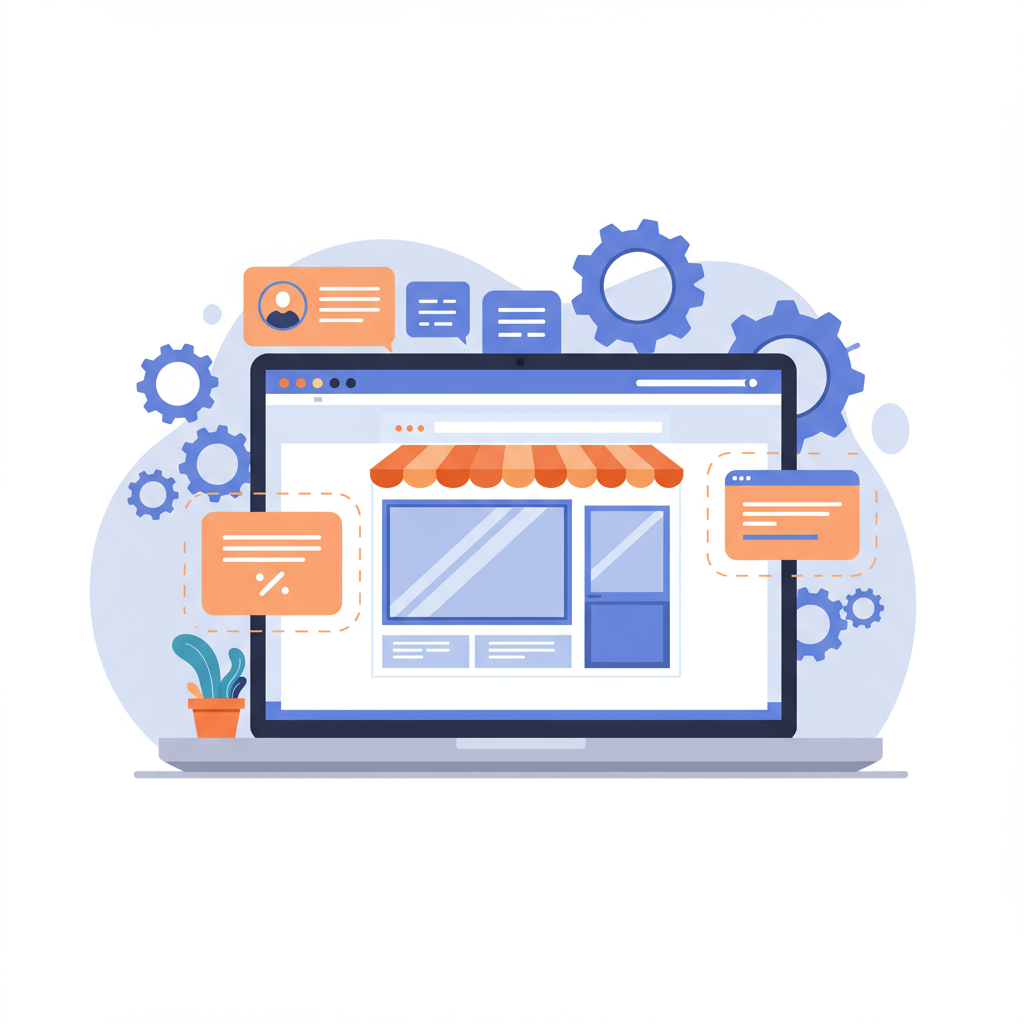Unlocking Peak Speed and Efficiency for Your Composable Commerce Store
As a merchant, you’ve likely heard the buzz around headless commerce, especially when it comes to Shopify. It promises unparalleled flexibility, customizability, and, crucially, blazing-fast performance. I’ve seen firsthand how a well-executed headless setup can transform a brand’s online presence, offering a truly unique customer experience.
However, the journey to a high-performing headless Shopify store isn’t always a straight line. While the potential for speed is immense, there are specific ‘edge cases’ – subtle, often overlooked scenarios – that can significantly impact your site’s performance if not properly addressed. My goal today is to walk you through these common pitfalls and, more importantly, how to navigate them.
When we talk about performance in a headless context, we’re not just talking about page load times. We’re encompassing everything from the speed of your API calls to the efficiency of your image delivery, and even the responsiveness of your search filters. It’s a holistic view of how quickly and smoothly your customers can interact with your brand.
The core advantage of headless is decoupling your frontend (what customers see) from your backend (Shopify). This freedom allows you to build a custom storefront using modern frameworks like React, Vue, or Next.js. But with great freedom comes great responsibility, particularly in optimizing every layer of your stack.
One of the first edge cases I often encounter relates to **API Rate Limits**. Shopify’s APIs, both the Storefront API and the Admin API, have rate limits to ensure fair usage and system stability. While the Storefront API is generally generous for typical browsing, heavy usage, such as complex search queries or rapid filtering on large catalogs, can sometimes push these limits.
For the Admin API, which you might use for backend integrations, product updates, or order syncing, hitting rate limits is a more common concern. If your custom application or integration is making too many requests too quickly, you’ll experience delays, failed operations, and a degraded experience for your internal teams or even customers if it impacts real-time data.
My advice here is to implement robust error handling and retry mechanisms with exponential backoff for all API calls. Also, consider batching requests where possible and caching data aggressively on your frontend or a middleware layer to reduce the number of direct API calls.
Next up, let’s talk about **Image Optimization**. This might seem obvious, but in a headless setup, you’re fully responsible for image delivery. Shopify provides image URLs, but it’s up to your frontend to ensure they are optimized. Edge cases arise when you don’t properly handle responsive images, next-gen formats, or lazy loading.
Many merchants simply pull the largest image available and resize it with CSS, which is a huge performance killer. The edge case is not just about serving a smaller file, but serving the *right* file for the *right* device at the *right* time. This means using `srcset` and `sizes` attributes, serving WebP or AVIF formats, and implementing lazy loading for images below the fold.
I strongly recommend leveraging a robust Content Delivery Network (CDN) that offers image optimization services on the fly. This offloads the heavy lifting of resizing, formatting, and caching images to a specialized service, ensuring your customers always get the most optimized version.
**Third-Party Integrations** are another significant area for performance edge cases. In a traditional Shopify theme, apps often inject their scripts directly into your theme files. In headless, you have more control, but you still need to integrate analytics, marketing tools, payment gateways, and review widgets.
The edge case here is that each of these integrations can introduce its own JavaScript, CSS, and network requests. If not carefully managed, they can become blocking resources, delaying your page render. I’ve seen sites where a single third-party script added hundreds of milliseconds to the load time.
My strategy is to audit every third-party script. Ask yourself: Is it essential? Can it be loaded asynchronously or deferred? Can I use a server-side integration instead of a client-side one? For critical scripts, consider self-hosting or using a tag manager that allows fine-grained control over loading behavior.
**Data Fetching Strategies** are at the heart of headless performance. You have choices: Server-Side Rendering (SSR), Static Site Generation (SSG), Incremental Static Regeneration (ISR), or Client-Side Rendering (CSR). The edge case is choosing the wrong strategy for a particular page or component.
For example, using SSR for every page might seem fast initially, but it can put a heavy load on your server and increase Time To First Byte (TTFB). Conversely, relying solely on CSR means your users see a blank page until all data is fetched, which is terrible for perceived performance and SEO.
I advocate for a hybrid approach. Use SSG for static content like ‘About Us’ pages or blog posts. Employ ISR for product pages that don’t change frequently but need to be updated periodically. Reserve SSR for highly dynamic content like a personalized cart or checkout, and use CSR for interactive elements that don’t require initial page load data.
**Caching** is your best friend in headless commerce, but it’s also a source of complex edge cases. You need to think about caching at multiple layers: CDN caching, server-side caching (e.g., Redis, Varnish), and client-side caching (browser cache, service workers).
The challenge is cache invalidation. How do you ensure that when a product price changes in Shopify, your CDN, server, and client caches are all updated? Stale data is a common performance edge case that leads to a poor user experience and potential revenue loss.
My recommendation is to implement a robust cache invalidation strategy using Shopify webhooks. When a product is updated, trigger a webhook that purges the relevant pages from your CDN and server cache. For client-side caching, use versioning or service workers to manage updates.
The **Build Process and Deployment** pipeline also presents performance edge cases. A slow build process means slower iterations and deployments, impacting your ability to respond quickly to market changes or fix bugs. Large bundle sizes or inefficient code splitting can also degrade performance.
I’ve seen projects where a full build took 30 minutes, making continuous deployment impractical. The edge case here is not optimizing your CI/CD pipeline for speed. This includes using incremental builds, parallelizing tasks, and ensuring your build environment is performant.
Focus on optimizing your frontend bundle size through code splitting, tree shaking, and minification. Ensure your deployment process leverages a CDN for static assets and that your hosting provider is geographically close to your target audience.
**Monitoring and Analytics** are crucial for identifying performance edge cases you might not even be aware of. Without proper tools, you’re flying blind. The edge case is not having a comprehensive monitoring strategy in place.
I use a combination of synthetic monitoring (e.g., Lighthouse, WebPageTest) to track core web vitals and Real User Monitoring (RUM) tools to understand actual user experience. This allows me to pinpoint bottlenecks that might only appear under specific network conditions or on certain devices.
Regularly review your analytics for performance metrics. Look for pages with high bounce rates that correlate with slow load times. Use heatmaps and session recordings to identify user frustration points related to speed.
Finally, consider **Frontend Framework Optimization**. While modern frameworks are powerful, they can introduce their own performance challenges if not used correctly. This includes excessive re-renders, large JavaScript bundles, or inefficient state management.
The edge case here is not leveraging the framework’s built-in optimization features. For example, in React, using `React.memo` or `useCallback` can prevent unnecessary re-renders. In Next.js, understanding `getServerSideProps` vs. `getStaticProps` is paramount.
I always advise my clients to invest in a strong frontend development team that understands the nuances of their chosen framework and how to optimize it for performance. A well-structured codebase with efficient components is key.
What do you think about this article? Have you encountered similar performance challenges with your headless Shopify store?
In conclusion, while Shopify headless offers incredible performance potential, it’s not a ‘set it and forget it’ solution. By understanding and proactively addressing these performance edge cases – from API limits and image optimization to caching strategies and build processes – you can truly unlock the full power of your composable commerce platform.
My experience tells me that the investment in performance optimization pays dividends in customer satisfaction, conversion rates, and ultimately, your bottom line. It’s an ongoing process, but one that is absolutely essential for success in today’s competitive e-commerce landscape.