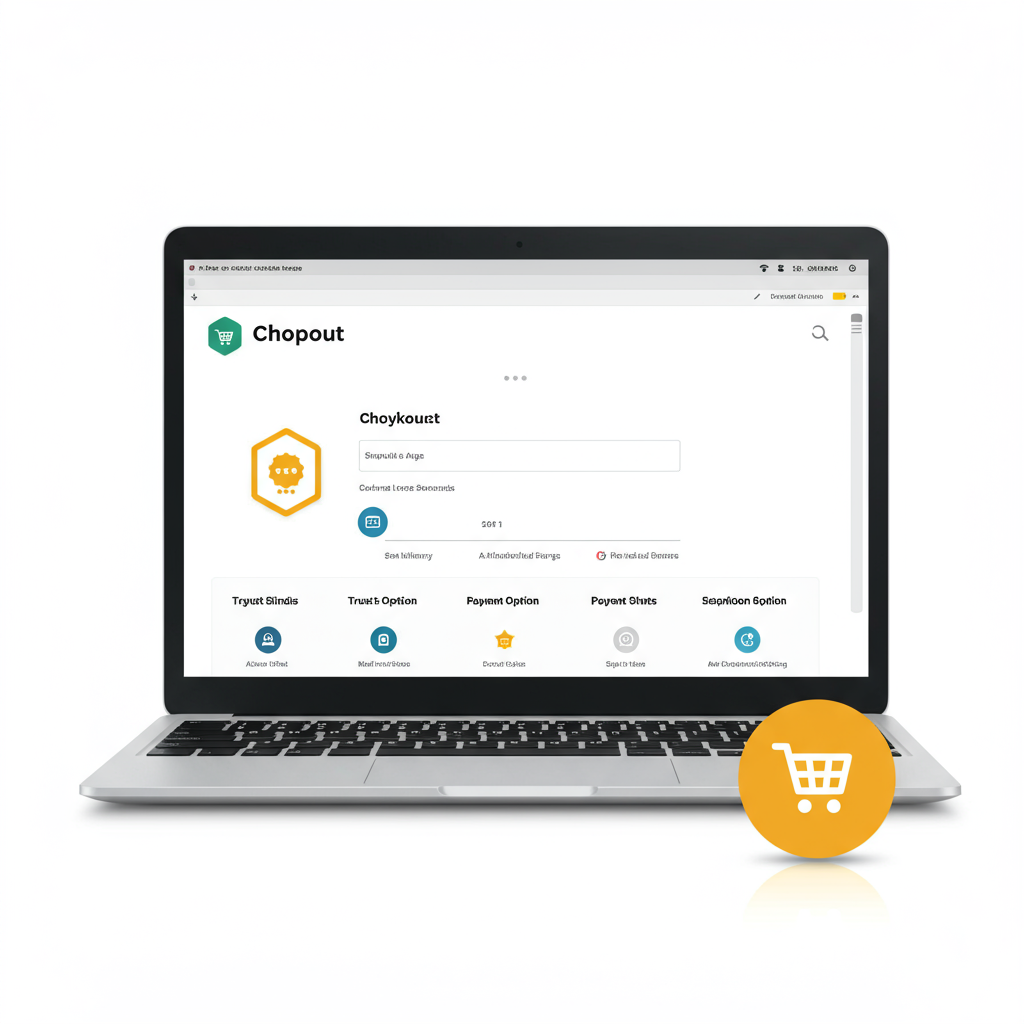Unlock higher conversions and happier customers by optimizing every step of your Shopify checkout process.
As a merchant, I know the feeling: you’ve worked tirelessly to attract customers to your Shopify store, showcase your products beautifully, and convince them to add items to their cart. But the journey isn’t over yet. The checkout process is the ‘final mile’ – the critical stage where all your efforts culminate in a sale, or unfortunately, a lost opportunity.
A clunky, confusing, or slow checkout experience is one of the leading causes of abandoned carts. Think of it this way: you wouldn’t want your customers to trip at the finish line after running a marathon, would you? My goal today is to share actionable strategies to transform your Shopify checkout into a smooth, intuitive, and trustworthy pathway to purchase.
First and foremost, let’s talk about speed. In today’s fast-paced digital world, every second counts. A slow-loading checkout page can lead to immediate frustration and abandonment. I always recommend optimizing your images, minimizing third-party scripts, and leveraging Shopify’s built-in performance features to ensure your checkout loads as quickly as possible.
Next, simplicity in design is paramount. Your checkout page should be clean, uncluttered, and free from distractions. Remove unnecessary navigation menus, pop-ups, or promotional banners that might divert your customer’s attention. The focus should be solely on completing the purchase.
I advocate for a clear, intuitive layout. Use ample white space, legible fonts, and high-contrast colors for important elements like ‘Continue to Shipping’ or ‘Pay Now’ buttons. These calls-to-action should stand out and guide the customer effortlessly through each step.
Mobile optimization is no longer optional; it’s a fundamental requirement. A significant portion of online shopping now happens on smartphones and tablets. Ensure your Shopify checkout is fully responsive, with large, easy-to-tap buttons and fields that are simple to fill out on a smaller screen.
I always test the checkout flow on various mobile devices myself to catch any potential usability issues. Pinching, zooming, or struggling to tap a small button are immediate red flags that need addressing.
Building trust is absolutely crucial at this stage. Customers are sharing sensitive information, and they need to feel secure. Display clear SSL certificates (Shopify provides this automatically), and consider adding trust badges from recognized security providers or payment gateways.
Clearly state your privacy policy and terms of service. A small link to these documents near the payment section can significantly boost customer confidence, showing them you’re transparent and reliable.
Offering diverse payment options is another key conversion booster. While credit cards are standard, I’ve seen a significant uplift by including popular alternatives like PayPal, Shop Pay, Apple Pay, Google Pay, and even local payment methods relevant to your target audience.
Express checkout options, such as Shop Pay, can be a game-changer. These allow returning customers to complete their purchase with just a few clicks, bypassing the need to re-enter shipping and payment details. It’s a massive convenience that reduces friction.
Form optimization is an art. Use clear, concise labels for all input fields. Implement auto-fill functionality where possible, especially for address fields, to save customers time and reduce typing errors.
I recommend using inline validation for form fields. This means providing real-time feedback if a customer enters an incorrect email format or misses a required field, rather than making them wait until they try to proceed to the next step.
Consider the guest checkout option versus requiring account creation. While accounts can be great for repeat business, forcing a first-time buyer to create one can be a significant barrier. I always suggest offering a guest checkout option, with the opportunity to create an account after the purchase is complete.
Transparency regarding shipping costs and options is vital. Unexpected shipping fees are a leading cause of cart abandonment. Clearly display shipping costs early in the checkout process, or even better, offer free shipping if your margins allow.
Provide various shipping options if possible – standard, expedited, international – and clearly state estimated delivery times. This empowers customers to choose what works best for them.
A clear and concise order summary is non-negotiable. Before the final payment step, customers should be able to easily review all items in their cart, quantities, prices, shipping costs, taxes, and the total amount. This prevents surprises and builds confidence.
Implement progress indicators. A simple ‘Step 1 of 3’ or a visual progress bar helps customers understand where they are in the checkout process and how many steps remain. This reduces anxiety and provides a sense of accomplishment.
What do you think about these strategies so far? Have you implemented any of them on your own Shopify store?
Error messages should be helpful, not accusatory. If a customer makes a mistake, the error message should clearly explain what went wrong and how to fix it, rather than just stating ‘Error’. For example, ‘Please enter a valid email address’ is much better than ‘Invalid input’.
Don’t forget the post-purchase experience. Once the payment is complete, direct customers to a clear confirmation page. This page should summarize their order, provide an order number, and explain what happens next (e.g., ‘You’ll receive an email confirmation shortly’).
Send a prompt and detailed order confirmation email. This email should include all order details, shipping information, and easy access to order tracking. A smooth post-purchase experience reinforces trust and encourages repeat business.
Finally, continuously monitor and optimize. Use Shopify Analytics to identify where customers are dropping off in your checkout funnel. Are they abandoning at the shipping stage? The payment stage? This data is invaluable for pinpointing areas for improvement.
I strongly advocate for A/B testing different elements of your checkout. Test different button colors, form field layouts, trust badge placements, or even the wording of your calls-to-action. Small changes can lead to significant improvements in conversion rates.
The checkout process is not a ‘set it and forget it’ part of your store. It requires ongoing attention and refinement. By focusing on speed, simplicity, trust, and convenience, you can significantly enhance your customer’s experience.
Remember, a seamless checkout isn’t just about preventing abandoned carts; it’s about creating a positive final impression that encourages customers to return again and again. Invest in your checkout UX, and you’ll see the returns in your bottom line.
It’s the last impression your customer has before becoming a buyer, make it count.