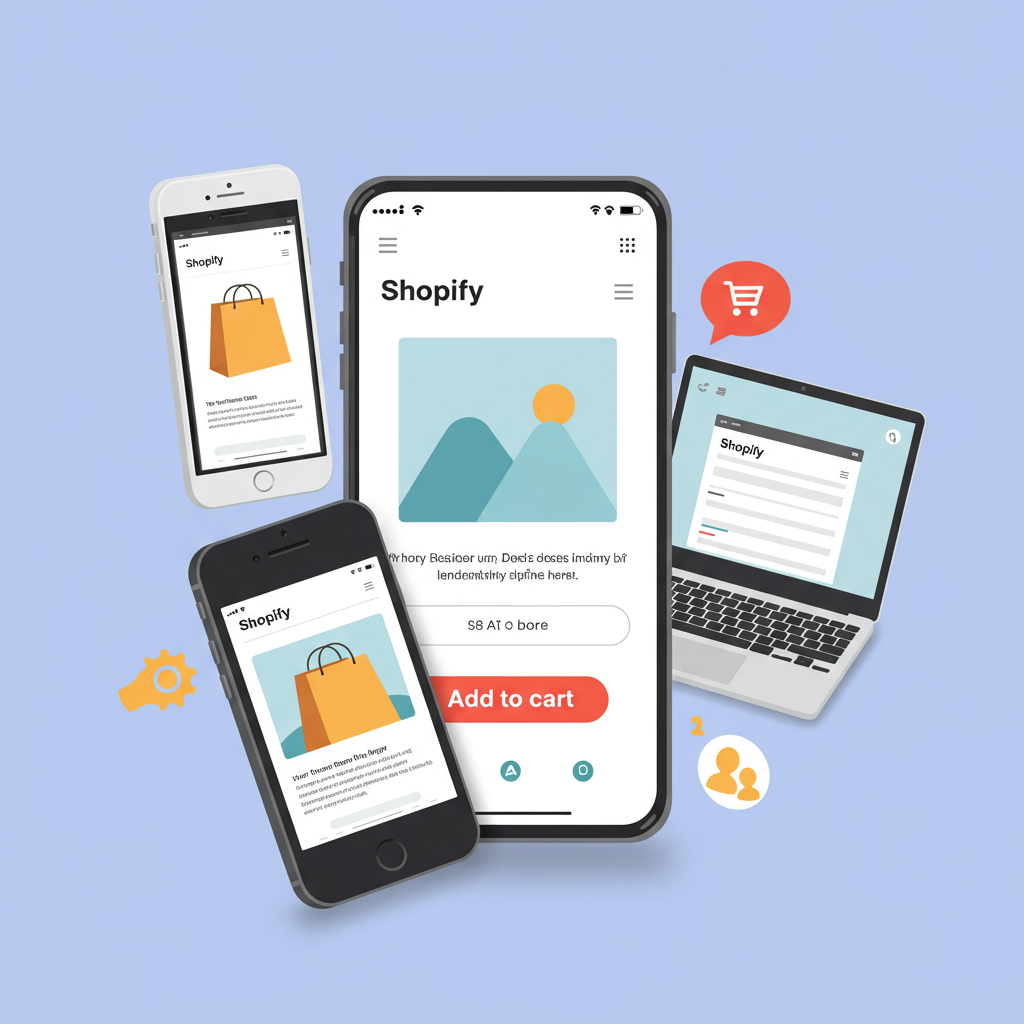Unlocking Sales and Customer Loyalty Through Optimized Mobile Experiences
Hello fellow Shopify merchants! Today, I want to talk about something incredibly vital for your online success: designing a mobile-first Shopify store.
In our increasingly connected world, the smartphone isn’t just a communication device; it’s often the primary way people interact with the internet, including shopping.
I’ve seen firsthand how a poorly optimized mobile experience can tank sales, no matter how great your products are.
Conversely, a store meticulously crafted for mobile users can unlock significant growth and customer loyalty.
So, what exactly does ‘mobile-first’ mean? It’s an approach where you design for the smallest screen first, then progressively enhance for larger screens.
This isn’t just about making your desktop site shrink; it’s about prioritizing content and functionality for the mobile user from the ground up.
My philosophy is simple: if it works beautifully on a phone, it will likely translate well to a tablet or desktop. The reverse is rarely true.
The first step in achieving this is selecting the right Shopify theme. Many modern themes are advertised as ‘responsive,’ but true mobile-first design goes deeper.
Look for themes that prioritize speed and clean layouts on mobile. Test their demos on your phone before committing.
Once your theme is chosen, image optimization becomes paramount. Large, unoptimized images are the number one killer of mobile load times.
I always recommend using Shopify’s built-in image optimization or a third-party app to compress images without sacrificing quality.
Next, let’s talk about navigation. On mobile, screen real estate is precious. Cluttered menus are a nightmare.
Implement a clean, intuitive navigation system, often a ‘hamburger’ menu, that’s easy to tap and understand.
Consider sticky headers for important elements like the cart icon or search bar, ensuring they’re always accessible.
Product pages are your conversion powerhouses. On mobile, they need to be concise and impactful.
Focus on high-quality, zoomable product images. Keep descriptions brief and to the point, using bullet points for key features.
Your Add-to-Cart button must be prominent, easy to tap, and ideally, sticky as the user scrolls.
The checkout process is where many mobile users abandon their carts. Simplify it relentlessly.
Enable guest checkout, minimize the number of fields, and ensure autofill works seamlessly.
Offer popular mobile payment options like Apple Pay, Google Pay, or Shop Pay for one-tap purchases.
I can’t stress enough the importance of testing. Don’t just assume your store looks good on mobile.
Use your own phone, friends’ phones, and tools like Google’s Mobile-Friendly Test to identify any issues.
Regularly check your Shopify analytics for mobile conversion rates and bounce rates. These metrics will tell you where to focus your optimization efforts.
Remember, mobile-first design is an ongoing process, not a one-time fix. User behavior and technology evolve.
What do you think about the importance of mobile-first design for your own Shopify store? I’d love to hear your perspective.
Consider leveraging Shopify apps specifically designed for mobile optimization, such as those for page speed or enhanced mobile UX.
For blog content, exploring Accelerated Mobile Pages (AMP) can significantly speed up load times for articles accessed via search engines.
While not strictly ‘design,’ optimizing for voice search is becoming increasingly relevant for mobile users. Think about how people ask questions.
Finally, always put yourself in your customer’s shoes. Navigate your store as if you were a first-time visitor on a small screen.
By embracing a mobile-first mindset, you’re not just adapting to current trends; you’re future-proofing your Shopify business for sustained success.