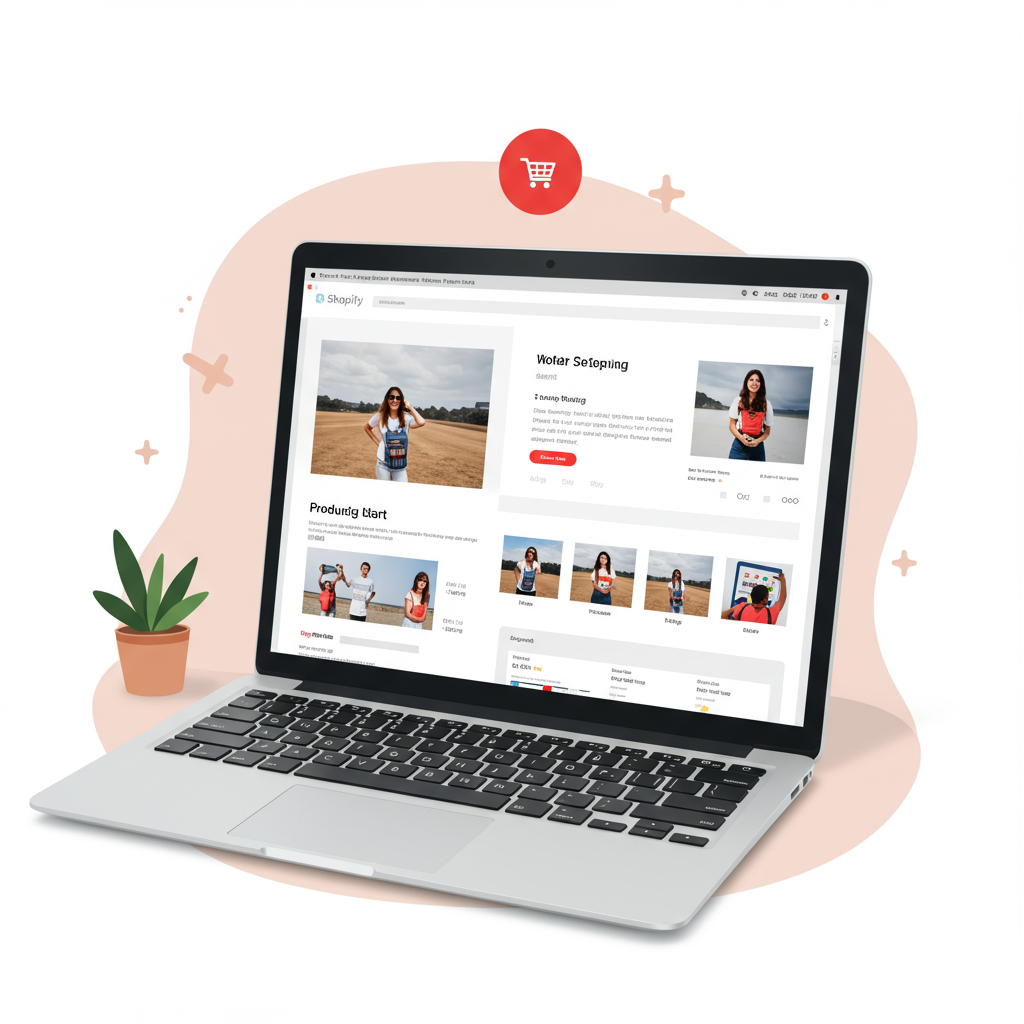Unlock the full potential of your e-commerce business by optimizing user experience and boosting conversions.
As a merchant, you’re constantly striving to make your Shopify store the best it can be. You invest in great products, compelling marketing, and perhaps even eye-catching design. However, one crucial element often gets overlooked, yet it holds the power to make or break your online success: User Experience (UX).
I’ve seen countless Shopify stores with incredible potential fall short simply because their UX wasn’t up to par. A poor user experience can lead to frustrated customers, high bounce rates, abandoned carts, and ultimately, lost sales. It’s not just about looking good; it’s about making it easy, intuitive, and enjoyable for your customers to find what they need and complete a purchase.
In this article, I want to walk you through some of the most common UX mistakes I’ve observed in Shopify stores and, more importantly, provide you with actionable strategies to fix them. My goal is to help you transform your store into a seamless, customer-centric shopping destination.
**Mistake 1: Confusing and Cluttered Navigation**
Imagine walking into a physical store where the aisles are unlabeled, and products are scattered randomly. You’d quickly leave, right? The same applies to your online store. If your customers can’t easily find what they’re looking for, they won’t hesitate to click away.
This mistake often manifests as too many menu items, unclear category names, or a lack of logical hierarchy. Users get overwhelmed or lost, leading to frustration and a quick exit from your site. They shouldn’t have to think hard about where to go next.
**The Fix:** Simplify your main navigation. Use clear, concise labels for your categories. Implement a logical hierarchy with parent and sub-categories. Consider using mega menus for larger inventories. Add a prominent search bar, and don’t forget breadcrumbs on product pages to show users their path. Test your navigation with friends or family to see if they can easily find specific items.
**Mistake 2: Slow Page Load Times**
In today’s fast-paced digital world, patience is a rare commodity. If your Shopify store takes more than a few seconds to load, you’re losing customers. Studies consistently show a direct correlation between page load speed and conversion rates.
Slow loading times are often caused by unoptimized images, too many installed apps, heavy themes, or excessive custom code. Each millisecond counts, and a sluggish site signals unreliability to your potential customers.
**The Fix:** Optimize all your images for web – compress them without sacrificing quality. Review your installed Shopify apps and uninstall any that aren’t essential or are slowing down your site. Choose a lightweight, fast-loading theme. Consider using a CDN (Content Delivery Network) if your store serves a global audience. Regularly check your site speed using tools like Google PageSpeed Insights or GTmetrix and address the recommendations.
**Mistake 3: Non-Responsive Design (Poor Mobile Experience)**
More than half of all online shopping now happens on mobile devices. If your Shopify store isn’t fully responsive, meaning it doesn’t adapt seamlessly to different screen sizes, you’re alienating a massive segment of your potential customer base.
A non-responsive design leads to tiny text, squished images, difficult navigation, and an overall frustrating experience on smartphones and tablets. Customers will simply abandon their carts or leave your site in search of a mobile-friendly alternative.
**The Fix:** Ensure your Shopify theme is inherently responsive. Most modern themes are, but it’s crucial to test it yourself. Use Shopify’s theme customizer to preview your store on desktop, tablet, and mobile. Better yet, test it on actual devices. Pay close attention to button sizes, text readability, image scaling, and the ease of navigating menus on smaller screens.
**Mistake 4: Low-Quality Product Visuals and Descriptions**
Online shopping lacks the tactile experience of physical retail. Your product images and descriptions are the closest your customers will get to ‘touching’ and ‘feeling’ your products before buying.
Poorly lit, low-resolution images, or a single image per product, along with generic or sparse descriptions, fail to build trust or convey value. Customers can’t visualize the product, understand its benefits, or feel confident in their purchase.
**The Fix:** Invest in high-quality, professional product photography. Provide multiple angles, lifestyle shots, and even short videos. Allow for zoom functionality. For descriptions, go beyond basic features; highlight benefits, use cases, and what makes your product unique. Be detailed, engaging, and answer potential customer questions proactively. Think about what information you’d want if you were buying it.
**Mistake 5: Overly Complex Checkout Process**
You’ve done all the hard work to get a customer to the checkout page, only for them to abandon their cart. A complicated, lengthy, or confusing checkout process is one of the biggest culprits for lost sales.
This often involves too many steps, mandatory account creation, hidden fees, or a lack of clear progress indicators. Customers get frustrated and simply give up before completing their purchase.
**The Fix:** Streamline your checkout. Offer guest checkout as an option. Use a progress bar to show customers how many steps are left. Minimize the number of required fields. Ensure all costs (shipping, taxes) are clearly displayed upfront. Offer multiple trusted payment options. Make it easy to edit cart contents. A smooth, transparent checkout is paramount.
**Mistake 6: Weak or Missing Call-to-Actions (CTAs)**
Your customers need to be guided. If your ‘Add to Cart’ button is tiny, blends into the background, or is missing entirely, how will they know what to do next? A weak CTA leaves users confused and unsure of the next step.
This mistake isn’t just about the ‘Add to Cart’ button; it extends to ‘Shop Now,’ ‘Learn More,’ or ‘Subscribe’ buttons. If they’re not prominent, clear, and action-oriented, your conversion rates will suffer.
**The Fix:** Make your CTAs stand out. Use contrasting colors, clear and concise action-oriented text (e.g., ‘Add to Cart,’ ‘Buy Now,’ ‘Shop Collection’), and ensure they are strategically placed where users expect them. Test different button texts and colors to see what resonates best with your audience. Consistency in CTA design across your site is also key.
**Mistake 7: Inadequate Search Functionality**
For customers who know exactly what they want, the search bar is their first stop. If your search function is basic, slow, or doesn’t provide relevant results, these high-intent buyers will quickly become frustrated.
Common issues include no autocomplete, poor handling of typos, inability to filter results, or simply returning ‘no results found’ when products clearly exist. This is a direct barrier to purchase for many users.
**The Fix:** Invest in a robust search solution. Many Shopify apps offer advanced search features like autocomplete, spell-check, synonym recognition, and filtering options (by price, size, color, etc.). Ensure your product tags and descriptions are thorough to help the search engine return accurate results. Make your search bar easily visible on every page.
**Mistake 8: Lack of Social Proof (Reviews, Testimonials)**
In the online world, trust is everything. Without the ability to physically inspect products or speak to a salesperson, customers rely heavily on the experiences of others. If your store lacks social proof, it can appear untrustworthy or unestablished.
This mistake means no customer reviews, testimonials, trust badges, or mentions of media features. Potential buyers have no external validation that your products are good or that your business is reputable.
**The Fix:** Actively collect and display customer reviews on your product pages. Use Shopify apps like Loox or Judge.me to automate this process. Showcase testimonials prominently. If you’ve been featured in the media, display those logos. Add trust badges (e.g., secure payment, money-back guarantee) near your checkout buttons. Social proof builds confidence and encourages purchases.
**Mistake 9: Overwhelming Pop-ups**
While pop-ups can be effective for capturing emails or promoting sales, an excessive or poorly timed pop-up can be incredibly annoying and disruptive to the user experience. They can obscure content, appear too frequently, or be difficult to close.
This often leads to immediate site abandonment, as users feel bombarded or frustrated before they even have a chance to browse your products. It’s a fine line between helpful and intrusive.
**The Fix:** Use pop-ups sparingly and strategically. Consider exit-intent pop-ups (appearing only when a user is about to leave) or time-delayed pop-ups (appearing after a user has spent a certain amount of time on a page). Always provide a clear and easy-to-find ‘X’ button to close the pop-up. Ensure the offer within the pop-up provides genuine value to the user.
**Mistake 10: Unclear Shipping and Return Policies**
Uncertainty is a major conversion killer. Before making a purchase, customers want to know how much shipping will cost, how long it will take, and what their options are if they need to return an item. If this information is hard to find or unclear, it creates anxiety.
This mistake often means burying policy links in the footer, using vague language, or not addressing common questions. Customers will abandon their carts if they can’t quickly get answers to these crucial questions.
**The Fix:** Create dedicated, easy-to-find pages for your Shipping Policy and Return Policy. Link to them prominently in your footer and, ideally, on product pages or during the checkout process. Use clear, concise language. Consider adding a FAQ section that addresses common concerns. Transparency builds trust and reduces cart abandonment.
What are your thoughts on these common UX pitfalls, and have you experienced any of them in your own Shopify store or as a customer?
In conclusion, optimizing the user experience of your Shopify store isn’t a one-time task; it’s an ongoing process. By addressing these common mistakes, you’re not just making your store look better; you’re making it work better for your customers.
Remember, every improvement you make to your store’s UX is an investment in your customer’s satisfaction and, ultimately, in your business’s bottom line. Focus on creating a seamless, intuitive, and enjoyable shopping journey, and you’ll see your conversions and customer loyalty soar. Your customers deserve the best, and by focusing on UX, you can deliver it.