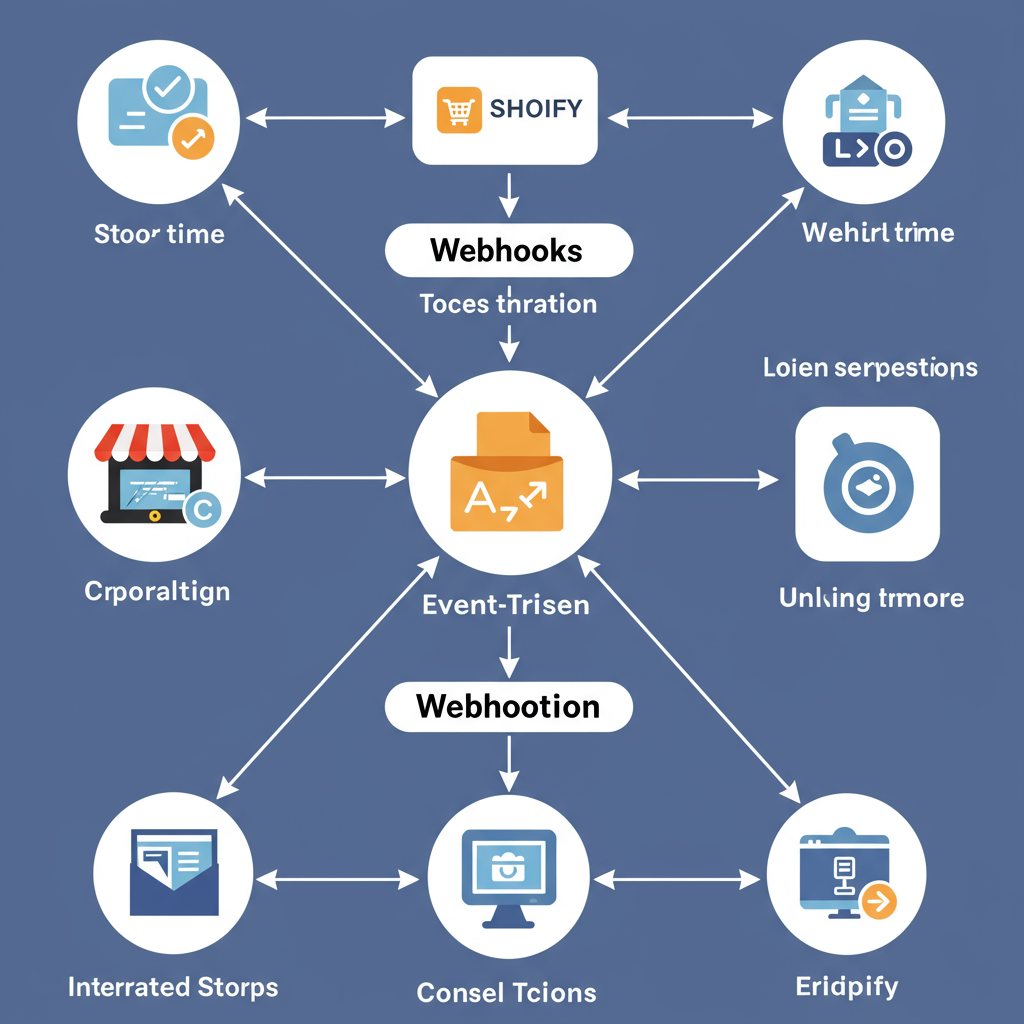Discover how real-time data and automation can transform your e-commerce operations.
As a Shopify merchant, I’m constantly looking for ways to streamline my operations and make my business more efficient. In the fast-paced world of e-commerce, real-time information and automation aren’t just nice-to-haves; they’re essential for staying competitive.
Early in my journey, I realized that manually transferring data between different systems was a huge time sink and prone to errors. I needed a way for my Shopify store to ‘talk’ to my other applications instantly, without constant manual intervention.
That’s when I discovered the power of webhooks. For me, they’ve been a game-changer, allowing my various business tools to communicate seamlessly and automatically, almost like magic.
So, what exactly are webhooks? In simple terms, think of them as automated ‘push’ notifications from your Shopify store to another application. Instead of constantly checking for updates, your store tells the other application when something important happens.
This is a fundamental difference from traditional API calls, which often require you to ‘pull’ data by repeatedly asking a server if anything new has occurred. Webhooks, on the other hand, are event-driven; they ‘push’ data out as soon as an event takes place.
For example, when a new order is placed on your Shopify store, a webhook can instantly send that order’s details to your shipping software, your accounting system, or your customer relationship management (CRM) tool.
The beauty of webhooks lies in their real-time nature. This immediacy is crucial for many e-commerce operations, where delays can lead to customer dissatisfaction or operational bottlenecks.
One of the biggest benefits I’ve experienced is the ability to automate workflows. Instead of manually copying and pasting order details or updating inventory counts, webhooks handle these tasks automatically.
This automation frees up valuable time that I can then dedicate to more strategic aspects of my business, like marketing, product development, or customer engagement.
Webhooks are also fantastic for ensuring data synchronization across all your platforms. If a customer updates their address in Shopify, a webhook can ensure that change is reflected in your shipping system instantly.
By using webhooks, you can also reduce the number of API calls your applications need to make. Instead of polling Shopify every few minutes for updates, you only receive data when an event actually occurs, which is more efficient.
This efficiency can lead to better performance for your integrated applications and can sometimes even help you stay within API rate limits if you’re using other complex integrations.
Let’s talk about some practical use cases that have directly benefited my business. One of the most common is order fulfillment. When a new order comes in, a webhook can trigger the creation of a shipping label in my fulfillment software.
Another vital use case is customer service. I use webhooks to get instant notifications about new orders, abandoned checkouts, or even customer refunds, allowing my team to respond promptly and proactively.
For marketing, webhooks are invaluable. When a new customer makes a purchase, a webhook can automatically add them to a specific segment in my email marketing platform, triggering a personalized welcome sequence.
Inventory management is another area where webhooks shine. If a product’s stock level drops below a certain threshold, a webhook can alert my inventory system or even trigger a reorder process with my supplier.
I also use webhooks to integrate with my accounting software. Every time an order is fulfilled, a webhook sends the necessary data to create an invoice or update my revenue reports, simplifying my bookkeeping.
Setting up webhooks in Shopify is surprisingly straightforward. You’ll typically navigate to ‘Settings’ in your Shopify admin, then select ‘Notifications,’ and finally, scroll down to the ‘Webhooks’ section.
From there, you can click ‘Create webhook.’ You’ll then choose the ‘Event’ that will trigger the webhook – this could be ‘Order creation,’ ‘Product update,’ ‘Customer update,’ and many more.
Next, you’ll need to provide a ‘URL’ for your webhook. This is the endpoint where Shopify will send the data when the chosen event occurs. This URL needs to be a server or service that you control or use, capable of receiving HTTP POST requests.
Shopify also provides a ‘Secret’ key for each webhook. This secret is crucial for security, as it allows your receiving application to verify that the webhook payload truly came from Shopify and hasn’t been tampered with.
Once configured, it’s essential to test your webhook to ensure it’s working correctly. Shopify often provides a ‘Send test notification’ button, which is incredibly helpful for debugging your endpoint.
When your server or application receives a webhook, it’s important to process it correctly. Your endpoint should listen for the incoming POST request, parse the JSON payload, and then perform the desired action.
Security is paramount. Always verify the webhook’s HMAC-SHA256 signature using the secret key provided by Shopify. This step ensures the integrity and authenticity of the data you receive.
After successfully receiving and processing the webhook, your endpoint should respond with a 200 OK HTTP status code. This tells Shopify that you’ve received the notification and prevents it from retrying the delivery unnecessarily.
Shopify does have a retry mechanism for failed webhook deliveries, which is great for resilience. If your endpoint doesn’t respond with a 200 OK, Shopify will attempt to resend the webhook several times over a period.
For those who aren’t developers, tools like Zapier, Make (formerly Integromat), and Pipedream can act as your webhook endpoint, allowing you to connect Shopify webhooks to hundreds of other applications without writing any code.
Even if you’re building custom solutions, services like Ngrok are invaluable for testing webhooks locally on your development machine, creating a secure tunnel from the internet to your local server.
My advice for anyone using webhooks is to always design your receiving application to be ‘idempotent.’ This means that processing the same webhook payload multiple times should have the same effect as processing it once, preventing duplicate actions.
Also, process webhooks asynchronously. Don’t make Shopify wait for your complex logic to complete. Quickly acknowledge receipt (200 OK), then queue the actual processing for a background job.
Finally, implement robust error handling and logging. Knowing when a webhook fails to deliver or process correctly is vital for maintaining the health of your integrations.
In conclusion, webhooks have truly empowered me to build a more responsive, automated, and efficient Shopify business. They bridge the gap between my store and the myriad of tools I use daily, all in real-time.
They might seem a bit technical at first, but the benefits they offer in terms of automation and data flow are immense for any serious Shopify merchant looking to scale.
What do you think about using webhooks for your Shopify store? Have you tried them, or are you considering implementing them for your business?
I encourage you to explore how webhooks can transform your own Shopify operations. The time and effort saved are well worth the initial learning curve.