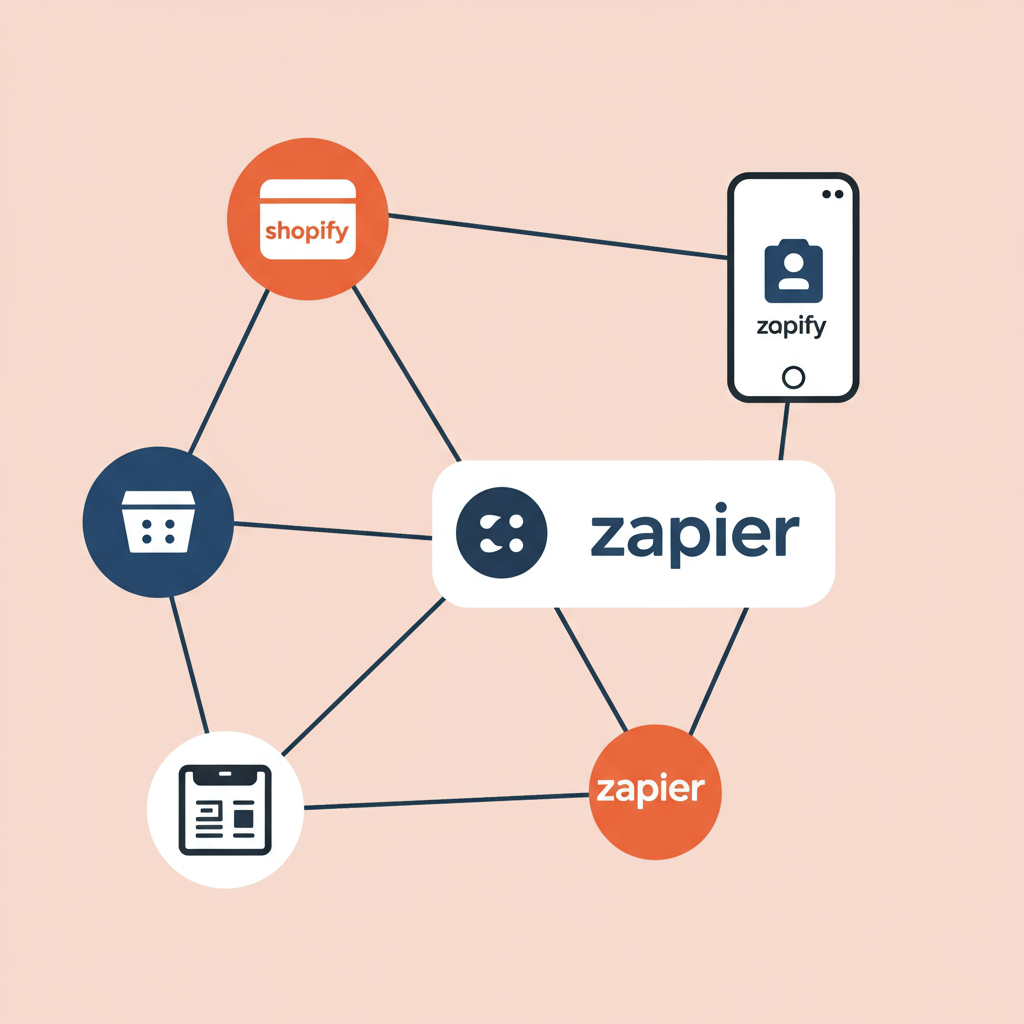Discover how I leverage Zapier to streamline operations, save time, and boost efficiency in my Shopify business.
Running an e-commerce business on Shopify is incredibly rewarding, but let’s be honest, it can also be incredibly demanding. From managing orders and inventory to handling customer inquiries and marketing campaigns, the sheer volume of tasks can quickly become overwhelming. I’ve been there, feeling like I was constantly juggling a dozen different balls, always on the verge of dropping one.
For a long time, I relied on manual processes for almost everything. I’d copy customer data from Shopify into my email marketing platform, manually update spreadsheets for inventory tracking, and spend hours crafting individual responses to common customer questions. It was inefficient, prone to errors, and frankly, it was holding my business back.
Then, I discovered Zapier. It wasn’t an overnight revelation, but once I started exploring its capabilities, it quickly became an indispensable tool in my Shopify arsenal. It fundamentally changed how I operate, allowing me to reclaim valuable time and focus on strategic growth rather than repetitive administrative tasks.
So, what exactly is Zapier? In simple terms, it’s an online automation tool that connects your favorite apps, like Shopify, Gmail, Google Sheets, Mailchimp, Slack, and thousands more. It allows these apps to ‘talk’ to each other, automating workflows that would otherwise require manual intervention.
The core concept behind Zapier is straightforward: ‘If This, Then That.’ You set up a ‘Zap,’ which is an automated workflow consisting of a ‘Trigger’ (an event in one app) and an ‘Action’ (a resulting event in another app). For example, ‘If a new order is placed in Shopify (Trigger), Then send a notification to my Slack channel (Action).’
I chose Zapier for my Shopify store because of its incredible versatility and ease of use. I didn’t need to be a coder or a tech wizard to set up powerful automations. Its intuitive interface made it accessible, and the sheer number of integrations meant I could connect virtually all the tools I already used.
One of the most immediate benefits I experienced was the significant time savings. Tasks that used to take me minutes or even hours each day are now handled automatically in the background. This frees me up to focus on product development, marketing strategies, and providing exceptional customer service.
Another huge advantage is the reduction in manual errors. When you’re manually copying and pasting data, or performing repetitive actions, mistakes are inevitable. Zapier eliminates this human element, ensuring data accuracy and consistency across all my connected platforms.
It also significantly enhanced my customer experience. With automated order confirmations, shipping updates, and personalized follow-up emails, my customers feel more informed and valued, leading to higher satisfaction and repeat purchases.
Finally, Zapier has made my business far more scalable. As my order volume grows, I don’t need to hire more staff just to handle administrative tasks. My Zaps continue to work tirelessly, allowing me to expand without a proportional increase in operational overhead.
Let me walk you through some of the common Shopify automation scenarios I’ve implemented in my own business, and how they’ve made a tangible difference.
First up is Order Management. This is where a lot of the manual work used to pile up. Now, when a new order comes in, a cascade of automated actions is triggered.
For instance, I have a Zap that automatically adds new Shopify orders to a specific Google Sheet. This sheet serves as my custom order tracking system, allowing me to add internal notes, track fulfillment progress, and generate custom reports that Shopify’s native analytics don’t provide.
Another crucial Zap sends a notification to my team’s Slack channel every time a new order is placed. This keeps everyone in the loop, allowing us to quickly acknowledge and begin processing orders, especially during peak times.
Next, let’s talk about Customer Communication. Building strong customer relationships is vital, and automation helps me do this efficiently and personally.
When a new customer makes their first purchase on Shopify, a Zap automatically adds their email address to my Mailchimp audience. This ensures they receive my welcome series, special offers, and newsletters, nurturing them into loyal, repeat buyers.
I also have Zaps that trigger custom follow-up emails. For example, a few days after an order is marked as fulfilled, a Zap sends an email asking for a product review or offering a discount on their next purchase. This level of engagement would be impossible to maintain manually for every customer.
Inventory and Product Management is another area where Zapier shines. Keeping track of stock levels and new product launches can be a headache.
I’ve set up a Zap that monitors my Shopify inventory. If a product’s stock level drops below a certain threshold, it automatically sends me an email or a Slack message. This proactive alert allows me to reorder from my suppliers before I run out of stock, preventing lost sales.
Finally, Marketing and Sales automations have been a game-changer. I want to promote new products and sales without spending all my time on social media.
When I add a new product to my Shopify store, a Zap automatically creates a draft post on my social media scheduler (like Buffer or Hootsuite). This saves me the time of manually creating posts for each new item, ensuring my audience is always aware of what’s new.
So, how do you actually set up one of these Zaps? Let me walk you through a basic example, like sending a custom email when a new order comes in.
First, I log into my Zapier account and click ‘Make a Zap.’ I then choose my Trigger App, which in this case is Shopify. For the Trigger Event, I select ‘New Order.’ Zapier will then ask me to connect my Shopify account, which is a simple authentication process.
Next, I choose my Action App. Let’s say I want to send a custom email via Gmail. So, I select Gmail as the Action App and ‘Send Email’ as the Action Event. Again, I’ll connect my Gmail account.
The crucial step is mapping the data fields. Zapier will show me fields from my Shopify trigger (like customer name, order number, product details) and fields from my Gmail action (To, From, Subject, Body). I can then drag and drop or select the Shopify data into the corresponding Gmail fields to personalize the email.
Once I’ve mapped everything, I test the Zap to ensure it works as expected. Zapier will run a test, often using a recent piece of data from your trigger app. If the test is successful, I turn the Zap on, and it starts working automatically.
Based on my experience, here are some personal tips for Zapier success that I’ve learned along the way.
My first tip is to start simple. Don’t try to automate your entire business on day one. Pick one or two repetitive tasks that cause you the most pain, automate those, and then gradually expand your automations as you become more comfortable.
Secondly, always test every Zap thoroughly before turning it on. Use real data if possible, or create test data to ensure all steps execute correctly and the information flows as intended. A small error in mapping can lead to big headaches down the line.
Third, regularly monitor your Zap history. Zapier provides logs of every time your Zaps run, including any errors. Checking this periodically helps you catch issues early and ensure your automations are always running smoothly.
Fourth, organize your Zaps with folders. As you build more automations, your Zap list can become long. Grouping them by function (e.g., ‘Order Management,’ ‘Customer Service,’ ‘Marketing’) makes them much easier to manage and troubleshoot.
Finally, don’t be afraid to explore Zapier’s more advanced features like Filters and Paths. Filters allow Zaps to run only if certain conditions are met (e.g., ‘only send email if order total is over $100’). Paths allow for different actions based on different conditions, creating incredibly powerful, branching workflows.
What do you think about this article? Have you tried automating your Shopify store, or are you considering it? I’d love to hear your thoughts and experiences!
The impact Zapier has had on my Shopify business is undeniable. It’s not just about saving time; it’s about gaining peace of mind, reducing stress, and having the capacity to innovate and grow. It’s allowed me to operate more efficiently than I ever thought possible as a small business owner.
If you’re a Shopify merchant feeling overwhelmed by manual tasks, I wholeheartedly recommend exploring Zapier. Start small, experiment, and you’ll soon discover a world of possibilities for streamlining your operations and truly supercharging your e-commerce journey.