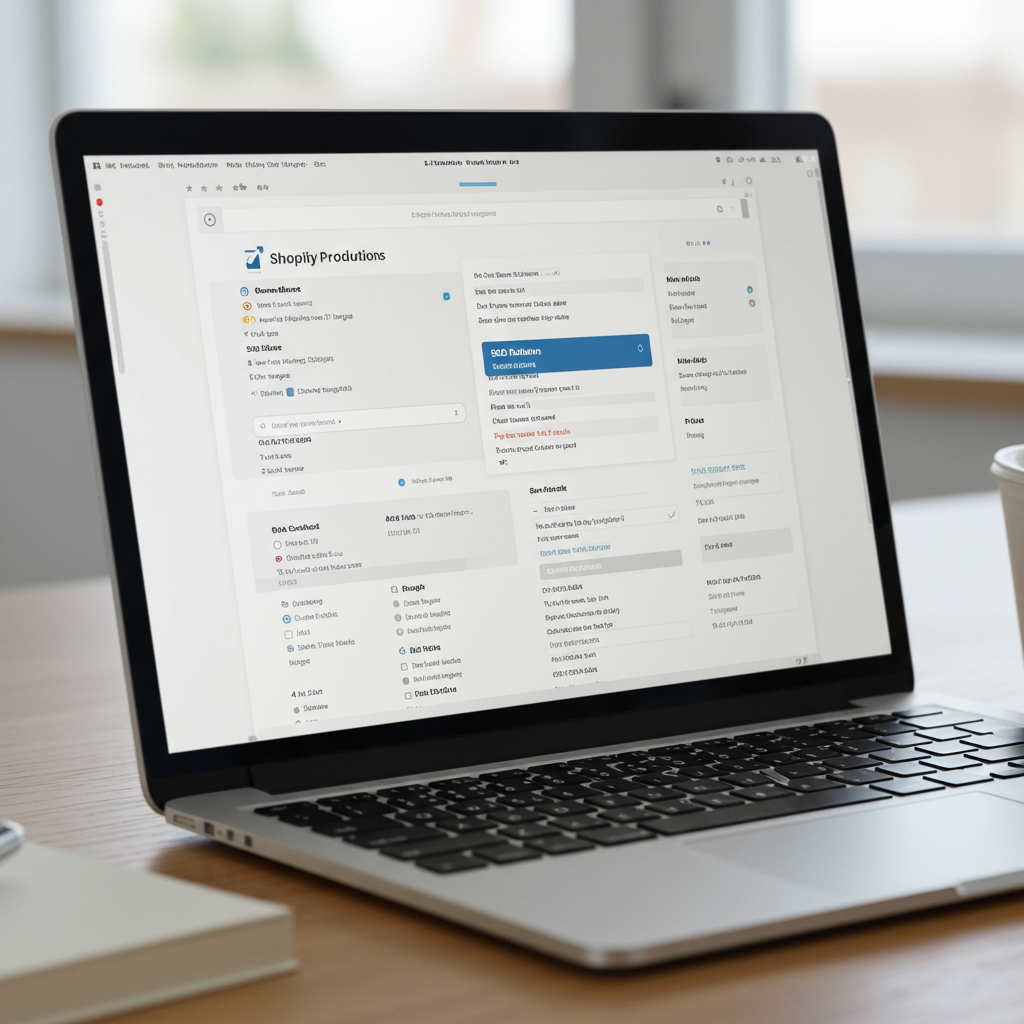Unlock the full potential of your Shopify store by optimizing your product pages for search engines and driving more organic sales.
As a Shopify merchant, you know that getting traffic to your store is crucial, but converting that traffic into sales is the ultimate goal. One of the most overlooked yet powerful avenues for achieving both is through robust product page SEO.
Think about it: your product pages are where the magic happens. They’re where potential customers learn about your offerings, make purchasing decisions, and ultimately, become buyers. Optimizing these pages for search engines means more qualified visitors landing directly on the products they’re looking for.
In this guide, I’ll walk you through the essential steps and best practices I’ve learned for supercharging your Shopify product page SEO. We’ll cover everything from foundational keyword research to advanced on-page techniques and monitoring your success.
First things first, let’s talk about keyword research. This isn’t just for blog posts; it’s absolutely vital for your product pages. You need to understand what terms your potential customers are typing into Google when they’re looking for products like yours.
Start by brainstorming core keywords related to your product. Then, use tools like Google Keyword Planner, SEMrush, Ahrefs, or even Shopify’s own search bar to discover related terms, long-tail keywords, and common questions people ask.
Focus on long-tail keywords – these are more specific phrases (e.g., ‘organic cotton baby onesie with snap closure’ instead of just ‘baby onesie’). They often indicate higher purchase intent and face less competition, making it easier for your product to rank.
Don’t forget to spy on your competitors! See what keywords they’re ranking for on their product pages. This can give you valuable insights into terms you might have missed and help you identify opportunities.
Once you have your keywords, it’s time to optimize your product title. This is your H1 tag and one of the most important on-page SEO elements. Your product title should be descriptive, include your primary keyword, and be compelling enough to entice clicks.
Avoid generic titles. Instead of ‘Blue Dress,’ try ‘Women’s Navy Blue Floral Maxi Dress with Pockets.’ Make sure it accurately reflects the product and provides immediate value to the searcher.
Next up, your product description. This is your chance to tell a story, highlight benefits, and naturally weave in your secondary keywords. Don’t just list features; explain how the product solves a problem or enhances the customer’s life.
Aim for at least 200-300 words of unique, engaging content. Use headings (H2, H3), bullet points, and plenty of white space to make it easy to read. Remember, Google loves comprehensive and helpful content.
Integrate your keywords naturally throughout the description. Avoid keyword stuffing, which can harm your rankings. The goal is to provide value to the reader first, with SEO as a secondary, supportive goal.
Highlight your unique selling propositions (USPs) early in the description. What makes your product stand out? Is it eco-friendly, handmade, or does it come with a unique warranty? Make sure this is clear.
Product images are not just for aesthetics; they’re powerful SEO tools. Optimize every image you upload. Start with descriptive file names (e.g., ‘navy-blue-floral-maxi-dress.jpg’ instead of ‘IMG_001.jpg’).
Crucially, fill out the ‘Alt text’ field for every image. Alt text describes the image for visually impaired users and search engines. Be descriptive and include relevant keywords where appropriate (e.g., ‘Close-up of the floral pattern on a navy blue maxi dress’).
Compress your images before uploading them to Shopify. Large image files slow down your page load speed, which is a significant ranking factor. Tools like TinyPNG or Shopify’s built-in image optimization can help.
Your product URL structure also plays a role. Shopify automatically generates URLs based on your product title, but you can edit the ‘URL handle’ in the SEO section of your product page settings.
Keep your URLs clean, concise, and keyword-rich. For example, ‘yourstore.com/products/navy-blue-floral-maxi-dress’ is much better than ‘yourstore.com/products/product-id-12345’.
Product reviews are gold for SEO. They provide fresh, unique content to your product pages, signal trust and authority to search engines, and can even include long-tail keywords from customers.
Actively encourage your customers to leave reviews. Follow up after a purchase with an email asking for feedback. Displaying star ratings and review counts prominently can also improve click-through rates from search results.
Schema Markup, specifically Product Schema, is essential for rich snippets in search results. Shopify themes typically include basic Schema, but you can enhance it with apps or custom code.
Product Schema tells search engines details like price, availability, reviews, and ratings, allowing your product to appear with rich snippets (e.g., stars, price) directly in the search results, which significantly boosts visibility and click-through rates.
Internal linking is another powerful, often underutilized, SEO tactic. Link from your product pages to related products, relevant collection pages, and even blog posts that discuss the product or its use cases.
This helps search engines understand the hierarchy and relationships within your site, distributes ‘link juice’ across your store, and encourages visitors to explore more of your offerings.
Site speed is paramount. Even with all the on-page optimizations, a slow-loading page will deter both users and search engines. Beyond image compression, regularly audit your Shopify apps, as some can significantly impact load times.
Ensure your Shopify theme is mobile-responsive. Google prioritizes mobile-first indexing, meaning your mobile site’s performance is crucial for your rankings. Most modern Shopify themes are mobile-friendly out of the box, but always double-check.
Finally, monitoring and analysis are key to continuous improvement. Use Google Analytics to track traffic to your product pages, bounce rates, and conversion rates. Google Search Console will show you which keywords your pages are ranking for and any indexing issues.
Regularly review your product page performance. Are certain pages underperforming? Do you see opportunities for new keywords? SEO is an ongoing process, not a one-time task.
What do you think about this article? I’d love to hear your thoughts and if you have any specific challenges with Shopify product page SEO.
By diligently applying these strategies, you’ll not only improve your product pages’ visibility in search results but also enhance the user experience, leading to higher engagement and, most importantly, more sales.
Remember, every product page is a potential sales funnel. Treat it with the SEO attention it deserves, and you’ll see your Shopify store thrive in the competitive e-commerce landscape.
Start implementing these tips today, and watch your organic traffic and conversions climb. Your products deserve to be found!