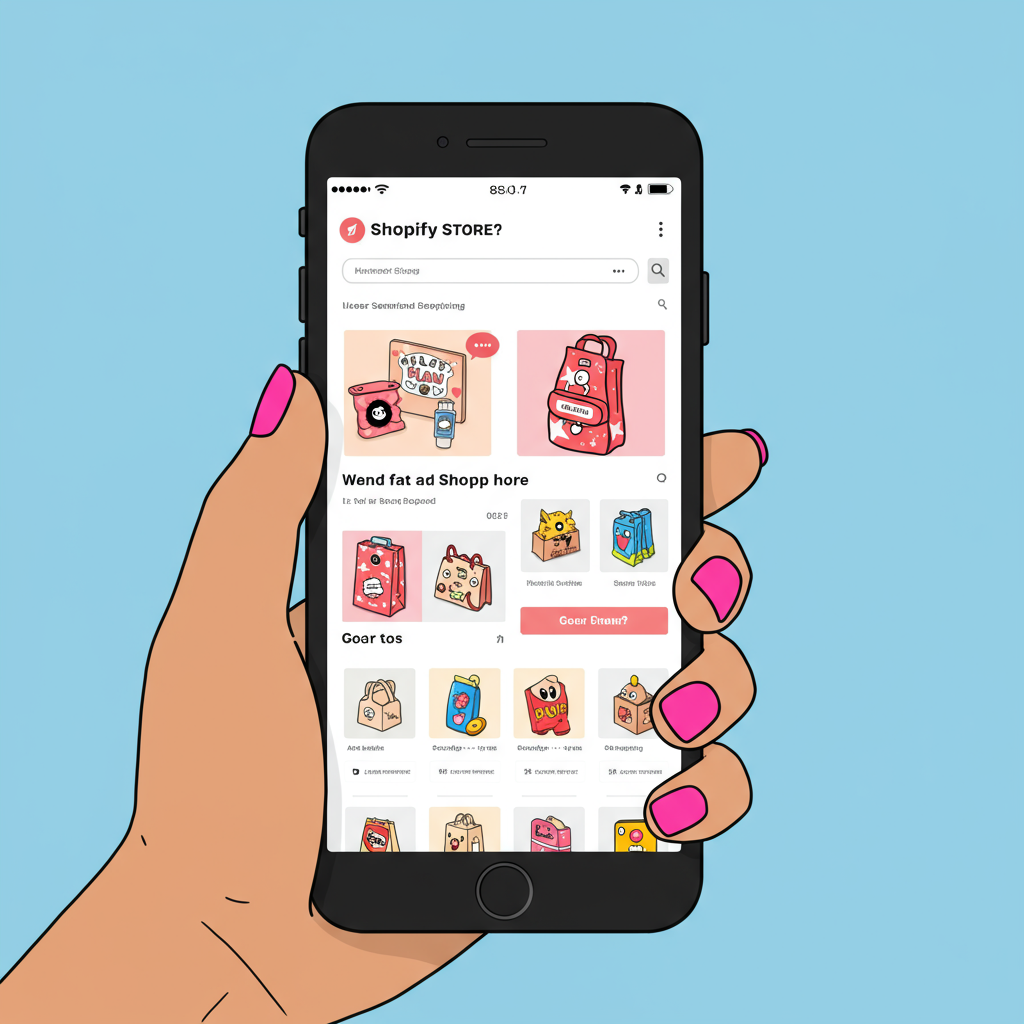My Essential Guide to Designing a Seamless Mobile Experience on Shopify
As a merchant in today’s digital landscape, I’ve come to realize one undeniable truth: the vast majority of our customers are browsing, discovering, and purchasing from their mobile devices.
Gone are the days when desktop was king. Now, if your Shopify store isn’t optimized for mobile, you’re not just missing out on sales; you’re actively deterring potential customers.
That’s why I firmly believe in a mobile-first approach. It’s not just about making your desktop site shrink to fit a phone screen; it’s about designing the entire experience with the mobile user in mind from the very beginning.
Think about it: people are on the go, often with limited attention spans and sometimes unreliable internet connections. Their interaction with your store needs to be effortless, intuitive, and lightning-fast.
My journey into mobile-first design for Shopify began when I noticed a significant drop-off in conversions on mobile, despite high traffic. It was a clear signal that something needed to change.
So, what does “mobile-first” truly mean for a Shopify store? For me, it means prioritizing content, speed, and usability above all else when designing for smaller screens.
It’s about stripping away the non-essentials and focusing on what the mobile user *needs* to see and do to complete their purchase efficiently.
The first crucial step I always recommend is choosing the right Shopify theme. While most modern themes are “responsive,” meaning they adapt to different screen sizes, a truly mobile-first theme is built with mobile performance and user experience as its core.
Look for themes that boast fast loading times, clean layouts, and intuitive mobile navigation. Test their demos extensively on your own phone before committing.
Next, let’s talk about speed. Mobile users are notoriously impatient. Every second counts. I’ve found that optimizing images is one of the biggest wins here.
Use Shopify’s built-in image optimization or consider apps that compress images without sacrificing quality. Large image files are a major culprit for slow mobile load times.
Beyond images, I also pay close attention to the number of apps I install. While apps can add great functionality, each one adds code that can slow down your site. Be selective and regularly audit your app usage.
Navigation is another critical area. On mobile, screen real estate is precious. I always opt for a clean, minimalist navigation menu, often a “hamburger” icon, that clearly organizes categories.
Ensure your menu items are concise and easy to tap. Avoid overly complex nested menus that require too many taps to reach a destination. Simplicity is key.
When it comes to product pages, I focus on clarity and conciseness. Mobile users don’t want to scroll through paragraphs of text.
Highlight key features and benefits with bullet points. Use high-quality, zoomable product images that load quickly. Your call-to-action (e.g., “Add to Cart”) should be prominent and easy to tap.
I also make sure that product variants (sizes, colors) are easy to select with large, tappable buttons or clear dropdowns.
The checkout process is where many mobile sales are lost. My goal is always to make it as frictionless as possible.
Enable accelerated checkouts like Shop Pay, Apple Pay, or Google Pay. These allow customers to complete purchases with just a few taps, using pre-saved information.
Minimize the number of fields required in your checkout form. If you don’t absolutely need it, don’t ask for it. A guest checkout option is also a must-have in my book.
After implementing these changes, I always move to rigorous testing. I test my store on various mobile devices – different screen sizes, operating systems (iOS, Android), and even network speeds (Wi-Fi, 4G, 5G).
I also encourage friends and family to test it and provide honest feedback. Sometimes, fresh eyes catch things you might have overlooked.
What are your biggest challenges when optimizing your Shopify store for mobile? I’d love to hear your thoughts and experiences.
Finally, don’t forget about analytics. Regularly review your Shopify analytics, paying close attention to mobile conversion rates, bounce rates, and time on site.
These metrics will tell you what’s working and what still needs improvement. Mobile-first design isn’t a one-time task; it’s an ongoing process of optimization and iteration.
By embracing a mobile-first mindset, you’re not just adapting to current trends; you’re future-proofing your business and providing an exceptional shopping experience that keeps customers coming back.
I truly believe that investing in your mobile presence is one of the most impactful decisions you can make for your Shopify store’s success.
It’s about respecting your customers’ time and making their journey from discovery to purchase as smooth and enjoyable as possible, no matter where they are or what device they’re using.