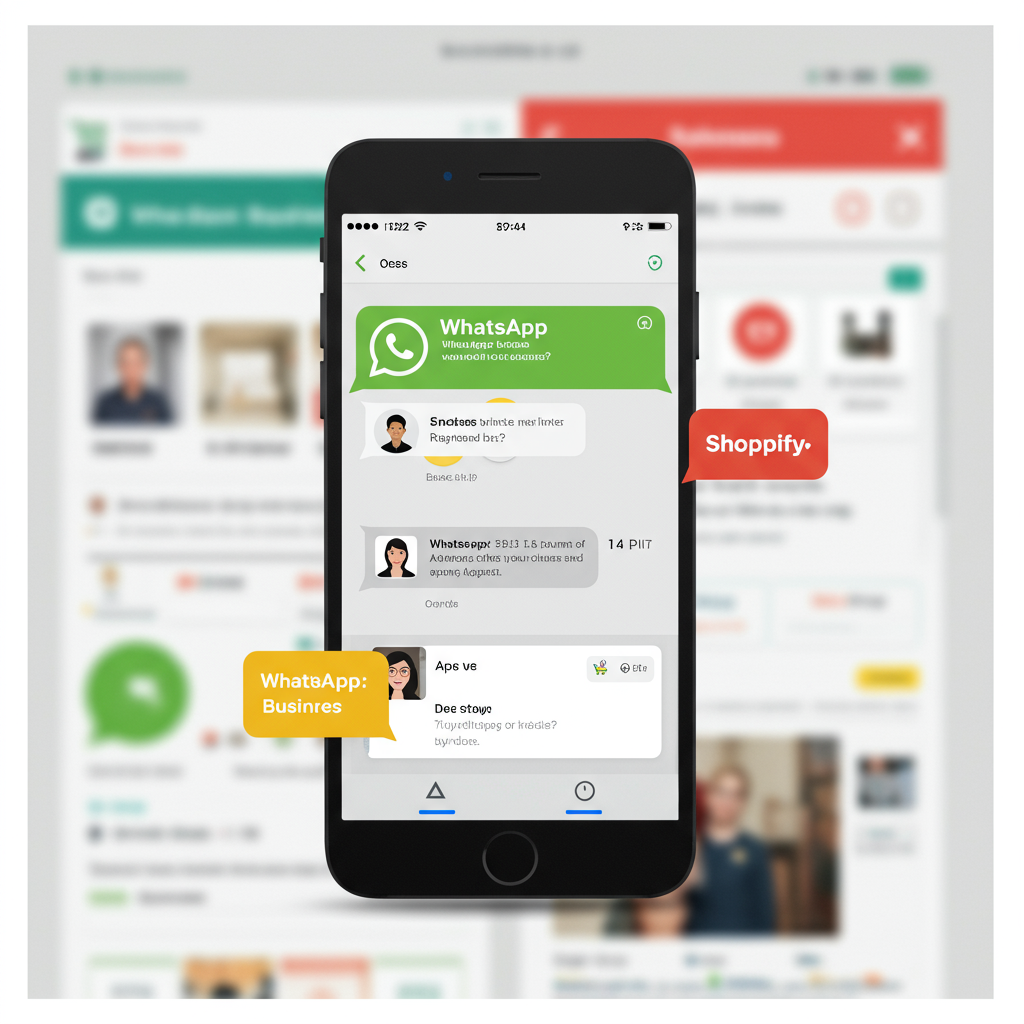Discover how to integrate WhatsApp Business into your Shopify operations to provide unparalleled customer service and boost engagement.
As a Shopify merchant, I’m constantly looking for ways to enhance the customer experience and streamline my support operations. In today’s fast-paced digital world, customers expect instant, personalized communication. This is where WhatsApp, with its staggering global reach, becomes an indispensable tool for your e-commerce business.
I’ve personally seen the transformative power of direct, real-time communication. WhatsApp isn’t just for personal chats; it’s a robust platform that, when used correctly, can revolutionize how you interact with your customers, from pre-purchase inquiries to post-sale support.
So, why WhatsApp for your Shopify store? For me, the answer is clear: it’s where your customers already are. It offers a familiar, convenient, and personal channel that traditional email or phone support often lacks. It fosters a sense of direct connection, building trust and loyalty.
Let’s dive into how you can effectively set up and utilize WhatsApp Business to elevate your Shopify customer support. My goal is to provide you with a comprehensive guide that covers everything you need to know.
The first step is to download the WhatsApp Business app. It’s a free application available for both Android and iOS devices, specifically designed for small and medium-sized businesses. Don’t confuse it with the regular WhatsApp Messenger; the Business version comes with features tailored for commercial use.
Once installed, you’ll need to create your business profile. I recommend taking your time with this. Fill in all the details: your business name, a clear description of what you sell, your business address, email, and most importantly, your Shopify store’s website link. A complete profile builds credibility.
Adding a profile picture, ideally your brand’s logo, is also crucial. This helps customers immediately recognize your brand and feel confident they’re communicating with the right business. Remember, consistency across all your brand touchpoints is key.
Now, let’s explore the powerful features WhatsApp Business offers that are directly applicable to your Shopify support strategy. These tools are designed to save you time and improve your response efficiency.
**Automated Messages:** This is a game-changer. I use ‘Greeting Messages’ to welcome new customers or those messaging me for the first time. It sets a friendly tone and lets them know they’ve reached the right place. ‘Away Messages’ are equally vital for managing expectations when you’re not available, informing customers of your operating hours or when they can expect a response.
**Quick Replies:** Imagine answering common questions like ‘What’s your return policy?’ or ‘How do I track my order?’ with just a few taps. Quick Replies allow you to save frequently sent messages and reuse them. I’ve created quick replies for shipping information, product FAQs, and even simple ‘thank you’ notes. This significantly speeds up my response time.
**Labels:** This feature helps me organize my chats and customers. I can label conversations as ‘New Customer,’ ‘Pending Order,’ ‘Payment Issue,’ ‘Resolved,’ or ‘VIP Customer.’ This visual organization makes it easy to prioritize and follow up, ensuring no customer query falls through the cracks.
**Catalogs:** This is a fantastic feature for Shopify merchants. You can showcase your products directly within WhatsApp. I’ve uploaded my best-selling items with images, descriptions, and prices. Customers can browse your catalog and even inquire about specific products without leaving the chat, leading to quicker conversions.
**Broadcast Lists:** While powerful, I use this feature with caution. It allows you to send a message to multiple contacts at once, similar to a BCC email. I’ve used it for important announcements like flash sales or significant shipping updates, but I always ensure the message is relevant and non-intrusive to avoid being perceived as spam.
**Statistics:** WhatsApp Business provides basic statistics on your messages, such as how many were sent, delivered, read, and received. While not as in-depth as Shopify analytics, it gives me a quick overview of my communication effectiveness.
Integrating WhatsApp with your Shopify store is the next logical step. There are several ways to do this, ranging from simple links to more advanced app integrations.
The simplest method is to add a direct WhatsApp chat button to your Shopify store. Many Shopify themes offer this functionality natively, or you can use a third-party app from the Shopify App Store that provides a floating chat widget. This allows customers to initiate a chat with you directly from any page on your website.
For more advanced integration, especially for automated notifications, you might consider using a dedicated Shopify app that connects with WhatsApp Business API (not the app). Apps like DelightChat, Wati, or SuperLemon allow you to send automated order confirmations, shipping updates, and even abandoned cart reminders via WhatsApp.
I’ve found that sending order confirmations and shipping updates via WhatsApp significantly reduces ‘where is my order?’ inquiries. Customers appreciate the convenience of receiving these updates in a channel they frequently check.
WhatsApp is also incredibly effective for **pre-purchase inquiries**. Customers often have quick questions about product specifications, availability, or sizing. Answering these promptly via WhatsApp can be the difference between a sale and an abandoned cart.
For **post-purchase support**, WhatsApp shines. Handling returns, exchanges, troubleshooting, or general product support becomes much more efficient. You can easily share images, videos, or even voice notes to explain solutions, which is often clearer than text-only communication.
Now, let’s talk about best practices. Simply having WhatsApp isn’t enough; how you use it determines its success. I always emphasize being prompt. Customers using WhatsApp expect quick responses. Set clear expectations for your response times, perhaps in your away message or on your website.
Personalization is key. Always address customers by their name. Even though it’s a business interaction, the informal nature of WhatsApp allows for a more personal touch, which I believe strengthens customer relationships.
Maintain professionalism. While the tone can be more casual than email, always be polite, clear, and helpful. Avoid slang or overly informal language that might confuse or alienate customers.
Leverage multimedia. Don’t hesitate to send product images, short video tutorials, or even voice messages to explain complex issues. A picture is worth a thousand words, and a quick video can often resolve a problem faster than a lengthy text explanation.
Do not spam your customers. This is critical. Only send messages that are relevant and helpful. Respect their privacy and communication preferences. Over-messaging can lead to blocks and a damaged brand reputation.
Train your team. If you have multiple people handling support, ensure everyone is on the same page regarding tone, response times, and the use of quick replies. Consistency is vital for a seamless customer experience.
Measure and optimize. Periodically review your WhatsApp interactions. Are there common questions you can add to your FAQs or quick replies? Are your response times meeting your goals? Use the insights to continuously improve your support.
I’ve covered a lot here, and I’m curious: what are your thoughts on using WhatsApp for customer support after reading this? Do you see it as a valuable tool for your Shopify store?
For larger Shopify stores, or those with high message volumes, consider upgrading to the WhatsApp Business API. This allows for integration with CRM systems, multiple agents, and more sophisticated automation, moving beyond the limitations of the single-user app.
In conclusion, integrating WhatsApp into your Shopify customer support strategy is no longer a luxury; it’s a necessity for staying competitive and meeting modern customer expectations. It offers a direct, personal, and efficient channel that can significantly enhance your customer relationships and ultimately drive sales.
By following these steps and best practices, you’ll be well on your way to providing exceptional customer service that sets your Shopify store apart. Embrace the power of direct communication, and watch your customer satisfaction soar.