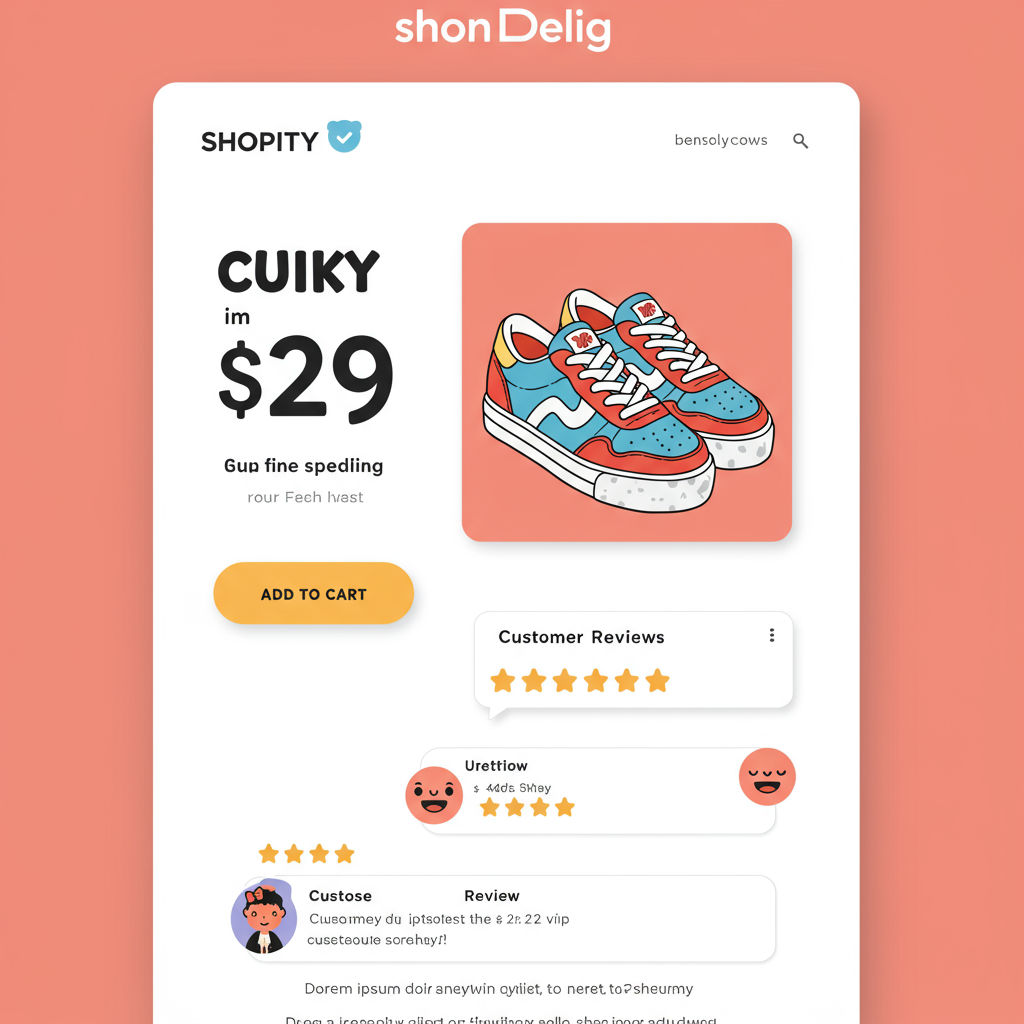Transforming browsers into buyers by optimizing the most crucial page on your e-commerce store.
As a Shopify merchant, I’ve learned that the product page isn’t just another page on your website; it’s the heart of your online store. It’s where potential customers make the pivotal decision to either click ‘Add to Cart’ or navigate away. For me, optimizing this page has been a continuous journey of understanding user behavior and implementing strategic improvements.
I’ve spent countless hours analyzing heatmaps, session recordings, and conversion funnels, all pointing to one undeniable truth: a well-designed product page with an intuitive user experience (UX) is paramount for driving sales. It’s not just about aesthetics; it’s about clarity, trust, and guiding your customer effortlessly towards a purchase.
My goal with this article is to share the insights and actionable strategies I’ve employed to significantly boost conversion rates on my own Shopify product pages. We’ll cover everything from visual appeal to technical performance, ensuring your customers have the best possible experience.
Let’s start with the most immediate impact: visuals. High-quality product images are non-negotiable. I always ensure my product photos are professional, well-lit, and showcase the product from multiple angles. Think about how your customers would inspect the product in a physical store – replicate that online.
Beyond static images, I’ve found immense value in incorporating product videos. A short, engaging video can demonstrate the product in use, highlight its key features, and even convey the emotion associated with owning it. For certain products, a 360-degree view can also be incredibly effective, allowing customers to explore every detail.
Next, we move to product descriptions. This is where many merchants fall short, simply listing features. I’ve learned to shift my focus from ‘what it is’ to ‘what it does for the customer.’ Your description should tell a story, address pain points, and highlight the benefits your product offers.
I always ask myself: ‘How will this product improve my customer’s life?’ Use evocative language, break up text with bullet points for readability, and don’t be afraid to inject a bit of your brand’s personality. A compelling description can bridge the gap between interest and desire.
Consider using a clear, concise headline for your description that immediately grabs attention, followed by a brief introductory paragraph. Then, dive into the benefits, perhaps using icons or bold text to make key selling points stand out. Remember, people scan before they read.
The Call to Action (CTA) button, typically ‘Add to Cart,’ is arguably the most important element on your product page. I’ve experimented extensively with its placement, color, and text. It needs to be prominent, easy to find, and clearly communicate the next step.
I recommend using a contrasting color for your CTA that stands out from the rest of your page, but still aligns with your brand’s aesthetic. Ensure it’s large enough to be easily clickable on both desktop and mobile devices. Sometimes, even changing the button text slightly can make a difference, like ‘Buy Now’ or ‘Get Yours’.
While not always applicable, for certain products or promotions, I’ve found that subtly incorporating elements of urgency or scarcity can encourage immediate action. This could be a ‘limited stock’ notification or a ‘sale ends soon’ timer, but always use these ethically and genuinely.
Social proof is a powerful psychological trigger, and customer reviews are its most potent form. I make sure reviews are prominently displayed on every product page. Seeing that others have purchased and enjoyed the product builds immense trust and reduces perceived risk.
I use a review app that allows customers to submit photos and videos with their reviews, which adds another layer of authenticity. Encourage customers to leave reviews by sending follow-up emails after purchase. The more reviews, the better.
Beyond star ratings and written testimonials, consider showcasing user-generated content (UGC) directly on your product page, perhaps through an Instagram feed. Seeing real people use your product can be incredibly persuasive.
In today’s mobile-first world, optimizing your product page for smartphones and tablets isn’t an option; it’s a necessity. I meticulously check how my pages render on various devices, ensuring images load quickly, text is readable, and buttons are easily tappable.
A clunky mobile experience is a guaranteed conversion killer. I prioritize responsive design and test every element to ensure a seamless experience, from product image galleries that swipe easily to forms that are simple to fill out.
Page load speed is another critical factor I constantly monitor. Even a one-second delay can significantly impact bounce rates and conversions. I optimize image sizes, leverage browser caching, and minimize unnecessary apps or scripts that might slow down my Shopify store.
I use tools like Google PageSpeed Insights to identify bottlenecks and work to resolve them. A fast-loading page not only improves UX but also positively impacts your search engine rankings, bringing more potential customers to your store.
For products with multiple variants (sizes, colors, materials), I ensure the selection process is intuitive and visually clear. Use swatches for colors and clear dropdowns for sizes. Make sure that when a variant is selected, the corresponding image updates instantly.
Transparency regarding shipping and return policies is crucial for building trust. I always include clear, concise information about shipping costs, delivery times, and my return policy directly on the product page, often near the ‘Add to Cart’ button or in a dedicated tab.
I’ve found that trust badges, such as secure payment icons (Visa, Mastercard, PayPal), money-back guarantees, or free shipping thresholds, can significantly alleviate customer concerns. Display these strategically, often near the CTA or in the footer.
A well-structured Frequently Asked Questions (FAQs) section on the product page can proactively address common customer queries, reducing the need for them to contact support and helping them make a quicker decision. Think about what questions you receive most often.
To increase average order value (AOV), I strategically implement related products, upsells, and cross-sells. ‘Customers who bought this also bought…’ or ‘Complete the look with…’ sections can be highly effective when curated thoughtfully.
Finally, I always consider accessibility. Ensure your product page is usable by everyone, including those with disabilities. This means using proper alt text for images, ensuring keyboard navigation, and maintaining sufficient color contrast.
My journey with product page optimization is never truly over. I constantly monitor analytics, conduct A/B tests on different elements, and gather customer feedback. It’s an iterative process of continuous improvement.
What are your thoughts on these product page UX improvements? Have you implemented any of these strategies, or do you have other tips that have worked wonders for your Shopify store? I’d love to hear your perspective.
Remember, every small improvement to your product page UX can collectively lead to significant gains in conversions and customer satisfaction. It’s about creating a seamless, trustworthy, and enjoyable shopping experience for your visitors.
By focusing on high-quality visuals, compelling descriptions, clear CTAs, social proof, mobile responsiveness, speed, and transparency, you’re not just selling a product; you’re building a relationship with your customers. Keep testing, keep learning, and watch your Shopify store thrive.