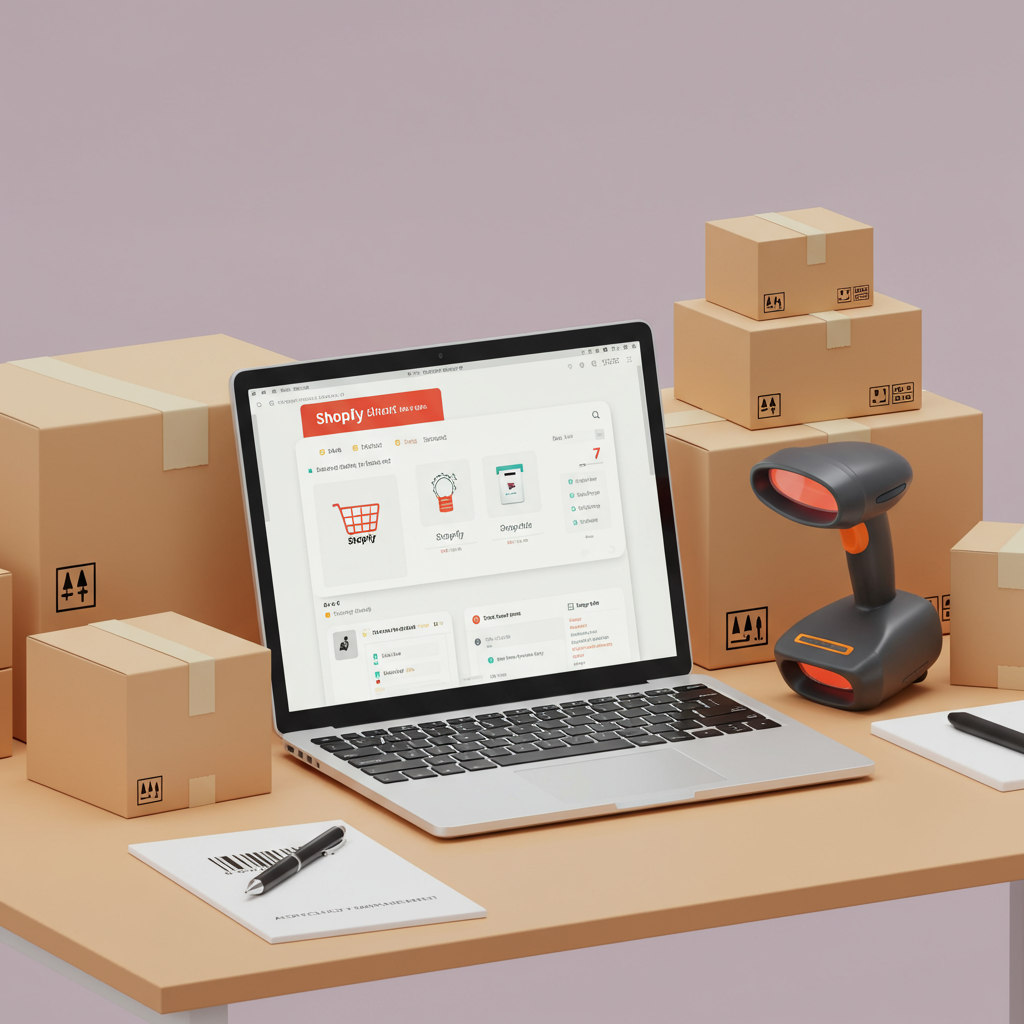My Comprehensive Review for E-commerce Merchants
As a Shopify merchant, I’ve personally experienced the exhilarating highs of a successful product launch and the frustrating lows of an inventory misstep. Managing stock, especially as your business grows, can quickly become a complex beast. It’s not just about knowing how many items you have; it’s about knowing where they are, when you need to reorder, and how to prevent both stockouts and overstocking.
Early on, I tried to manage everything manually with spreadsheets. While it worked for a handful of products, it quickly became a nightmare. Errors were frequent, time was wasted, and I often found myself either scrambling to fulfill orders or sitting on dead stock. That’s when I realized the critical need for a dedicated inventory management solution.
This journey led me to explore the vast ecosystem of Shopify inventory management apps. My goal was to find tools that could automate processes, provide real-time insights, and ultimately free up my time to focus on growth. In this article, I want to share my findings and help you navigate the options available.
Why is robust inventory management so crucial for your Shopify store? From my perspective, it boils down to several key factors that directly impact your bottom line and customer satisfaction.
Firstly, preventing stockouts is paramount. Imagine a customer eager to purchase your best-selling item, only to find it’s out of stock. Not only do you lose that immediate sale, but you also risk losing a customer to a competitor. I’ve learned that consistent availability builds trust and encourages repeat business.
Secondly, avoiding overstocking is equally important. Tying up capital in excess inventory can cripple your cash flow. It also incurs storage costs, increases the risk of obsolescence, and can lead to forced discounts that erode your profit margins. My experience taught me that every dollar sitting in unsold inventory is a dollar that can’t be reinvested.
Thirdly, accurate inventory data enables precise forecasting. By understanding sales trends and lead times, I can make informed decisions about purchasing, ensuring I have enough stock without going overboard. This foresight is invaluable for seasonal businesses or those with fluctuating demand.
Finally, efficient inventory management streamlines your entire operation. From receiving goods to fulfilling orders, a well-managed system reduces errors, speeds up processing times, and improves overall efficiency, allowing your team to focus on more strategic tasks.
When I started evaluating apps, I developed a checklist of essential features. I believe these are non-negotiable for any serious Shopify merchant looking to optimize their inventory.
Real-time syncing across all sales channels was at the top of my list. If I sell an item on my Shopify store, I need that quantity to update instantly everywhere else I sell, be it a physical store or another online marketplace. This prevents overselling and keeps my data consistent.
Multi-location support became crucial as my business expanded. If you store inventory in multiple warehouses, fulfillment centers, or even a physical retail store, your app needs to track stock levels accurately at each location. This was a game-changer for my logistics.
Bundling and kitting capabilities are vital if you sell product sets or create custom packages. The app should be able to automatically deduct the individual components when a bundle is sold, simplifying complex product structures.
Purchase order management is another must-have. I needed a system that could help me create, send, and track purchase orders to my suppliers, ensuring I always knew what was on order and when it was expected to arrive.
Robust reporting and analytics provide the insights I need to make data-driven decisions. I look for reports on sales velocity, inventory turnover, low stock alerts, and profitability by product. These reports are my compass for future planning.
Barcode scanning integration significantly speeds up receiving, picking, and packing processes. It reduces human error and makes inventory counts much more efficient. I found this feature to be a huge time-saver.
Supplier management features, allowing me to store supplier details, lead times, and cost prices, help me maintain strong relationships and optimize my reordering process.
Integrations with other essential tools like POS systems, accounting software (e.g., QuickBooks, Xero), and shipping platforms (e.g., ShipStation) are critical for a seamless workflow. I always check for compatibility with my existing tech stack.
User-friendliness and a clear, intuitive interface are important for me and my team. A powerful app is useless if it’s too complicated to use daily. I always prioritize ease of use during trials.
Finally, scalability is key. I want an app that can grow with my business, handling increased product counts, order volumes, and additional locations without requiring a complete system overhaul down the line.
Now, let’s dive into some of the specific Shopify inventory management apps I’ve reviewed and considered, highlighting their strengths and who they might be best for.
**Stocky by Shopify** is often the first app merchants consider because it’s Shopify’s own. It’s free for Shopify POS Pro users, which is a huge plus. I found it excellent for basic inventory management, purchase orders, and transfers between locations. It integrates seamlessly with Shopify POS, making it great for brick-and-mortar stores.
However, Stocky’s capabilities are somewhat limited for more complex operations. It lacks advanced features like manufacturing orders, detailed kitting, or extensive third-party integrations beyond Shopify’s ecosystem. I’d recommend it for small to medium-sized businesses primarily selling through Shopify and Shopify POS.
**Katana MRP** (Manufacturing Resource Planning) is an app I looked into when I considered expanding into light manufacturing. It’s specifically designed for businesses that make their own products. It handles raw materials, production orders, shop floor control, and tracks costs associated with manufacturing.
For me, Katana’s strength lies in its ability to manage complex bills of materials and production workflows. If you assemble, manufacture, or customize products, this app is a lifesaver. It might be overkill for pure retail or dropshipping, but for makers, it’s incredibly powerful.
**QuickBooks Commerce (formerly TradeGecko)** is a robust solution I explored for its multi-channel and B2B capabilities. It excels at managing inventory across multiple sales channels, including wholesale, and offers strong features for purchase orders, sales orders, and customer relationship management.
I found QuickBooks Commerce to be particularly strong for businesses with a significant wholesale component or those selling across many different platforms. Its reporting is comprehensive, and it integrates well with QuickBooks accounting. It’s a more premium solution, so it comes with a higher price tag, but the features justify it for larger operations.
**SKULabs** caught my attention for its focus on warehouse management and barcode scanning. If you’re dealing with high order volumes and need to optimize your picking, packing, and shipping processes, SKULabs is a strong contender. It integrates with many shipping carriers and offers advanced features like batch picking and cycle counting.
My impression of SKULabs is that it’s ideal for growing e-commerce businesses that are starting to feel the pain points of manual warehouse operations. It’s designed to bring efficiency to the fulfillment side of inventory management, making it a great choice for those looking to scale their shipping processes.
**Ordoro** is another app I considered, especially for its multi-channel order management and dropshipping features. It allows you to manage inventory, orders, and shipping from a single dashboard, supporting various sales channels and fulfillment methods, including dropshipping and FBA.
I found Ordoro to be a versatile option for businesses with diverse fulfillment needs. If you’re dropshipping some products, fulfilling others yourself, and perhaps using a 3PL for some, Ordoro can tie it all together. Its shipping label creation and rate shopping features are also very useful.
Choosing the right app for your business is a highly personal decision. What works for one merchant might not work for another. I always advise fellow merchants to start by assessing their current needs and future growth plans.
Consider your product type, the number of SKUs you manage, your sales volume, and whether you sell across multiple channels or locations. Your budget is also a significant factor, as app pricing can vary widely based on features and usage.
I strongly recommend taking advantage of free trials. Most of these apps offer a trial period, which is invaluable for testing the waters and seeing how the app fits into your daily workflow. Don’t just look at the features; experience the user interface and support.
Once you’ve chosen an app, the implementation phase is critical. I learned that proper data migration is paramount. Take the time to clean up your existing inventory data before importing it into the new system. This prevents errors down the line.
Training your team on the new system is also essential. Ensure everyone who interacts with inventory understands how to use the app effectively. A phased rollout, if possible, can help smooth the transition and minimize disruption.
Finally, regular inventory audits, even with an app, are a good practice. Technology helps, but human oversight ensures accuracy and helps identify any discrepancies early on. I make it a point to do periodic spot checks.
In conclusion, investing in a robust Shopify inventory management app is not just an expense; it’s an investment in the efficiency, profitability, and scalability of your e-commerce business. It frees you from the tedious manual tasks and empowers you with the data you need to make smart decisions.
I hope my review of these apps and the features I prioritize has been helpful for you. What are your thoughts on inventory management for Shopify stores? Have you used any of these apps, or do you have other recommendations?
Ultimately, the right app will streamline your operations, reduce costly errors, and give you peace of mind, allowing you to focus on what you do best: growing your brand and delighting your customers. Don’t let inventory be a bottleneck; let it be a well-oiled machine.