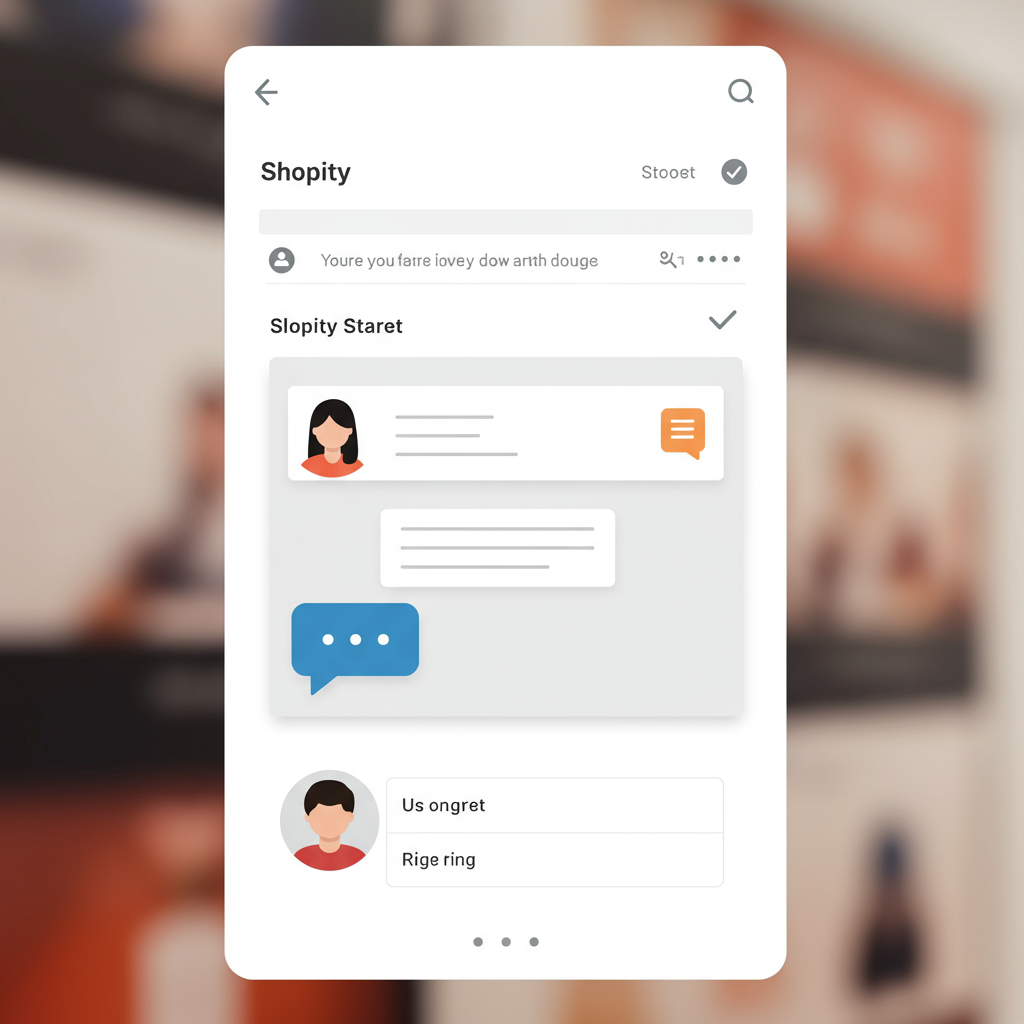Unlock Real-Time Customer Support and Drive Conversions for Your E-commerce Store
Hey there, fellow Shopify merchants! I’m here today to talk about a game-changer for your online store: live chat support. In the fast-paced world of e-commerce, customers expect instant gratification, and live chat is one of the most effective ways to deliver it.
I’ve personally seen the incredible impact live chat can have on customer satisfaction and, more importantly, on sales. It transforms a potentially frustrating shopping experience into a seamless, supportive one.
Think about it: a customer is browsing your products, has a quick question about sizing or shipping, and instead of searching through FAQs or waiting for an email reply, they can get an answer in seconds. That immediate interaction can be the difference between a sale and an abandoned cart.
So, why is live chat so crucial for your Shopify store? First and foremost, it significantly improves customer satisfaction. When customers feel heard and supported in real-time, their trust in your brand grows exponentially.
Secondly, live chat is a powerful conversion tool. By addressing doubts and concerns instantly, you remove barriers to purchase. I’ve seen conversion rates jump simply by having a friendly chat bubble available.
It also helps reduce cart abandonment. Many customers leave their carts because of last-minute questions or uncertainties. A quick chat can resolve these issues before they click away.
Furthermore, live chat provides invaluable insights into your customers’ pain points. The questions they ask can highlight areas where your product descriptions or FAQs might be lacking, allowing you to improve your store.
Now that I’ve convinced you of its importance, let’s dive into how you can set up live chat support for your Shopify store. The good news is, it’s much easier than you might think!
Your first step is to choose the right live chat application. The Shopify App Store is brimming with options, and it can feel a bit overwhelming at first. I recommend looking for apps with strong reviews and features that align with your business needs.
What features should you prioritize? Look for seamless integration with Shopify, allowing easy access to customer order history. Customization options for the chat widget are also key, so it matches your brand’s aesthetic.
Consider apps that offer automation features, like chatbots, to handle common queries outside of business hours. Analytics and reporting tools are also vital for tracking performance and identifying areas for improvement.
Some popular choices I’ve encountered include Tidio, Gorgias, LiveChat, and of course, Shopify’s own built-in solution, Shopify Inbox. Each has its pros and cons, so take your time to explore demos or free trials.
Once you’ve selected your preferred app, the setup process typically involves installing it from the Shopify App Store. This usually takes just a few clicks, and the app will guide you through the initial configuration.
After installation, you’ll want to customize the appearance of your chat widget. This includes its color, position on your website, and the welcome message customers see when they open it. Make it inviting and on-brand!
Next, set up your availability. Define your online hours so customers know when they can expect a live agent. During offline hours, you can set up an automated message or a contact form to capture inquiries.
Many live chat apps also allow integration with other tools you might be using, such as your CRM system or email marketing platform. This creates a more unified customer service experience.
Now, let’s talk about some advanced strategies and best practices to truly maximize the effectiveness of your live chat. Don’t just set it and forget it; optimize it for success!
One powerful feature is proactive chat. Instead of waiting for customers to initiate a conversation, you can set triggers to automatically pop up the chat window based on their behavior. For example, after a certain time on a product page or if they’re lingering on the checkout page.
Canned responses are a lifesaver for your support team. These are pre-written answers to frequently asked questions. They drastically speed up response times and ensure consistent messaging across all agents.
Implementing chatbots for initial triage or answering basic FAQs can free up your human agents to handle more complex issues. I’ve found them incredibly useful for qualifying leads or directing customers to the right department.
Consider using pre-chat forms to gather essential information before the conversation begins, such as the customer’s name, email, and the nature of their query. This saves time and helps agents prepare.
Don’t forget post-chat surveys! These are invaluable for gathering feedback on your support quality. A simple “How was your experience?” question can provide insights for continuous improvement.
Regularly review your live chat analytics. Pay attention to metrics like response time, resolution rate, and customer satisfaction scores. These numbers tell you how well your live chat is performing.
A quick note on Shopify Inbox: If you’re looking for a native, free solution, Shopify Inbox is built right into your Shopify admin. It allows you to manage customer conversations from your store, social media, and email all in one place. It’s a fantastic starting point for many merchants.
Training your staff is paramount. Ensure your agents are knowledgeable about your products, empathetic, and skilled in clear, concise communication. A friendly and helpful tone goes a long way.
Finally, I’d love to hear your thoughts on this article! What do you think about the importance of live chat for Shopify stores, or do you have any tips you’d like to share?
Implementing live chat support isn’t just about adding a feature; it’s about enhancing your entire customer experience. It builds trust, drives sales, and ultimately helps your Shopify store thrive. I encourage you to explore the options and get your chat up and running today!